css3系列之animation实现逐帧动画
2024-09-24 14:54:46

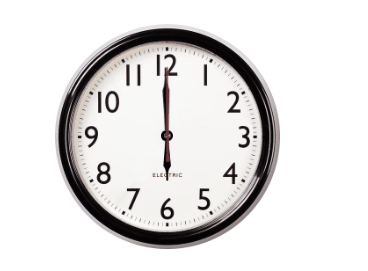
上面这个两个简单的动画,是用 animation-timing-function: steps(); 这个属性实现的,具体如何实现,看下面:
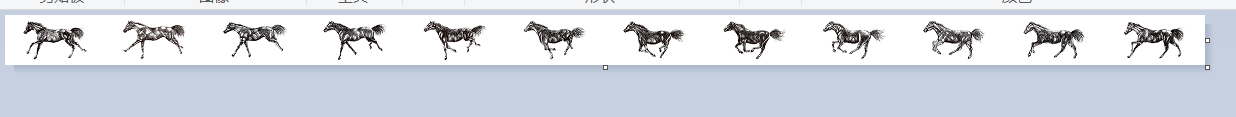
这上面的图片,也就是我们的素材,

有些人,可能不是很理解 关键帧容器,和 steps 之间的关系,没关系,看下面的图解

下面做钟表
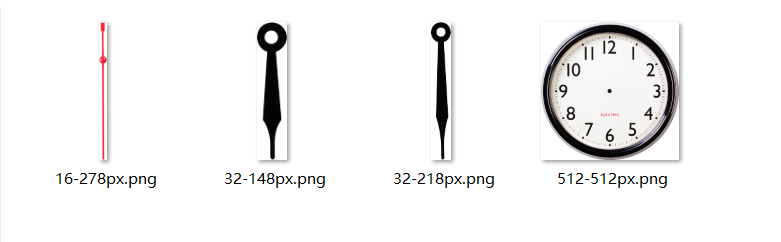
用到的素材,如上所示。
<!DOCTYPE html>
<html lang="en"> <head>
<meta charset="UTF-8">
<meta name="viewport" content="width=device-width, initial-scale=1.0">
<meta http-equiv="X-UA-Compatible" content="ie=edge">
<title>Document</title>
<style>
* {
padding: 0;
margin: 0;
} @keyframes secondRun {
0% {
transform: rotate(180deg);
}
/* 由于,我们只需要他 转一圈,所以,我们定义好一圈的角度即可 */
100% {
transform: rotate(540deg);
}
}
.wra {
width: 200px;
height: 200px;
position: relative;
left: calc(50% - 100px);
top: 100px; /*父元素的 基本布局*/
background-image: url('./img/clock/clock.png');
background-size: 100% 100%;
} .hour {
position: absolute;
left: 95px;
top: 95px; /*把时针,定位到 中间点*/
width: 10px;
height: 45px;
background-image: url('./img/clock/hour.png');
background-size: 100% 100%;
z-index: 2;
} .minute {
position: absolute;
left: 95px;
top: 95px; /*把分针定位到中间点*/
width: 10px;
height: 66px;
background-image: url('./img/clock/minute.png');
background-size: 100% 100%;
animation: secondRun 3600s infinite steps(60, end); /*steps 把总时长分割成 60 3600/60 =60 所以需要运动 60步* 60s走一次 */
transform-origin: center 5px; /*要旋转,就要有旋转的中心点, 设置旋转的中心点。*/
transform: rotate(180deg); /*因为,默认的指针是指向 6 我们需要让他指向 12 所需要旋转 180度 */
z-index: 1;
} .second {
position: absolute;
left: 98px;
top: 77px; /*把秒针定位到中间点*/
width: 5px;
height: 84px;
background-image: url('./img/clock/second.png');
background-size: 100% 100%;
animation: secondRun 60s infinite steps(60, end); /*steps 把总时长分割成 1 60/60 = 1 所以需要运动 60步, 1s 走一次*/
transform-origin: center 23px; /*要旋转,就要有旋转的中心点, 设置旋转的中心点。*/
transform: rotate(180deg); /*因为,默认的指针是指向 6 我们需要让他指向 12 所需要旋转 180度 */
z-index: 3;
}
</style>
</head> <body>
<div class="wra">
<div class="hour"></div>
<div class="minute"></div>
<div class="second"></div>
</div>
</body> </html>
以下是素材,如何获取素材? 右键 检查, 就能找到 该图片的url 了。
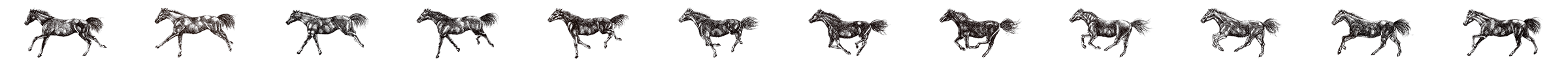

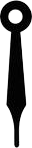

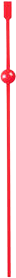
最新文章
- Stl源码剖析读书笔记之Alloc细节
- redmine安装部署
- GetComponent
- 关于HashMap中的负载因子
- WCF Client is Open Source
- HTML5+开发移动app教程3-mui开发示例
- 打造自己的sublime text
- Python模块 - paramiko
- MyBatis 传入参数之parameterType
- Springboot + Atomikos + Druid + Mysql 实现JTA分布式事务
- input清空和select重置
- JavaScript -- throw、try 和 catch
- 在HP-UX 11.11用swinstall安装gcc 4.2.3
- oracle 手动增加序列值
- 【洛谷P1491】集合位置
- linux下 php 安装mysql的扩展模块
- 性能是.NET Core的一个关键特性
- 阿里云CentOS6.8安装MySQL5.6
- Android Http POST文件上传之-----RFC1867协议
- 数据库学习笔记 (三) python操作数据库