webpack+vue2.0项目 (二)热加载,vue-router
2024-08-30 12:27:01
目录创建好之后,命令行输入
npm run dev
因为在配置文件config/index.js里:
dev: {
env: require('./dev.env'),
port: 8080,
autoOpenBrowser: true,
assetsSubDirectory: 'static',
assetsPublicPath: '/',
proxyTable: {},
// CSS Sourcemaps off by default because relative paths are "buggy"
// with this option, according to the CSS-Loader README
// (https://github.com/webpack/css-loader#sourcemaps)
// In our experience, they generally work as expected,
// just be aware of this issue when enabling this option.
cssSourceMap: false
}
webpack会默认创建本地服务器监听8080端口,autoOpenBrowser为true,浏览器会自动打开,我一般会关掉,因为以后调试会运行很多次 npm run dev;
然后打开
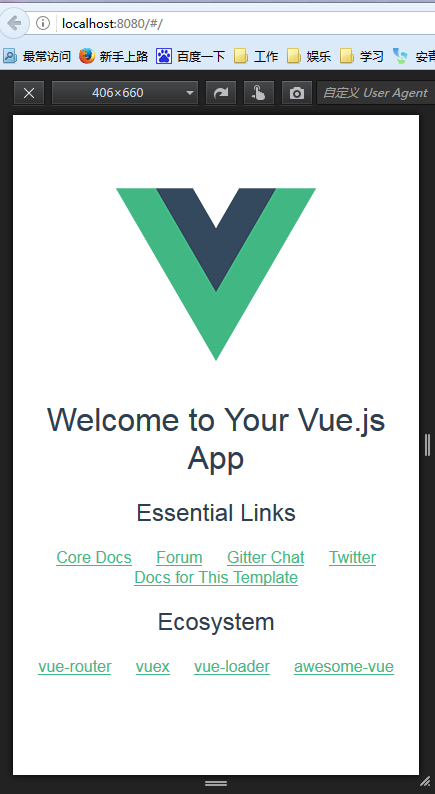
下面看下几个主要的文件:
index.html
<!DOCTYPE html>
<html>
<head>
<meta charset="utf-8">
<title>hello</title>
</head>
<body>
<div id="app"></div>
<!-- built files will be auto injected -->
</body>
</html>
index里面只有一个id为app的div,因为webpack会自动将js,css添加进去;
main.js
// The Vue build version to load with the `import` command
// (runtime-only or standalone) has been set in webpack.base.conf with an alias.
import Vue from 'vue'
import App from './App'
import router from './router' Vue.config.productionTip = false /* eslint-disable no-new */
new Vue({
el: '#app',
router,
template: '<App/>',
components: { App }
})
这个文件,首先将vue,App(引入的component),router(配置路由);
创建Vue实例然后将App组件以<App><App/>的方式放入index里id为app的元素里;
然后是App.vue
<template>
<div id="app">
<img src="./assets/logo.png">
<router-view></router-view>
</div>
</template> <script>
export default {
name: 'app'
}
</script> <style>
#app {
font-family: 'Avenir', Helvetica, Arial, sans-serif;
-webkit-font-smoothing: antialiased;
-moz-osx-font-smoothing: grayscale;
text-align: center;
color: #2c3e50;
margin-top: 60px;
}
</style>
对vue组件不熟的可以去看官方文档,真的很详细;
在template中引入了 <router-view></router-view> 这代表路由,我们可以看下路由的配置;
router.js
import Vue from 'vue'
import Router from 'vue-router'
import Hello from '@/components/Hello' Vue.use(Router) export default new Router({
routes: [
{
path: '/',
name: 'Hello',
component: Hello
}
]
})
这个官方文档讲得也很清楚,path写的是路径,这个文件的意思是当路径是"/"(即当前页面)时,引入组件Hello.vue;
对应App.vue就是打开首页的同时要引入Hello.vue;
当然在真正的项目中会有多个路由,只要在routes中多加介个配置就行了;
下面是我在项目中的router.js文件,注:引入组件文件的时候,一定要注册组件
import Vue from 'vue'
import Router from 'vue-router'
import goods from '../components/goods/goods'
import seller from '../components/seller/seller'
import ratings from '../components/ratings/ratings' Vue.use(Router) export default new Router({
linkActiveClass:'active',
routes: [
{
path: '/goods',
component: goods
},
{
path: '/seller',
component: seller
},
{
path: '/ratings',
component: ratings
},
{
path: '/',
component: goods
},
]
})
linkActiveClasss:当路由切换到当页时会自动给顶层元素分配一个class属性,可以去自定义它,如下:
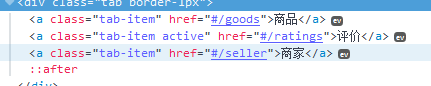
另外webpack最大的优点之一就是他的热加载:当你修改文件后(除配置文件),webpack会自动编译,并刷新页面
如果出现错误会在上面显示,如果正常会显示如下:
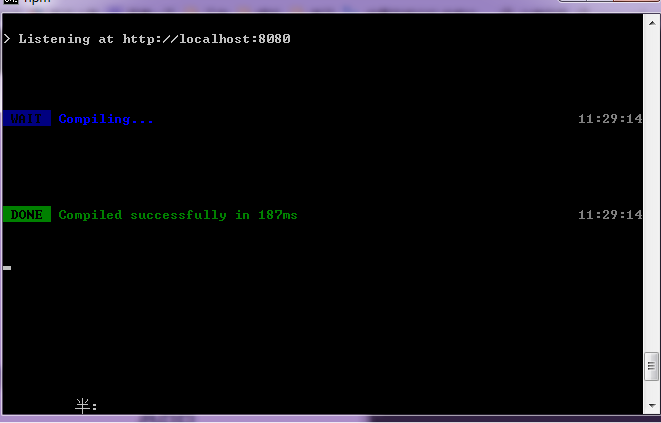
最新文章
- NOIP2016之反面教材提供
- k.NIO方式SSL通道流程
- 新冲刺Sprint3(第一天)
- ECharts2.2.0 兼容IE8
- 实时数据采集传输软件LDM配置
- CoffeeScript飞一样的写javascript
- 【HDOJ】1429 胜利大逃亡(续)
- MarkDown使用 (三)表格
- SilkTest Q&A 10
- HUST 1584 摆放餐桌
- [转载]innodb 的预读
- Java经典编程题50道之四十七
- Linux扩展分区记录
- Java 1.7 NQuery
- [译] 玩转ptrace (一)
- poi 创建excel数据
- RF射频技术的原理
- mySQL数据库二:命令行的使用
- 《转载》struts旅程《2》
- 一键获取 所有连接过的WIFI密码