MapReduce程序(一)——wordCount
写在前面:WordCount的功能是统计输入文件中每个单词出现的次数。基本解决思路就是将文本内容切分成单词,将其中相同的单词聚集在一起,统计其数量作为该单词的出现次数输出。
1.MapReduce之wordcount的计算模型
1.1 WordCount的Map过程
假设有两个输入文本文件,输入数据经过默认的LineRecordReader被分割成一行行数据,再经由map()方法得到<key, value>对,Map过程如下:
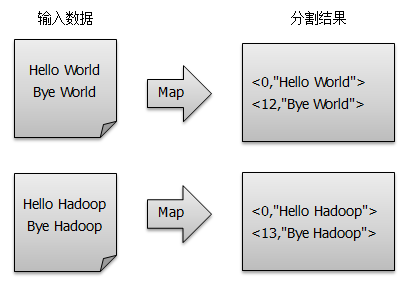

得到map方法输出的< key,value>对后,Mapper会将它们按照key值进行排序,并执行Combine过程,将key值相同的value值累加,得到Mapper的最终输出结果,如图所示:

1.2 WordCount的Reduce过程
Reducer对从Mapper端接收的数据进行排序,之后由reduce()方法进行处理,将相同主键下的所有值相加,得到新的<key, value>对作为最终的输出结果,如图所示:

2. 打包运行WordCount程序
通过Eclipse来编译打包运行自己写的MapReduce程序(基于Hadoop 2.6.0)。
2.1 下载所需的驱动包
下载地址Group: org.apache.hadoop下载对应版本的驱动包:
- hadoop-common-2.6.0.jar
- hadoop-mapreduce-client-core-2.6.0.jar
- hadoop-test-1.2.1.jar
2.2 创建新的工程
- 使用Eclipse创建名为WordCount的Java Project;
- 在
Project Properties -> Java Build Path -> Libraries -> Add External Jars添加第一步所下载Jar包, 点击OK; - 创建WordCount.java源文件:
import java.io.IOException;
import java.util.StringTokenizer;
import org.apache.hadoop.conf.Configuration;
import org.apache.hadoop.fs.Path;
import org.apache.hadoop.io.IntWritable;
import org.apache.hadoop.io.Text;
import org.apache.hadoop.mapreduce.Job;
import org.apache.hadoop.mapreduce.Mapper;
import org.apache.hadoop.mapreduce.Reducer;
import org.apache.hadoop.mapreduce.lib.input.FileInputFormat;
import org.apache.hadoop.mapreduce.lib.output.FileOutputFormat;
public class WordCount {
public static class TokenizerMapper
extends Mapper<Object, Text, Text, IntWritable>{
private final static IntWritable one = new IntWritable();
private Text word = new Text();
/*
* LongWritable 为输入的key的类型
* Text 为输入value的类型
* Text-IntWritable 为输出key-value键值对的类型
*/
public void map(Object key, Text value, Context context
) throws IOException, InterruptedException {
StringTokenizer itr = new StringTokenizer(value.toString()); // 将TextInputFormat生成的键值对转换成字符串类型
while (itr.hasMoreTokens()) {
word.set(itr.nextToken());
context.write(word, one);
}
}
}
public static class IntSumReducer
extends Reducer<Text,IntWritable,Text,IntWritable> {
private IntWritable result = new IntWritable();
/*
* Text-IntWritable 来自map的输入key-value键值对的类型
* Text-IntWritable 输出key-value 单词-词频键值对
*/
public void reduce(Text key, Iterable<IntWritable> values,
Context context
) throws IOException, InterruptedException {
int sum = ;
for (IntWritable val : values) {
sum += val.get();
}
result.set(sum);
context.write(key, result);
}
}
public static void main(String[] args) throws Exception {
Configuration conf = new Configuration(); // job的配置
Job job = Job.getInstance(conf, "word count"); // 初始化Job
job.setJarByClass(WordCount.class);
job.setMapperClass(TokenizerMapper.class);
job.setCombinerClass(IntSumReducer.class);
job.setReducerClass(IntSumReducer.class);
job.setOutputKeyClass(Text.class);
job.setOutputValueClass(IntWritable.class);
FileInputFormat.addInputPath(job, new Path(args[])); // 设置输入路径
FileOutputFormat.setOutputPath(job, new Path(args[])); // 设置输出路径
System.exit(job.waitForCompletion(true) ? : );
}
}
2.3 打包源文件
- 在Eclipse -> File ->Export -> Java ->JAR file ->next
- 选中新建的WordCount工程,设置相应的输出路径和文件名(这里的输出路径一定要记下来,后面会用到),FInish
- 在设置的输出路径处生成了WordCount.jar,至此,打包完毕。
2.4 启动HDFS服务
打开Terminal,进入目录/usr/local/Cellar/hadoop/2.6.0/sbin
$ start-dfs.sh #启动HDFS
$ jps #验证是否启动成功
1666
2503 SecondaryNameNode
2920 Jps
2317 NameNode
2399 DataNode
成功启动服务后, 可以直接在浏览器中输入http://localhost:50070/访问Hadoop页面
2.5 将文件上传到HDFS
进入目录/usr/local/Cellar/hadoop/2.6.0/bin
#在HDFS上创建输入/输出文件夹
$ hdfs dfs -mkdir /user
$ hdfs dfs -mkdir /user/input
$ hdfs dfs -ls /user
#上传本地file中文件到集群的input目录下
$ hdfs dfs -put /Users/&&&&&&&&/Downloads/test* /user/input
#查看上传到HDFS输入文件夹中到文件
$ hadoop fs -ls /user/input
#输出结果
-rw-r--r-- 1 &&&&&& supergroup 666 2015-04-06 10:49 /user/input/test01.html
-rw-r--r-- 1 &&&&&& supergroup 9708 2015-04-06 14:25 /user/input/test02.html
2.6 运行JAR文件
#在当前文件夹创建一个工作目录
$ mkdir WorkSpace
#下面这句可以不用,只要运行程序时,正确写入jar所在的完整路径即可
#将打包好的Jar复制到当前工作目录下(复制前路径就是你打包Jar时的存储路径)
$ cp /Users/&&&&&/Desktop/WorkCount.jar ./WorkSpace #运行Jar文件,各字段含义:hadoop是运行命令命令,jar WorkSpace/WordCount.jar指定Jar文件,WordCount指定Jar文件入口类,/user/input指定job的HDFS上得输入文件目录,output指定job的HDFS输出文件目录
$ hadoop jar WorkSpace/WordCount.jar WordCount /user/input /user/output
#这里input和output在同一user目录中,方便管理
显示如下结果,则说明运行成功:
……省略大量代码
2.7 查看运行结果
$ hdfs dfs -ls /user/output Found items
-rw-r--r-- xumengting supergroup -- : output/_SUCCESS
-rw-r--r-- xumengting supergroup -- : output/part-r-00000 #查看结果输出文件中的内容
$ hdfs dfs -cat /user/output/part-r-00000
结果文件一般由2部分组成:
- _SUCCESS文件:表示MapReduce运行成功。
- part-r-00000文件:存放结果,也是默认生成的结果文件
参考文献:
[1]. 【Hadoop基础教程】5、Hadoop之单词计数——http://blog.csdn.net/andie_guo/article/details/44055863
[2]. MapReduce之Wordcount——http://andrewliu.tk/2015/03/29/MapReduce%E4%B9%8BWordCount/#more
[3]. Mac下Hadoop的配置及在Eclipse上编程
最新文章
- MAC的SVN怎么设置允许.a文件上传
- Kibana+X-Pack
- wp8 入门到精通 生命周期
- 往sde中导入要素类报错000732
- ajax异步请求Response.Redirect重定向
- TestNG学习-001-基础理论知识
- PHP函数:生成N个不重复的随机数
- java concurrent包的学习(转)
- sql server 分组统计数据
- 用wfastcgi在IIS下部署Django&Flask
- struts1吊牌&lt;logic:iterate&gt;
- 新mac上安装,查看,设置一些常用的软件
- ES6 class的继承使用细节
- PHPStorm+PHPStudy配置XDebug
- 内置函数值 -- chr() ord() -- 字符和ascii的转换
- Linux kernel的中断子系统之(七):GIC代码分析
- python学习笔记(六)、类
- mysql sql执行计划
- 转 Debugging AutoCAD 2017 using Visual Studio 2015
- 【开源GPS追踪】 之 手机端安卓版