[转帖]TLS 版本问题
转帖 From
https://www.cnblogs.com/xjnotxj/p/7252043.html
一、环境:
CentOS 6.8
nginx 1.6.0
php 7.0.10
二、背景
最近开发一个小程序,而小程序对后台接口服务器的要求是:
1、请求域名在
request合法域名中
2、基于 https 协议
3、TLS 版本 1.2+
1、2 两条都满足了,但是第三条亟待解决,导致小程序调用接口时报错:

三、正文
(1)为什么要满足 TLS 版本 1.2+ ?
2017年1月1日起,苹果强制所有 app 满足 HTTPS,即 iOS9 推出的 App Transport Security (ATS) 特性。
访问 https://www.qcloud.com/product/ssl#userDefined10 ,
输入域名,检查您的 iOS app 是否满足 ATS 特性:
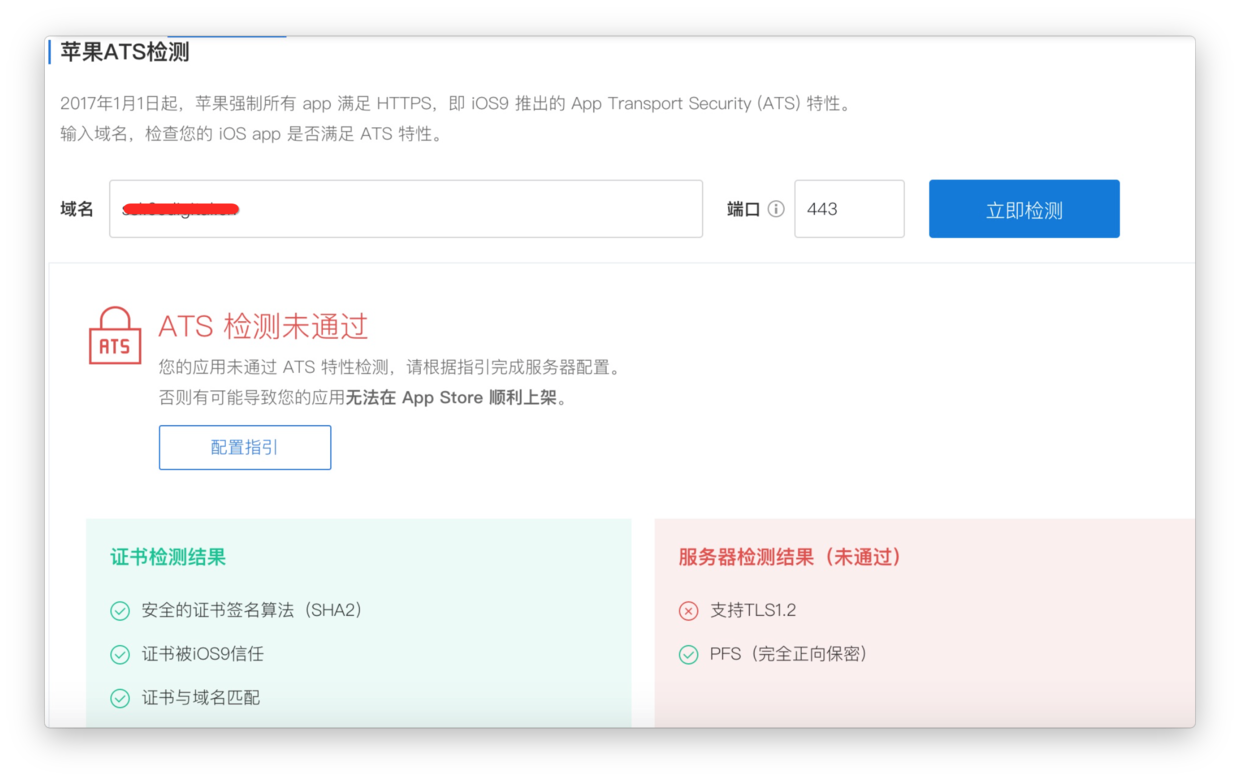
报错了,提示不支持 TLS1.2。
(2)如何满足 TLS 版本 1.2+ ?
1、openSSL 版本 1.0.1+
查看 openSSL 版本:
openssl version -a2、nginx 版本为 0.7.65,0.8.19 及更高版本
查看 nginx 版本:
nginx -V结果是,我的版本都符合要求。
(3)nginx 配置 TLS1.2
本人申请的是腾讯云的安全证书,官方有提供 nginx 如何配置的文档:
https://www.qcloud.com/document/product/400/6973#1.nginx-.E8.AF.81.E4.B9.A6.E9.85.8D.E7.BD.AE
配置 nginx.conf 支持 TLS1.2 的方法如下(看 ssl_protocols 参数):
server {
listen 443;
server_name www.domain.com; #填写绑定证书的域名
ssl on;
ssl_certificate 1_www.domain.com_bundle.crt;
ssl_certificate_key 2_www.domain.com.key;
ssl_session_timeout 5m;
ssl_protocols TLSv1 TLSv1.1 TLSv1.2; #按照这个协议配置
ssl_ciphers ECDHE-RSA-AES128-GCM-SHA256:HIGH:!aNULL:!MD5:!RC4:!DHE;#按照这个套件配置
ssl_prefer_server_ciphers on;
location / {
root html; #站点目录
index index.html index.htm;
}
}四、遇到的问题
按照上文一切都做完之后,发现还是不行。
折腾好久之后。
发现,原来是 nginx 之前有配另一个 https 的 server,关于
ssl_protocols 的参数值为:
ssl_protocols SSLv2 SSLv3 TLSv1;里面根本没有包含 TLSv1.2!从而影响了我们这个 server!
所以把改成:
ssl_protocols TLSv1 TLSv1.1 TLSv1.2;再测试:
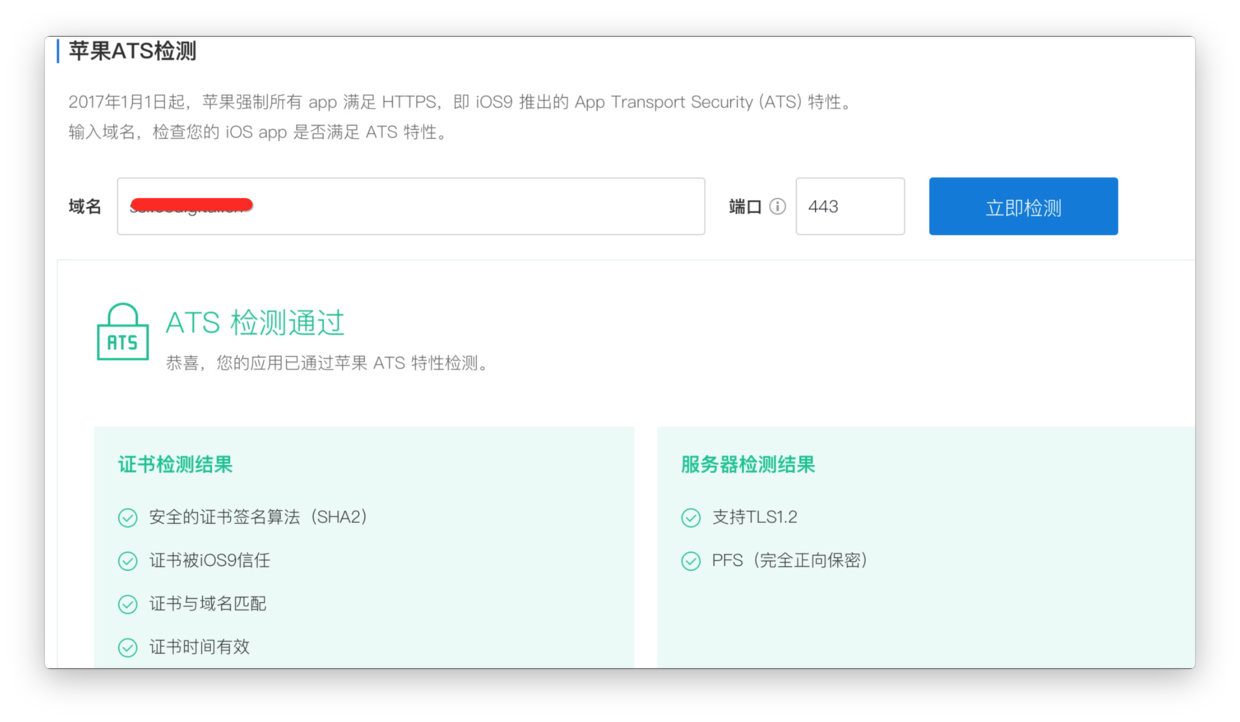
完美。
The DEFAULT System.Net.ServicePointManager.SecurityProtocol in both .NET 4.0/4.5 is: SecurityProtocolType.Ssl3 | SecurityProtocolType.Tls. .NET 4.0 supports up to TLS 1.0 while .NET 4.5 supports up to TLS 1.2 However, an application targeting .NET 4.0 can still support up to TLS 1.2 if .NET 4.5 is installed in the same environment. .NET 4.5 installs on top of .NET 4.0, replacing System.dll. I've verified this by observing the correct security protocol set in traffic with fiddler4 and by manually setting the enumerated values in a .NET 4.0 project: ServicePointManager.SecurityProtocol = (SecurityProtocolType) |(SecurityProtocolType) | (SecurityProtocolType);
最新文章
- 通过JSch编写上传、下载文件
- c++中endl的函义
- .NET程序的编译和运行
- 双数组Trie树 (Double-array Trie) 及其应用
- git https连接方式,记住密码
- Week6(10月14日)
- 在DLL中导出另一静态库中的函数
- 模板引擎(smarty)知识点总结
- 痞子衡嵌入式:ARM Cortex-M内核MCU开发那些事 - 索引
- IntelliJ IDEA 的下载和安装
- 虚拟机的ip地址为什么会发生变化
- 【转】让浏览器格式化显示JSON数据之chrome jsonView插件安装
- Linux搭建bugfree
- android 生成、pull解析xml文件
- Twitter开源的Heron快速安装部署教程
- jquery 简单的别踩白块小游戏
- c++11 输出时间
- webpack添加热更新
- Spring Boot 揭秘与实战(二) 数据存储篇 - MyBatis整合
- 22.Windows及linux下gerapy使用