spring实现可重置时间定时器
2024-10-20 03:45:48
此文章是基于 搭建Jquery+SpringMVC+Spring+Hibernate+MySQL平台
一. jar包介绍
1. spring-framework-4.3.4.RELEASE 的 libs 文件夹下得到:
spring-context-support-4.3.4.RELEASE.jar
2. quartz-2.2.3.jar
二. 相关文件介绍
1. applicationInfrastructure.xml,定时器配置文件
<?xml version="1.0" encoding="UTF-8"?>
<beans xmlns="http://www.springframework.org/schema/beans" xmlns:xsi="http://www.w3.org/2001/XMLSchema-instance"
xmlns:tx="http://www.springframework.org/schema/tx" xmlns:aop="http://www.springframework.org/schema/aop"
xmlns:context="http://www.springframework.org/schema/context"
xsi:schemaLocation="http://www.springframework.org/schema/beans http://www.springframework.org/schema/beans/spring-beans-3.1.xsd
http://www.springframework.org/schema/tx http://www.springframework.org/schema/tx/spring-tx-3.1.xsd
http://www.springframework.org/schema/aop http://www.springframework.org/schema/aop/spring-aop-3.1.xsd
http://www.springframework.org/schema/context http://www.springframework.org/schema/context/spring-context-3.1.xsd"> <!-- 定时器bean类定义 -->
<bean id="flexTimeJob" class="com.ims.infrastructure.quartz.FlexTimeJob">
<!-- 指定定时器调度工厂 -->
<property name="scheduler" ref="flexTimeSchedulerFactory" />
<!-- 向定时器注入bean -->
</bean> <!-- 任务定义 -->
<bean id="flexTimeJobDetail"
class="org.springframework.scheduling.quartz.MethodInvokingJobDetailFactoryBean">
<!-- 任务所在的类 -->
<property name="targetObject" ref="flexTimeJob" />
<!-- 任务所对应的方法名 -->
<property name="targetMethod" value="executeInternal" />
<property name="concurrent" value="false" />
</bean> <!-- 任务触发器 -->
<bean id="flexTimeJobTrigger"
class="org.springframework.scheduling.quartz.CronTriggerFactoryBean">
<property name="jobDetail" ref="flexTimeJobDetail"/>
<property name="cronExpression" value="0 0 0 ? * *"/> <!-- 默认每天凌晨0点整打印 -->
<property name="startDelay" value="10000"/> <!-- 延迟10秒(10000毫秒)启动 -->
</bean> <!-- 调度工厂,触发器集合 -->
<bean id="flexTimeSchedulerFactory" class="org.springframework.scheduling.quartz.SchedulerFactoryBean">
<property name="triggers">
<list>
<ref bean="flexTimeJobTrigger"/>
</list>
</property>
</bean> </beans>
2. FlexTimeJob.java,定时器任务类
package com.ims.infrastructure.quartz; import org.quartz.CronScheduleBuilder;
import org.quartz.CronTrigger;
import org.quartz.Scheduler;
import org.quartz.TriggerKey; public class FlexTimeJob {
/**
* 调度工厂,可取得所属的触发器
*/
private Scheduler scheduler; /**
* 定时任务执行的方法
*/
protected void executeInternal(){
System.out.println("hello!");
} /**
* 重置定时时间任务的方法
*/
public void resetTime(String time)throws Exception{
String cronExpression = transformTime(time);// 时间格式如:13:30
TriggerKey triggerKey = TriggerKey.triggerKey("flexTimeJobTrigger",Scheduler.DEFAULT_GROUP);
CronTrigger trigger = (CronTrigger)scheduler.getTrigger(triggerKey);
String originConExpression = trigger.getCronExpression();
if(!originConExpression.equalsIgnoreCase(cronExpression)){
CronScheduleBuilder scheduleBuilder = CronScheduleBuilder.cronSchedule(cronExpression); //按新的cronExpression表达式重新构建trigger
trigger = trigger.getTriggerBuilder().withIdentity(triggerKey)
.withSchedule(scheduleBuilder).build(); //按新的trigger重新设置job执行
scheduler.rescheduleJob(triggerKey, trigger);
}
} /**
* 将时间转换为cron表达式
* @param time 时间字符串,格式如:13:30
* @return
*/
private String transformTime(String time){
StringBuffer result = new StringBuffer();
String[] arr = time.split(" ");
String[] timeArr = arr[0].split(":");
result.append("0 "+timeArr[1]+" "+timeArr[0]);
result.append(" ? * *");
return result.toString();
} public Scheduler getScheduler() {
return scheduler;
}
public void setScheduler(Scheduler scheduler) {
this.scheduler = scheduler;
} }
3. flexTime.jsp
<!DOCTYPE html PUBLIC "-//W3C//DTD XHTML 1.0 Transitional//EN">
<%@ page language="java" contentType="text/html; charset=UTF-8" pageEncoding="UTF-8"%>
<html>
<head>
<meta http-equiv="Content-Type" content="text/html; charset=UTF-8">
<title>测试</title>
<%@ include file="/common/basePath.jsp"%>
</head>
<body>
~~~~~~~~~~~~~~~~~~~~~~可重置时间定时器~~~~~~~~~~~~~~~~~~~~~~~~~~~~~~
<br><br>
<input type="text" name="time" id="time"> 时间格式如:13:30
<br><br>
<button type="button" onclick="resetTime();">设置</button>
<br><br><br> <script type="text/javascript" src="content/js/jquery/jquery-1.8.1.min.js"></script>
<script type="text/javascript"> function resetTime(){
$.ajax({
url:rootPath+"/test/flexTimeJob!reset.do?time="+$('#time').val(),
async:false
});
} </script>
</body>
</html>
三. 测试
访问:http://localhost:8080/ims/test/flexTime.do,默认每天凌晨0时,后台会输出"hello!",重置后每天按时间定时输出
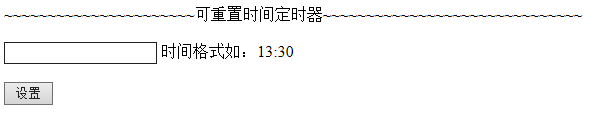
最新文章
- NOSDK--SDK一键打包及统一接入的实现(前言)
- ucenter 通信成功后 apps.php无误后 该做的事
- dom core,html dom,css dom,jquery 中的dom操作
- 10.10 dos试验
- 《算法导论》习题解答 Chapter 22.1-5(求平方图)
- 集合框架学习之Guava Collection
- Vim 保存和退出命令
- 安装WordPress详细教程指南
- JPA的介绍
- php 10.1总
- maven私服nexus搭建(windows)
- Entitas Learning Document
- simple shell
- angular2.0 官网架构文档
- 安装Anaconda3进行python版本管理
- hdu 1754 线段树(单点替换 区间最值)
- 不存数据库生成验证码(totp算法)
- angular-resource版本差异问题
- XML_CPP_资料_libXml2_01_Code
- mysql 慢查询记录方法