记一次编译tensorflow-gpu爬过的坑
废话不多说,先说最终成功的版本:系统=>centos7 ,cuda=>10.0 ,cudnn=>7.5 ,nccl=>源码编译, tensorflow=>最新版本源码编译
第一次尝试:cuda=>10.1 cudnn=>7.5 nccl=>2.4.2
1.cuda下载包:*.run,,直接 sh ./*.run 按照提示选择就能安装,一般选择默认路径 /usr/local/cuda方便后续操作
配置环境,在/etc/profile末尾加上
export PATH="/usr/local/cuda/bin:$PATH"
export LD_LIBRARY_PATH="/usr/local//lib64:$LD_LIBRARY_PATH"
2.cudnn 解压后文件夹为cuda,将头文件和库文件分别拷贝到cuda对应的目录下:
sudo cp cuda/include/cudnn.h /usr/local/cuda/include
sudo cp cuda/lib64/libcudnn* /usr/local/cuda/lib64
更改执行权限
sudo chmod a+r /usr/local/cuda/include/cudnn.h
sudo chmod a+r /usr/local/cuda/lib64/libcudnn*
查看nvcc是否成功
nvcc --version
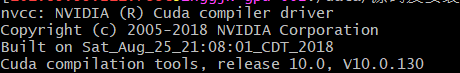
3.安装nccl
目前官网只有*.rpm格式,网上说的deb格式没找到,所以没法试验是否能用,所以使用rpm安装
rpm -ivh nccl*.rpm
但是这一步是解压,会解压到/var/nccl*目录下,发现下面有三个rpm文件,依次rpm安装
4.安装bazel
因为编译tensorflow需要使用google的bazel,看网上教程让下载bazel-0.24.1-dist.zip,解压后编译
./compile.sh
发现报错,需要安装cmake(见后面)
编译报错,忘了什么错了,搜索无果,重新下载bazel-0.24.1-installer-linux-x86_64.sh版本在线安装,直接运行,成功!
5.安装cmake
下载cmake>3.4的版本,解压编译安装
./configure
gmake
make install
配置环境变量
PATH=/usr/local/cmake/bin:$PATH
export PATH
6.编译tensorflow
按照提示选择路径及插件
Please specify the location of python. [Default is /usr/bin/python]:
Do you wish to build TensorFlow with jemalloc as malloc support? [Y/n]: n
Do you wish to build TensorFlow with Google Cloud Platform support? [Y/n]: n
Do you wish to build TensorFlow with Hadoop File System support? [Y/n]: n
Do you wish to build TensorFlow with Amazon S3 File System support? [Y/n]: n
Do you wish to build TensorFlow with Apache Kafka Platform support? [Y/n]: n
Do you wish to build TensorFlow with XLA JIT support? [y/N]: n
Do you wish to build TensorFlow with GDR support? [y/N]: N
Do you wish to build TensorFlow with VERBS support? [y/N]: N
Do you wish to build TensorFlow with OpenCL SYCL support? [y/N]: N
Do you wish to build TensorFlow with CUDA support? [y/N]: Y
Please specify the CUDA SDK version you want to use, e.g. 7.0. [Leave empty to default to CUDA 10.0]:10.1
Please specify the location where CUDA 10.1 toolkit is installed. Refer to README.md for more details. [Default is /usr/local/cuda]:
Please specify the cuDNN version you want to use. [Leave empty to default to cuDNN 7.0]:
Please specify the location where cuDNN library is installed. Refer to README.md for more details. [Default is /usr/local/cuda-10.1]:
Do you wish to build TensorFlow with TensorRT support? [y/N]: N
Please specify the NCCL version you want to use. [Leave empty to default to NCCL 2]: 2.4.2
Please specify the location where NCCL library is installed. Refer to README.md for more details. [Default is /usr/local/cuda-10.0]:
Please note that each additional compute capability significantly increases your build time and binary size. [Default is: 6.1]
Do you want to use clang as CUDA compiler? [y/N]: N
Please specify which gcc should be used by nvcc as the host compiler. [Default is /usr/bin/gcc]: /usr/bin/gcc
Do you wish to build TensorFlow with MPI support? [y/N]: N
Please specify optimization flags to use during compilation when bazel option “–config=opt” is specified [Default is -march=native]:
Would you like to interactively configure ./WORKSPACE for Android builds? [y/N]:N
使用编译命令
bazel build --config=opt --config=cuda //tensorflow/tools/pip_package:build_pip_package
报错
Cuda Configuration Error: No library found under: /usr/local/cuda-10.1/lib64/libcublas.so.10.1, /usr/local/cuda-10.1/lib64/stubs/libcublas.so.10.1, /usr/local/cuda-10.1/lib/powerpc64le-linux-gnu/libcublas.so.10.1, /usr/local/cuda-10.1/lib/x86_64-linux-gnu/libcublas.so.10.1, /usr/local/cuda-10.1/lib/x64/libcublas.so.10.1, /usr/local/cuda-10.1/lib/libcublas.so.10.1, /usr/local/cuda-10.1/libcublas.so.10.1
搜索后发现大部分人都认为cuda10.1尚不可用,只能放弃,中间试过加入链接(https://github.com/tensorflow/tensorflow/issues/26289)
sudo ln -s /usr/local/cuda-10.1/targets/x86_64-linux/lib/libcublas.so.10.1.0.105 /usr/lib64/libcublas.so.10.0
执行编译后报新的错误
Cuda Configuration Error: None of the libraries match their SONAME: /home/bernard/opt/cuda_test/cuda/lib64/libcublas.so.10.1
决定卸掉10.1,重装10.0
第二次尝试:cuda=>10.0 cudnn=>7.5 nccl=>2.4.2
1.下载cuda10.0的安装包,其他不变
2.编译tensorflow时报新的错误
fatal error: nccl.h: No such file or directory
找不到nccl.h,就是说上面那种方式安装失败
搜索发现需要安装 libnccl2 libnccl-dev libnccl-static ,但是网上教程都是ubuntu的使用apt get 安装,centos只有yum,尝试执行,报错
No package "libnccl" available
3.使用rpm卸载nccl,重新编译安装nccl
github上clone下nccl项目,编译安装
cd nccl
make -j src.build
make src.build
yum install build-essential devscripts debhelper
make pkg.debian.build
4.重新编译tensorflow
Please specify the location of python. [Default is /usr/bin/python]:
Do you wish to build TensorFlow with jemalloc as malloc support? [Y/n]: n
Do you wish to build TensorFlow with Google Cloud Platform support? [Y/n]: n
Do you wish to build TensorFlow with Hadoop File System support? [Y/n]: n
Do you wish to build TensorFlow with Amazon S3 File System support? [Y/n]: n
Do you wish to build TensorFlow with Apache Kafka Platform support? [Y/n]: n
Do you wish to build TensorFlow with XLA JIT support? [y/N]: n
Do you wish to build TensorFlow with GDR support? [y/N]: N
Do you wish to build TensorFlow with VERBS support? [y/N]: N
Do you wish to build TensorFlow with OpenCL SYCL support? [y/N]: N
Do you wish to build TensorFlow with CUDA support? [y/N]: Y
Please specify the CUDA SDK version you want to use, e.g. 7.0. [Leave empty to default to CUDA 10.0]:
Please specify the location where CUDA 10.1 toolkit is installed. Refer to README.md for more details. [Default is /usr/local/cuda]:
Please specify the cuDNN version you want to use. [Leave empty to default to cuDNN 7.0]:
Please specify the location where cuDNN library is installed. Refer to README.md for more details. [Default is /usr/local/cuda-10.0]:
Do you wish to build TensorFlow with TensorRT support? [y/N]: N
Please specify the NCCL version you want to use. [Leave empty to default to NCCL 2]:
Please specify the location where NCCL library is installed. Refer to README.md for more details. [Default is /usr/local/cuda-10.0]:
Please note that each additional compute capability significantly increases your build time and binary size. [Default is: 6.1]
Do you want to use clang as CUDA compiler? [y/N]: N
Please specify which gcc should be used by nvcc as the host compiler. [Default is /usr/bin/gcc]: /usr/bin/gcc
Do you wish to build TensorFlow with MPI support? [y/N]: N
Please specify optimization flags to use during compilation when bazel option “–config=opt” is specified [Default is -march=native]:
Would you like to interactively configure ./WORKSPACE for Android builds? [y/N]:N
标红的做了修改,其他不变,大概等一个小时后编译完成
转换为whl文件
bazel-bin/tensorflow/tools/pip_package/build_pip_package /tmp/tensorflow_pkg
使用pip安装
pip install /tmp/tensorflow_pkg/*.whl
成功截图
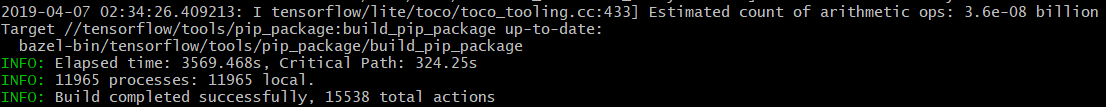
5.测试tensorflow,gpu是否可用
import tensorflow as tf
sess = tf.Session(config=tf.ConfigProto(log_device_placement=True))
报了一个很奇怪的错误
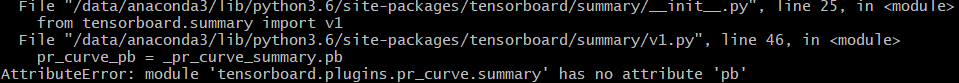
开始以为是没有编译tensorboard依赖,看了源码发现并不需要另外下载,最后查看了一下tensorboard的文件时间,发现是以前安装的没有卸载干净,pip uninstall 卸载后重新安装,一切正常
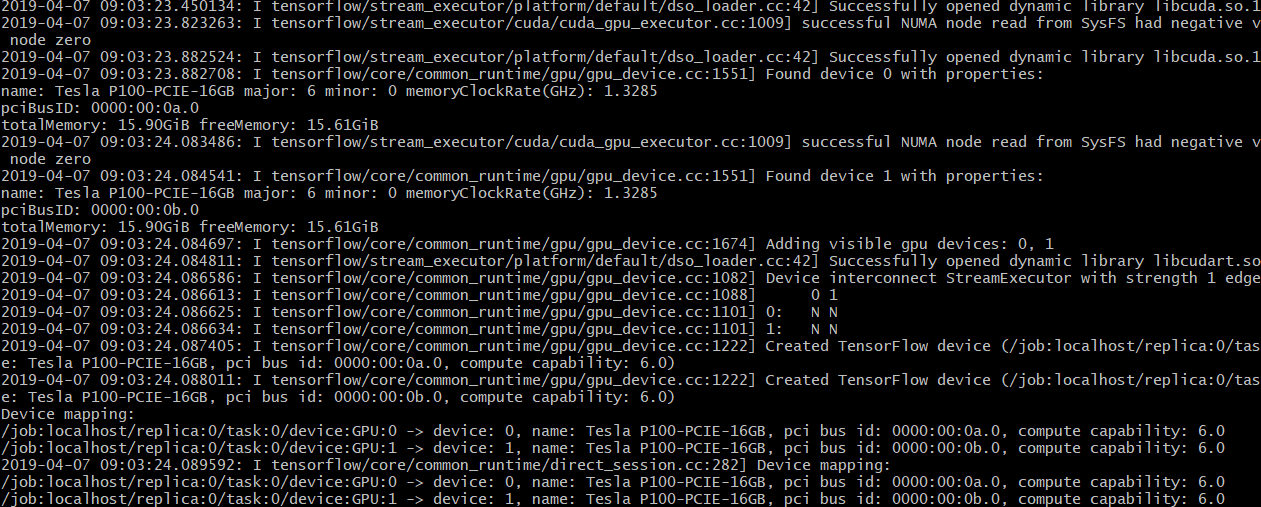
总结
其实安装完cuda和cudnn后可以直接pip install tensorflow-gpu的,不用自己重新编译(也就不需要安装cmake,bazel),当初以为没有最新版本,所以自己编译,后来发现直接安装的编译环境就是cuda10.0,不过贴合系统的编译总是好用的,哈哈!
下面是直接安装的截图,AVX2没有正常使用,所以还是编译一把好点
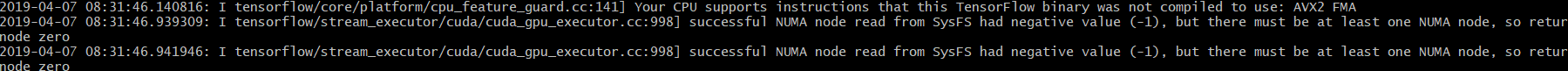
最新文章
- 简单的后台json,前台解析 操作
- Remove openjdk in Ubuntu/Configure jdk and running adb in 64-bit Ubuntu
- DPM总结
- Java: arr==null vs arr.length==0
- Java 实现奇数阶幻方的构造
- Integer Inquiry_hdu_1047(大数).java
- Android Wear开发 - 数据通讯 - 第零节 : 打包Wear应用(手机和手表应用如何连接)
- 为什么针对XML的支持不够好?如何改进?
- 面试题:对一个正整数n,算得到1需要的最少操作次数
- CSS的position(位置)
- group by搭配 order by解决排序问题
- day18 python之re模块与正则表达式
- ES5-ES6-ES7_iterator和for of
- oracle的 表、 procedure、package等对象被锁,处理方法
- python中enumerate、变量类型转换
- django项目一 CRM表结构
- ntp时间服务器--Linux配置
- poj_1743 后缀数组
- 20155201 2016-2017-2 《Java程序设计》第一周学习总结
- 使用 console.time() 计算js代码执行时间