CentOS7.4搭建GitLab
2024-09-29 13:23:05
1、查看服务器环境
uname -a
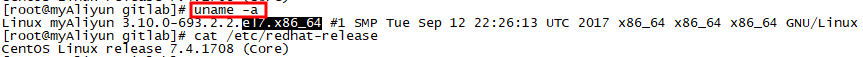
2、下载安装包
【1】找到相应的最新版本的下载路径
网址:https://mirrors.tuna.tsinghua.edu.cn/gitlab-ce/yum/el7/?C=M&O=D

我们得到下载路径:https://mirrors.tuna.tsinghua.edu.cn/gitlab-ce/yum/el7/gitlab-ce-11.4.6-ce.0.el7.x86_64.rpm
【2】准备文件夹
mkdir /home/soft/gitlab
cd /home/soft/gitlab
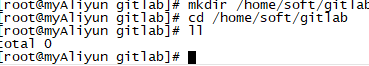
【3】下载安装包
wget https://mirrors.tuna.tsinghua.edu.cn/gitlab-ce/yum/el7/gitlab-ce-11.4.6-ce.0.el7.x86_64.rpm
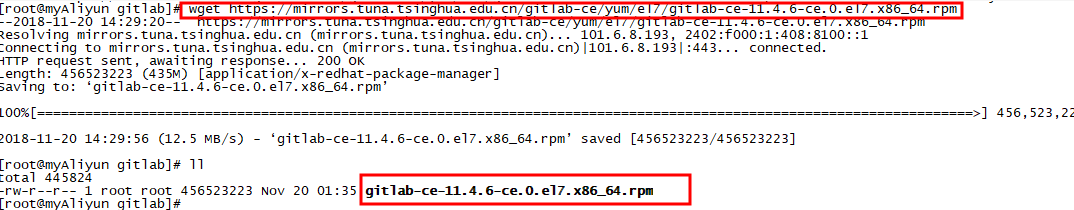
3、安装GitLab
【1】安装遇到报错
发现报错:
warning: gitlab-ce-11.4.6-ce.0.el7.x86_64.rpm: Header V4 RSA/SHA1 Signature, key ID f27eab47: NOKEY
error: Failed dependencies:
policycoreutils-python is needed by gitlab-ce-11.4.6-ce.0.el7.x86_64
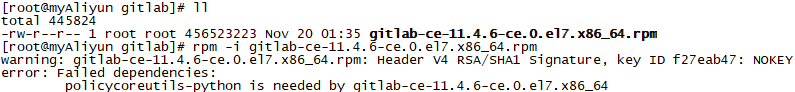
【2】检查postfix
rpm -qa|grep postfix
ps -e|grep postfix
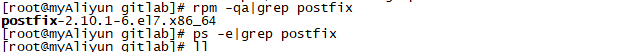
发现postfix有安装包,如果没有去安装:
yum install postfix
这里有,但是没有启动,那我们就需要去启动
systemctl enable postfix
systemctl start postfix
这里enable成功,但是start 报错:
Job for postfix.service failed. See 'systemctl status postfix.service' and 'journalctl -xn' for deta


【3】解决postfix启动报错
vi /etc/postfix/main.cf #取消这句的注释
inet_interfaces = all
#这句all改为ipv4
inet_protocols = ipv4

【4】启动postfix
#启动
systemctl start postfix.service
#查看状态
ps -ef | grep postfix
systemctl status postfix.service

【5】安装policycoreutils-python
yum install -y policycoreutils-python
【6】再次安装GitLab
rpm -i gitlab-ce-11.4.-ce..el7.x86_64.rpm
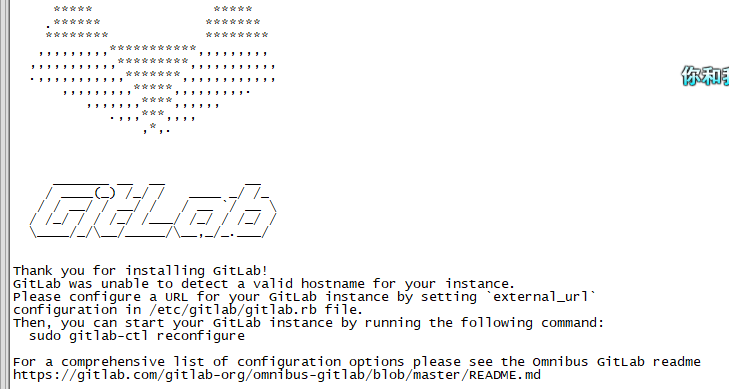
到这里,安装就算完成了。
4、配置GitLab

vim /etc/gitlab/gitlab.rb
修改external_url
执行
gitlab-ctl reconfigure
最新文章
- Eclipse linux tools 插件
- 通信服务器群集——跨服务器通信Demo(源码)
- [IR] Evaluation
- Silverlight TabItem选中,未选中样式设置
- oracle ORA-12519,TNS:no appropriate service handler found的
- g++/gcc 链接头文件 库 PATH
- GetType() 和typeof() 的区别
- AI钻石风格logo教程
- MySQL高可用之MHA (转)
- 拉普拉斯特征图降维及其python实现
- C# 的异步
- wireshark的使用
- [刷题]算法竞赛入门经典 3-12/UVa11809
- Oracle维护:每天的工作
- 201521123018 《Java程序设计》第4周学习总结
- footer固定在页面底部的实现方法总结
- Flex4之皮肤定制
- hdu4899 Hero meet devil
- angular 中如果表单有相同的name一般会出现如下错误
- python全栈开发day32-进程创建,进程同步,进程间的通信,进程池
热门文章
- Java常见设计模式之代理模式
- Spring MVC Flash Attribute 的讲解与使用示例
- layui 文件上传加进度条
- Ubuntu下crontab命令的用法
- Cannot uninstall 'enum34'. It is a distutils installed project and thus we cannot accurately determine which files belong to it which would lead to only a partial uninstall.
- 阶段2-新手上路\项目-移动物体监控系统\Sprint3-移动监控主系统设计与开发
- Struts2学习第六课 实现登录登出功能
- window.parent ,window.top,window.self 详解及parent和opener的区别
- 【转】JAVA输出内容打印到TXT以及不同系统中如何换行
- 使用Log4j2,打包后提示ERROR StatusLogger Log4j2 could not find a logging implementation.