Msys2的安装,并整合到cmder中
2024-10-15 12:41:01
下载安装包,然后装上。
打开msys的shell之后首先升级一下pacman,然后就可以愉快地Syu了。
$ pacman -Sy pacman
$ pacman -Syu
安装git,zsh,vim
$ pacman -S git zsh vim
把MSYS目录中的usr/bin加到环境变量里面去,在正常的cmd下面就也能跑其中的软件了。
添加MSYS2_ROOT环境变量,值为msys2安装位置

修改Msys2镜像源:(msys2\etc\pacman.d路径)
##
## MSYS2 repository mirrorlist
## ## Primary
## msys2.org
Server = http://jaist.dl.sourceforge.net/project/msys2/REPOS/MSYS2/$arch
Server = https://mirrors.tuna.tsinghua.edu.cn/msys2/msys/$arch
Server = http://sourceforge.mirrorservice.org/m/ms/msys2/REPOS/MSYS2/$arch
Server = http://mirror.bit.edu.cn/msys2/REPOS/MSYS2/$arch Server = http://repo.msys2.org/msys/$arch
Server = http://downloads.sourceforge.net/project/msys2/REPOS/MSYS2/$arch
Server = http://www2.futureware.at/~nickoe/msys2-mirror/msys/$arch/
32位:
##
## 32-bit Mingw-w64 repository mirrorlist
## ## Primary
## msys2.org
Server = http://jaist.dl.sourceforge.net/project/msys2/REPOS/MINGW/i686
Server = https://mirrors.tuna.tsinghua.edu.cn/msys2/mingw/i686
Server = http://sourceforge.mirrorservice.org/m/ms/msys2/REPOS/MINGW/i686
Server = http://mirror.bit.edu.cn/msys2/REPOS/MINGW/i686 Server = http://repo.msys2.org/mingw/i686
Server = http://downloads.sourceforge.net/project/msys2/REPOS/MINGW/i686
Server = http://www2.futureware.at/~nickoe/msys2-mirror/i686/
64位:
##
## 64-bit Mingw-w64 repository mirrorlist
## ## Primary
## msys2.org
Server = http://jaist.dl.sourceforge.net/project/msys2/REPOS/MINGW/x86_64
Server = https://mirrors.tuna.tsinghua.edu.cn/msys2/mingw/x86_64
Server = http://sourceforge.mirrorservice.org/m/ms/msys2/REPOS/MINGW/x86_64
Server = http://mirror.bit.edu.cn/msys2/REPOS/MINGW/x86_64 Server = http://repo.msys2.org/mingw/x86_64
Server = http://downloads.sourceforge.net/project/msys2/REPOS/MINGW/x86_64
Server = http://www2.futureware.at/~nickoe/msys2-mirror/x86_64/
整合cmder:

Command:
set CHERE_INVOKING=1 & %MSYS2_ROOT%\usr\bin\bash.exe --login -i -new_console:C:"%MSYS2_ROOT%\msys2.ico"
效果:
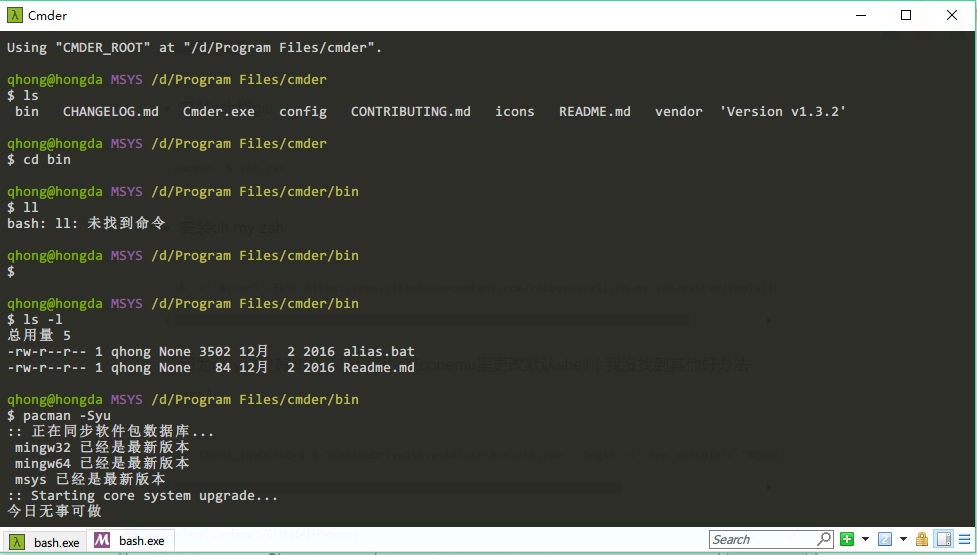
http://www.jianshu.com/p/c740b71e7775
https://zyzyz.github.io/zh-cn/Integrate-MSYS2-into-Cmder/
http://blog.csdn.net/callinglove/article/details/48601775
https://mirrors.tuna.tsinghua.edu.cn/help/msys2/
最新文章
- 【51Nod 1674】【算法马拉松 19A】区间的价值 V2
- and or bool and a or b 原理解释
- Mongodb故障转移
- 利用Redis cache优化app查询速度实践
- css3 半个字符美化方法
- winform里dataGridView分页代码,access数据库
- c语言里用结构体和指针函数实现面向对象思想
- class 类(3) 继承
- 常见的SQL字符串函数
- 错误 4 自定义工具错误: 无法生成服务引用“DepartMentService”的代码。请检查其他错
- APM飞控学习之路的资料
- [转]JSOUP 抓取HTTPS/HTTP网页,校验问题
- SpringBoot笔记--FastJson
- GIT 使用cherry-pick 重演其他分支的提交
- DB2定位锁等待
- OD 实验(十八) - 简单注册机的编写
- linux_fdisk命令详解,关于分区的详解
- 【IDEA】设置类头注释和方法注释
- DRF的限流功能
- Videos