SpringMVC之学习(1)
2024-10-15 11:38:01
先来一个springmvc的基本配置,照样输出hello world
1.先导入springmvc所需要的开发包
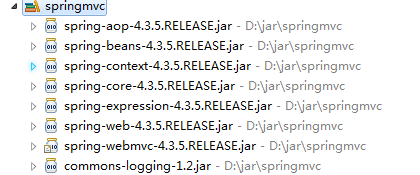
最起码需要这么多的基本包,然后开始上配置
2.先在web.xml里进行引入,和Struts的差不多,
<?xml version="1.0" encoding="UTF-8"?>
<web-app xmlns:xsi="http://www.w3.org/2001/XMLSchema-instance"
xmlns="http://java.sun.com/xml/ns/javaee"
xmlns:web="http://java.sun.com/xml/ns/javaee/web-app_2_5.xsd"
xsi:schemaLocation="http://java.sun.com/xml/ns/javaee http://java.sun.com/xml/ns/javaee/web-app_3_0.xsd"
version="3.0">
<display-name>SpringMvc</display-name> <!--配置DispatcherServlet-->
<servlet>
<servlet-name>spring</servlet-name>
<servlet-class>org.springframework.web.servlet.DispatcherServlet</servlet-class>
<!--配置初始化参数:作用是配置SpringMVC配置文件的位置和名称-->
<init-param>
<param-name>contextConfigLocation</param-name>
<param-value>/WEB-INF/servlet.xml</param-value>
</init-param>
<load-on-startup>1</load-on-startup>
</servlet> <servlet-mapping>
<servlet-name>spring</servlet-name>
<url-pattern>/</url-pattern>
</servlet-mapping> <welcome-file-list>
<welcome-file>index.html</welcome-file>
<welcome-file>index.htm</welcome-file>
<welcome-file>index.jsp</welcome-file>
<welcome-file>default.html</welcome-file>
<welcome-file>default.htm</welcome-file>
<welcome-file>default.jsp</welcome-file>
</welcome-file-list>
</web-app>
3.然后就是写springmvc本身的配置文件了,名为servlet.xml
<?xml version="1.0" encoding="UTF-8"?>
<beans
xmlns="http://www.springframework.org/schema/beans"
xmlns:xsi="http://www.w3.org/2001/XMLSchema-instance"
xmlns:tx="http://www.springframework.org/schema/tx"
xmlns:context="http://www.springframework.org/schema/context"
xmlns:mvc="http://www.springframework.org/schema/mvc"
xsi:schemaLocation="http://www.springframework.org/schema/beans
http://www.springframework.org/schema/beans/spring-beans-3.2.xsd
http://www.springframework.org/schema/tx
http://www.springframework.org/schema/tx/spring-tx-3.2.xsd
http://www.springframework.org/schema/context
http://www.springframework.org/schema/context/spring-context-3.2.xsd
http://www.springframework.org/schema/mvc
http://www.springframework.org/schema/mvc/spring-mvc-3.2.xsd">
<!--配置自动扫描的包-->
<context:component-scan base-package="com.sun"/>
<!--配置视图解析器:如何把handle方法返回值解析为实际的物理视图-->
<bean class="org.springframework.web.servlet.view.InternalResourceViewResolver">
<property name="prefix" value="/WEB-INF/jsp/"/>
<property name="suffix" value=".jsp"/>
</bean>
</beans>
可以看出springmvc的配置文件真的很少。
4.开始写action了 Helloworld.java
package com.sun.action; import org.springframework.stereotype.Controller;
import org.springframework.web.bind.annotation.RequestMapping; @Controller
public class Helloworld { @RequestMapping("/hello")
public String hello(){ System.out.println("hello world"); return "success";
} @RequestMapping("/login")
public String say(){ System.out.println("login"); return "login";
} }
5.随便定义一个jsp文件,名为:success.jsp
<%@ page language="java" contentType="text/html; charset=UTF-8"
pageEncoding="UTF-8"%>
<!DOCTYPE html PUBLIC "-//W3C//DTD HTML 4.01 Transitional//EN" "http://www.w3.org/TR/html4/loose.dtd">
<html>
<head>
<meta http-equiv="Content-Type" content="text/html; charset=UTF-8">
<title>Hello World</title>
</head>
<body>
<B>Hello World</B>
</body>
</html>
在Struts里面,通过在xml里配置,通过返回值来选择返回的页面,而springmvc是直接返回值和文件名同名就行
6.这样基本,就能够访问了。
http://localhost:8080/SpringMvc/hello
最新文章
- jQuery的deferred对象学习
- jd-gui报错INTERNAL ERROR 解决办法
- BitLocker 加密工具挂起和恢复命令行(windows7)
- Online Judge中基本的输入输出
- Winform文件下载之WinINet
- 利用jsoup爬虫工具,爬取数据,并利用excel导出
- Nginx 配置详解
- PHP+jQuery 注册模块的改进之三:使用 Smarty3
- struts2视频学习笔记 22-23(基于XML配置方式实现对action的所有方法及部分方法进行校验)
- Linux网络编程7——使用TCP实现双方聊天
- ASP.NET——验证码的制作
- C#语言基础——语句
- MySQL+Keepalived配置高可用
- 对List集合嵌套了map集合对double值进行排序
- python操作execl学习笔记(一)
- lambda表达式底层处理机制
- css3之transform属性实现div不定宽高垂直水平居中
- vim 如何与外界粘贴复制
- Eclipse的快捷键使用总结
- 前端(九):react生命周期