info.plist
更新了Xcode8 以及 iOS10,App访问用户的相机、相册、麦克风、通讯录的权限都需要重新进行相关的配置,不然在Xcode8中打开编译的话会直接crash。
需要在info.plist中添加App需要的一些设备权限。
相机NSCameraUsageDescription 相册NSPhotoLibraryUsageDescription 通讯录NSContactsUsageDescription 始终访问位置NSLocationAlwaysUsageDescription 位置NSLocationUsageDescription 在使用期间访问位置NSLocationWhenInUseUsageDescription 麦克风NSMicrophoneUsageDescription 访问蓝牙NSBluetoothPeripheralUsageDescription 访问日历NSCalendarsUsageDescription 访问媒体资料库NSAppleMusicUsageDescription 访问健康分享NSHealthShareUsageDescription 访问健康更新NSHealthUpdateUsageDescription 访问运动与健身NSMotionUsageDescription 访问提醒事项NSRemindersUsageDescription
提别提醒: 从2017年1月1日起,强制使用https,所有新提交的 app 默认不允许使用NSAllowsArbitraryLoads来绕过ATS的限制 安全传输不再支持SSLv3, 建议尽快停用SHA1和3DES算法.
下面贴出来错误:
Q1: iOS10相册相机闪退问题:
iOS10系统下调用系统相册、相机功能,遇到闪退的情况,日志描述如下:
This app has crashed because it attempted to access privacy-sensitive data without a usage description.The app's Info.plist must contain an NSPhotoLibraryUsageDescription key with a string value explaining to the user how the app uses this data.
解决方法:在info.plist文件下添加
相机权限
<key>NSCameraUsageDescription<key>
<string>cameraDesciption<string>
相册权限
<key>NSPhotoLibraryUsageDescription<key>
<string>photoLibraryDesciption<string>
Q2: iOS 10 因苹果健康导致闪退
如果在app中调用了苹果健康,iOS10中会出现闪退。控制台报出的原因是:Terminating app due to uncaught exception 'NSInvalidArgumentException', reason: 'NSHealthUpdateUsageDescription must be set in the app's Info.plist in order to request write authorization.'
这是因为我们要在info.plist文件中声明苹果健康的使用权限,所以在info.plist中添加以下key就可以:
请求写入
<key>NSHealthUpdateUsageDescription<key>
<string>some string value stating the reason<string>
请求读取
<key>NSHealthShareUsageDescription<key>
<string>some string value stating the reasonPaste_Image.png<string>
Q3: Xcode 打印的那些杂乱无章的bug
更新Xcode8之后,新建立工程,都会打印一堆莫名其妙看不懂的Log.比如如这些
subsystem: com.apple.UIKit, category: HIDEventFiltered, enable_level:0, persist_level:0, default_ttl:0, info_ttl:0, debug_ttl:0, generate_symptoms:0, enable_oversize:1,
屏蔽的方法如下:
Xcode8里边 Edit Scheme->Run-> Arguments, 在Environment Variables里边添加
OS_ACTIVITY_MODE = Disable 就行,截图如下:(真的没有iPhone4了)
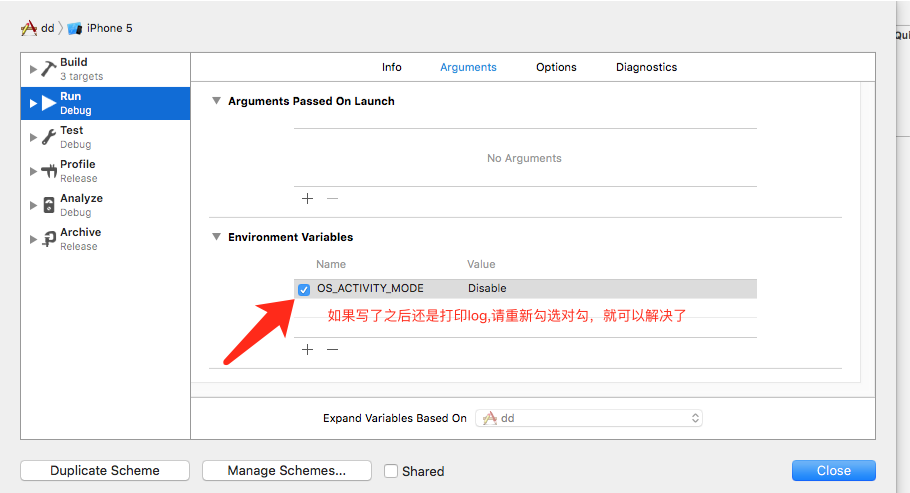
弄完之后就可以像之前那样 正常打印了.
最新文章
- spring mvc异常统一处理(ControllerAdvice注解)
- 用Action的属性接受参数
- Azure 删除VHD时报错:There is currently a lease on the blob and no lease ID was specified in the request
- JMeter学习(一)工具简单介绍
- SQL Server 几种锁的区别
- log4j2配置
- eclipse使用
- Axis2/c 知识点
- (转载)Android content provider基础与使用
- Darwin Streaming Server Relay Setting
- 开发一个struts2的实例
- 2015第45周五IE11实用开发工具摘录及设置IE缓存
- Struts2获取request三种方法
- Demo_CS(移动,切换枪支,发射子弹)
- poj 3378 Crazy Thairs dp+线段树+大数
- thinkphp 操作xml格式
- iview 模态框点击确定按钮不消失
- 洛谷P3919 【模板】可持久化数组(可持久化线段树/平衡树)
- .net core 开发接口前端调用时提示错误 405
- php-fpm开机自动启动脚本其实源码包里边就有