Java 之 Session 包含验证码登录案例
2024-09-07 17:34:49
需求:
1. 访问带有验证码的登录页面login.jsp
2. 用户输入用户名,密码以及验证码。
如果用户名和密码输入有误,跳转登录页面,提示:用户名或密码错误
如果验证码输入有误,跳转登录页面,提示:验证码错误
如果全部输入正确,则跳转到主页success.jsp,显示:用户名,欢迎您
分析:
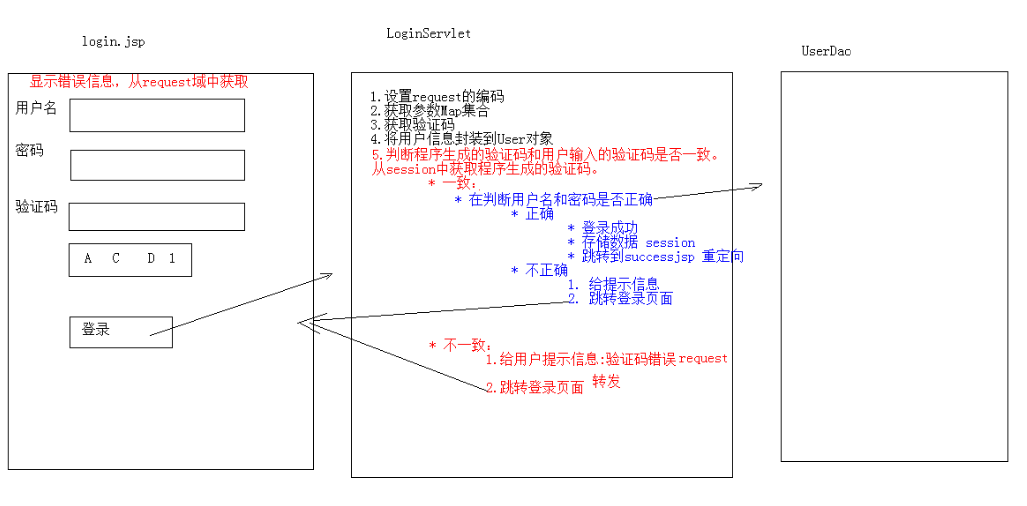
代码实现:
login.jsp 页面
<%@ page contentType="text/html;charset=UTF-8" language="java" %>
<html lang="en">
<head>
<meta charset="UTF-8">
<title>登录</title>
<script> window.onloa = function() {
// 刷新验证码
document.getElementById("img").onclick = function() {
this.src = "/day13/checkcodeservletdemo"+new Date().getTime();
}
}
</script>
<style> div {
color:red;
}
</style> <body>
<form action="/day13/loginservletdemo" method="post">
<table>
<tr>
<td>用户名</td>
<td><input type="text" name="username"></td>
</tr> <tr>
<td>密码</td>
<td><input type="password" name="password"></td>
</tr> <tr>
<td>验证码</td>
<td><input type="text" name="checkcode"></td>
</tr> <tr>
<td colspan="2"><img id="img" src="/day13/checkcodeservletdemo"></td>
</tr> <tr>
<td colspan="2"><input type="submit" value="登录"></td>
</tr>
</table> <div><%=request.getAttribute("cc_error") == null ? "":request.getAttribute("cc_error") %></div>
<div><%=request.getAttribute("login_error") == null ? "":request.getAttribute("login_error") %></div> </form>
</body>
</html>
success 页面
<%@ page contentType="text/html;charset=UTF-8" language="java" %>
<html>
<head>
<title>登录成功</title>
</head>
<body>
<h1><%=request.getSession().getAttribute("user")%>,欢迎您</h1> </body>
</html>
生成验证码 servlet
import javax.imageio.ImageIO;
import javax.servlet.ServletException;
import javax.servlet.annotation.WebServlet;
import javax.servlet.http.HttpServlet;
import javax.servlet.http.HttpServletRequest;
import javax.servlet.http.HttpServletResponse;
import java.awt.*;
import java.awt.image.BufferedImage;
import java.io.IOException;
import java.util.Random; @WebServlet("/checkcodeservletdemo")
public class CheckCodeServlet extends HttpServlet {
protected void doPost(HttpServletRequest request, HttpServletResponse response) throws ServletException, IOException { // 定义图片的宽高
int width = 100;
int height = 50; // 1 创建对象,在内存中生成图片(验证码图片对象)
BufferedImage image = new BufferedImage(width,height,BufferedImage.TYPE_INT_BGR); // 2 修饰图片
// 2.1 填充背景色
Graphics g = image.getGraphics(); //获取画笔对象
g.setColor(Color.pink); // 设置画笔颜色
g.fillRect(0,0,width,height); // 绘制一个矩形,给定坐标与宽高 // 2.2 画边框
g.setColor(Color.blue); // 设置画笔颜色
g.drawRect(0,0,width-1,height-1); // 给图像绘制边框 String str = "ABCDEFGHIJKLMNOPQRSTUVWXYZabcdefghigklmnopqrstuvwxyz0123456789";
//生成随机角标
Random ran = new Random(); StringBuilder sb = new StringBuilder();
for (int i = 1; i <= 4; i++) {
int index = ran.nextInt(str.length());
//获取字符
char ch = str.charAt(index);//随机字符
sb.append(ch); //2.3写验证码
g.drawString(ch+"",width/5*i,height/2);
} String checkCode_session = sb.toString();
// 将验证码存入 session
request.getSession().setAttribute("checkCode_session",checkCode_session); //2.4画干扰线
g.setColor(Color.GREEN); // 随机生成坐标点 for (int i = 0; i < 6; i++) {
int x1 = ran.nextInt(width);
int x2 = ran.nextInt(width); int y1 = ran.nextInt(height);
int y2 = ran.nextInt(height);
g.drawLine(x1,y1,x2,y2); // 画干扰线
} // 3 将图片输出到页面展示:通过response 的 字符流,将图片输出到浏览器上
ImageIO.write(image,"jpg",response.getOutputStream());
} protected void doGet(HttpServletRequest request, HttpServletResponse response) throws ServletException, IOException {
this.doPost(request, response);
}
}
登录 servlet
import javax.servlet.ServletException;
import javax.servlet.annotation.WebServlet;
import javax.servlet.http.HttpServlet;
import javax.servlet.http.HttpServletRequest;
import javax.servlet.http.HttpServletResponse;
import javax.servlet.http.HttpSession;
import java.io.IOException; @WebServlet("/loginservletdemo")
public class LoginServlet extends HttpServlet {
protected void doPost(HttpServletRequest request, HttpServletResponse response) throws ServletException, IOException {
// 1. 设置编码
request.setCharacterEncoding("utf-8");
// 2. 获取参数
//Map<String, String[]> map = request.getParameterMap(); String username = request.getParameter("username");
String password = request.getParameter("password");
String checkcode = request.getParameter("checkcode"); // 3.先判断验证码是否正确
// 获取生成验证码
HttpSession session = request.getSession();
String checkCode_session = (String) session.getAttribute("checkCode_session");
// 删除 session中存储的验证码
session.removeAttribute("checkCode_session"); // 判断,忽略大小写
if(checkCode_session!= null && checkCode_session.equalsIgnoreCase(checkcode)) {
//验证码正确
// 判断用户名和密码是否一致
if("zhangsan".equals(username) && "123".equals(password)) {
// 登录成功
// 存储用户信息 session.setAttribute("user",username);
// 重定向到 success.jsp
response.sendRedirect(request.getContextPath()+"/success.jsp");
}else {
// 存储提示信息到request
request.setAttribute("login_error","用户名或密码错误");
request.getRequestDispatcher("/login.jsp").forward(request,response);
} } else {
// 验证码不正确
// 存储提示信息到request
request.setAttribute("cc_error","验证码错误");
request.getRequestDispatcher("/login.jsp").forward(request,response);
} } protected void doGet(HttpServletRequest request, HttpServletResponse response) throws ServletException, IOException {
this.doPost(request, response);
}
}
最新文章
- ASP.NET MVC中获取URL地址参数的两种写法
- python 3.5.2 install pillow
- Mathematica(MMA)闪电入门系列 目录与说明
- Java for LeetCode 040 Combination Sum II
- hdu 2686 Matrix 最小费用最大流
- JNDI和在tomcat中配置DBCP连接池 元数据的使用 DBUtils框架的使用 多表操作
- Ubuntu 安装和配置minicom
- Spring MVC的文件上传
- 扒一扒offsetleft,srollleft,pagex,clientx,postion().left等精确位置的获取与理解
- 简述java接口和C++虚类的相同和不同之处
- mongos-sharding连接池配置
- ES6使用fetch请求数据
- Day27--Python--初识socket
- 【tmos】字段update_time如何动态的更新
- Hadoop之mapreduce
- CentOS7安装配置Bacula yum方法
- js跨域调用mvc ActionResult扩展
- Problem A: 踢罐子 解题报告
- 第1章 1.6计算机网络概述--OSI参考模型
- UGUI简易摇杆
热门文章
- ChannelEventRunnable handle RECEIVED operation error, channel is NettyChannel解决方法
- Windows删除空文件夹问题带来的学习与思考
- ImportError: this is MySQLdb version (1, 2, 5, 'final', 1), but _mysql is version (1, 4, 4, 'final', 0)
- django入门8之xadmin引入富文本和excel插件
- QT5.12 qtcreate 在Ubuntu14.04
- Excel VBA解读(54):排序——Sort方法
- (原)ffmpeg中的writing_filter翻译
- 使用Port Forwarding连接k8s集群的pod(redis、mysql等)
- Spring BeanFactory 初始化 和 Bean 生命周期
- 【ARM-Linux开发】ARM嵌入式设备Linux系统启动步骤和方式