Handling Configuration Changes with Fragments
This post addresses a common question that is frequently asked on StackOverflow:
What is the best way to retain active objects—such as running
Threads,Sockets,
andAsyncTasks—across
device configuration changes?
To answer this question, we will first discuss some of the common difficulties developers face when using long-running background tasks in conjunction with the Activity lifecycle. Then, we will describe the flaws of two common approaches to solving the problem.
Finally, we will conclude with sample code illustrating the recommended solution, which uses retained Fragments to achieve our goal.
Configuration Changes & Background Tasks
One problem with configuration changes and the destroy-and-create cycle that Activitys go through as a result stems from the fact that these events are unpredictable and may occur at any time. Concurrent background tasks only add to this problem. Assume, for
example, that an Activity starts an AsyncTask and
soon after the user rotates the screen, causing the Activity to be destroyed and recreated. When the AsyncTask eventually
finishes its work, it will incorrectly report its results back to the old Activity instance, completely unaware that a new Activity has been created. As if this wasn't already an issue, the new Activity instance might waste valuable resources by firing up
the background work again, unaware that the oldAsyncTask is
still running. For these reasons, it is vital that we correctly and efficiently retain active objects across Activity instances when configuration changes occur.
Bad Practice: Retain the Activity
Perhaps the hackiest and most widely abused workaround is to disable the default destroy-and-recreate behavior by setting the android:configChanges attribute
in your Android manifest. The apparent simplicity of this approach makes it extremely attractive to developers; Google
engineers, however, discourage its use. The primary concern is that it requires you to handle device configuration changes manually in code. Handling configuration changes requires you to take many additional steps to ensure that each and every string,
layout, drawable, dimension, etc. remains in sync with the device's current configuration, and if you aren't careful, your application can easily have a whole series of resource-specific bugs as a result.
Another reason why Google discourages its use is because many developers incorrectly assume that settingandroid:configChanges="orientation" (for
example) will magically protect their application from unpredictable scenarios in which the underlying Activity will be destroyed and recreated. This
is not the case. Configuration changes can occur for a number of reasons—not just screen orientation changes. Inserting your device into a display dock, changing the default language, and modifying the device's default font scaling factor are just three
examples of events that can trigger a device configuration change, all of which signal the system to destroy and recreate all currently running Activitys the next time they are resumed. As a result, setting the android:configChanges attribute
is generally not good practice.
Deprecated: Override onRetainNonConfigurationInstance()
Prior to Honeycomb's release, the recommended means of transferring active objects across Activity instances was to override the onRetainNonConfigurationInstance() and getLastNonConfigurationInstance() methods.
Using this approach, transferring an active object across Activity instances was merely a matter of returning the active object inonRetainNonConfigurationInstance() and
retrieving it in getLastNonConfigurationInstance().
As of API 13, these methods have been deprecated in favor of the more Fragment's setRetainInstance(boolean) capability,
which provides a much cleaner and modular means of retaining objects during configuration changes. We discuss this Fragment-based approach in the next section.
Recommended: Manage the Object Inside a Retained Fragment
Ever since the introduction of Fragments in Android 3.0, the recommended means of retaining active objects across Activity instances is to wrap and manage them inside of a retained "worker" Fragment. By default, Fragments are destroyed and recreated along with
their parent Activitys when a configuration change occurs. CallingFragment#setRetainInstance(true) allows
us to bypass this destroy-and-recreate cycle, signaling the system to retain the current instance of the fragment when the activity is recreated. As we will see, this will prove to be extremely useful with Fragments that hold objects like running Threads, AsyncTasks, Sockets,
etc.
The sample code below serves as a basic example of how to retain an AsyncTask across
a configuration change using retained Fragments. The code guarantees that progress updates and results are delivered back to the currently displayed Activity instance and ensures that we never accidentally leak an AsyncTask during
a configuration change. The design consists of two classes, a MainActivity...
|
/** |
...and a TaskFragment...
|
/** |
Flow of Events
When the MainActivity starts
up for the first time, it instantiates and adds the TaskFragment to
the Activity's state. TheTaskFragment creates
and executes an AsyncTask and
proxies progress updates and results back to the MainActivity via
the TaskCallbacks interface.
When a configuration change occurs, the MainActivity goes
through its normal lifecycle events, and once created the new Activity instance is passed to the onAttach(Activity) method,
thus ensuring that theTaskFragment will
always hold a reference to the currently displayed Activity instance even after the configuration change. The resulting design is both simple and reliable; the application framework will handle re-assigning Activity instances as they are torn down and recreated,
and the TaskFragment and
its AsyncTask never
need to worry about the unpredictable occurrence of a configuration change. Note also that it is impossible for onPostExecute() to
be executed in between the calls to onDetach() and onAttach(),
as explained in this
StackOverflow answer and in my reply to Doug Stevenson in this
Google+ post (there is also some discussion about this in the comments below).
Conclusion
Synchronizing background tasks with the Activity lifecycle can be tricky and configuration changes will only add to the confusion. Fortunately, retained Fragments make handling these events very easy by consistently maintaining a reference to its parent Activity,
even after being destroyed and recreated.
A sample application illustrating how to correctly use retained Fragments to achieve this effect is available for download on the Play
Store. The source code is available on GitHub.
Download it, import it into Eclipse, and modify it all you want!
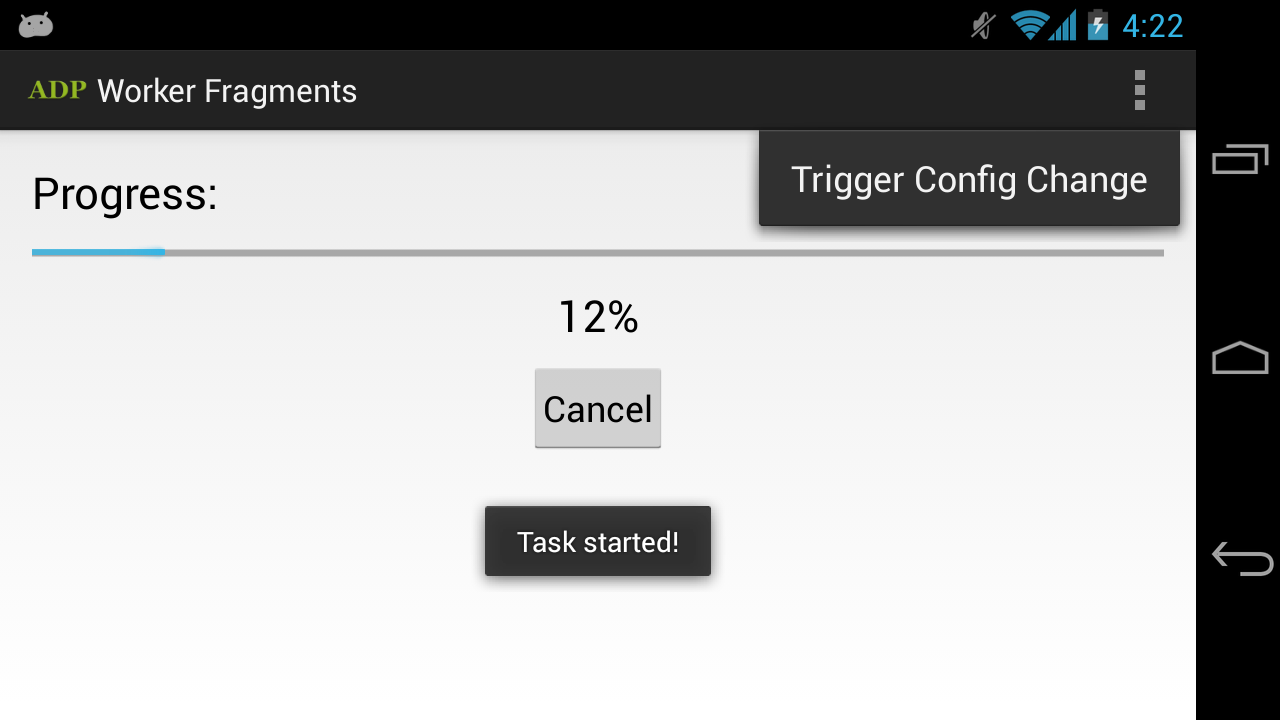
As always, leave a comment if you have any questions and don't forget to +1 this blog in the top right corner!
最新文章
- [转]Patch文件结构详解
- HTML—marquee
- HTML学习总结
- javascrit2.0完全参考手册(第二版) 第2章第2节 语言特性
- printf,sprintf,vsprintf 区别【转】
- 【Java编程进阶-1】enum枚举的使用
- CVE-2015-1635,MS15-034 漏洞测试
- 三十天学不会TCP,UDP/IP网络编程-IP头格式祥述
- SpringMVC+Apache Shiro+JPA(hibernate)案例教学(二)基于SpringMVC+Shiro的用户登录权限验证
- Ubuntu16.04之安装Nutch
- 一篇文章让你彻底掌握 shell 语言
- BZOJ 3503 [CQOI2014]和谐矩阵
- error: illegal character '\ufeff' 的解决方案
- 200. Number of Islands (Graph)
- maven构建SSM项目
- 安装CentOS桌面环境
- Java日志 (zhuan)
- org.hibernate.QueryException: Unable to resolve path [SecWilldosetdate.name],xxxxxxxx...异常处理
- Eclipse SWT
- 构建一个类jq的函数库