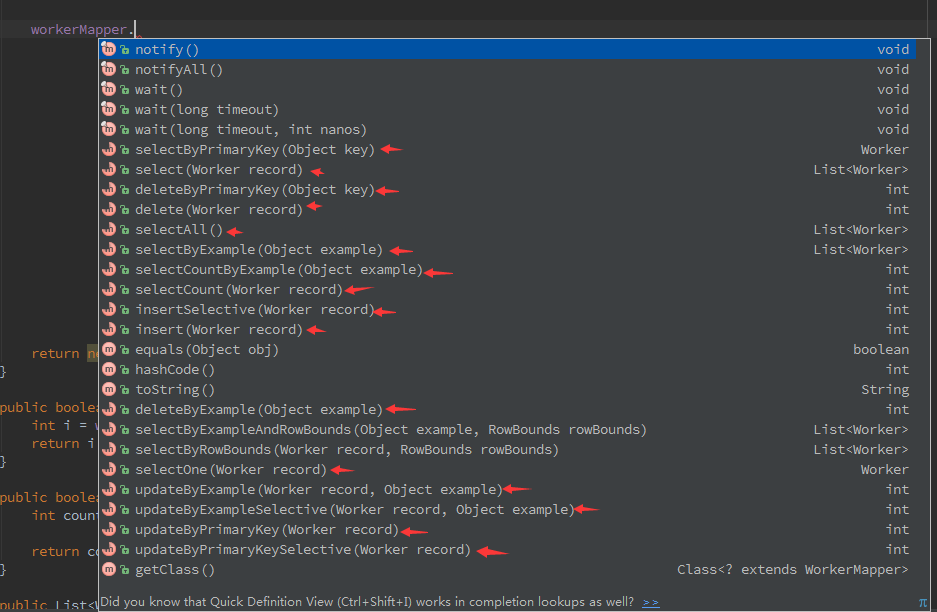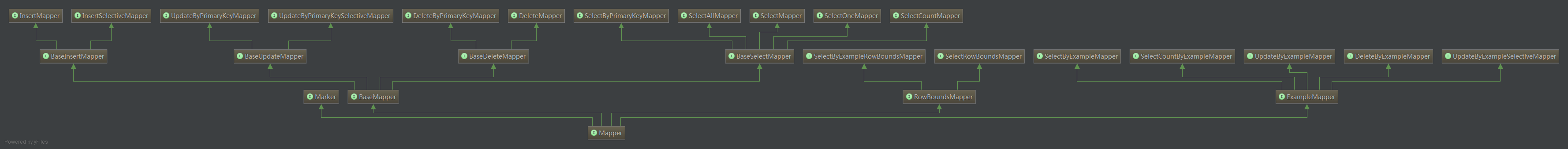TKmybatis的框架介绍和原理分析及Mybatis新特性演示
tkmybatis是在mybatis框架的基础上提供了很多工具,让开发更加高效,下面来看看这个框架的基本使用,后面会对相关源码进行分析,感兴趣的同学可以看一下,挺不错的一个工具
实现对员工表的增删改查的代码
java的dao层接口
public interface WorkerMapper extends Mapper<Worker> {
}
xml映射文件
<?xml version="1.0" encoding="UTF-8"?>
<!DOCTYPE mapper PUBLIC "-//mybatis.org//DTD Mapper 3.0//EN" "http://mybatis.org/dtd/mybatis-3-mapper.dtd">
<mapper namespace="com.jjs.kaiwen.dao.WorkerMapper">
<resultMap id="BaseResultMap" type="com.jjs.kaiwen.model.Worker">
<!--
WARNING - @mbggenerated
-->
<id column="id" jdbcType="INTEGER" property="id" />
<result column="worker_id" jdbcType="VARCHAR" property="workerId" />
<result column="name" jdbcType="VARCHAR" property="name" />
<result column="org_id" jdbcType="INTEGER" property="orgId" />
<result column="status" jdbcType="VARCHAR" property="status" />
<result column="role_id" property="roleId" jdbcType="INTEGER" />
</resultMap>
</mapper>
实体对象
@Table(name = "worker")
public class Worker {
@Id
@GeneratedValue(strategy = GenerationType.IDENTITY)
private Integer id;
@Column(name = "worker_id")
private String workerId;
private String name;
@Column(name = "org_id")
private Integer orgId;
private String status;
@Column(name = "role_id")
private Integer roleId;
// getters and setters ...
}
以上就是实现对Worker进行增删改查的所有代码,包括选择性更新、插入、删除等,所有的方法列表如下
以后对表字段的添加或修改只需要更改实体对象的注解,不需要修改xml映射文件,如将worker_id改成worker_no
@Column(name = "worker_no")
private String workerNo;
数据源的配置,只需要将org.mybatis.spring.mapper.MapperScannerConfigurer改成tk.mybatis.spring.mapper.MapperScannerConfigurer,然后加一个属性
,也可不加,因为框架提供了默认实现
<bean class="tk.mybatis.spring.mapper.MapperScannerConfigurer">
<property name="sqlSessionFactoryBeanName" value="sqlSessionFactory" />
<property name="basePackage" value="com.jjs.zanbi.dao" />
<property name="properties">
<value>
mappers=tk.mybatis.mapper.common.Mapper
</value>
</property>
</bean>
用这个库之后写代码感觉在飞…….如果只是简单的了解此框架到这里就可以了,下面是对框架实现原理的分析
原理的简单分析
此框架为我们实现这些功能所有的改动都在Mapper层面,所有的Mapper都继承了tk.mybatis.mapper.common.Mapper
public interface WorkerMapper extends Mapper<Worker> {}
Mapper接口的声明如下,可以看到Mapper接口实现了所有常用的方法
public interface Mapper<T> extends
BaseMapper<T>,
ExampleMapper<T>,
RowBoundsMapper<T>,
Marker {
}
看一下完整的UML图,太大了,可以用新窗口打开,放大之后再看
这里选择一个接口:SelectOneMapper接口,对于源码进行简单分析,此接口声明如下:
public interface SelectOneMapper<T> {
/**
* 根据实体中的属性进行查询,只能有一个返回值,有多个结果是抛出异常,查询条件使用等号
*
* @param record
* @return
*/
@SelectProvider(type = BaseSelectProvider.class, method = "dynamicSQL")
T selectOne(T record);
}
@SelectProvider是mybatis3之后提供的,用于灵活的设置sql来源,这里设置了服务提供类和方法,但这个库并没有直接用method指定的方法来返回sql,而是在运行时进行解析的,代码如下
public class BaseSelectProvider extends MapperTemplate {
public String selectOne(MappedStatement ms) {
Class<?> entityClass = getEntityClass(ms);
//修改返回值类型为实体类型
setResultType(ms, entityClass);
StringBuilder sql = new StringBuilder();
sql.append(SqlHelper.selectAllColumns(entityClass));
sql.append(SqlHelper.fromTable(entityClass, tableName(entityClass)));
sql.append(SqlHelper.whereAllIfColumns(entityClass, isNotEmpty()));
return sql.toString();
}
}
到这里我们就大概知道了这个库为我们提供便利的原理了,总的来说就是这个库帮我们提供了对表的基本操作的sql,帮我们省了很多工作量,而且维护起来也很方便,否则我们的xml文件动不动就几百行甚至上千行
对源码的探索不能到这里停止,最起码要分析到与另一个框架的整合点
我们知道,mybatis的mapper接口是在启动的时候被框架以JdkProxy的形式封装了的,具体对应的类是MapperFactoryBean,这个类中有一个checkDaoConfig()方法,是从父类继承并重写了该方法,继承结构如下
MapperFactoryBean -> SqlSessionDaoSupport -> DaoSupport
这里的DaoSupport就是spring提供的Dao的抽象,代码如下
public abstract class DaoSupport implements InitializingBean {
// spring 完成属性设置后会调用此方法
@Override
public final void afterPropertiesSet() throws IllegalArgumentException, BeanInitializationException {
// 这里提供了接口供子类去实现
checkDaoConfig();
// Let concrete implementations initialize themselves.
try {
initDao();
}
catch (Exception ex) {
throw new BeanInitializationException("Initialization of DAO failed", ex);
}
}
protected abstract void checkDaoConfig() throws IllegalArgumentException;
protected void initDao() throws Exception {
}
}
框架自定义的MapperFactoryBean重写了checkDaoConfig()方法,完成对所有sql语句的设置,代码如下
@Override
protected void checkDaoConfig() {
super.checkDaoConfig();
//通用Mapper
if (mapperHelper.isExtendCommonMapper(getObjectType())) {
//这里去处理该类所对应的MappedStatement,封装在helper类中处理
mapperHelper.processConfiguration(getSqlSession().getConfiguration(), getObjectType());
}
}
MapperHelper的processConfiguration方法如下
public void processConfiguration(Configuration configuration, Class<?> mapperInterface) {
String prefix;
if (mapperInterface != null) {
prefix = mapperInterface.getCanonicalName();
} else {
prefix = "";
}
for (Object object : new ArrayList<Object>(configuration.getMappedStatements())) {
if (object instanceof MappedStatement) {
MappedStatement ms = (MappedStatement) object;
//检查这个MappedStatement是否属于此映射对象
if (ms.getId().startsWith(prefix) && isMapperMethod(ms.getId())) {
if (ms.getSqlSource() instanceof ProviderSqlSource) {
//去设置该statement的sql语句
setSqlSource(ms);
}
}
}
}
}
设置sql的逻辑,提供了几种不同类型的sqlsource
public void setSqlSource(MappedStatement ms) throws Exception {
if (this.mapperClass == getMapperClass(ms.getId())) {
throw new RuntimeException("请不要配置或扫描通用Mapper接口类:" + this.mapperClass);
}
Method method = methodMap.get(getMethodName(ms));
try {
//第一种,直接操作ms,不需要返回值
if (method.getReturnType() == Void.TYPE) {
method.invoke(this, ms);
}
//第二种,返回SqlNode
else if (SqlNode.class.isAssignableFrom(method.getReturnType())) {
SqlNode sqlNode = (SqlNode) method.invoke(this, ms);
DynamicSqlSource dynamicSqlSource = new DynamicSqlSource(ms.getConfiguration(), sqlNode);
setSqlSource(ms, dynamicSqlSource);
}
//第三种,返回xml形式的sql字符串
else if (String.class.equals(method.getReturnType())) {
String xmlSql = (String) method.invoke(this, ms);
SqlSource sqlSource = createSqlSource(ms, xmlSql);
//替换原有的SqlSource
setSqlSource(ms, sqlSource);
到这里整个sql的获取流程就分析完了,本人用这个库写过一个小项目,确实节省了开发的工作量,而且DAO层的结构更加清晰简洁了
关于mybatis新特性
从3.4.0开始,mybatis提供对外部表的alias引用方法,多表联合查询就方便多了,我们先看原始的方式是怎样做的
select a.id,a.name,b.bid,b.bname .....
from user a
left join room b
原始的方式是将所有的表字段列出来,再来看用新特性怎样做
select id="selectUsers" resultType="map">
select
<include refid="user_col_sql_id"><property name="alias" value="t1"/>,
<include refid="room_col_sql_id"><property name="alias" value="t2"/>
from user t1
left join room t2
</select>
这里主要就是对基本的sql进行了复用,如果对表进行了修改只要在原始的sql节点修改就可以了,就算是5个表的联合查询,sql也是清晰易懂,维护起来会更轻松
新版本的mybatis对于对象映射也提供了更友好的方式,直接使用外部的ResultMap再加上查询语句中的别名就映射完成了
<resultMap id="workerResultMap" type="com.jjs.kaiwen.model.Worker" extends="BaseResultMap">
<association property="room" columnPrefix="b_" resultMap="com.jjs.kaiwen.dao.OrgMapper.BaseResultMap"/>
</resultMap>
更进一步
敏锐的程序员可能会提出问题,如当多表查询的时候可能会存在字段名称相同的情况,这里的解决方案是给include添加另一个属性
<include refid="user_col_sql_id_with_alias">
<property name="alias" value="t"/>
<property name="prefix" value="t_"/>
</include>
包含prefix的sqlNode如下
<sql id="base_column_with_alias">
${alias}.ID as ${prefix}ID,
${alias}.WORKER_ID as ${prefix}WORKER_ID,
${alias}.NAME as ${prefix}NAME,
${alias}.ZB_ROLE_ID as ${prefix}ZB_ROLE_ID,
${alias}.ORG_ID as ${prefix}ORG_ID,
${alias}.STATUS as ${prefix}STATUS
</sql>
如果说觉得手动写包含alias和prefix的字段麻烦,可以用,mybatis代码生成器的插件的方式实现,我自己写了一个生成器的插件,可以代码再这里,仅供参考
通用Service类
/**
* Created by Kaiwen
*/
@Service
public abstract class CommonServiceImpl<T,PK extends Serializable> implements CommonService<T,PK> {
/**
* 泛型注入
*/
@Autowired
private Mapper<T> mapper;
public T selectByPrimaryKey(PK entityId) {
return mapper.selectByPrimaryKey(entityId);
}
public int deleteByPrimaryKey(PK entityId) {
return mapper.deleteByPrimaryKey(entityId);
}
public int insert(T record) {
return mapper.insert(record);
}
public int insertSelective(T record) {
return mapper.insertSelective(record);
}
public int updateByPrimaryKeySelective(T record) {
return mapper.updateByPrimaryKeySelective(record);
}
public int updateByPrimaryKey(T record) {
return mapper.updateByPrimaryKey(record);
}
public List<T> selectByExample(Example example) {
return mapper.selectByExample(example);
}
}
注入方式区别
<bean class="tk.mybatis.spring.mapper.MapperScannerConfigurer">
<property name="sqlSessionFactoryBeanName" value="sqlSessionFactory" />
<property name="basePackage" value="com.jjshome.esf.core.dao.school" />
<property name="properties">
<value>
mappers=tk.mybatis.mapper.common.Mapper
</value>
</property>
</bean>
<bean class="org.mybatis.spring.mapper.MapperScannerConfigurer">
<property name="basePackage" value="com.jjshome.esf.core.dao.community,com.jjshome.esf.core.dao.hsl"/>
</bean>
实体类
package com.jjshome.esf.common.entity.school;
import java.util.Date;
import javax.persistence.*;
@Table(name = "XQ_SCHOOL_AREA")
public class SchoolArea {
/**
* 主键ID
*/
@Id
@Column(name = "ID")
private Integer id;
/**
* 城市编码
*/
@Column(name = "CITY_CODE")
private String cityCode;
/**
* 学区名称
*/
@Column(name = "NAME")
private String name;
/**
* 学区名称拼音
*/
@Column(name = "NAME_SPELL")
private String nameSpell;
/**
* 状态,1:正常,0:删除
*/
@Column(name = "STATUS")
private Byte status;
/**
* 添加人
*/
@Column(name = "CREATE_ID")
private String createId;
@Transient
private Integer primaryCount; //小学数量
@Transient
private Integer middleCount; //初中数量
@Transient
private Integer highCount;//高中数量
TK mybatis Mapper文件内容
<?xml version="1.0" encoding="UTF-8" ?>
<!DOCTYPE mapper PUBLIC "-//mybatis.org//DTD Mapper 3.0//EN" "http://mybatis.org/dtd/mybatis-3-mapper.dtd" >
<mapper namespace="com.jjshome.esf.core.dao.school.ISchoolAreaDAO" >
<resultMap id="BaseResultMap" type="com.jjshome.esf.common.entity.school.SchoolArea" >
<!--
WARNING - @mbggenerated
-->
<id column="ID" property="id" jdbcType="INTEGER" />
<result column="CITY_CODE" property="cityCode" jdbcType="VARCHAR" />
<result column="NAME" property="name" jdbcType="VARCHAR" />
<result column="NAME_SPELL" property="nameSpell" jdbcType="VARCHAR" />
<result column="STATUS" property="status" jdbcType="TINYINT" />
<result column="CREATE_ID" property="createId" jdbcType="VARCHAR" />
<result column="CREATE_DATE" property="createDate" jdbcType="TIMESTAMP" />
<result column="UPDATE_ID" property="updateId" jdbcType="VARCHAR" />
<result column="UPDATE_DATE" property="updateDate" jdbcType="TIMESTAMP" />
<result column="CITY_NAME" property="cityName"/>
<result column="PRIMARY_COUNT" property="primaryCount"/>
<result column="MIDDLE_COUNT" property="middleCount"/>
<result column="HIGH_COUNT" property="highCount"/>
</resultMap>
<resultMap id="SchoolDetailArea" type="com.jjshome.esf.common.entity.school.SchoolAreaDetail"
extends="com.jjshome.esf.core.dao.school.ISchoolInfoDAO.SchoolInfo">
<result column="SCHOOL_AREA_NAME" property="schoolAreaName"/>
</resultMap>
<select id="selectByPage" parameterType="map" resultMap="BaseResultMap">
SELECT A.*, C.NAME AS CITY_NAME,
(SELECT COUNT(*) FROM XQ_SCHOOL_INFO B WHERE A.ID=B.AREA_ID AND B.TYPE='553' AND B.STATUS = 1 ) AS PRIMARY_COUNT,
(SELECT COUNT(*) FROM XQ_SCHOOL_INFO B WHERE A.ID=B.AREA_ID AND B.TYPE='554' AND B.STATUS = 1 ) AS MIDDLE_COUNT,
(SELECT COUNT(*) FROM XQ_SCHOOL_INFO B WHERE A.ID=B.AREA_ID AND B.TYPE='555' AND B.STATUS = 1 ) AS HIGH_COUNT
FROM XQ_SCHOOL_AREA A
LEFT JOIN YW_CITY_SETTING C ON A.CITY_CODE = C.CODE
<where>
<if test="name != null and name != '' "> A.NAME LIKE CONCAT('%',#{NAME},'%') </if>
<if test="areaCityCode != null and areaCityCode != '' "> A.CITY_CODE = #{areaCityCode} </if>
<if test="keywords != null and keywords != '' ">
( A.NAME LIKE CONCAT('%',#{keywords},'%')
)
</if>
</where>
</select>
<select id="selectAreaIdAndKeyWord" parameterType="java.util.Map" resultMap="BaseResultMap">
SELECT
*
FROM
XQ_SCHOOL_AREA
WHERE
1=1
<if test="cityId != null">
AND CITY_CODE=#{cityId}
</if>
<if test="key != null and key!=''">
AND (NAME like CONCAT(#{key},'%' ) or NAME_SPELL like CONCAT(#{key},'%' ))
</if>
AND
STATUS=1
<if test="pageSize != null">
limit #{pageSize}
</if>
</select>
<!--查询学区详情列表-->
<select id="selectAreaDetailByPage" parameterType="map" resultMap="SchoolDetailArea">
SELECT A.* ,B.NAME AS SCHOOL_AREA_NAME ,C.NAME AS CITY_NAME,D.NAME AS AREA_NAME FROM XQ_SCHOOL_INFO A
LEFT JOIN XQ_SCHOOL_AREA B ON A.AREA_ID = B.ID
LEFT JOIN YW_CITY_SETTING C ON A.CITY_CODE = C.CODE
LEFT JOIN YW_CITY_SETTING D ON A.AREA_CODE = D.CODE
WHERE A.STATUS = 1 AND B.STATUS =1
<if test="areaId != null and areaId.length() > 0"> AND A.AREA_ID = #{areaId} </if>
<if test="typeList != null and typeList.size > 0">
AND
A.TYPE IN
<foreach collection="typeList" item="item" index="index" open="(" close=")" separator=",">
#{item}
</foreach>
</if>
<if test="name != null and name != '' "> AND A.NAME LIKE CONCAT('%',#{name},'%') </if>
</select>
</mapper>
普通mybatisMapper文件
<?xml version="1.0" encoding="UTF-8" ?>
<!DOCTYPE mapper PUBLIC "-//mybatis.org//DTD Mapper 3.0//EN" "http://mybatis.org/dtd/mybatis-3-mapper.dtd" >
<mapper namespace="com.jjshome.esf.core.dao.school.ISchoolInfoDAO">
<resultMap id="SchoolInfo" type="com.jjshome.esf.common.entity.school.SchoolInfo">
<id column="ID" property="id"/>
<result column="NAME" property="name"/>
<result column="NAME_SPELL" property="nameSpell"/>
<result column="ALIAS" property="alias"/>
<result column="ALIAS_SPELL" property="aliasSpell"/>
<result column="TYPE" property="type" typeHandler="com.jjshome.esf.core.component.handler.DictValueTypeHandler"/>
<result column="AREA_ID" property="areaId"/>
<result column="CITY_CODE" property="cityCode"/>
<result column="AREA_CODE" property="areaCode"/>
<result column="ADDR" property="addr"/>
<result column="START_TIME" property="startTime"/>
<result column="MOTTO" property="motto"/>
<result column="WEB_SITE" property="webSite"/>
<result column="PHONE" property="phone"/>
<result column="FEATURE" property="feature" typeHandler="com.jjshome.esf.core.component.handler.DictValueListTypeHandler"/>
<result column="LNG" property="lng"/>
<result column="LAT" property="lat"/>
<result column="UNIT_PRICE" property="unitPrice"/>
<result column="SALE_PRICE" property="salePrice"/>
<result column="NATURE_TYPE" property="natureType" typeHandler="com.jjshome.esf.core.component.handler.DictValueTypeHandler"/>
<result column="NATURE_CITY" property="natureCity" typeHandler="com.jjshome.esf.core.component.handler.DictValueTypeHandler"/>
<result column="SCHOOL_DEGREE" property="schoolDegree"/>
<result column="ENROL_DEGREE" property="enrolDegree"/>
<result column="IMG_DEGREE" property="imgDegree"/>
<result column="STATUS" property="status"/>
<result column="CREATE_ID" property="createId"/>
<result column="CREATE_DATE" property="createDate"/>
<result column="UPDATE_ID" property="updateId"/>
<result column="UPDATE_DATE" property="updateDate"/>
<result column="CITY_NAME" property="cityName" />
<result column="AREA_NAME" property="areaName" />
<result column="SCHOOL_DISTRICT_NAME" property="schoolDistrictName" />
<result column="SALE_COUNT" property="saleCount" />
</resultMap>
<sql id="Base_Column_List">
ID,
NAME,
NAME_SPELL,
ALIAS,
ALIAS_SPELL,
TYPE,
AREA_ID,
CITY_CODE,
AREA_CODE,
ADDR,
START_TIME,
MOTTO,
WEB_SITE,
PHONE,
FEATURE,
LNG,
LAT,
UNIT_PRICE,
SALE_PRICE,
NATURE_TYPE,
NATURE_CITY,
SCHOOL_DEGREE,
ENROL_DEGREE,
IMG_DEGREE,
STATUS,
CREATE_ID,
CREATE_DATE,
UPDATE_ID,
UPDATE_DATE,
SALE_COUNT,
SALE_COUNT
</sql>
<select id="selectById" resultMap="SchoolInfo" parameterType="java.lang.Integer">
SELECT
i.*,
yc.NAME as 'CITY_NAME',
ya.NAME as 'AREA_NAME',
xq.NAME as 'SCHOOL_DISTRICT_NAME'
FROM
XQ_SCHOOL_INFO i
LEFT JOIN YW_CITY_SETTING yc ON i.CITY_CODE = yc.CODE
LEFT JOIN YW_CITY_SETTING ya ON i.AREA_CODE = ya.CODE
LEFT JOIN XQ_SCHOOL_AREA xq ON i.AREA_ID = xq.ID
WHERE
i.ID = #{id,jdbcType=INTEGER}
</select>
<delete id="deleteById" parameterType="java.util.Map">
UPDATE
XQ_SCHOOL_INFO
SET
STATUS = 0,
UPDATE_ID = #{updateId},
UPDATE_DATE = NOW()
WHERE
ID = #{id,jdbcType=INTEGER}
</delete>
<delete id="batchDeleteByIds" parameterType="java.util.Map">
UPDATE
XQ_SCHOOL_INFO
SET
STATUS = 0,
UPDATE_ID = #{updateId},
UPDATE_DATE = NOW()
WHERE
ID IN (${ids})
</delete>
<update id="deleteAreaRelation" parameterType="com.jjshome.esf.common.entity.school.SchoolInfo">
update XQ_SCHOOL_INFO
SET AREA_ID = NULL,
UPDATE_DATE = NOW()
WHERE
ID = #{id}
</update>
<insert id="insert" parameterType="com.jjshome.esf.common.entity.school.SchoolInfo">
<selectKey resultType="Integer" keyProperty="id">
SELECT LAST_INSERT_ID()
</selectKey>
INSERT INTO XQ_SCHOOL_INFO
(NAME,
NAME_SPELL,
ALIAS,
ALIAS_SPELL,
TYPE,
AREA_ID,
CITY_CODE,
AREA_CODE,
ADDR,
START_TIME,
MOTTO,
WEB_SITE,
PHONE,
FEATURE,
LNG,
LAT,
UNIT_PRICE,
SALE_PRICE,
NATURE_TYPE,
NATURE_CITY,
SCHOOL_DEGREE,
ENROL_DEGREE,
IMG_DEGREE,
STATUS,
CREATE_ID,
CREATE_DATE,
UPDATE_ID,
UPDATE_DATE)
VALUES
(#{name,jdbcType=VARCHAR},
#{nameSpell,jdbcType=VARCHAR},
#{alias,jdbcType=VARCHAR},
#{aliasSpell,jdbcType=VARCHAR},
#{type,jdbcType=INTEGER},
#{areaId,jdbcType=INTEGER},
#{cityCode,jdbcType=VARCHAR},
#{areaCode,jdbcType=VARCHAR},
#{addr,jdbcType=VARCHAR},
#{startTime,jdbcType=DATE},
#{motto,jdbcType=VARCHAR},
#{webSite,jdbcType=VARCHAR},
#{phone,jdbcType=VARCHAR},
#{feature,jdbcType=VARCHAR},
#{lng,jdbcType=DECIMAL},
#{lat,jdbcType=DECIMAL},
#{unitPrice},
#{salePrice},
#{natureType,jdbcType=INTEGER},
#{natureCity,jdbcType=INTEGER},
#{schoolDegree,jdbcType=INTEGER},
#{enrolDegree,jdbcType=INTEGER},
#{imgDegree,jdbcType=INTEGER},
#{status,jdbcType=TINYINT},
#{createId,jdbcType=VARCHAR},
#{createDate,jdbcType=DATE},
#{updateId,jdbcType=VARCHAR},
#{updateDate,jdbcType=DATE})
</insert>
<insert id="insertSelective" parameterType="com.jjshome.esf.common.entity.school.SchoolInfo">
<selectKey resultType="Integer" keyProperty="id">
SELECT LAST_INSERT_ID()
</selectKey>
INSERT INTO XQ_SCHOOL_INFO
<trim prefix="(" suffix=")" suffixOverrides=",">
<if test="name != null">
NAME,
</if>
<if test="nameSpell != null">
NAME_SPELL,
</if>
<if test="alias != null">
ALIAS,
</if>
<if test="aliasSpell != null">
ALIAS_SPELL,
</if>
<if test="type != null">
TYPE,
</if>
<if test="areaId != null">
AREA_ID,
</if>
<if test="cityCode != null">
CITY_CODE,
</if>
<if test="areaCode != null">
AREA_CODE,
</if>
<if test="addr != null">
ADDR,
</if>
<if test="startTime != null">
START_TIME,
</if>
<if test="motto != null">
MOTTO,
</if>
<if test="webSite != null">
WEB_SITE,
</if>
<if test="phone != null">
PHONE,
</if>
<if test="feature != null">
FEATURE,
</if>
<if test="lng != null">
LNG,
</if>
<if test="lat != null">
LAT,
</if>
<if test="UNIT_PRICE != null">
UNIT_PRICE,
</if>
<if test="SALE_PRICE != null ">
SALE_PRICE,
</if>
<if test="natureType != null">
NATURE_TYPE,
</if>
<if test="natureCity != null">
NATURE_CITY,
</if>
<if test="schoolDegree != null">
SCHOOL_DEGREE,
</if>
<if test="enrolDegree != null">
ENROL_DEGREE,
</if>
<if test="imgDegree != null">
IMG_DEGREE,
</if>
<if test="status != null">
STATUS,
</if>
<if test="createId != null">
CREATE_ID,
</if>
<if test="createDate != null">
CREATE_DATE,
</if>
<if test="updateId != null">
UPDATE_ID,
</if>
<if test="updateDate != null">
UPDATE_DATE,
</if>
</trim>
<trim prefix="VALUES (" suffix=")" suffixOverrides=",">
<if test="name != null">
#{name,jdbcType=VARCHAR},
</if>
<if test="nameSpell != null">
#{nameSpell,jdbcType=VARCHAR},
</if>
<if test="alias != null">
#{alias,jdbcType=VARCHAR},
</if>
<if test="aliasSpell != null">
#{aliasSpell,jdbcType=VARCHAR},
</if>
<if test="type != null">
#{type,jdbcType=INTEGER},
</if>
<if test="areaId != null">
#{areaId,jdbcType=INTEGER},
</if>
<if test="cityCode != null">
#{cityCode,jdbcType=VARCHAR},
</if>
<if test="areaCode != null">
#{areaCode,jdbcType=VARCHAR},
</if>
<if test="addr != null">
#{addr,jdbcType=VARCHAR},
</if>
<if test="startTime != null">
#{startTime,jdbcType=DATE},
</if>
<if test="motto != null">
#{motto,jdbcType=VARCHAR},
</if>
<if test="webSite != null">
#{webSite,jdbcType=VARCHAR},
</if>
<if test="phone != null">
#{phone,jdbcType=VARCHAR},
</if>
<if test="feature != null">
#{feature,jdbcType=VARCHAR},
</if>
<if test="lng != null">
#{lng,jdbcType=DECIMAL},
</if>
<if test="lat != null">
#{lat,jdbcType=DECIMAL},
</if>
<if test="unitPrice ! =null">
#{unitPrice},
</if>
<if test="salePrice">
#{salePrice},
</if>
<if test="natureType != null">
#{natureType,jdbcType=INTEGER},
</if>
<if test="natureCity != null">
#{natureCity,jdbcType=INTEGER},
</if>
<if test="schoolDegree != null">
#{schoolDegree,jdbcType=INTEGER},
</if>
<if test="enrolDegree != null">
#{enrolDegree,jdbcType=INTEGER},
</if>
<if test="imgDegree != null">
#{imgDegree,jdbcType=INTEGER},
</if>
<if test="status != null">
#{status,jdbcType=TINYINT},
</if>
<if test="createId != null">
#{createId,jdbcType=VARCHAR},
</if>
<if test="createDate != null">
#{createDate,jdbcType=DATE},
</if>
<if test="updateId != null">
#{updateId,jdbcType=VARCHAR},
</if>
<if test="updateDate != null">
#{updateDate,jdbcType=DATE},
</if>
</trim>
</insert>
<update id="updateSelective" parameterType="com.jjshome.esf.common.entity.school.SchoolInfo">
UPDATE XQ_SCHOOL_INFO
<set>
<if test="name != null">
NAME=#{name,jdbcType=VARCHAR},
</if>
<if test="nameSpell != null">
NAME_SPELL=#{nameSpell,jdbcType=VARCHAR},
</if>
<if test="alias != null">
ALIAS=#{alias,jdbcType=VARCHAR},
</if>
<if test="aliasSpell != null">
ALIAS_SPELL=#{aliasSpell,jdbcType=VARCHAR},
</if>
<if test="type != null">
TYPE=#{type,jdbcType=INTEGER},
</if>
<if test="type != null">
AREA_ID=#{areaId,jdbcType=INTEGER},
</if>
<if test="cityCode != null">
CITY_CODE=#{cityCode,jdbcType=VARCHAR},
</if>
<if test="areaCode != null">
AREA_CODE=#{areaCode,jdbcType=VARCHAR},
</if>
<if test="addr != null">
ADDR=#{addr,jdbcType=VARCHAR},
</if>
<if test="startTime != null">
START_TIME=#{startTime,jdbcType=DATE},
</if>
<if test="motto != null">
MOTTO=#{motto,jdbcType=VARCHAR},
</if>
<if test="webSite != null">
WEB_SITE=#{webSite,jdbcType=VARCHAR},
</if>
<if test="phone != null">
PHONE=#{phone,jdbcType=VARCHAR},
</if>
<if test="feature != null">
FEATURE=#{feature,jdbcType=VARCHAR},
</if>
<if test="lng != null">
LNG=#{lng,jdbcType=DECIMAL},
</if>
<if test="lat != null">
LAT=#{lat,jdbcType=DECIMAL},
</if>
<if test="salePrice != null">
UNIT_PRICE=#{unitPrice},
</if>
<if test="salePrice != null">
SALE_PRICE=#{salePrice},
</if>
<if test="natureType != null">
NATURE_TYPE=#{natureType,jdbcType=INTEGER},
</if>
<if test="natureCity != null">
NATURE_CITY=#{natureCity,jdbcType=INTEGER},
</if>
<if test="schoolDegree != null">
SCHOOL_DEGREE=#{schoolDegree,jdbcType=INTEGER},
</if>
<if test="enrolDegree != null">
ENROL_DEGREE=#{enrolDegree,jdbcType=INTEGER},
</if>
<if test="imgDegree != null">
IMG_DEGREE=#{imgDegree,jdbcType=INTEGER},
</if>
<if test="status != null">
STATUS=#{status,jdbcType=TINYINT},
</if>
<if test="createId != null">
CREATE_ID=#{createId,jdbcType=VARCHAR},
</if>
<if test="createDate != null">
CREATE_DATE=#{createDate,jdbcType=DATE},
</if>
<if test="updateId != null">
UPDATE_ID=#{updateId,jdbcType=VARCHAR},
</if>
<if test="updateDate != null">
UPDATE_DATE=#{updateDate,jdbcType=DATE},
</if>
<if test="saleCount != null">
SALE_COUNT=#{saleCount},
</if>
</set>
WHERE
ID = #{id,jdbcType=INTEGER}
</update>
<select id="selectList" parameterType="com.jjshome.esf.common.entity.school.SchoolInfo" resultMap="SchoolInfo">
SELECT
<include refid="Base_Column_List" />
FROM
XQ_SCHOOL_INFO
WHERE
STATUS = 1
<if test="areaId != null and areaId != null"> AND AREA_ID = #{areaId} </if>
</select>
<select id="selectSchoolInfoAll" resultMap="SchoolInfo">
SELECT
<include refid="Base_Column_List" />
FROM
XQ_SCHOOL_INFO
WHERE
STATUS = 1
ORDER BY ID DESC
</select>
<select id="selectSchoolInfo" parameterType="com.jjshome.esf.common.model.SchoolInfoSearchModel" resultMap="SchoolInfo">
SELECT
i.*,
yc.NAME as 'CITY_NAME',
ya.NAME as 'AREA_NAME'
FROM
XQ_SCHOOL_INFO i
LEFT JOIN YW_CITY_SETTING yc ON i.CITY_CODE = yc.CODE
LEFT JOIN YW_CITY_SETTING ya ON i.AREA_CODE = ya.CODE
WHERE
i.STATUS = 1
<if test="city != null and city != '' ">
AND i.CITY_CODE=#{city}
</if>
<if test="area != null and area != '' ">
AND i.AREA_CODE=#{area}
</if>
<if test="schoolId != null and schoolId != ''">
AND i.ID=#{schoolId}
</if>
<if test="schoolName != null and schoolName != ''">
AND i.NAME LIKE concat('%',#{schoolName},'%')
</if>
<if test="schoolDistrictId != null and schoolDistrictId != ''">
AND i.AREA_ID=#{schoolDistrictId}
</if>
<if test="schoolType != null and schoolType != '' ">
AND i.TYPE=#{schoolType}
</if>
<if test="key != null and key != '' ">
AND (i.NAME LIKE CONCAT('%',#{key},'%') OR i.ALIAS LIKE CONCAT('%', #{key}, '%'))
</if>
/*priceType == 1:起售价 2:房源售均价*/
<if test="priceType == 1">
<if test="salePriceStart != null and salePriceStart != '' ">
AND SALE_PRICE >= #{salePriceStart}
</if>
<if test="salePriceEnd != null and salePriceEnd != '' ">
AND SALE_PRICE <= #{salePriceEnd}
</if>
</if>
<if test="priceType == 2">
<if test="salePriceStart != null and salePriceStart != '' ">
AND UNIT_PRICE >= #{salePriceStart}
</if>
<if test="salePriceEnd != null and salePriceEnd != '' ">
AND UNIT_PRICE <= #{salePriceEnd}
</if>
</if>
<if test="perfectSituation == 1">
AND SCHOOL_DEGREE = 100
</if>
<if test="perfectSituation == 2">
AND SCHOOL_DEGREE < 100
</if>
ORDER BY ID DESC
</select>
<select id="selectSchoolByNameAndCityAndArea" parameterType="java.util.Map" resultMap="SchoolInfo">
SELECT
<include refid="Base_Column_List" />
FROM
XQ_SCHOOL_INFO
WHERE
STATUS = 1
AND NAME = #{name}
AND CITY_CODE=#{city}
AND AREA_CODE=#{area}
AND TYPE = #{type}
</select>
<select id="selectAreaIdAndKeyWord" parameterType="java.util.Map" resultMap="SchoolInfo">
SELECT
XSI.*,CYCS.NAME AS 'CITY_NAME',AYCS.NAME AS 'AREA_NAME'
FROM
XQ_SCHOOL_INFO XSI
LEFT JOIN YW_CITY_SETTING CYCS ON XSI.CITY_CODE = CYCS.CODE
LEFT JOIN YW_CITY_SETTING AYCS ON XSI.AREA_CODE = AYCS. CODE
WHERE
1=1
<if test="areaId != null and areaId != ''">
AND XSI.AREA_CODE=#{areaId}
</if>
<if test="key != null and key!=''">
AND (XSI.NAME like CONCAT(#{key},'%' ) or XSI.NAME_SPELL like CONCAT(#{key},'%' ))
</if>
AND
XSI.STATUS=1
<if test="pageSize != null">
limit #{pageSize}
</if>
</select>
<select id="selectAreaIdList" parameterType="map" resultType="integer">
SELECT DISTINCT AREA_ID FROM XQ_SCHOOL_INFO WHERE NAME LIKE CONCAT('%',#{schoolName},'%')
</select>
<select id="selectSchoolList" parameterType="map" resultMap="SchoolInfo">
SELECT
<include refid="Base_Column_List" />
FROM
XQ_SCHOOL_INFO
WHERE
STATUS = 1
<if test="idList != null and idList.size gt 0">
AND ID IN
<foreach collection="idList" item="item" index="index" open="(" close=")" separator=",">
#{item}
</foreach>
</if>
<if test="areaId != null and areaId != null"> AND AREA_ID = #{areaId} </if>
</select>
</mapper>
原文地址:https://www.cnblogs.com/Jeremy2001/p/11123703.html
最新文章
- [大数据之Yarn]——资源调度浅学
- 猿团YTFCloud--5分钟自制APP,开发从未如此简单
- linux command file/type which/whereis
- c#中enum的用法小结
- 在caffe中使用hdf5的数据
- .Net基础
- find your present
- 【FFT】专题总结
- PHP经验集锦
- 阿里云ECS安全改造:改用AWS EC2私钥方式登录
- hdu1686
- Android:dialog去除边框的实现(自带Style的padding)
- ios8新的api
- [LeetCode] Teemo Attacking 提莫攻击
- C# 获取操作系统相关的信息
- 如何规避Adobe Flash Player中重橙网络的广告弹窗
- url中含有%
- hive安装笔记
- 机器学习---支持向量机(SVM)
- 大型运输行业实战_day06_1_购票功能简单实现
热门文章
- 使用Sonatype Nexus搭建Maven私服后,如何添加第三方JAR包
- GDI+在Delphi程序的应用 Photoshop色相饱和度明度功能
- RDBMS关系型数据库与HBase的对比
- NOIp2018集训test-9-15(联考二day1)
- C/C++:Windows编程—调用DLL程序的2种方法(转载)
- flutter WebView flutter js 互调
- flutter 按钮单选封装
- hdu多校第五场1007 (hdu6630) permutation 2 dp
- faster-rcnn代码阅读-rpn-data层
- Greenplum(PostgreSql)中函数内游标的使用实例