springboot整合vue实现上传下载文件
https://blog.csdn.net/yhhyhhyhhyhh/article/details/89888953
文章目录
- springboot整合vue实现上传下载文件
环境
springboot 1.5.x完整代码下载:
springboot整合vue实现上传下
1上传下载文件api文件
设置上传路径,如例子:private final static String rootPath =
System.getProperty(“user.home”)+File.separator+fileDir+File.separator;api接口:
下载url示例:http://localhost:8080/file/download?fileName=新建文本文档.txt
//上传不要用@Controller,用@RestController
@RestController
@RequestMapping("/file")
public class FileController {
private static final Logger logger = LoggerFactory.getLogger(FileController.class);
//在文件操作中,不用/或者\最好,推荐使用File.separator
private final static String fileDir="files";
private final static String rootPath = System.getProperty("user.home")+File.separator+fileDir+File.separator;
@RequestMapping("/upload")
public Object uploadFile(@RequestParam("file") MultipartFile[] multipartFiles, final HttpServletResponse response, final HttpServletRequest request){
File fileDir = new File(rootPath);
if (!fileDir.exists() && !fileDir.isDirectory()) {
fileDir.mkdirs();
}
try {
if (multipartFiles != null && multipartFiles.length > 0) {
for(int i = 0;i<multipartFiles.length;i++){
try {
//以原来的名称命名,覆盖掉旧的
String storagePath = rootPath+multipartFiles[i].getOriginalFilename();
logger.info("上传的文件:" + multipartFiles[i].getName() + "," + multipartFiles[i].getContentType() + "," + multipartFiles[i].getOriginalFilename()
+",保存的路径为:" + storagePath);
Streams.copy(multipartFiles[i].getInputStream(), new FileOutputStream(storagePath), true);
//或者下面的
// Path path = Paths.get(storagePath);
//Files.write(path,multipartFiles[i].getBytes());
} catch (IOException e) {
logger.error(ExceptionUtils.getFullStackTrace(e));
}
}
}} catch (Exception e) {
return ResultUtil.error(e.getMessage());
}
return ResultUtil.success("上传成功!");
}/**
* http://localhost:8080/file/download?fileName=新建文本文档.txt
* @param fileName
* @param response
* @param request
* @return
*/
@RequestMapping("/download")
public Object downloadFile(@RequestParam String fileName, final HttpServletResponse response, final HttpServletRequest request){
OutputStream os = null;
InputStream is= null;
try {
// 取得输出流
os = response.getOutputStream();
// 清空输出流
response.reset();
response.setContentType("application/x-download;charset=GBK");
response.setHeader("Content-Disposition", "attachment;filename="+ new String(fileName.getBytes("utf-8"), "iso-8859-1"));
//读取流
File f = new File(rootPath+fileName);
is = new FileInputStream(f);
if (is == null) {
logger.error("下载附件失败,请检查文件“" + fileName + "”是否存在");
return ResultUtil.error("下载附件失败,请检查文件“" + fileName + "”是否存在");
}
//复制
IOUtils.copy(is, response.getOutputStream());
response.getOutputStream().flush();
} catch (IOException e) {
return ResultUtil.error("下载附件失败,error:"+e.getMessage());
}
//文件的关闭放在finally中
finally
{
try {
if (is != null) {
is.close();
}
} catch (IOException e) {
logger.error(ExceptionUtils.getFullStackTrace(e));
}
try {
if (os != null) {
os.close();
}
} catch (IOException e) {
logger.error(ExceptionUtils.getFullStackTrace(e));
}
}
return null;
}
}
上传
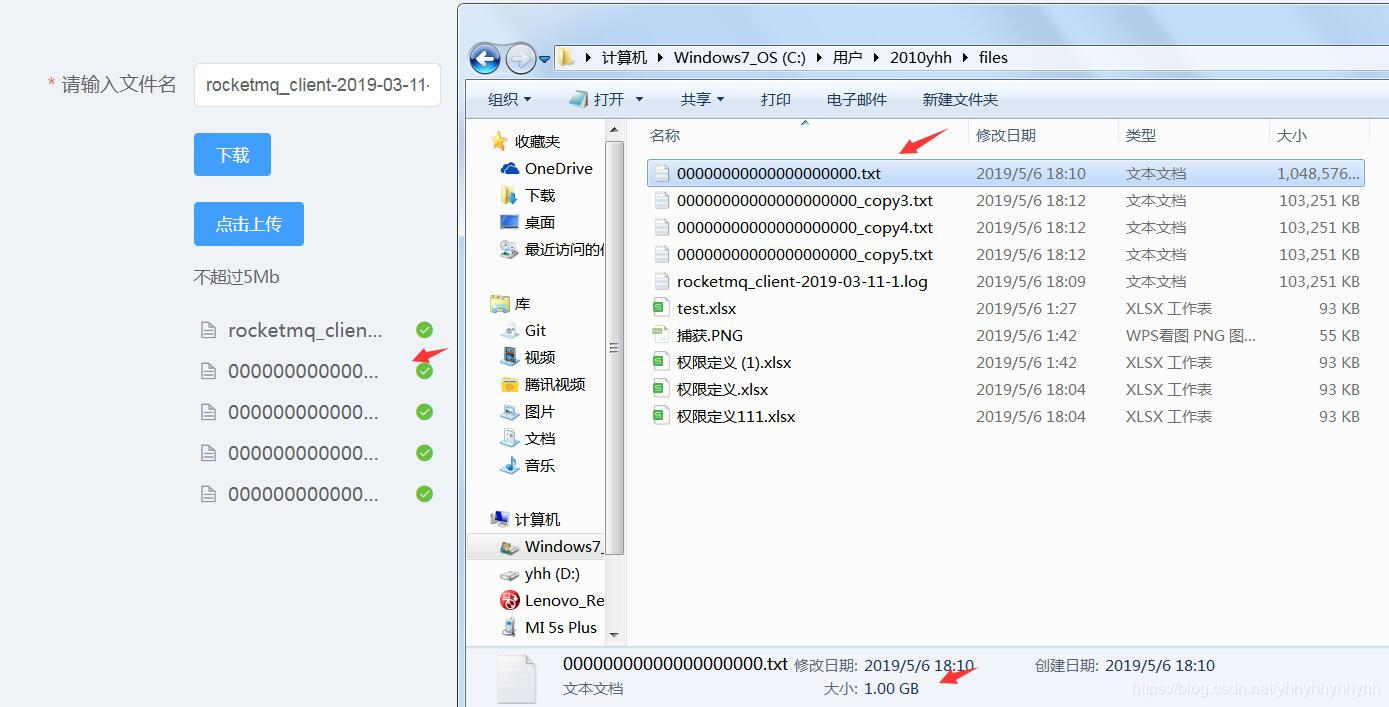
批量上传:
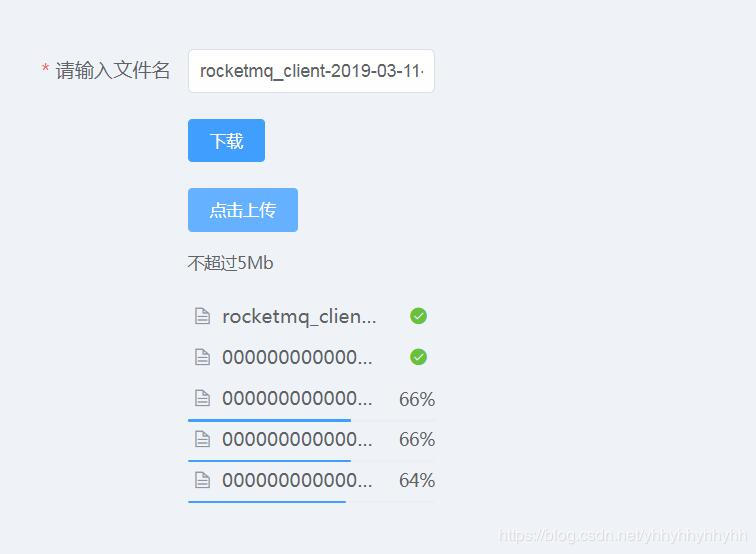
下载:
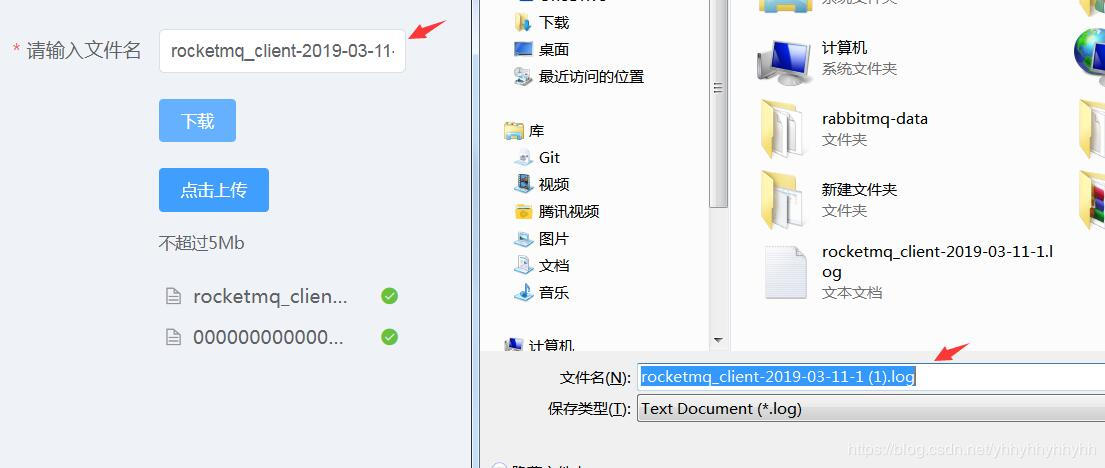
2.上传大文件配置
/**
* 设置上传大文件大小,配置文件属性设置无效
*/
@Bean
public MultipartConfigElement multipartConfigElement() {
MultipartConfigFactory config = new MultipartConfigFactory();
config.setMaxFileSize("1100MB");
config.setMaxRequestSize("1100MB");
return config.createMultipartConfig();
}3.vue前端主要部分
<template>
<div style="top:100px;width:300px">
<el-form :model="form" label-width="220px">
<el-form-item label="请输入文件名" required>
<el-input v-model="form.fileName" auto-complete="off" class="el-col-width" required></el-input>
</el-form-item>
<el-form-item>
<el-button size="small" type="primary" @click="handleDownLoad">下载</el-button>
</el-form-item>
<el-form-item>
<el-upload class="upload-demo" :action="uploadUrl" :before-upload="handleBeforeUpload" :on-error="handleUploadError" :before-remove="beforeRemove" multiple :limit="5" :on-exceed="handleExceed" :file-list="fileList">
<el-button size="small" type="primary">点击上传</el-button>
<div slot="tip" class="el-upload__tip">一次文件不超过1Gb</div>
</el-upload>
</el-form-item>
</el-form></div>
</template>
最新文章
- Worktile 技术架构概要
- AIDMA VS AISAS vs ISMAS 营销法则
- Android 三大图片加载框架的对比——ImageLoader,Picasso,Glide
- Java基础之如何解决斗地主问题
- Storm集成Kafka应用的开发
- 快速掌握Flyway
- final关键字用法总结
- Mac 鼠须管 合并词库 简单使用
- mysql 的数据类型
- Redis+Spring缓存实例(windows环境,附实例源码及详解)
- javascript进击(六)Jquery
- OpenCV 2.4.3在VS2010上的应用
- (转)linux下fork的运行机制
- 类的构造函数 this 关键字
- webpack模块解析
- Request和Response的格式
- Java学习笔记三:运算符
- ionic报错: Failed to load resource
- Node+Express的跨域访问控制问题:Access-Control-Allow-Origin
- yum小结
热门文章
- ARM的Semihosting技术(转)
- mysql:[Err] 1068 - Multiple primary key defined
- zabbix Server 4.0 报警(Action)篇
- Spring -07 -AOP [面向切面编程] - 使用注解@+ AspectJ 方式实现环绕/前/后等通知 -超简洁 --静态代理/动态代理{JDK/cglib}
- Bias vs. Variance(2)--regularization and bias/variance,如何选择合适的regularization parameter λ(model selection)
- java.security KeyPairGenerator
- Linux 一条长命令占用多行
- (尚002)Vue的基本使用
- 复习题之Blah数集
- P1168 中位数(线段树)