一个基于vue的时钟
2024-10-01 03:36:45
前两天写了一个基于vue的小钟表,给大家分享一下。
其中时针和分针使用的是图片,结合transform制作;表盘刻度是通过transform和transformOrigin配合画的;外面的弧形框框,啊哈哈,也是用的图片。具体的看里面的注释就好了,感觉写的还算清楚,啊哈哈~
能帮到你的话,点个赞呗?
预览图:
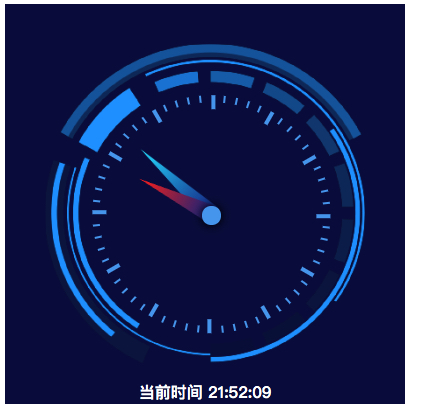
效果的话,可以看这里
https://jhcan333.github.io/can-Share/demos-tips/clockDemo.html
github 地址在这里
https://github.com/JHCan333/can-Share/blob/master/demos-tips/clockDemo.html
<!DOCTYPE html>
<html>
<head>
<meta charset="UTF-8">
<title>一个基于vue的时钟小demo</title>
<script src="https://cdn.jsdelivr.net/npm/vue/dist/vue.js"></script>
<style>
.jhc-hour-needle {
z-index: 5;
width: 6%;
height: 25%;
position: absolute;
left: 49%;
bottom: 47%;
transform-origin: center bottom;
background: url(https://jhcan333.github.io/can-Share//image/clock/hourPoint.png) no-repeat;
background-size: 100% 100%;
}
.jhc-min-needle {
z-index: 2;
width: 6%;
height: 30%;
position: absolute;
left: 49%;
bottom: 47%;
transform-origin: center bottom;
background: url(https://jhcan333.github.io/can-Share//image/clock/minPoint.png) no-repeat;
background-size: 100% 100%;
}
.jhc-clock-area {
width: 400px;
height: 400px;
position: relative;
background: #050842;
}
.jhc-clock-back {
width: 100%;
height: 100%;
position: absolute;
top: 0px;
left: 0px;
background: url(https://jhcan333.github.io/can-Share//image/clock/clockBack.png) no-repeat;
background-size: 100% 100%;
}
.jhc-clock-title {
color: #fff;
position: absolute;
bottom: 10px;
width: 100%;
text-align: center;
font-weight: bold;
}
.jhc-clock-dot {
width: 6%;
height: 6%;
border-radius: 50%;
position: absolute;
background-color: #509fef;
z-index: 20;
left: 49%;
top: 50.5%;
box-shadow: 0px 0px 10px 1px #000;
}
</style>
</head>
<body>
<div id="app">
</div>
<script>
var app = new Vue({
el: '#app',
template:
`<div ref="area" :class="clockArea">
<div :style="cssClock">
<div :style="cssDotWrap">
<div :style="Object.assign({},{
transform: 'rotateZ('+i*6+'deg)',
height: i%5==0?longDot.height:shourtDot.height,
width: i%5==0?longDot.width:shourtDot.width,
},cssDot)"
v-for="(dot,i) in 60"
></div>
</div>
<div :style="Object.assign({},{
transform: 'rotateZ('+hour+'deg)'
})"
:class="hourNeedle"
></div>
<div :style="Object.assign({},{
transform: 'rotateZ('+min+'deg)'
})"
:class="minNeedle"
></div>
<div :class="clockDot"></div>
<div :class="clockBack"></div>
</div>
<div :class="clockTitle" :style="style">当前时间 {{timeDisplayArea}}</div>
</div>`,
data () {
return {
prefixCss: 'jhc-', // css 前缀
cssClock: { //整个钟的盒子
position: 'absolute',
width: '100%',
height: '100%',
borderRadius: '50%',
},
cssDotWrap: { //装刻度的盒子
width: '100%',
height: '100%'
},
cssDot: { //刻度们
position: 'absolute',
backgroundColor: '#509fef'
},
longDot: { //长刻度
width: '3px',
height: '10px'
},
shourtDot: { //短刻度
width: '1px',
height: '5px'
},
timer: null, //用来标记自适应大小的timer
updateTimer: null, // 更新时钟的timer
style: {
bottom: '1px'
}, //时钟的title的style
scale:0.8, // 时钟占外层的百分比
currTime: new Date() //当前日期对象
}
},
created () {
this.currTime = new Date()
clearInterval(this.updateTimer)
this.updateTimer = setInterval(() => {
this.currTime = new Date()
}, 1000)
},
mounted () {
//设置时钟的大小
this.setSize()
},
beforeDestroy () {
clearInterval(this.updateTimer)
},
methods: {
//设置钟表的型号大小
setSize () {
let width = this.getWidth()
let height = this.getHeight()
//时钟占外层的百分比
let scale = this.scale
//获取较短边
let shortLth = width
if (width > height) {
shortLth = height
}
//对时钟的直径做处理
shortLth = shortLth * scale
//获取到顶部和左部的距离
let paddingW = (width - shortLth) / 2
let paddingH = (height - shortLth) / 2
//设置钟表整体的大小以及位置
this.setStates('cssClock', {
height: shortLth + 'px',
width: shortLth + 'px',
top: paddingH + 'px',
left: paddingW + 'px',
})
//设置刻度所围绕区域的位置
this.setStates('cssDotWrap', {
transform: `translate(${shortLth * 0.52}px,${shortLth * 0.16}px)` // 0.52 和 0.16 是我一点一点挪出来的,啊哈哈
})
//设置长短刻度的半径,以及尺寸
let dotRadius = shortLth * 0.75 / 2 - 1
let longDotWidth = Math.floor(dotRadius / 25) || 2
let longDotHeight = Math.floor(dotRadius / 8) || 6
let shortDotWidth = Math.floor(dotRadius / 50) || 1
let shortDotHeight = Math.floor(dotRadius / 16) || 3
//短刻度
this.shourtDot = {
width: shortDotWidth + 'px',
height: shortDotHeight + 'px'
}
//长刻度
this.longDot = {
width: longDotWidth + 'px',
height: longDotHeight + 'px'
}
//设置刻度旋转点的位置
this.setStates('cssDot', {
transformOrigin: `${0}px ${dotRadius}px`
})
},
getWidth () { //获取指定容器的宽度
return this.getRef('area').offsetWidth || 200
},
getHeight () { //获取指定容器的高度
return this.getRef('area').offsetHeight || 200
},
getRef (ref) { // 获取指定 ref 对象
return this.$refs && this.$refs[ref] || {}
},
//模仿 react 的states
setStates (prop, data) {
let cache = this[prop]
this[prop] = Object.assign({}, cache, JSON.parse(JSON.stringify(data)))
},
},
computed: {
sec () { //将当前秒数转化为秒针旋转的度数
return this.currTime.getSeconds() * 6
},
min () { //将当前的分钟数转化为分针旋转的度数
return this.currTime.getMinutes() * 6 + this.currTime.getSeconds() / 60 * 6
},
hour () { //将当前的小时数转化为时针旋转的度数
return this.currTime.getHours() * 30 + this.currTime.getMinutes() / 60 * 30
},
timeDisplayArea(){ // 时间展示区
let hours = this.currTime.getHours() > 9 ? this.currTime.getHours() : ('0' + this.currTime.getHours())
let minutes = this.currTime.getMinutes() > 9 ? this.currTime.getMinutes() : ('0' + this.currTime.getMinutes())
let seconds = this.currTime.getSeconds() > 9 ? this.currTime.getSeconds() : ('0' + this.currTime.getSeconds())
return hours + ':' + minutes + ':' + seconds
},
hourNeedle () { //时针的class
return `${this.prefixCss}hour-needle`
},
minNeedle () { //分针的class
return `${this.prefixCss}min-needle`
},
clockArea () { //表盘的区域
return `${this.prefixCss}clock-area`
},
clockBack () { //时钟的背景(外框图片)
return `${this.prefixCss}clock-back`
},
clockTitle () { //时钟的title的class
return `${this.prefixCss}clock-title`
},
clockDot () { //时钟的中心点
return `${this.prefixCss}clock-dot`
}
},
})
</script>
</body>
</html>
欢迎大家评论留言,请多多指教!
最近在搞一个和前端程序员相关的公号,除了技术分享之外,也增加了对于职业发展、生活记录之类的文章,欢迎大家关注,一起聊天、吐槽,一起努力工作,认真生活!

最新文章
- C++_系列自学课程_第_8_课_指针和引用_《C++ Primer 第四版》
- <2048>游戏问卷调查心得与体会
- [转]How to open specific page in the application by clicking on the notification
- C#设计模式——组合模式(Composite Pattern)
- 【C语言学习】-05 二维数组、字符串数组、多维数组
- php操作mysql的基础链接实例
- 网络IPC:套接字之数据传输
- OC内存管理 @property的增强
- delphi中DLL编程详解
- linux 下执行.sh文件总是提示permission denied
- 将窗口置顶的方法:SetWindowPos、AttachThreadInput、SwitchToThisWindow
- fatjar eclipse4.4 java项目的jar包一起打包 net.sf.fjep.fatjar_0.0.32.jar
- mysql时间函数,总是记不住,总是查。
- HttpClient以json形式的参数调用http接口并对返回的json数据进行处理(可以带文件)
- Happy 2006 poj2773
- Life In Changsha College- 第二次冲刺
- Redis随笔(四)Centos7 搭redis3.2.9集群-3主3从的6个节点服务
- hihoCoder 1513 : 小Hi的烦恼 位运算好题
- JVN的理解
- SQL 创建分区表
热门文章
- 神经网络优化算法:Dropout、梯度消失/爆炸、Adam优化算法,一篇就够了!
- 如何使用python records 库优雅的操作数据库
- Spring源码剖析2:Spring IOC容器的加载过程
- 原来update还可以这么用,一切都是这么神奇。
- SpringBoot:elasticSearch 7.2.0 Java High Level REST Client 搜索 API
- 《NVM-Express-1_4-2019.06.10-Ratified》学习笔记(8)
- Spring学习之旅(十四)--缓存
- CSS文件引入link和@import 区别
- net core WebApi——尝试企业微信内部应用
- java设计模式7.策略模式、模板方法模式、观察者模式