appium之toast处理
2024-09-01 11:50:00
注意
toast要appium1.6.3以上版本才支持,Android 5.0以上(需使用夜神多开模拟器),jdk1.8且配置了环境变量。
toast定位
1.先看下toast长什么样,如下图,像这种弹出来的消息"再按一次退出",这种就是toast了。

2.想定位toast元素,这里一定要注意automationName的参数必须是Uiautomator2才能定位到。
'automationName': 'Uiautomator2'
# coding:utf-8
from appium import webdriver
from selenium.webdriver.support.ui import WebDriverWait
from selenium.webdriver.support import expected_conditions as EC
from time import sleep
desired_caps = {
'platformName': 'Android',
'deviceName': '127.0.0.1:62001',
'platformVersion': '4.4.2',
'appPackage': 'com.baidu.yuedu',
'appActivity': 'com.baidu.yuedu.splash.SplashActivity',
'noReset': 'true',
'automationName': 'Uiautomator2'
}
driver = webdriver.Remote('http://127.0.0.1:4723/wd/hub', desired_caps)
# 等主页面activity出现
driver.wait_activity(".base.ui.MainActivity", 10)
driver.back() # 点返回
# 定位toast元素
toast_loc = ("xpath", ".//*[contains(@text,'再按一次退出')]")
t = WebDriverWait(driver, 10, 0.1).until(EC.presence_of_element_located(toast_loc)) #注意等待必须是元素存在,元素可见会报错
print t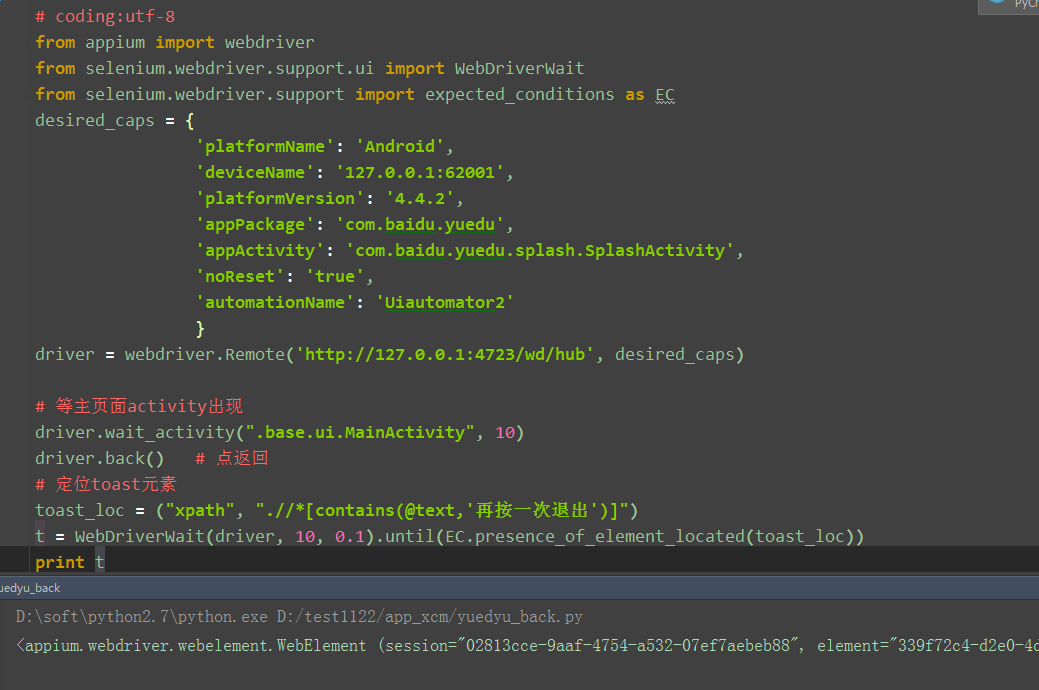
3.打印出来的结果,出现如下信息,说明定位到toast了
<appium.webdriver.webelement.WebElement (session="02813cce-9aaf-4754-a532-07ef7aebeb88", element="339f72c4-d2e0-4d98-8db0-69be741a3d1b")>
封装toast判断
1.单独写一个函数来封装判断是否存在toast消息,存在返回True,不存在返回False
def is_toast_exist(driver,text,timeout=30,poll_frequency=0.5):
'''is toast exist, return True or False
:Agrs:
- driver - 传driver
- text - 页面上看到的文本内容
- timeout - 最大超时时间,默认30s
- poll_frequency - 间隔查询时间,默认0.5s查询一次
:Usage:
is_toast_exist(driver, "看到的内容")
'''
try:
toast_loc = ("xpath", ".//*[contains(@text,'%s')]"%text)
WebDriverWait(driver, timeout, poll_frequency).until(EC.presence_of_element_located(toast_loc))
return True
except:
return False
参考代码
# coding:utf-8
from appium import webdriver
from selenium.webdriver.support.ui import WebDriverWait
from selenium.webdriver.support import expected_conditions as EC
desired_caps = {
'platformName': 'Android',
'deviceName': '127.0.0.1:62001',
'platformVersion': '4.4.2',
'appPackage': 'com.baidu.yuedu',
'appActivity': 'com.baidu.yuedu.splash.SplashActivity',
'noReset': 'true',
'automationName': 'Uiautomator2'
}
def is_toast_exist(driver,text,timeout=30,poll_frequency=0.5):
'''is toast exist, return True or False
:Agrs:
- driver - 传driver
- text - 页面上看到的文本内容
- timeout - 最大超时时间,默认30s
- poll_frequency - 间隔查询时间,默认0.5s查询一次
:Usage:
is_toast_exist(driver, "看到的内容")
'''
try:
toast_loc = ("xpath", ".//*[contains(@text,'%s')]"%text)
WebDriverWait(driver, timeout, poll_frequency).until(EC.presence_of_element_located(toast_loc))
return True
except:
return False
if __name__ == "__main__":
driver = webdriver.Remote('http://127.0.0.1:4723/wd/hub', desired_caps)
# 等主页面activity出现
driver.wait_activity(".base.ui.MainActivity", 10)
driver.back() # 点返回
# 判断是否存在toast-'再按一次退出'
print is_toast_exist(driver, "再按一次退出")最新文章
- Mysql数据库的基本概念和架构
- Cent OS yum 安装 Adobe flash player
- hdu 5249 KPI
- 操作失败,没有该服务权限![ 机构号:99 ,用户ID:50000009 ,服务号:0101030112 ]
- 【转】命令行使用7zip
- java selenium webdriver实战 seleniumIDE
- Hbase0.96源码之HMaster(一)
- UWP 手绘视频创作工具 “来画Pro” 技术分享系列
- Android studio怎么使用自定义的framework而避免冲突报错和点不进去报红。
- 用js提取字符串中的某一段字符
- 一些面试题(关于string的)
- 一脸懵逼学习KafKa集群的安装搭建--(一种高吞吐量的分布式发布订阅消息系统)
- springboot+websocket 归纳收集
- 使用spring的特殊bean完成分散配置
- STL之Deque容器
- Cracking The Coding Interview 9.7
- 【转载】 H264的I/P/B帧类型判断
- Axiom3D写游戏:第一个窗口
- js中作用域和闭包
- Angular4 自制分页控件