实验:基于http的yum源
2024-09-01 16:38:35
实验:基于http的yum源
selinux,firewalld已经关闭‘,系统为CentOS7
repodata所在的目录就是yum源
下面介绍了如何把本地光盘通过httpd服务器变成yum源;多个源写到一个文件;把现有的rpm包创建成yum仓库;
一、VMware插入两张光盘,6和7
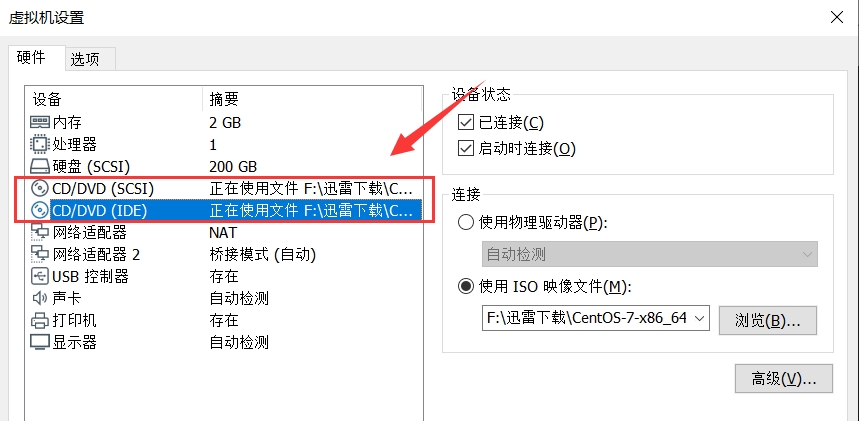
二、手动触发系统的扫描机制
[root@centos7 html]# echo ' - - - ' > /sys/class/scsi_host/host0/scan
[root@centos7 html]# echo ' - - - ' > /sys/class/scsi_host/host1/scan
[root@centos7 html]# echo ' - - - ' > /sys/class/scsi_host/host2/scan
[root@centos7 html]# lsblk
NAME MAJ:MIN RM SIZE RO TYPE MOUNTPOINT
sda 8:0 0 200G 0 disk
├─sda1 8:1 0 1G 0 part /boot
├─sda2 8:2 0 100G 0 part /
├─sda3 8:3 0 50G 0 part /data
├─sda4 8:4 0 1K 0 part
└─sda5 8:5 0 4G 0 part
└─centos-swap 253:0 0 4G 0 lvm [SWAP]
sr0 11:0 1 10G 0 rom /var/www/html/centos7/os/x86_64
sr1 11:1 1 3.7G 0 rom
三、yum安装httpd并启动
[root@centos7 html]# yum install httpd -y
[root@centos7 html]# systemctl start httpd
四、/var/www/html下面创建目录结构
[root@centos7 html]# cd /var/www/html/
[root@centos7 html]# mkdir centos{6,7}/os/x86_64 -p
五、分别挂载两张光盘到对应目录
[root@centos7 html]# mount /dev/sr0 /var/www/html/centos7/os/x86_64/
[root@centos7 html]# mount /dev/sr1 /var/www/html/centos6/os/x86_64/
六、网页访问测试
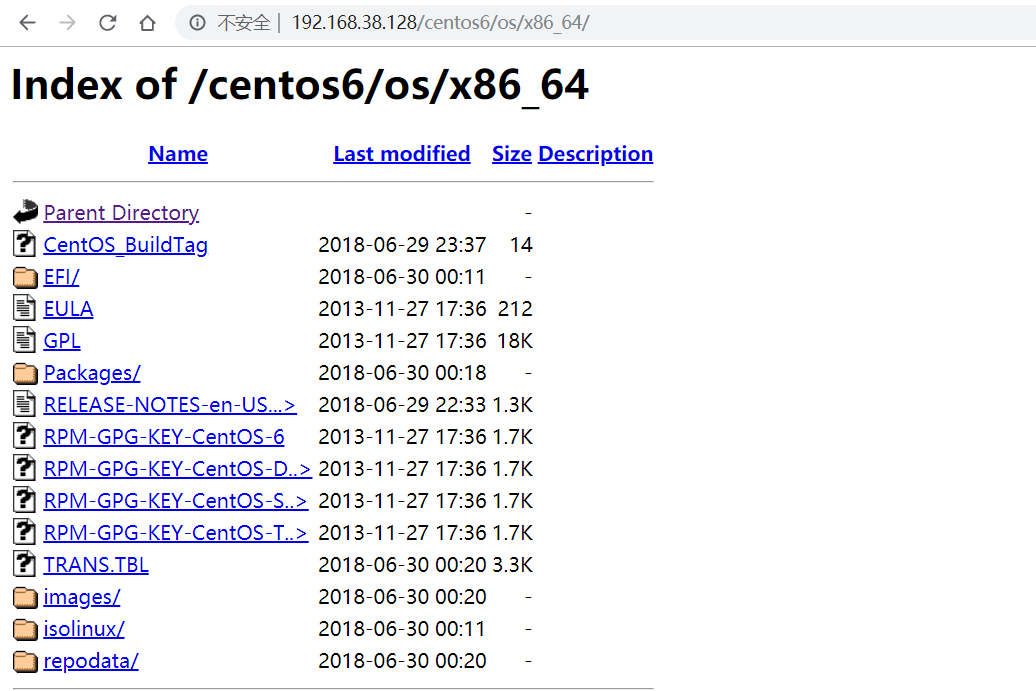
七、CentOS6测试
7.1、备份原来的repo文件
[root@qqq ~]# mkdir /etc/yum.repos.d/backup
[root@qqq ~]# mv /etc/yum.repos.d/*.repo /etc/yum.repos.d/backup
[root@qqq ~]# cat /etc/yum.repos.d/base.repo
[test]
name=test
baseurl=http://192.168.38.128/centos6/os/x86_64/
enabled=1
gpgcheck=0
7.2、装个包弯弯,没问题
[root@qqq ~]# yum install samba
Loaded plugins: fastestmirror, refresh-packagekit, security
Setting up Install Process
Loading mirror speeds from cached hostfile
Resolving Dependencies
--> Running transaction check
---> Package samba.x86_64 0:3.6.23-51.el6 will be installed
--> Finished Dependency Resolution
Dependencies Resolved
======================================================================================================================
Package Arch Version Repository Size
======================================================================================================================
Installing:
samba x86_64 3.6.23-51.el6 test 5.1 M
Transaction Summary
======================================================================================================================
Install 1 Package(s)
Total download size: 5.1 M
Installed size: 18 M
Is this ok [y/N]:
八、多个源写到一个文件
# CentOS7加入yum.txt文件,包含本地源和阿里源
[root@centos7 ~]# cat /var/www/html/yum.txt
http://192.168.38.128/centos6/os/x86_64/
https://mirrors.aliyun.com/centos/6/os/x86_64/
# CentOS6修改repo文件
[root@qqq ~]# cat /etc/yum.repos.d/base.repo
[test]
name=test
#baseurl=http://192.168.38.128/centos6/os/x86_64/
mirrorlist=http://192.168.38.128/yum.txt
enabled=1
gpgcheck=0
九、撞个包玩玩
[root@qqq ~]# yum install vsftpd
Loaded plugins: fastestmirror, refresh-packagekit, security
Setting up Install Process
Determining fastest mirrors
* test: 192.168.38.128
test | 4.0 kB 00:00
test/primary_db | 4.7 MB 00:00
Resolving Dependencies
--> Running transaction check
---> Package vsftpd.x86_64 0:2.2.2-24.el6 will be installed
--> Finished Dependency Resolution
Dependencies Resolved
======================================================================================================================
Package Arch Version Repository Size
======================================================================================================================
Installing:
vsftpd x86_64 2.2.2-24.el6 test 156 k
Transaction Summary
======================================================================================================================
Install 1 Package(s)
Total download size: 156 k
Installed size: 340 k
Is this ok [y/N]:
十、手动创建yum的repo源
10.1、传输这几个rpm文件
[root@centos7 html]# mkdir dnf
[root@centos7 html]# cd dnf
[root@centos7 dnf]# rz
z waiting to receive.**B0100000023be50
[root@centos7 dnf]# ls
dnf-0.6.4-2.sdl7.noarch.rpm libcomps-0.1.8-3.el7.x86_64.rpm python-dnf-0.6.4-2.sdl7.noarch.rpm
dnf-conf-0.6.4-2.sdl7.noarch.rpm python2-libcomps-0.1.8-3.el7.x86_64.rpm
10.2、创建repo
[root@centos7 dnf]# createrepo .
Spawning worker 0 with 5 pkgs
Workers Finished
Saving Primary metadata
Saving file lists metadata
Saving other metadata
Generating sqlite DBs
Sqlite DBs complete
[root@centos7 dnf]# ls
dnf-0.6.4-2.sdl7.noarch.rpm libcomps-0.1.8-3.el7.x86_64.rpm python-dnf-0.6.4-2.sdl7.noarch.rpm
dnf-conf-0.6.4-2.sdl7.noarch.rpm python2-libcomps-0.1.8-3.el7.x86_64.rpm repodata
10.3、CentOS7配置repo配置文件
[root@centos7 dnf]# cat /etc/yum.repos.d/dnf.repo
[dnf]
name=dnf
baseurl=http://192.168.38.128/dnf/
enabled=1
gpgcheck=0
10.4、yum repolist
[root@centos7 dnf]# yum repolist dnf
Loaded plugins: fastestmirror, langpacks
Loading mirror speeds from cached hostfile
* base: mirror.lzu.edu.cn
* extras: mirror.jdcloud.com
* updates: mirror.lzu.edu.cn
repo id repo name status
dnf dnf 5
10.5 安装个dnf玩玩
# 可以yum install dnf
# 也可以如下
[root@centos7 dnf]# yum install *.rpm
# 此处给的包报错了,放弃这种方法,使用yum
[root@centos7 dnf]# yum install dnf
最新文章
- 副本限制修改-M端
- Java NIO之通道Channel
- 控制台打印出event对象时,对象里面的currentTarget为null
- centos Flash Player插件的安装
- python:配置文件configparser
- Loadrunner模拟Json请求
- JAVA面试中问及HIBERNATE与 MYBATIS的对比,在这里做一下总结(转)
- 命令行配置源和安装本地rpm包
- 在Mac OS X下搭建gtk编译环境
- 防火墙配置(CiscoPT&GNS3)
- Android Studio多渠道打包(二)
- HTML5 学习01——浏览器问题、新元素
- Jmeter 分布式(Jmeter5.1版本)
- list基本代码
- 如何写一个makefile
- go sync.once用法
- A1051. Pop Sequence
- 在GitHub中下载的项目,如何运行
- WPF线性渐变画刷应用之——炫彩线条
- html5实现拖拽上传头像