安装.msi格式安装包
2024-10-21 07:34:54
msi格式的文件,点右键后,没有“以管理员身份运行”的菜单项,直接运行.msi文件报错:
“There is a problem with this Windows Installer package, A program required for this install to complete could not be run.Contact your support personnel or package vendor”
解决方法:
在命令提示符CMD上单击右键,选择管理员身份运行,
CMD跳转进入到msi文件目录,
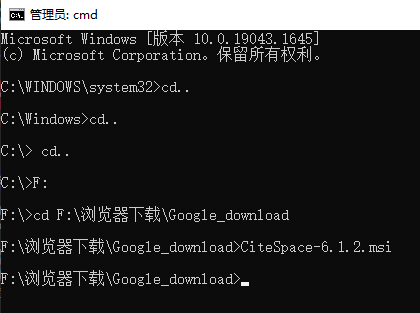
运行msi文件,直接在命令行输入文件名,“xxx.msi”,回车
CMD.exe位置:C:\Windows\System32\cmd.exe
最新文章
- .NET跨平台之旅:在Linux上将ASP.NET 5运行日志写入文件
- WPF入门教程系列二十二——DataGrid示例(二)
- 在查询时将查询条件放入Session中,导出时直接根据qpniRGaFiler取查询条件即可
- Nginx [emerg]: bind() to 0.0.0.0:80 failed (98: Address already in use)
- linux shell expr 使用
- delphi 基础之三 文件流操作
- WPF 使用定时器
- PHP加速器
- 阿里巴巴JAVA常考面试题及汇总答案
- 移动端H5页面之iphone6的适配
- [互联网面试笔试汇总C/C++-9] 实现赋值运算符函数-剑指offer
- SQL insert into select 语句
- MT【227】换钱的总数
- js数组合并为一个字符串
- An Empirical Evaluation of Generic Convolutional and Recurrent Networks for Sequence Modeling
- Unity 5.x Shader and Effects Cookbook(2nd) (Alan Zucconi Kenneth Lammers 著)
- Python 基础语法+简单地爬取百度贴吧内容
- 浅谈Hybrid技术的设计与实现【转】
- Go Revel - Filter(过滤器)源码分析
- 图片预览-兼容IE