Python笔记_第五篇_Python数据分析基础教程_相关安装和版本查看
2024-09-05 22:37:58
1. IDE说明:
所有的案例用Anacoda中的Jupiter工具进行交互式讲解。
2. 版本和安装:
NumPy从如下网站安装:http://sourceforge.net/projects/numpy/files。
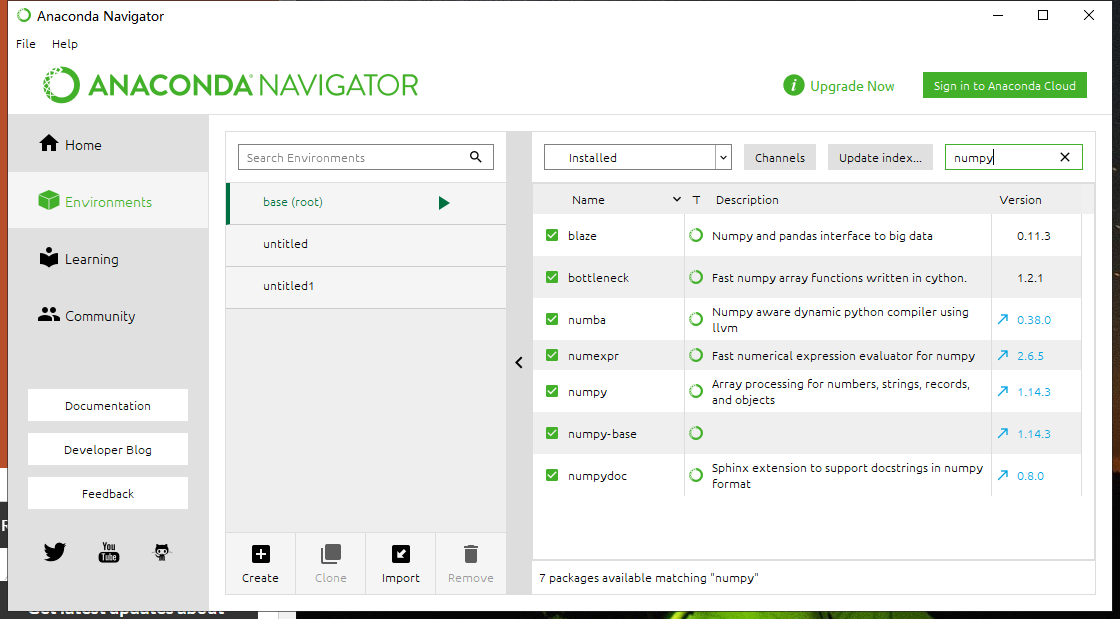
我们通过环境查看相关的版本。如果电脑上安装了Anaconda的话这些版本基本上都是最新版本的。
如果Anaconda的库不是最新的可以通过Prompt进行安装和更新。可以参照如下博客,非常简单。https://blog.csdn.net/xiexu911/article/details/80282440
3. 我们通过Anaconda打开Jupiter或spyder打开进行讲解。
4. 第一个简单操作:通过对比Python和NumPy的计算观察NumPy的运算速度:
from datetime import datetime
import numpy as np # 纯Python写的程序
def pythonsum(n):
a = []
b = []
c = [] for i in range(n):
a.append(i)
b.append(i)
c.append(a[i]**2 + b[i]**3)
return c # NumPy写的程序
def numpysum(n):
a = np.arange(n,dtype=object) ** 2
b = np.arange(n,dtype=object) ** 3
c = a + b
return c # 进行比较测试
size = 30000 start = datetime.now()
c1 = pythonsum(size)
delta = datetime.now()-start
print("The last 2 elements of the sum",c1[-2:])
print("PythonSum elapsed time in microsecond",delta.microseconds) start = datetime.now()
c2 = numpysum(size)
delta = datetime.now()-start
print("The last 2 elements of the sum",c2[-2:])
print("NumPySum elapsed time in microsecond",delta.microseconds) # 10000的情况下:
#The last 2 elements of the sum [999500079996, 999800010000]
#PythonSum elapsed time in microsecond 15625
#The last 2 elements of the sum [999500079996 999800010000]
#NumPySum elapsed time in microsecond 15623 # 20000的情况下:
#The last 2 elements of the sum [7998000159996, 7999200020000]
#PythonSum elapsed time in microsecond 31247
#The last 2 elements of the sum [7998000159996 7999200020000]
#NumPySum elapsed time in microsecond 0 # 30000的情况下:
#The last 2 elements of the sum [26995500239996, 26998200030000]
#PythonSum elapsed time in microsecond 46871
#The last 2 elements of the sum [26995500239996 26998200030000]
#NumPySum elapsed time in microsecond 0
我们发现越是数据大NumPy的优势就能够体现出来了。注意我们用NumPy的时候规定dtype = object是为了放置数组的溢出,这个在很多教材中都没有提及。如果不写,在数值过大的时候,数组会产生溢出,导致计算的记过不一样。
第二个简单操作:通过help查看NumPy的帮助文档:
# -*- coding: utf-8 -*-
"""
Spyder Editor This is a temporary script file.
""" import numpy as np help(np.arange) #Help on built-in function arange in module numpy.core.multiarray:
#
#arange(...)
# arange([start,] stop[, step,], dtype=None)
#
# Return evenly spaced values within a given interval.
#
# Values are generated within the half-open interval ``[start, stop)``
# (in other words, the interval including `start` but excluding `stop`).
# For integer arguments the function is equivalent to the Python built-in
# `range <http://docs.python.org/lib/built-in-funcs.html>`_ function,
# but returns an ndarray rather than a list.
#
# When using a non-integer step, such as 0.1, the results will often not
# be consistent. It is better to use ``linspace`` for these cases.
#
# Parameters
# ----------
# start : number, optional
# Start of interval. The interval includes this value. The default
# start value is 0.
# stop : number
# End of interval. The interval does not include this value, except
# in some cases where `step` is not an integer and floating point
# round-off affects the length of `out`.
# step : number, optional
# Spacing between values. For any output `out`, this is the distance
# between two adjacent values, ``out[i+1] - out[i]``. The default
# step size is 1. If `step` is specified as a position argument,
# `start` must also be given.
# dtype : dtype
# The type of the output array. If `dtype` is not given, infer the data
# type from the other input arguments.
#
# Returns
# -------
# arange : ndarray
# Array of evenly spaced values.
#
# For floating point arguments, the length of the result is
# ``ceil((stop - start)/step)``. Because of floating point overflow,
# this rule may result in the last element of `out` being greater
# than `stop`.
#
# See Also
# --------
# linspace : Evenly spaced numbers with careful handling of endpoints.
# ogrid: Arrays of evenly spaced numbers in N-dimensions.
# mgrid: Grid-shaped arrays of evenly spaced numbers in N-dimensions.
#
# Examples
# --------
#np.arange(3)
# array([0, 1, 2])
#np.arange(3.0)
# array([ 0., 1., 2.])
#np.arange(3,7)
# array([3, 4, 5, 6])
#np.arange(3,7,2)
# array([3, 5])
最新文章
- 查询oracle连接数 对应的 应用程序
- Python之集合(set)
- 公司的SVN服务器改变了IP地址,请问以前下载的代码如何同步,
- MVC中修改报错
- (转)ASP.NET版本的Kindeditor插件的使用(同步)
- MinGW 运行C++程序的方法
- Java通过jxl解析Excel文件入库,及日期格式处理方式 (附源代码)
- selenium定位tr及td,并获取其文本及属性
- js判断语句关于true和false后面跟数字或字符串的问题
- 你知道如何为iOS工程改名吗?
- windows安装解压版mysql
- win10遇见的问题
- ABP入门系列(17)——使用ABP集成的邮件系统发送邮件
- sqlserver 脚本生成数据库文档
- python小程序--Two
- Linux内存管理之mmap详解
- 项目集成自动分词系统ansj,实现自定义词库
- DevOps 在公司项目中的实践落地
- 【shell编程】之基础知识-常用命令
- wsimport生成客户端 指定编码格式