[Java] Spring 使用
2024-10-19 10:11:17
背景
- JavaEE 应用框架
- 基于IOC和AOP的结构J2EE系统的框架
- IOC(反转控制):即创建对象由以前的程序员自己new 构造方法来调用,变成了交由Spring创建对象,是Spring的基础
- DI(依赖注入):拿到的对象的属性,已经被注入好相关值了,直接使用即可
- AOP(Aspect Oriented Program 面向切面编程)
- 功能分为核心业务功能(登录、增删改查)和周边功能(性能统计、日志、事务管理)
- 周边功能在Spring的面向切面编程AOP思想里,即被定义为切面
- 面向切面编程AOP的思想里面,核心业务功能和切面功能分别独立进行开发
- 然后把切面功能和核心业务功能 "编织" 在一起
IOC/DI
- 新建项目
- 添加依赖jar包
- 准备 pojo
- 配置 applicationContext.xml
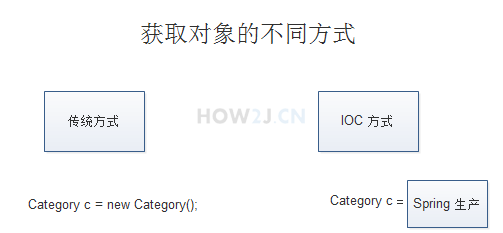
Catagory.java


1 package com.how2java.pojo;
2
3 import org.springframework.stereotype.Component;
4
5 @Component("c")
6 public class Category {
7
8 public int getId() {
9 return id;
10 }
11 public void setId(int id) {
12 this.id = id;
13 }
14 public String getName() {
15 return name;
16 }
17 public void setName(String name) {
18 this.name = name;
19 }
20 private int id;
21 private String name = "catagory 1";
22 }
Product.java


1 package com.how2java.pojo;
2
3 import org.springframework.beans.factory.annotation.Autowired;
4 import org.springframework.stereotype.Component;
5
6 @Component("p")
7 public class Product {
8 private int id;
9 private String name = "product 1";
10
11 @Autowired
12 private Category category;
13 public int getId() {
14 return id;
15 }
16 public void setId(int id) {
17 this.id = id;
18 }
19 public String getName() {
20 return name;
21 }
22 public void setName(String name) {
23 this.name = name;
24 }
25 public Category getCategory() {
26 return category;
27 }
28 public void setCategory(Category category) {
29 this.category = category;
30 }
31 }
TestSpring.java


1 package com.how2java.test;
2
3 import org.springframework.context.ApplicationContext;
4 import org.springframework.context.support.ClassPathXmlApplicationContext;
5
6 import com.how2java.pojo.Product;
7
8 public class TestSpring {
9
10 public static void main(String[] args) {
11 ApplicationContext context = new ClassPathXmlApplicationContext(new String[] { "applicationContext.xml" });
12
13 Product p = (Product) context.getBean("p");
14 System.out.println(p.getName());
15 System.out.println(p.getCategory().getName());
16 }
17 }
applicationContext.xml


1 <?xml version="1.0" encoding="UTF-8"?>
2 <beans xmlns="http://www.springframework.org/schema/beans"
3 xmlns:xsi="http://www.w3.org/2001/XMLSchema-instance" xmlns:aop="http://www.springframework.org/schema/aop"
4 xmlns:tx="http://www.springframework.org/schema/tx" xmlns:context="http://www.springframework.org/schema/context"
5 xsi:schemaLocation="
6 http://www.springframework.org/schema/beans
7 http://www.springframework.org/schema/beans/spring-beans-3.0.xsd
8 http://www.springframework.org/schema/aop
9 http://www.springframework.org/schema/aop/spring-aop-3.0.xsd
10 http://www.springframework.org/schema/tx
11 http://www.springframework.org/schema/tx/spring-tx-3.0.xsd
12 http://www.springframework.org/schema/context
13 http://www.springframework.org/schema/context/spring-context-3.0.xsd">
14
15 <context:annotation-config/>
16 <bean name="c" class="com.how2java.pojo.Category">
17 <property name="name" value="category 1" />
18 </bean>
19 <bean name="p" class="com.how2java.pojo.Product">
20 <property name="name" value="product1" />
21 <!-- <property name="category" ref="c" /> -->
22 </bean>
23
24 </beans>

AOP
- 辅助功能和核心业务功能彼此独立开发
- “登录”功能没有“性能统计”和“日志输出”也可以正常运行
- 如果有需要就把“日志输出”和“登录”功能编制在一起,实现登录时看到日志输出
- 辅助功能叫做切面,这种选择性的,低耦合的把切面和核心业务功能结合在一起的编程思想,就叫AOP

ProductService.java


1 package com.how2java.service;
2
3 public class ProductService {
4 public void doSomeService() {
5 System.out.println("doSomeService");
6 }
7 }
LoggerAspect.java


1 package com.how2java.aspect;
2
3 import org.aopalliance.intercept.Joinpoint;
4 import org.aspectj.lang.ProceedingJoinPoint;
5
6 public class LoggerAspect {
7 public Object log(ProceedingJoinPoint joinPoint) throws Throwable{
8 System.out.println("start log:" + joinPoint.getSignature().getName());
9 Object object = joinPoint.proceed();
10 System.out.println("end log:" + joinPoint.getSignature().getName());
11 return object;
12 }
13 }
TestSpring.java


1 package com.how2java.test;
2
3 import org.springframework.context.ApplicationContext;
4 import org.springframework.context.support.ClassPathXmlApplicationContext;
5
6 import com.how2java.service.ProductService;
7
8 public class TestSpring {
9 public static void main(String[] args) {
10 ApplicationContext context = new ClassPathXmlApplicationContext(new String[] { "applicationContext.xml" });
11 ProductService s = (ProductService) context.getBean("s");
12 s.doSomeService();
13 }
14 }
applicationContext.xml


1 <?xml version="1.0" encoding="UTF-8"?>
2 <beans xmlns="http://www.springframework.org/schema/beans"
3 xmlns:xsi="http://www.w3.org/2001/XMLSchema-instance"
4 xmlns:aop="http://www.springframework.org/schema/aop"
5 xmlns:tx="http://www.springframework.org/schema/tx"
6 xmlns:context="http://www.springframework.org/schema/context"
7 xsi:schemaLocation="
8 http://www.springframework.org/schema/beans
9 http://www.springframework.org/schema/beans/spring-beans-3.0.xsd
10 http://www.springframework.org/schema/aop
11 http://www.springframework.org/schema/aop/spring-aop-3.0.xsd
12 http://www.springframework.org/schema/tx
13 http://www.springframework.org/schema/tx/spring-tx-3.0.xsd
14 http://www.springframework.org/schema/context
15 http://www.springframework.org/schema/context/spring-context-3.0.xsd">
16
17 <bean name="s" class="com.how2java.service.ProductService">
18 </bean>
19
20 <bean id="loggerAspect" class="com.how2java.aspect.LoggerAspect"/>
21
22 <aop:config>
23 <aop:pointcut id="loggerCutpoint"
24 expression=
25 "execution(* com.how2java.service.ProductService.*(..))"/>
26
27 <aop:aspect id="logAspect" ref="loggerAspect">
28 <aop:around pointcut-ref="loggerCutpoint" method="log"/>
29 </aop:aspect>
30 </aop:config>
31
32 </beans>
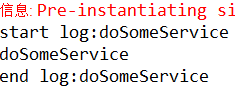
- 通过xml文件配置的方式,把日志记录功能(切面)和核心业务编织在了一起,而TestSpring代码没有发生任何变化(解耦)

参考
Spring DI原理
https://www.cnblogs.com/gudazhi/p/11088439.html
Spring的IOC原理
https://www.cnblogs.com/superjt/p/4311577.html
步骤
https://www.cnblogs.com/vanl/p/5607534.html
最新文章
- volatile关键字 学习记录1
- oracle查询某一个字段的数量总和
- 判断浏览器是pc端还是手机端
- 20135202闫佳歆--week 8 进程的切换和系统的一般执行过程--学习笔记
- BigBlueButton的安装
- "this class is not key value coding-compliant for the key ..."问题的解决
- js关闭页面(兼容浏览器)
- new Date() iso不支持兼容性问题
- window.event对象详细介绍
- Bom和Dom编程以及js中prototype的详解
- 双向绑定 TwoWay MVVM
- [置顶] 遵循Java EE标准体系的开源GIS服务平台之二:平台部署
- 如何在IDEA中调试 Jar文件
- 方法--printStackTrace()
- maven部署项目遇到的问题
- 前端的UI设计与交互之导航篇
- JavaScript Array+String对象的常用方法
- 【easy】226. Invert Binary Tree 反转二叉树
- VS Code +node npm 调试 js
- 跟我一起学Python-day1(条件语句以及初识变量)