【WebService】使用JDK开发WebService(二)
WebService的开发手段
1、使用JDK开发(1.6及以上版本)
2、使用CXF框架开发(工作中)
WebService的组成
1、服务器端
2、客户端
使用JDK开发WebService
a、开发WebService服务端
1、使用eclipse新建一个服务端java工程

2、新建一个接口,使用@WebService(SEI和SEI的实现类)注解标注接口,使用@WebMethod(SEI中的所有方法)注解标注接口中定义的所有方法,如下:
package com.test.ws; import javax.jws.WebMethod;
import javax.jws.WebService; /**
* 定义SEI(WebService EndPoint Interface)终端
* @author H__D
* @date 2017年7月28日 上午11:35:34
*
*/
//使用@WebService注解标注WebServiceI接口
@WebService
public interface HelloWS { //使用@WebMethod注解标注WebServiceI接口中的方法
@WebMethod
public String sayHello(String name); }
3、编写一个接口实现类,使用@WebService注解标注实现类,如下:
package com.test.ws; import javax.jws.WebService; /**
* SEI的具体实现
* @author H__D
* @date 2017年7月28日 上午11:37:43
*
*/
//使用@WebService注解标注
@WebService
public class HelloWSImpl implements HelloWS{ @Override
public String sayHello(String name) {
System.out.println("WebService sayHello : " + name);
return "Hello : " + name;
}
}
4、使用Endpoint(终端)类发布webservice,如下:
package com.test.ws.server; import javax.xml.ws.Endpoint; import com.test.ws.HelloWSImpl; /**
* 发布Web Service
* @author H__D
* @date 2017年7月28日 上午11:40:48
*
*/
public class ServerTest { public static void main(String[] args) { //定义WebService的发布地址,这个地址就是提供给外界访问Webervice的URL地址,URL地址格式为:http://ip:端口号/xxxx
String address = "http://127.0.0.1:8989/test-webservice/hellows";
//使用Endpoint类提供的publish方法发布WebService,发布时要保证使用的端口号没有被其他应用程序占用
Endpoint.publish(address, new HelloWSImpl());
System.out.println("发布webservice成功!"); }
}
5、运行SeverTest类的main方法,使用浏览器进行访问,访问地址:http://127.0.0.1:8989/test-webservice/hellows,如下:
控制他输出:

网页访问:

6、使用Eclipse的Web Services Explorer,测试访问WebService,其中要输入wsdl地址(一般是发布的WebService的Endpoint后面加上'?wsdl'):
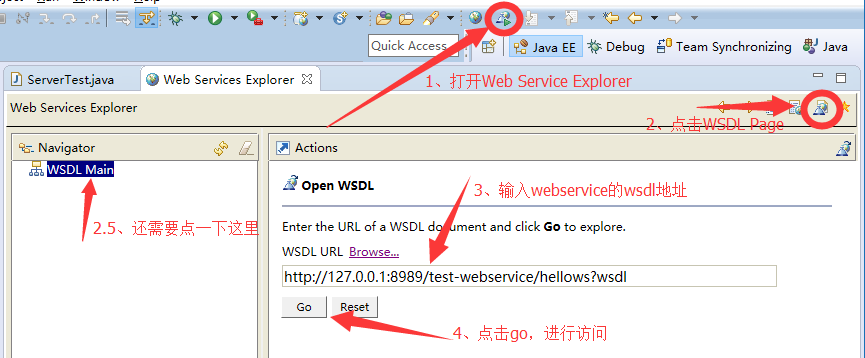
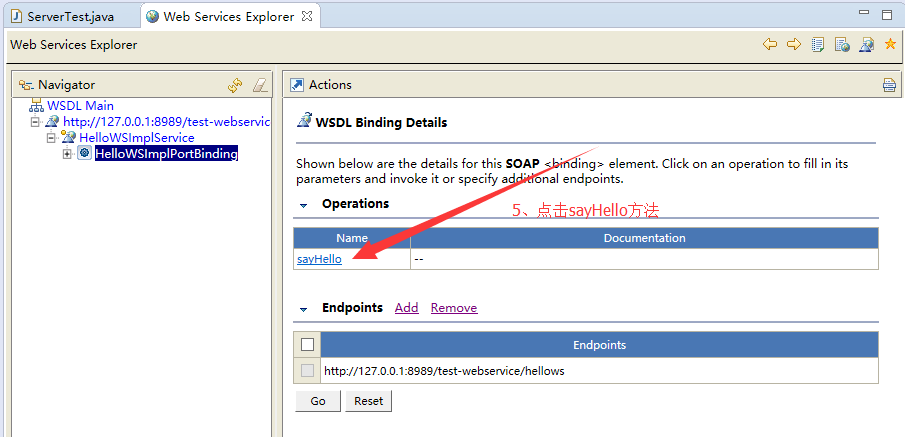
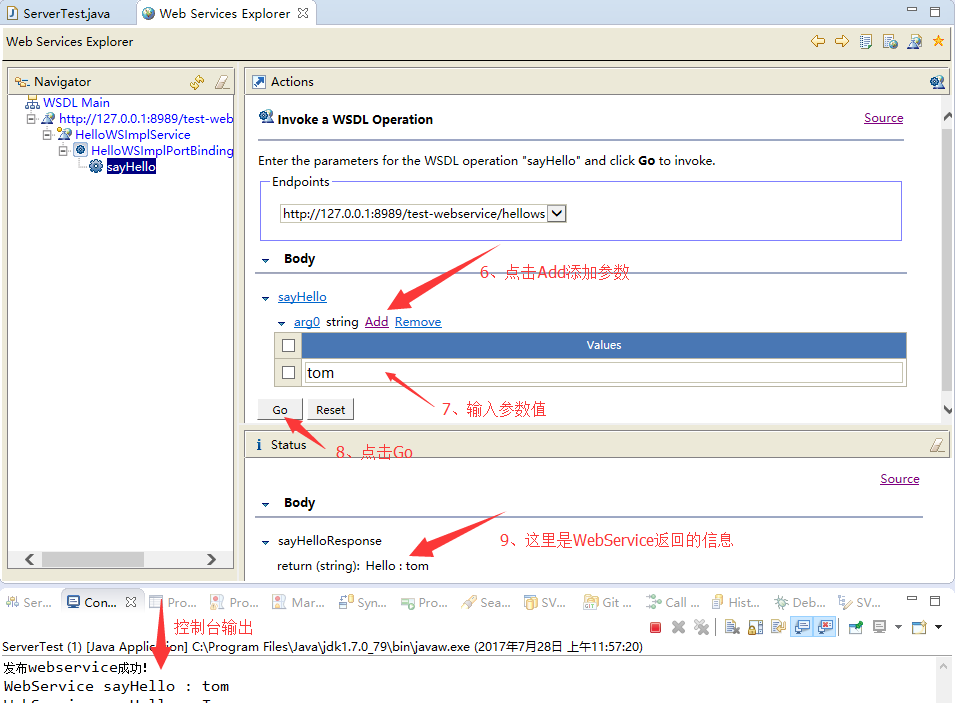
7、查看发送消息和响应消息的具体内容,在Eclipse的Web Services Explorer模块中的Status中,点击Source如下:

然后在请求框中查看源,同理在响应框中查看源,可以看到发送的请求消息和响应消息
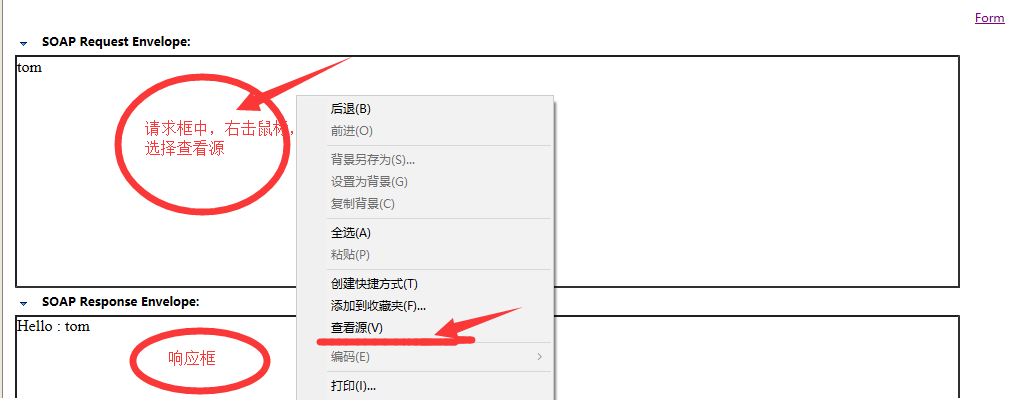
请求消息
<soapenv:Envelope xmlns:soapenv="http://schemas.xmlsoap.org/soap/envelope/" xmlns:q0="http://ws.test.com/" xmlns:xsd="http://www.w3.org/2001/XMLSchema" xmlns:xsi="http://www.w3.org/2001/XMLSchema-instance">
<soapenv:Body>
<q0:sayHello>
<arg0>tom</arg0>
</q0:sayHello>
</soapenv:Body>
</soapenv:Envelope>
响应消息
<S:Envelope xmlns:S="http://schemas.xmlsoap.org/soap/envelope/">
<S:Body>
<ns2:sayHelloResponse xmlns:ns2="http://ws.test.com/">
<return>Hello : tom</return>
</ns2:sayHelloResponse>
</S:Body>
</S:Envelope>
b、开发WebService客户端
1、使用eclipse新建一个客服端java工程

2、使用jdk的wsimort.exe工具生成客户端代码,执行命令:wsimport -keep url(url为wsdl文件的路径)生成客户端代码,wsimort.exe工具位于jdk的bin目录下,如下:

打开命令行窗口,切换到src目录中,执行命令:wsimport -keep http://127.0.0.1:8989/test-webservice/hellows?wsdl,如下:
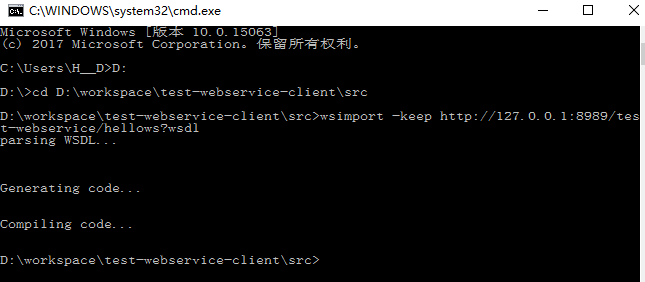
刷新工程,可以看到代码已经生成,如下

3、编写调用WebService对外提供的方法
wsimport工具帮我们生成了好几个java类,但我们只需要关心WebServiceImplService类和WebServiceImpl接口的使用即可,如下:
package com.test.ws.client; import com.test.ws.HelloWSImpl;
import com.test.ws.HelloWSImplService; /**
* 调用WebService的客户端
* @author H__D
* @date 2017年7月28日 下午2:39:24
*
*/
public class WSClient { public static void main(String[] args) {
//创建一个用于产生WebServiceImpl实例的工厂,WebServiceImplService类是wsimport工具生成的
HelloWSImplService factory = new HelloWSImplService();
//通过工厂生成一个WebServiceImpl实例,WebServiceImpl是wsimport工具生成的
HelloWSImpl helloWS = factory.getHelloWSImplPort();
System.out.println(helloWS.getClass()); //调用WebService的sayHello方法
String result = helloWS.sayHello("Jack");
System.out.println(result);
}
}
4、运行main方法,控制台输出,可以看到已经成功调用了WebService,如下:
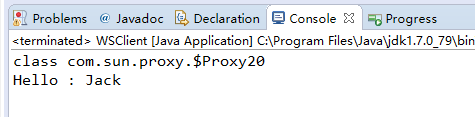
最新文章
- Excel,2010,可以独立打开窗口
- Kali Linux 2.0配置并安装常用的工具
- Oracle存储过程基本语法
- Android中的sp与wp
- 用VS2005开发WinCE程序调试图文教程
- JAVA:数组,排序,查找<4>
- PHP拦截器的使用(转)
- yii操作数据库(AR)
- Hadoop 发行版本 Hortonworks 安装详解(一) 准备工作
- Java数组的声明和遍历
- poj3617 Best Cow Line(贪心,字典序问题)
- SpringBoot-将servlet容器变成undertow测试tomcat吞吐量
- Linqpad工具
- linux通过rpm和yum安装包
- web与app测试的区别
- 在centos6.5下用nginx无法连接zabbix与mysql的解决办法
- MQTT Stresser
- python中的接口和依赖注入
- mybatis if 语句嵌套
- pywinauto 使用