系统环境变量(就是不需要切换目录,敲击“python”就可以进入编码器)
2024-10-20 05:36:34
1.右击我的电脑,选择属性,选择“高级系统设置”

2.选择高级,选择环境变量
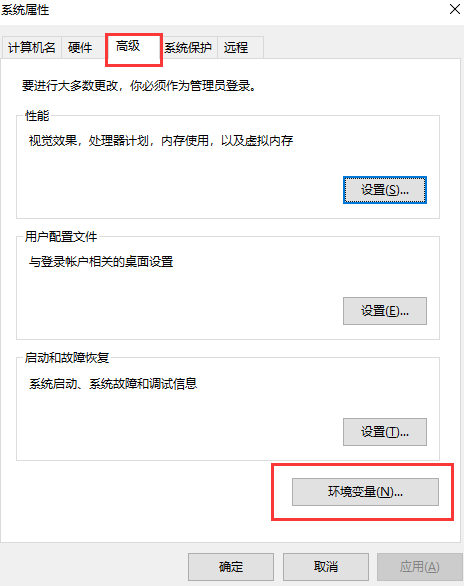
3.在系统变量中找到path,点击编辑。然后新建,将python的路径复制进去,点击确定。
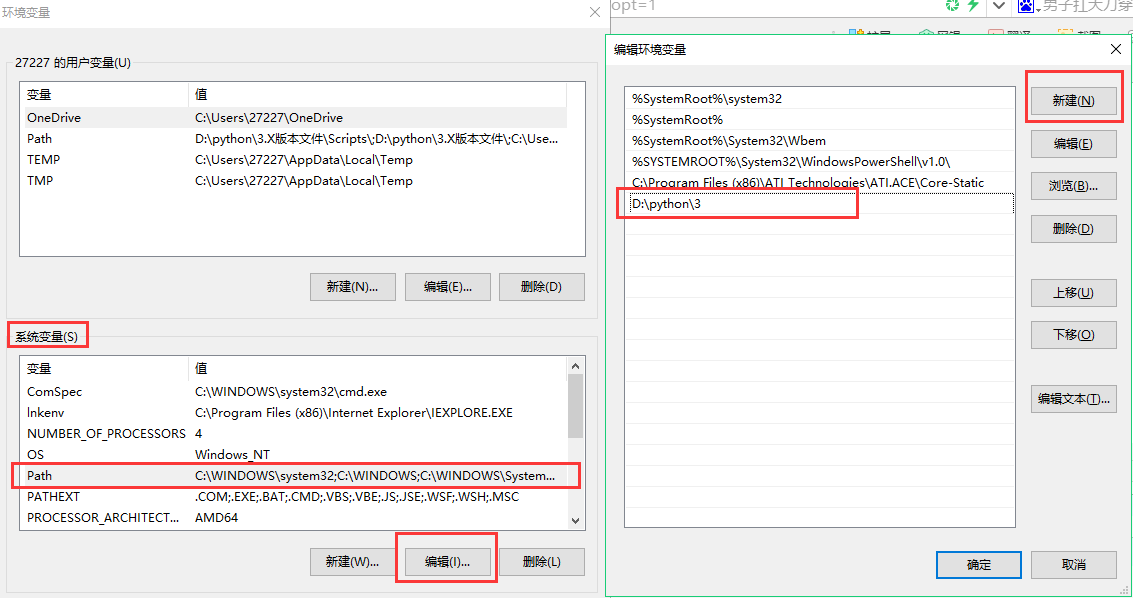
最新文章
- 如何将 Windows Server 2012 r2 打造成 Windows 8.1?
- Redux-Form学习笔记
- js异步方式
- 关于C# WinForm 边框阴影窗体(一)
- A Simple Problem with Integers
- Tomcat查看用户名密码
- JSON.parse()和JSON.stringify()的用法
- JEESZ-Redis分布式缓存安装和使用
- tcp netstat用法 TIME_WAIT状态解析 MTU以及MSS
- ssh (Spring , Struts2 , Hibernate)框架的配置使用
- seed实验——Set-UID Program Vulnerability实验
- dubbo在idea下的使用创建 服务者,消费者 注册中心
- tensorflow 笔记10:tf.nn.sparse_softmax_cross_entropy_with_logits 函数
- Flink - ShipStrategyType
- mysql 对表字段进行长度截取操作
- jQuery一句话实现全选
- Spring4.x所有Maven依赖
- JavaWeb 绝对路径与相对路径
- vector中数据进行去重和排序
- windows2012 IIS部署GeoTrust证书踩过的坑。
热门文章
- Docker入门 - 006 Docker 多种数据库的安装
- python深浅拷贝与赋值
- Codeforces 1039D You Are Given a Tree [根号分治,整体二分,贪心]
- Codeforces 938G Shortest Path Queries [分治,线性基,并查集]
- 安装python的pip模块
- maven install 报错 No compiler is provided in this environment. Perhaps you are running on a JRE rather than a JDK?
- Oracle Ora 错误解决方案合集
- Confluence 6 配置数据库查询超时时间
- sticky footer 模板
- LeetCode(91):解码方法