nginx介绍(三) - 虚拟主机
前言
前面提到过, 由nginx来分发请求到tomcat中, 那么怎么来区分这些tomcat呢?
我们一般访问网站的时候, 是不是可以使用 ip : port (127.0.0.1:8080)的方式来访问, 或者是 域名 : port (www.baidu.com:80), 只不过这里可以不写端口, 这是由于使用了默认的端口.
那么在nginx分发的时候, 是不是也可以通过 区分 域名 和 port 的方式来区分使用tomcat呢?
注: 同一个ip下面, 可以绑定多个域名, 但是一个域名, 只能有一个ip. 如果一个ip上面绑定了多个域名, 假如 127.0.0.1 绑定了 www.hao123.com 和 www.google.com, 那么在访问的时候, 给人的感觉, 是不是好像是我访问了不同的服务器, 并且, 他们都是使用默认80端口访问的.
一. 通过端口区分虚拟主机
1. 将nginx/html文件夹拷贝几份
[root@localhost nginx]# cp -r html html-8081
[root@localhost nginx]# cp -r html html-8082
接下来, 修改 html-8081, html-8082 下面的index.html文件
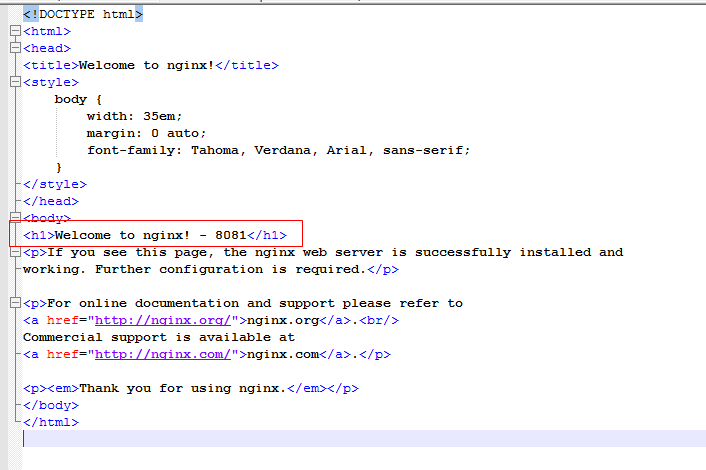
在欢迎的地方, 加上了各自的端口显示.
2. 修改配置文件
在server节点下面, 继续添加两个server节点, 主要修改其 listen , location.root 这两个地方
server {
listen 8081;
server_name localhost;
#charset koi8-r;
#access_log logs/host.access.log main;
location / {
root html-8081;
index index.html index.htm;
}
#error_page 404 /404.html;
# redirect server error pages to the static page /50x.html
#
error_page 500 502 503 504 /50x.html;
location = /50x.html {
root html;
}
}
server {
listen 8082;
server_name localhost;
#charset koi8-r;
#access_log logs/host.access.log main;
location / {
root html-8082;
index index.html index.htm;
}
#error_page 404 /404.html;
# redirect server error pages to the static page /50x.html
#
error_page 500 502 503 504 /50x.html;
location = /50x.html {
root html;
}
}
3. 刷新配置
[root@localhost sbin]# ./nginx -s reload
4. 查看结果

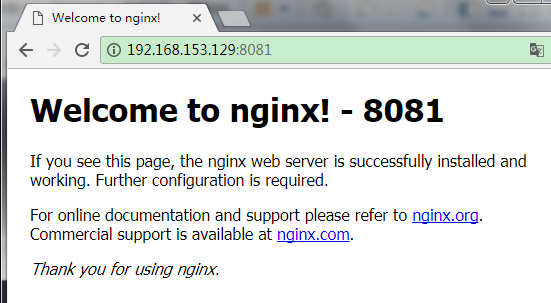
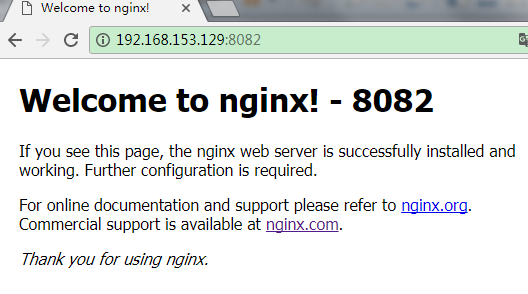
同一个ip下, 通过不同端口, 确实访问到了不同的页面.
二. 通过域名来区分
1. 将html再复制几个
[root@localhost nginx]# cp -r html html-hao123
[root@localhost nginx]# cp -r html html-google
2. 为默认访问的index.html加一个小尾巴
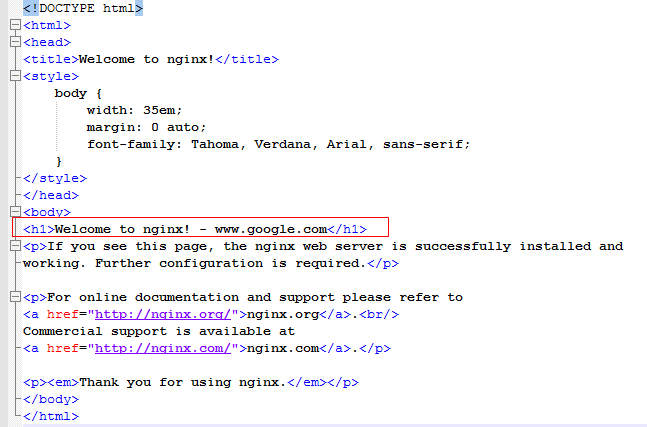
3. 修改nginx配置文件
server {
listen ;
server_name www.hao123.com;
#charset koi8-r;
#access_log logs/host.access.log main;
location / {
root html-hao123;
index index.html index.htm;
}
#error_page 404 /404.html;
# redirect server error pages to the static page /50x.html
#
error_page 500 502 503 504 /50x.html;
location = /50x.html {
root html;
}
}
server {
listen ;
server_name www.google.com;
#charset koi8-r;
#access_log logs/host.access.log main;
location / {
root html-google;
index index.html index.htm;
}
#error_page 404 /404.html;
# redirect server error pages to the static page /50x.html
#
error_page 500 502 503 504 /50x.html;
location = /50x.html {
root html;
}
}
4. 刷新配置
[root@localhost sbin]# ./nginx -s reload
5. 修改客户端的host文件, 将www.baidu.com , www.google.com 映射进去
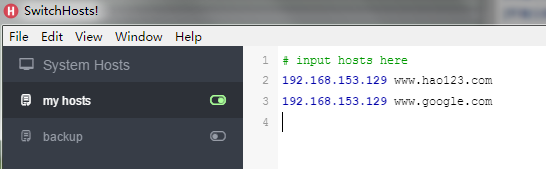
6. 验证结果

乍一看, 我访问的是 hao123 和 google 啊, 怎么跑到我部署的nginx里面去了呢. 罒ω罒
最新文章
- Hadoop集群的启动顺序
- [LintCode] Longest Common Prefix 最长共同前缀
- 记录一次Quartz2D学习(一)
- 需求:输入一个年份和月份 ,显示当前月日情况 ,星期数要对应准确 * 1.1900年1月1号开始 * 2.星期 : 直接用总天数对7求余数 31 28 59 / 7 = 5 * 3.以\t来个开
- .net5的异步
- Border Tree笔记
- 动态平衡二叉搜索树的简易实现,Treap 树
- CSS:opacity 的取值范围是 0~1
- 更改Windows系统的密码之后,SQL Server 2008服务无法启动
- 重写 Ext.toolbar.Paging 扩展功能
- js swipe 图片滑动控件实现 任意尺寸适用任意屏幕
- sqlserver添加用户的时候出现 错误18456
- 关于ios越狱开发的那些事
- 深入了解VSTS的Unit Test测试属性
- iOS 开发-单元测试
- poj3252 组合数学
- ZooKeeper 状态机
- (DP) 关于最优三角剖分
- Android gradle实现多渠道号打包
- PHP——判断数组中是否有重复值并找出重复值