Modifying namespace in XML document programmatically
Modifying namespace in XML document programmatically
static XElement stripNS(XElement root) {
return new XElement(
root.Name.LocalName,
root.HasElements ?
root.Elements().Select(el => stripNS(el)) :
(object)root.Value
);
}
static void Main() {
var xml = XElement.Parse(@"<?xml version=""1.0"" encoding=""utf-16""?>
<ArrayOfInserts xmlns:xsi=""http://www.w3.org/2001/XMLSchema-instance"" xmlns:xsd=""http://www.w3.org/2001/XMLSchema"">
<insert>
<offer xmlns=""http://schema.peters.com/doc_353/1/Types"">0174587</offer>
<type2 xmlns=""http://schema.peters.com/doc_353/1/Types"">014717</type2>
<supplier xmlns=""http://schema.peters.com/doc_353/1/Types"">019172</supplier>
<id_frame xmlns=""http://schema.peters.com/doc_353/1/Types"" />
<type3 xmlns=""http://schema.peters.com/doc_353/1/Types"">
<type2 />
<main>false</main>
</type3>
<status xmlns=""http://schema.peters.com/doc_353/1/Types"">Some state</status>
</insert>
</ArrayOfInserts>");
Console.WriteLine(stripNS(xml));
}
I needed to validate an XML document with a given XSD document. Seems easy enough… so let’s have a look at the schema first:
<?xml version="1.0" encoding="utf-8"?>
<xs:schema xmlns:xs="http://www.w3.org/2001/XMLSchema"
xmlns="http://my.namespace"
elementFormDefault="qualified"
targetNamespace="http://my.namespace">
<xs:element name="customer">
<xs:complexType>
<xs:sequence>
<xs:element name="firstname" type="xs:string" />
<xs:element name="lastname" type="xs:string" />
<xs:element name="age" type="xs:integer" />
</xs:sequence>
</xs:complexType>
</xs:element>
</xs:schema>
The XML instance is:
<?xml version="1.0" encoding="utf-8" ?>
<customer>
<firstname>Homer</firstname>
<lastname></lastname>
<age>36</age>
</customer>
The code is straightforward:
static void Main(string[] args)
{
// Load the xml document
XDocument source = XDocument.Load(@"instance.xml");
// Load the schema
XmlSchemaSet xmlSchemaSet = new XmlSchemaSet();
xmlSchemaSet.Add(null, XmlReader.Create(@"customer.xsd"));
// Validate
try { source.Validate(xmlSchemaSet, ValidationCallback, true); }
catch (Exception ex) { Console.WriteLine(ex.Message); }
}
static void ValidationCallback(object sender,
System.Xml.Schema.ValidationEventArgs e)
{
Console.WriteLine(string.Format("[{0}] {1}", e.Severity, e.Message));
}
If you run this, no errors are thrown so it seems to validate. To be sure, let’s change the age in an invalid value:
<Age>invalid!</Age>
and test again. Well… actually, no validation error is thrown in this case either… what’s going on here?
Actually, the XML is not validated at all, because it’s not in the same namespace (http://my.namespace) as the schema definition. This is very dangerous, as we might easily get mislead by thinking that it validates because no errors are thrown. So how do we solve it?
We could ask the sender to provide the correct namespace in the XML file – this would be the best solution because then it would just work – if you try to validate the following XML:
<?xml version="1.0" encoding="utf-8" ?>
<customer xmlns="http://my.namespace">
<firstname>Homer</firstname>
<lastname></lastname>
<age>invalid</age>
</customer>
…then the validation error is thrown, because the namespaces now match:
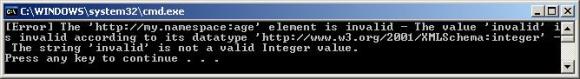
Unfortunately, it is not always possible to change the XML file, so how can we bypass this namespace conflict? If appears that if we would change the namespace in the loaded XML document to the one we are using in our schema, the conflict is resolved. A first attempt may be:
// Load the xml document
XDocument source = XDocument.Load(@"instance.xml");
// Change namespace to reflect schema namespace
source.Root.SetAttributeValue("xmlns", "http://my.namespace");
// Load the schema
XmlSchemaSet xmlSchemaSet = new XmlSchemaSet();
xmlSchemaSet.Add(null, XmlReader.Create(@"customer.xsd"));
// Validate
try { source.Validate(xmlSchemaSet, ValidationCallback, true); }
catch (Exception ex) { Console.WriteLine(ex.Message); }
If we run this, the validation error is still not thrown, so setting the namespace attribute is not enough. The reason is that once the XDocument is loaded, every element in the tree gets prefixed with the namespace name. So we need to change them all, and so I wrote the following method that does this:
static void Main(string[] args)
{
// Load the xml document
XDocument source = XDocument.Load(@"instance.xml");
// Change namespace to reflect schema namespace
source = SetNamespace(source,"http://my.namespace");
// Load the schema
XmlSchemaSet xmlSchemaSet = new XmlSchemaSet();
xmlSchemaSet.Add(null, XmlReader.Create(@"customer.xsd"));
// Validate
try { source.Validate(xmlSchemaSet, ValidationCallback, true); }
catch (Exception ex) { Console.WriteLine(ex.Message); }
}
public static XDocument SetNamespace(XDocument source, XNamespace xNamespace)
{
foreach (XElement xElement in source.Descendants())
{
// First make sure that the xmlns-attribute is changed
xElement.SetAttributeValue("xmlns", xNamespace.NamespaceName);
// Then also prefix the name of the element with the namespace
xElement.Name = xNamespace + xElement.Name.LocalName;
}
return source;
}
static void ValidationCallback(object sender,
System.Xml.Schema.ValidationEventArgs e)
{
Console.WriteLine(string.Format("[{0}] {1}", e.Severity, e.Message));
}
The SetNameSpace method will set the corrrect namespace for each element in the XDocument. And if we run it now, the validation error is thrown again because the namespace in the XDocument has been modified and matches the schema namespace.
Related
Parsing large XML filesIn "C#"
Strategy patternIn "C#"
A reference architecture (part 7)In "Architecture"
3 thoughts on “Modifying namespace in XML document programmatically”
- Janez says:
Thanks, a working solution to a problem that took the better part of my day. :-)
- Jim says:
This solution was very hard to fine…thanks so much for posting it.
- Mike says:
This was very helpful and got me past some serious frustration! I was changing a child element tree to match a parent namespace, but I did not want to have the extra size of including the SetAttributeValue on all elements. My change was a change from one default namespace to another existing and prefixed one. This did the trick for me. Below are some minor adjustments that might be useful to others in some cases.
public static XDocument SetNamespace(XDocument source, XNamespace original, XNamespace target)
{
//First change the element name (and namespace)
foreach (XElement xElement in source.Descendants().Where(x => x.Name.Namespace == original))
xElement.Name = target + xElement.Name.LocalName;//Second, remove the default namespace attribute.
foreach (XElement xElement in source.Descendants().Where(x => x.Attributes().Where(y => y.Name == “xmlns”).Count() > 0))
xElement.Attribute(“xmlns”).Remove();return source;
}
Leave a Reply
最新文章
- python 学习笔记 redis操作
- sql server2008中sql server身份能登录,window身份登录不了
- Memcached 笔记与总结(3)安装 php-memcache(windows 系统下)
- Swift Explore - 关于 Swift 中的 isEqual 的一点探索
- cadence PCB绘制步骤
- Intel HAXM
- ios扩展机制objc_setAssociatedObject,objc_getAssociatedObject
- 转 delphi SelText,GetText,SetText用法
- AutoMagic-开源自动化平台构建思路
- 关于数据ajax请求
- shell-awk详细笔记
- 洗礼灵魂,修炼python(56)--爬虫篇—知识补充—编码之url编码
- Halcon 2D测量
- Spring Boot 揭秘与实战 源码分析 - 工作原理剖析
- Linux yum源详解
- AppStore下载Xcode的文件
- ssh scp命令详解
- mac本机svn命令使用
- μCOS-II系统之事件(event)的使用规则及Semaphore的相互排斥量使用方法
- [转]Install ASP.NET MVC 4 for Visual Studio 2010