yum 安装 Mysql 5.7,忘记密码解决方案
2024-10-17 20:16:38
Linux卸载yum安装的mysql
一、系统情况
Linux:Centos7.4(64位)
Mysql:5.6
二、卸载mysql
1.查看安装了哪些mysql程序
Bash
rpm -qa | grep -i mysql # 命令1
yum list install mysql* # 或命令22.使用yum remove卸载
Bash
yum remove mysql mysql-server mysql-libs compat-mysql51
yum remove mysql-community-release3.剩下卸载不了使用
Bash
rpm -e --nodeps mysql-community-libs-5.7.22-1.el7.x86_64
rpm -e –nodeps mysql57-community-release-el7-11.noarch4.删除残留的mysql的目录或文件
Bash
whereis mysql 或 find / -name mysql
#注意不要误删其他程序的mysql文件夹
rm -rf /usr/lib64/mysql
rm -rf /usr/share/mysql
rm -rf /usr/bin/mysql
rm -rf /etc/logrotate.d/mysql
rm -rf /var/lib/mysql
rm -rf /var/lib/mysql/mysql5.删除mysql配置文件
Bash
rm –rf /usr/my.cnf
rm -rf /root/.mysql_sercret6.删除mysql开机自启动服务
Bash
chkconfig --list | grep -i mysql #查看mysql的服务
chkconfig --del mysqld #服务名为你设置时候自己设置的名字
Linux yum安装MySQL5.7
一、安装配置MySQL的yum源
|
1
2
3
4
5
6
7
8
9
10
|
# 安装MySQL的yum源,下面是RHEL6系列的下载地址rpm -Uvh http://dev.mysql.com/get/mysql-community-release-el6-5.noarch.rpm# 安装yum-config-manageryum install yum-utils -y# 禁用MySQL5.6的源yum-config-manager --disable mysql56-community# 启用MySQL5.7的源yum-config-manager --enable mysql57-community-dmr# 用下面的命令查看是否配置正确yum repolist enabled | grep mysql |
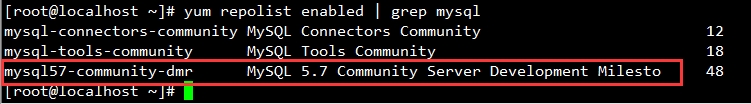
检查是否有mysql57-community-dmr这个源,如上图所示。
二、yum安装MySQL5.7
|
1
2
|
# 安装MySQL5.7yum install mysql-community-server |
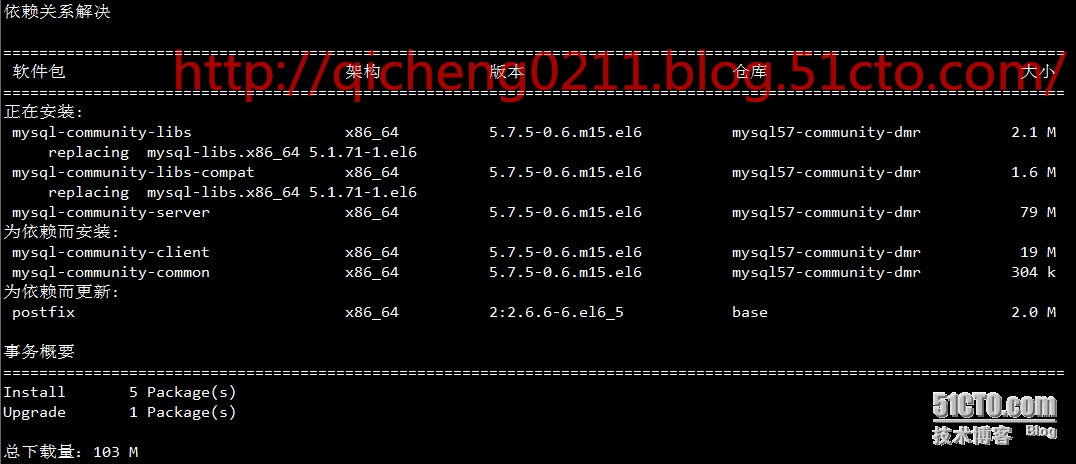
三、启动MySQL
|
1
2
3
4
5
|
# 禁用selinuxsetenforce 0sed -i '/^SELINUX=/c\SELINUX=disabled' /etc/selinux/config # 启动mysqld,启动之前先修改/etc/my.cnf配置文件,本文用默认的配置。service mysqld start |
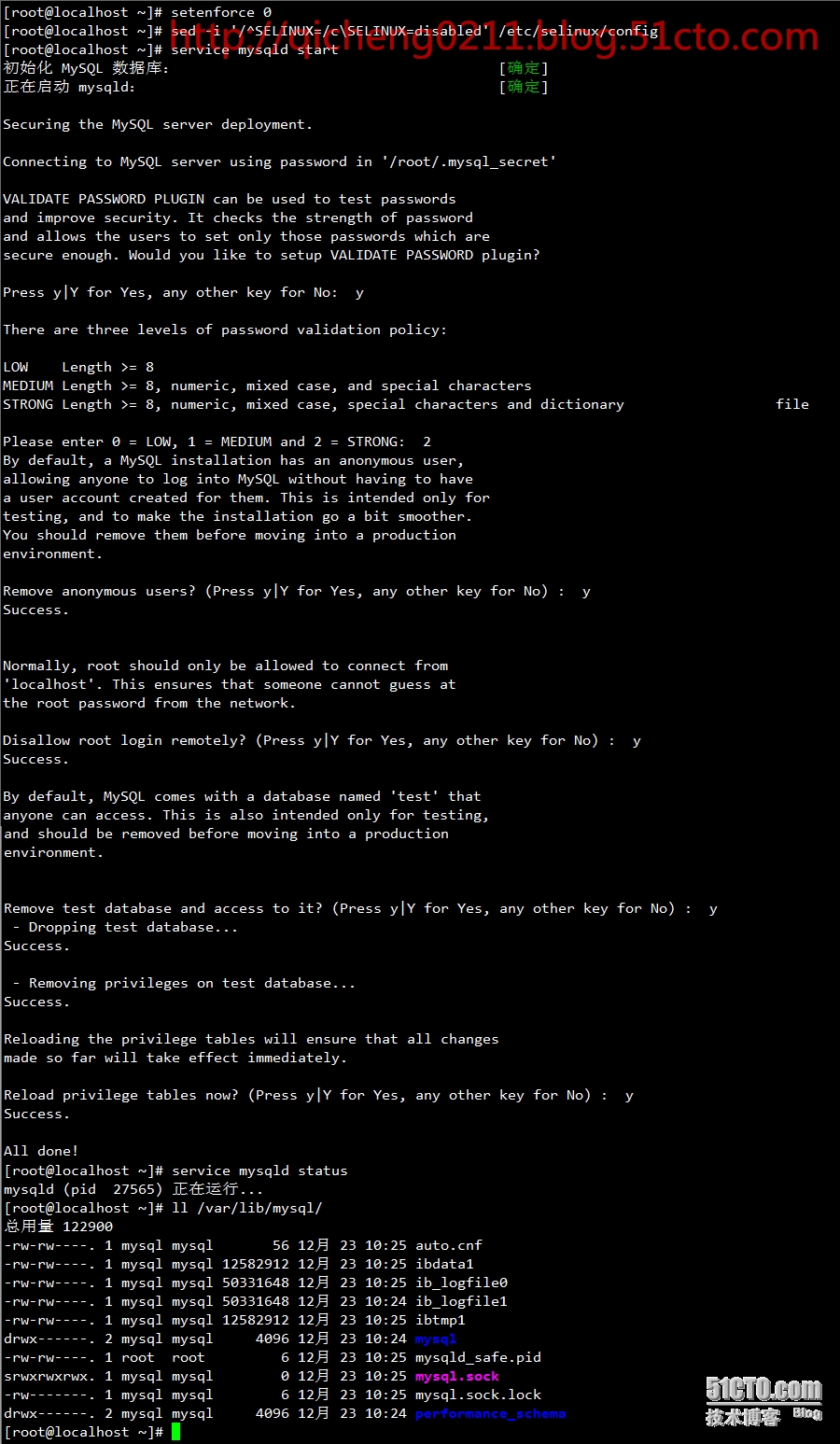
四、连接MySQL并修改密码
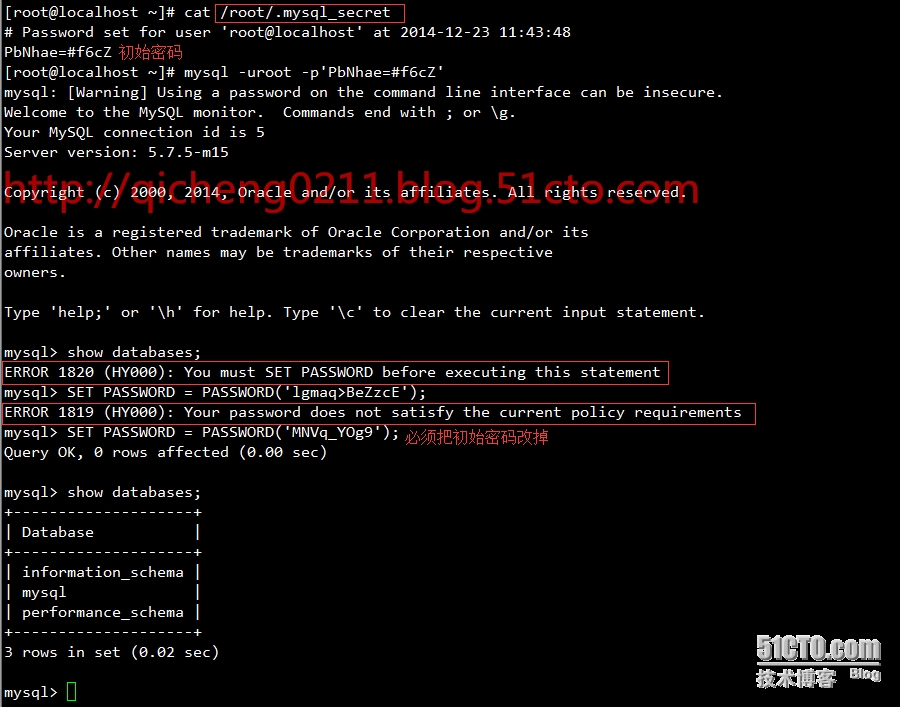
MySQL忘记密码,或:root密码重置报错:mysqladmin: connect to server at 'localhost' failed的解决方案
MySQL root密码重置报错:mysqladmin: connect to server at 'localhost' failed的解决方案
1 登陆失败,mysqladmin修改密码失败
[root@mysql var]# mysqladmin -u root password '123456'
mysqladmin: connect to server at 'localhost' failed
error: 'Access denied for user 'root'@'localhost' (using password: NO)'
2 停止mysql服务
[root@mysql var]# /etc/init.d/mysqld stop
Shutting down MySQL.... SUCCESS!
3 安全模式启动
[root@mysql var]# mysqld_safe --skip-grant-tables &
(路径不一样:/opt/mysql/product/5.5.25a/bin/mysqld_safe --skip-grant-tables &)
[1] 10912
[root@mysql var]# 110407 17:39:28 mysqld_safe Logging to '/usr/local/mysql/var//mysql.chinascopefinanical.com.err'.
110407 17:39:29 mysqld_safe Starting mysqld daemon with databases from /usr/local/mysql/var/
4 无密码root帐号登陆
[root@mysql var]# /usr/bin/mysql -u root -p 【注释,在下面的要求你输入密码的时候,你不用管,直接回车键一敲就过去了】
Enter password:
Welcome to the MySQL monitor. Commands end with ; or \g.
Your MySQL connection id is 48
Server version: 5.1.41-log Source distribution
Type 'help;' or '\h' for help. Type '\c' to clear the current input statement.
mysql> use mysql;
Database changed
5 手动update修改密码
mysql> update mysql.user set authentication_string=password("123456") where user='root' and host='localhost';
Query OK, 1 row affected (0.00 sec)
Rows matched: 1 Changed: 1 Warnings: 0
mysql> flush privileges;
Query OK, 0 rows affected (0.00 sec)
mysql> quit
Bye
[root@mysql var]# mysql -u root -p guNNhtqhjUnfky6ahyVh
Welcome to the MySQL monitor. Commands end with ; or \g.
Your MySQL connection id is 172
Server version: 5.1.41-log Source distribution
Type 'help;' or '\h' for help. Type '\c' to clear the current input statement.
mysql> quit
Bye
6 正常重新启动
[root@mysql var]# service mysqld restart
Shutting down MySQL..110407 17:45:29 mysqld_safe mysqld from pid file /usr/local/mysql/var//mysql.chinascopefinanical.com.pid ended
SUCCESS!
Starting MySQL.. SUCCESS!
最新文章
- sprintf、strcpy和memcpy的区别
- 在AngularJS应用中实现认证授权
- Java [leetcode 25]Reverse Nodes in k-Group
- 李洪强漫谈iOS开发[C语言-024]-表达式与赋值运算符
- 破解SQLYog30天试用方法
- 【索引】UML学习笔记
- Keil4 每次选build 编译(F7)都全部编译的解决办法
- 2016 Technology
- 百度地图与融云的“冲突”(APP的.so手机架构目录,与Library的.so的手机架构目录冲突)
- 设计模式---Manager(管理器)
- DELPHI XE8 远程调试
- WordPress中添加自定义评论表情包的方法
- ERROR: Got error reading packet from server: A slave with the same server_uuid/server_id as this slave has connected to the master
- Apache 修改端口号
- USB引脚定义
- Java swing皮肤(look and feel)大全
- 【 D3.js 入门系列 — 11 】 入门总结
- flask扩展 -- flask-script
- JS中for和forEach的区别
- windows下启动Apache报443错误!