D3.js系列——布局:打包图和地图
一、打包图
打包图( Pack ),用于表示包含与被包含的关系,也可表示各对象的权重,通常用一圆套一圆来表示前者,用圆的大小来表示后者。
1、布局(数据转换)
var pack = d3.layout.pack()
.size([ width, height ])
.radius();
第 1 行:打包图的布局
第 2 行:size() 设定转换的范围,即转换后顶点的坐标(x,y),都会在此范围内。
第 3 行:radius() 设定转换后最小的圆的半径。
读取数据并转换的代码
d3.json("city2.json", function(error, root) {
var nodes = pack.nodes(root);
var links = pack.links(nodes);
console.log(nodes);
console.log(links);
}
上面用 pack 函数分别将数据转换成了顶点 nodes 和 连线 links。来看看顶点数据被转换成了什么样:
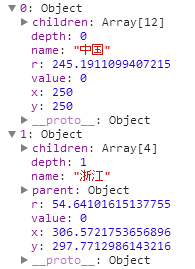
数据被转换后,多了深度信息(depth),半径大小(r),坐标位置(x,y)等。打包图无需对连线进行绘制。
注意:无论用什么 Layout 来转换数据,一定要先看转换后的数据是什么再绘制,否则很容易出错。
2、绘制
绘制的内容有圆和文字,都在 SVG 中绘制。实例代码如下:
<!DOCTYPE html>
<html lang="en">
<head>
<meta charset="UTF-8">
<meta name="viewport" content="width=device-width, initial-scale=1.0">
<meta http-equiv="X-UA-Compatible" content="ie=edge">
<title>vue生命周期学习</title>
<script src="d3.min.js"></script>
</head>
<body>
</body>
<script>
//准备画布
var width=,height=;
var svg = d3.select("body").append("svg").attr("width",width).attr("height",height);
//布局
var pack = d3.layout.pack().size([width,height]).radius();
//读取数据并转换数据
d3.json('city2.json',function(error,root){
var nodes = pack.nodes(root);
var links = pack.links(nodes);
console.log(nodes,links);
//画圆
svg.selectAll("circle")
.data(nodes)
.enter()
.append("circle")
.attr("fill","rgb(31, 119, 180)")
.attr("fill-opacity","0.4")
.attr("cx",function(d){
return d.x;
})
.attr("cy",function(d){
return d.y;
})
.attr("r",function(d){
return d.r;
})
.on("mouseover",function(d,i){
d3.select(this).attr("fill","yellow")
})
.on("mouseout",function(d,i){
d3.select(this).attr("fill","rgb(31, 119, 180)");
});
//给文本
svg.selectAll("text")
.data(nodes)
.enter()
.append("text")
.attr("font-size","10px")
.attr("fill","white")
.attr("fill-opacity",function(d){
if(d.depth == )
return "0.9";
else
return "";
})
.attr("x",function(d){ return d.x; })
.attr("y",function(d){ return d.y; })
.attr("dx",-)
.attr("dy",)
.text(function(d){ return d.name; });
})
</script>
</html>
二、地图
在数据可视化中,地图是很重要的一部分。很多情况会与地图有关联,如中国各省的人口多少,GDP多少等,都可以和地图联系在一起。
将 JSON 的格式应用于地理上的文件,叫做 GeoJSON 文件。本文就是用这种文件绘制地图。
1、投影函数
var projection = d3.geo.mercator()
.center([, ])
.scale()
.translate([width/, height/]);
由于 GeoJSON 文件中的地图数据,都是经度和纬度的信息。它们都是三维的,而要在网页上显示的是二维的,所以要设定一个投影函数来转换经度纬度。如上所示,使用 d3.geo.mercator() 的投影方式。
第 2 行:center() 设定地图的中心位置,[107,31] 指的是经度和纬度。
第 3 行:scale() 设定放大的比例。
第 4 行:translate() 设定平移。
2、地理路径生成器
为了根据地图的地理数据生成 SVG 中 path 元素的路径值,需要用到 d3.geo.path(),我称它为地理路径生成器
var path = d3.geo.path()
.projection(projection);
projection() 是设定生成器的投影函数,把上面定义的投影传入即可。以后,当使用此生成器计算路径时,会自己加入投影的影响。
3、向服务器请求文件并绘制地图
<html>
<head>
<meta charset="utf-8">
<title>中国地图</title>
</head>
<body>
<script src="http://d3js.org/d3.v3.min.js"></script>
<script>
var width = ;
var height = ;
var svg = d3.select("body").append("svg")
.attr("width", width)
.attr("height", height)
.append("g")
.attr("transform", "translate(0,0)"); var projection = d3.geo.mercator()
.center([, ])
.scale()
.translate([width/, height/]); var path = d3.geo.path()
.projection(projection); var color = d3.scale.category20(); d3.json("china.geojson", function(error, root) {
if (error)
return console.error(error);
console.log(root.features); svg.selectAll("path")
.data( root.features )
.enter()
.append("path")
.attr("stroke","#000")
.attr("stroke-width",)
.attr("fill", function(d,i){
return color(i);
})
.attr("d", path )
.on("mouseover",function(d,i){
d3.select(this)
.attr("fill","yellow");
})
.on("mouseout",function(d,i){
d3.select(this)
.attr("fill",color(i));
});
});
</script>
</body>
</html>
再次声明:d3.json() 不能直接读取本地文件,因此你需要搭建一个服务器,例如 Apache。但是在火狐浏览器是可以直接读取的。
接下来,就是给 svg 中添加 path 元素。本例中,每一个 path 表示一个省。要注意 attr(“d”,path) 这一行代码,它相当于:
.attr("d",funtion(d){
return path(d);
})
最新文章
- Spring Aspectj切入点语法定义
- 原!! java直接打印一个对象时,并不是直接调用该类的toString方法 ,而是会先判断是否为null,非null才会调用toString方法
- PHP操作MongoDB简明教程(转)
- 详解VB.net编写DLL(动态链接库、应用程序扩展)文件
- [C#参考]UI和线程(一)
- 数据结构——二叉树(Binary Trees)
- 【模板】Dijkstra的heap优化
- [WPF]本地化入门
- 基于QT的异质链表实例
- EJB通过ANT提高EJB应用的开发效率、开发具有本地接口的无状态bean、开发有状态bean
- POJ_3342_Party at Hali-Bula_树形DP
- uboot中的中断macro宏
- java 根据经纬度坐标计算两点的距离算法
- Python练习:爬取图片
- Dynamics CRM On-Premise V9安装手记
- CSS3背景相关新增属性
- JavaScript中的BOM和DOM
- 一文读懂 深度强化学习算法 A3C (Actor-Critic Algorithm)
- 只想写一个真正能用的django mock
- jQuery事件篇---基础事件