WCF rest 的帮助页面和缓存机制
2024-10-21 11:47:47
打开vs2010 在工具选项中选择扩展管理器——联机库 安装WCF REST Service Template 40(CS)模板
安装后新建wcf服务应用程序,删除默认建立的文件。
新建RestWcf4HelpPage.svc,代码如下
using System;
using System.Collections.Generic;
using System.Linq;
using System.Runtime.Serialization;
using System.ServiceModel;
using System.ServiceModel.Activation;
using System.ServiceModel.Web;
using System.Text; namespace RestWcf
{
[ServiceBehavior(IncludeExceptionDetailInFaults=false)]
[AspNetCompatibilityRequirements(RequirementsMode = AspNetCompatibilityRequirementsMode.Allowed)]
public class RestWcf4HelpPage : IRestWcf4HelpPage
{ #region IRestWcf4HelpPage 成员 [WebGet(UriTemplate="/Rest/Get/{id}")]
public string GetData(string id)
{
return "Hello Rest GetData";
} [WebInvoke(UriTemplate="/Rest/Add/{id}",Method="POST")]
public string AddData(string id)
{
return "Hello Rest AddData";
} [WebInvoke(UriTemplate = "/Rest/Update/{id}", Method = "PUT")]
public string UpdateData(string id)
{
return "Hello Rest UpdateData";
} [WebInvoke(UriTemplate = "/Rest/Delete/{id}", Method = "Delete")]
public string DeleteData(string id)
{
return "Hello Rest DeleteData";
} #endregion
} [XmlSerializerFormat]
[ServiceContract]
interface IRestWcf4HelpPage
{
[OperationContract]
string GetData(string id); [OperationContract]
string AddData(string id); [OperationContract]
string UpdateData(string id); [OperationContract]
string DeleteData(string id);
}
}
然后在建立RestWcf4Cache.svc,代码如下
using System;
using System.Collections.Generic;
using System.Linq;
using System.Runtime.Serialization;
using System.ServiceModel;
using System.ServiceModel.Activation;
using System.ServiceModel.Web;
using System.Text; namespace RestWcf
{
[ServiceBehavior(IncludeExceptionDetailInFaults=false)]
[AspNetCompatibilityRequirements(RequirementsMode = AspNetCompatibilityRequirementsMode.Allowed)]
public class RestWcf4Cache:IRestWcf4Cache
{ #region IRestWcf4Cache 成员 [AspNetCacheProfile("CacheFor10Senconds")]
[WebGet(UriTemplate = "/Rest/Get/{id}")]
public string GetData(string id)
{
return "Hello Rest GetData " + DateTime.Now.ToString();
} #endregion
} [ServiceContract]
interface IRestWcf4Cache
{
[OperationContract]
string GetData(string id);
}
}
然后在配置web.config文件,其中duration值缓存的有效时间。
<?xml version="1.0" encoding="utf-8"?>
<configuration> <system.web>
<compilation debug="true" targetFramework="4.0" />
<caching>
<outputCacheSettings>
<outputCacheProfiles >
<add name="CacheFor10Senconds" duration="" varyByParam="format"/>
<add name="CacheFor30Senconds" duration="" varyByParam="format"/>
</outputCacheProfiles>
</outputCacheSettings>
</caching>
</system.web>
<system.serviceModel>
<services>
<service name="RestWcf.RestWcf4HelpPage">
<endpoint address="" behaviorConfiguration="RestWcf4HelpPageBehavior"
binding="webHttpBinding" contract="RestWcf.IRestWcf4HelpPage" />
</service>
<service name="RestWcf.RestWcf4Cache">
<endpoint address="" behaviorConfiguration="RestWcf4CacheBehavior"
binding="webHttpBinding" contract="RestWcf.IRestWcf4Cache" />
</service>
</services>
<behaviors>
<endpointBehaviors>
<behavior name="RestWcf4HelpPageBehavior">
<webHttp helpEnabled="true" />
</behavior>
<behavior name="RestWcf4CacheBehavior">
<webHttp helpEnabled="true" />
</behavior>
</endpointBehaviors>
<serviceBehaviors>
<behavior name="">
<serviceMetadata httpGetEnabled="true" />
<serviceDebug includeExceptionDetailInFaults="false" />
</behavior>
</serviceBehaviors>
</behaviors>
<serviceHostingEnvironment aspNetCompatibilityEnabled="true"
multipleSiteBindingsEnabled="true" />
</system.serviceModel>
<system.webServer>
<modules runAllManagedModulesForAllRequests="true"/>
</system.webServer> </configuration>
帮助页面的效果如下图
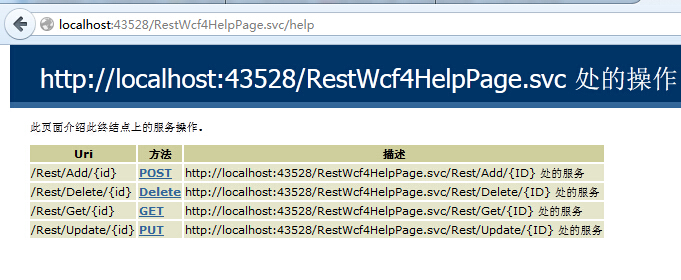
get请求结果如下图
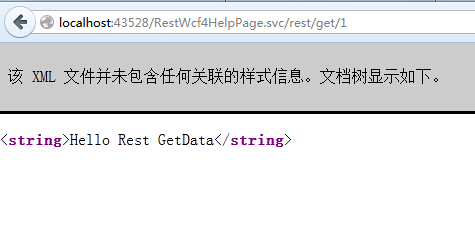
缓存效果如图,缓存的时间设置为10s,在10s内结果都是下图,超过时间后就是另一个结果了
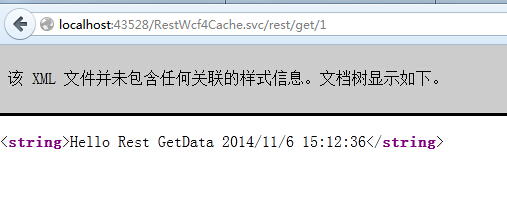
最新文章
- C# 动态修改Config
- 清北学堂模拟赛day7 错排问题
- Python 文件读写,条件循环(三次登录锁定账号实例)
- Minimum Adjustment Cost
- How to crack gbooks
- Windows Server 2008 R2 备份和恢复 (转)
- 草根玩微博 中产玩微信 土豪玩什么?支持Yo的iWatch?
- Android 蓝牙 BLE 开发笔记
- Android Gradle 编译错误Java finished with non-zero exit value 2
- ByteArray
- android自定义控件实现TextView按下后字体颜色改变
- C++高精度运算类bign (重载操作符)
- 实战nginx 基础知识总结(一)1.1
- 第六百二十六天 how cna I 坚持
- a标签href无值 onclick事件跳转
- selenium 定位元素成功, 但是输入失败 (textarea)
- MySQL状态变量Aborted_connects与Aborted_clients浅析
- Node.js模板引擎的深入探讨
- canvas绘图基础
- skipper http router 工具
热门文章
- Entity Framework Tutorial Basics(33):Spatial Data type support in Entity Framework 5.0
- CodeForces - 710C Magic Odd Square(奇数和幻方构造)
- 关于C# WinForm_Tree View的一些基本用法(摘抄)
- Repeater控件最后一笔记录高亮显示
- 企业sudo权限规划详解 (实测一个堆命令搞定)
- Django会话,用户和注册之cookie
- duddo在xml里面出现红叉的解决方法
- 通知类型 重点: 环绕通知 (XML配置)
- 树形DP--求树上任意两点间距离和
- [转]10分钟梳理MySQL知识点:揭秘亿级高并发数据库调优与最佳实践法则