如何用纯 CSS 创作一盘传统蚊香
2024-08-30 04:32:04
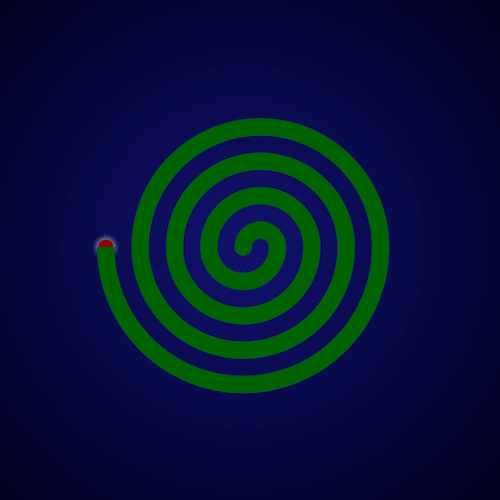
效果预览
按下右侧的“点击预览”按钮可以在当前页面预览,点击链接可以全屏预览。
https://codepen.io/comehope/pen/BVpvMz
可交互视频教程
此视频是可以交互的,你可以随时暂停视频,编辑视频中的代码。
请用 chrome, safari, edge 打开观看。
https://scrimba.com/p/pEgDAM/cZ8Ebf7
源代码下载
每日前端实战系列的全部源代码请从 github 下载:
https://github.com/comehope/front-end-daily-challenges
代码解读
定义 dom,容器中包含 8 个子元素:
<div class="coil">
<span></span>
<span></span>
<span></span>
<span></span>
<span></span>
<span></span>
<span></span>
<span></span>
</div>
居中显示:
body {
margin: 0;
height: 100vh;
display: flex;
align-items: center;
justify-content: center;
background: radial-gradient(circle at center, midnightblue, black);
}
画出纹香盘要用的框线:
.coil {
position: relative;
display: flex;
justify-content: center;
}
.coil span {
position: absolute;
width: calc((var(--n) * 2 - 1) * 1em);
height: calc((var(--n) - 0.5) * 1em);
border: 1em solid darkgreen;
}
.coil span:nth-child(1) {
--n: 1;
}
.coil span:nth-child(2) {
--n: 2;
}
.coil span:nth-child(3) {
--n: 3;
}
.coil span:nth-child(4) {
--n: 4;
}
.coil span:nth-child(5) {
--n: 5;
}
.coil span:nth-child(6) {
--n: 6;
}
.coil span:nth-child(7) {
--n: 7;
}
.coil span:nth-child(8) {
--n: 8;
}
把一半框线放置到上方:
.coil span:nth-child(odd) {
align-self: flex-end;
}
删除掉上方框线的下边框,和下方框线的上边框:
.coil span:nth-child(odd) {
border-bottom: none;
}
.coil span:nth-child(even) {
border-top: none;
}
对齐上下边框:
.coil span:nth-child(even) {
transform: translateX(-1em);
}
把边框改为曲线:
.coil span:nth-child(odd) {
border-radius: 50% 50% 0 0 / 100% 100% 0 0;
}
.coil span:nth-child(even) {
border-radius: 0 0 50% 50% / 0 0 100% 100%;
}
用伪元素画出蚊香最中间的部分:
.coil::before {
content: '';
position: absolute;
width: 1em;
height: 1em;
background-color: darkgreen;
border-radius: 50%;
left: -1.5em;
top: -0.5em;
}
用伪元素画出蚊香的燃点:
.coil::after {
content: '';
position: absolute;
width: 1em;
height: 1em;
border-radius: 50%;
top: -0.5em;
background-color: darkred;
left: -9.5em;
z-index: -1;
transform: scale(0.9);
box-shadow: 0 0 1em white;
}
最后,为燃点增加闪动的效果:
.coil::after {
animation: blink 1s linear infinite alternate;
}
@keyframes blink {
to {
box-shadow: 0 0 0 white;
}
}
大功告成!
原文地址:https://segmentfault.com/a/1190000015246974
最新文章
- HDU4010 (动态树)
- UIButton中setTitleEdgeInsets和setImageEdgeInsets的使用
- Codeforces Round #243 (Div. 2) B(思维模拟题)
- 视图缩放、移动、旋转--ios
- linq 和 , 并 , 差 ,交
- res里面的drawable(ldpi、mdpi、hdpi、xhdpi、xxhdpi)
- unity, sprite atlas
- 发送邮件(遵循smtp协议即简单的邮件发送协议)
- OracleParameter 的使用(参数名要以:开头,不允许包含@等特殊字符)[转]
- python下载文件(图片)源码,包含爬网内容(爬url),可保存cookie
- 消除警告"property access result unused - getters should not be used for side effects"
- sspanel 添加远程节点问题汇总
- 【Linux】 CentOS7 虚拟机配置
- OkHTTPClient
- Building QGIS from source - step by step(随笔2)
- 洛谷P4065 [JXOI2017]颜色(线段树)
- MySQL 存储过程中分页
- Hive记录-Sqoop常用命令
- bzoj4445 小凸想跑步
- XAMPP/PHPnow/phpStudy安装使用对比