Nginx防盗链、访问控制、解析PHP相关配置及Nginx代理
6月11日任务
12.13 Nginx防盗链
12.14 Nginx访问控制
12.15 Nginx解析php相关配置
12.16 Nginx代理
扩展
502问题汇总 http://ask.apelearn.com/question/9109
location优先级 http://blog.lishiming.net/?p=100
12.13 Nginx防盗链
设置防盗链的配置内容可以和前一章静态文件不记录日志和过期时间放同一个配置文件里面
[root@jimmylinux- ~]# vim /usr/local/nginx/conf/vhost/test.com.conf 把之前的配置内容加#注释掉,然后增加以下内容。 location ~* ^.+\.(gif|jpg|png|swf|flv|rar|zip|doc|pdf|gz|bz2|jpeg|bmp|xls)$
{
expires 7d;
valid_referers none blocked server_names *.test.com ; 定义白名单内容
if ($invalid_referer) { 如果不是白名单内容的
return ; 就会直接返回403报错
}
access_log off;
}
重新加载配置文件并测试
[root@jimmylinux- ~]# /usr/local/nginx/sbin/nginx -t
nginx: the configuration file /usr/local/nginx/conf/nginx.conf syntax is ok
nginx: configuration file /usr/local/nginx/conf/nginx.conf test is successful [root@jimmylinux- ~]# /usr/local/nginx/sbin/nginx -s reload [root@jimmylinux- ~]# curl -x127.0.0.: -I test.com/.gif
HTTP/1.1 OK
Server: nginx/1.12.
Date: Sat, Jun :: GMT
Content-Type: image/gif
Content-Length:
Last-Modified: Fri, Jun :: GMT
Connection: keep-alive
ETag: "5b1a9dbf-b"
Expires: Sat, Jun :: GMT
Cache-Control: max-age=
Accept-Ranges: bytes [root@jimmylinux- ~]# curl -e "http://www.baidu.com/1.txt" -x127.0.0.: -I test.com/.gif
HTTP/1.1 Forbidden
Server: nginx/1.12.
Date: Sat, Jun :: GMT
Content-Type: text/html
Content-Length:
Connection: keep-alive [root@jimmylinux- ~]# curl -e "http://www.test.com/1.txt" -x127.0.0.: -I test.com/.gif
HTTP/1.1 OK
Server: nginx/1.12.
Date: Sat, Jun :: GMT
Content-Type: image/gif
Content-Length:
Last-Modified: Fri, Jun :: GMT
Connection: keep-alive
ETag: "5b1a9dbf-b"
Expires: Sat, Jun :: GMT
Cache-Control: max-age=
Accept-Ranges: bytes [root@jimmylinux- ~]# cat /tmp/test.com.log
127.0.0.1 - [/Jun/::: +] test.com "/1.jif" "-" "curl/7.29.0"
127.0.0.1 - [/Jun/::: +] test.com "/index.html" "-" "curl/7.29.0"
127.0.0.1 - [/Jun/::: +] test.com "/index.html" "-" "curl/7.29.0"
127.0.0.1 - [/Jun/::: +] test.com "/2.jsfsdfsd" "-" "curl/7.29.0"
12.14 Nginx访问控制
对很重要或者机密的目录,不想让别人查看访问,只有指定的白名单才能够访问。
需求1:访问/admin/目录的请求,只允许某几个IP访问。
1、编辑配置文件vhost/test.com.conf
[root@jimmylinux- ~]# vim /usr/local/nginx/conf/vhost/test.com.conf 添加以下内容 location /admin/ 指定目录
{
allow 192.168.52.128; 先允许的白名单,如果匹配,不再执行后面的。
allow 127.0.0.1;
deny all; 如果不匹配白名单,所有非白名单都被禁止访问。
}
2、重新加载配置文件并测试
[root@jimmylinux- ~]# /usr/local/nginx/sbin/nginx -s reload 重新加载配置文件 [root@jimmylinux- ~]# curl -e "http://www.baidu.com/1.txt" -x127.0.0.: -I test.com/admin/ 测试白名单IP
HTTP/1.1 OK 白名单IP可以正常访问
Server: nginx/1.12.
Date: Sun, Jun :: GMT
Content-Type: text/html
Content-Length:
Last-Modified: Thu, Jun :: GMT
Connection: keep-alive
ETag: "5b195c2a-13"
Accept-Ranges: bytes [root@jimmylinux- ~]# curl -x192.168.52.: -I test.com/admin/
HTTP/1.1 OK
Server: nginx/1.12.
Date: Sun, Jun :: GMT
Content-Type: text/html
Content-Length:
Last-Modified: Thu, Jun :: GMT
Connection: keep-alive
ETag: "5b195c2a-13"
Accept-Ranges: bytes [root@jimmylinux- ~]# ifconfig
ens33: flags=<UP,BROADCAST,RUNNING,MULTICAST> mtu
inet 192.168.52.128 netmask 255.255.255.0 broadcast 192.168.52.255
inet6 fe80::897e:66dd:a48a:880a prefixlen scopeid 0x20<link>
ether :0c::b6:7b: txqueuelen (Ethernet)
RX packets bytes (100.0 KiB)
RX errors dropped overruns frame
TX packets bytes (109.5 KiB)
TX errors dropped overruns carrier collisions ens37: flags=<UP,BROADCAST,MULTICAST> mtu
ether :0c::b6:7b:4f txqueuelen (Ethernet)
RX packets bytes (0.0 B)
RX errors dropped overruns frame
TX packets bytes (0.0 B)
TX errors dropped overruns carrier collisions lo: flags=<UP,LOOPBACK,RUNNING> mtu
inet 127.0.0.1 netmask 255.0.0.0
inet6 :: prefixlen scopeid 0x10<host>
loop txqueuelen (Local Loopback)
RX packets bytes (5.0 KiB)
RX errors dropped overruns frame
TX packets bytes (5.0 KiB)
TX errors dropped overruns carrier collisions [root@jimmylinux- ~]# dhclient ens37 自动获取ens37网卡的IP地址 [root@jimmylinux- ~]# ifconfig
ens33: flags=<UP,BROADCAST,RUNNING,MULTICAST> mtu
inet 192.168.52.128 netmask 255.255.255.0 broadcast 192.168.52.255
inet6 fe80::897e:66dd:a48a:880a prefixlen scopeid 0x20<link>
ether :0c::b6:7b: txqueuelen (Ethernet)
RX packets bytes (107.4 KiB)
RX errors dropped overruns frame
TX packets bytes (114.7 KiB)
TX errors dropped overruns carrier collisions ens37: flags=<UP,BROADCAST,RUNNING,MULTICAST> mtu
inet 192.168.228.128 netmask 255.255.255.0 broadcast 192.168.228.255
inet6 fe80::3ffa:fcb5:66bb:be03 prefixlen scopeid 0x20<link>
ether :0c::b6:7b:4f txqueuelen (Ethernet)
RX packets bytes (3.7 KiB)
RX errors dropped overruns frame
TX packets bytes (2.7 KiB)
TX errors dropped overruns carrier collisions lo: flags=<UP,LOOPBACK,RUNNING> mtu
inet 127.0.0.1 netmask 255.0.0.0
inet6 :: prefixlen scopeid 0x10<host>
loop txqueuelen (Local Loopback)
RX packets bytes (5.0 KiB)
RX errors dropped overruns frame
TX packets bytes (5.0 KiB)
TX errors dropped overruns carrier collisions [root@jimmylinux- ~]# curl -x192.168.228.: -I test.com/admin/ 再次访问自动获取的IP地址
HTTP/1.1 Forbidden 报错403状态码,因为自动获取的IP地址并不是白名单
Server: nginx/1.12.
Date: Sun, Jun :: GMT
Content-Type: text/html
Content-Length:
Connection: keep-alive [root@jimmylinux- ~]# cat /tmp/test.com.log 查看日志
127.0.0.1 - [/Jun/::: +] test.com "/1.jif" "-" "curl/7.29.0"
127.0.0.1 - [/Jun/::: +] test.com "/index.html" "-" "curl/7.29.0"
127.0.0.1 - [/Jun/::: +] test.com "/index.html" "-" "curl/7.29.0"
127.0.0.1 - [/Jun/::: +] test.com "/2.jsfsdfsd" "-" "curl/7.29.0"
127.0.0.1 - [/Jun/::: +] test.com "/admin/" "http://www.baidu.com/1.txt" "curl/7.29.0"
192.168.52.128 - [/Jun/::: +] test.com "/admin/" "-" "curl/7.29.0"
192.168.228.128 - [/Jun/::: +] test.com "/admin/" "-" "curl/7.29.0" 日志记录非白名单IP访问,直接报错403状态码
需求2:还可以针对正则匹配,只要是符合关键词内容的,都被拒绝访问。
1、同样编辑配置文件。
[root@jimmylinux-001 ~]# vim /usr/local/nginx/conf/vhost/test.com.conf
添加以下内容
location ~ .*(upload|image)/.*\.php$
{
deny all;
}
2、重新加载配置文件并测试
[root@jimmylinux- ~]# /usr/local/nginx/sbin/nginx -s reload 加载配置文件 [root@jimmylinux- ~]# mkdir /data/wwwroot/test.com/upload/ 创建测试目录
[root@jimmylinux- ~]# echo "welcome" > /data/wwwroot/test.com/upload/.php 创建测试文件1.php
[root@jimmylinux- ~]# curl -x127.0.0.: test.com/upload/.php 访问测试
<html>
<head><title> Forbidden</title></head> 符合正则条件以php结尾的都被拒绝访问,使用报错403状态码。
<body bgcolor="white">
<center><h1> Forbidden</h1></center>
<hr><center>nginx/1.12.</center>
</body>
</html> [root@jimmylinux- ~]# echo "welcome" > /data/wwwroot/test.com/upload/.txt 创建另外一个非正则条件的测试文件1.txt [root@jimmylinux- ~]# curl -x127.0.0.: test.com/upload/.txt 访问测试
welcome 可以正常访问,因为txt结尾的不匹配配置文件中定义的关键词。 [root@jimmylinux- ~]# !cat
cat /tmp/test.com.log
127.0.0.1 - [/Jun/::: +] test.com "/1.jif" "-" "curl/7.29.0"
127.0.0.1 - [/Jun/::: +] test.com "/index.html" "-" "curl/7.29.0"
127.0.0.1 - [/Jun/::: +] test.com "/index.html" "-" "curl/7.29.0"
127.0.0.1 - [/Jun/::: +] test.com "/2.jsfsdfsd" "-" "curl/7.29.0"
127.0.0.1 - [/Jun/::: +] test.com "/admin/" "http://www.baidu.com/1.txt" "curl/7.29.0"
192.168.52.128 - [/Jun/::: +] test.com "/admin/" "-" "curl/7.29.0"
192.168.228.128 - [/Jun/::: +] test.com "/admin/" "-" "curl/7.29.0"
127.0.0.1 - [/Jun/::: +] test.com "/upload/1.php" "-" "curl/7.29.0"
127.0.0.1 - [/Jun/::: +] test.com "/upload/1.txt" "-" "curl/7.29.0"
需求3:根据user_agent设置限制
1、同样编辑配置文件
[root@jimmylinux- ~]# vim /usr/local/nginx/conf/vhost/test.com.conf
添加以下内容
if ($http_user_agent ~ 'Spider/3.0|YoudaoBot|Tomato')
{
return ; deny all 和 return 403效果一样
}
2、重新加载配置文件并测试
[root@jimmylinux- ~]# /usr/local/nginx/sbin/nginx -s reload
[root@jimmylinux- ~]# curl -A "Tomatofsldjfs" -x127.0.0.: test.com/upload/.txt
<html>
<head><title> Forbidden</title></head>
<body bgcolor="white">
<center><h1> Forbidden</h1></center>
<hr><center>nginx/1.12.</center>
</body>
</html>
[root@jimmylinux- ~]# curl -A "Tomatofsldjfs" -x127.0.0.: -I test.com/upload/.txt
HTTP/1.1 Forbidden
Server: nginx/1.12.
Date: Sun, Jun :: GMT
Content-Type: text/html
Content-Length:
Connection: keep-alive [root@jimmylinux- ~]# curl -A "tomatofsldjfs" -x127.0.0.: -I test.com/upload/.txt 小写字母tom开头的就可以正常访问,因为匹配的是大写Tom开头。
HTTP/1.1 OK
Server: nginx/1.12.
Date: Sun, Jun :: GMT
Content-Type: text/plain
Content-Length:
Last-Modified: Sun, Jun :: GMT
Connection: keep-alive
ETag: "5b1d38d7-8"
Accept-Ranges: bytes [root@jimmylinux- ~]# vim /usr/local/nginx/conf/vhost/test.com.conf
if ($http_user_agent ~* 'Spider/3.0|YoudaoBot|Tomato') 如果不区分大小写tom开头,编辑配置文件,在匹配后面加一个*即可。
{
return 403;
}
[root@jimmylinux-001 ~]# /usr/local/nginx/sbin/nginx -s reload
[root@jimmylinux-001 ~]# curl -A "tomatofsldjfs" -x127.0.0.1:80 -I test.com/upload/1.txt 小写tom也会报错
HTTP/1.1 403 Forbidden
Server: nginx/1.12.1
Date: Sun, 10 Jun 2018 15:00:36 GMT
Content-Type: text/html
Content-Length: 169
Connection: keep-alive
[root@jimmylinux-001 ~]# curl -A "Tomatofsldjfs" -x127.0.0.1:80 -I test.com/upload/1.txt 大写Tom也会报错
HTTP/1.1 403 Forbidden
Server: nginx/1.12.1
Date: Sun, 10 Jun 2018 15:00:45 GMT
Content-Type: text/html
Content-Length: 169
Connection: keep-alive
12.15 Nginx解析php相关配置
1、编辑配置文件test.com.conf
[root@jimmylinux- ~]# vim /usr/local/nginx/conf/vhost/test.com.conf 添加以下内容 location ~ \.php$
{
include fastcgi_params;
fastcgi_pass unix:/tmp/php-fcgi.sock;
fastcgi_index index.php;
fastcgi_param SCRIPT_FILENAME /data/wwwroot/test.com$fastcgi_script_name;
}
2、新建一个php文件
[root@jimmylinux- ~]# vim /data/wwwroot/test.com/.php 写入以下内容 <?php
phpinfo();
3、以上2步都没有-s重新加载配置文件,我们先进行测试。
[root@jimmylinux- ~]# curl -x127.0.0.: test.com/.php
<?php 并没有解析成功,而是直接显示了源代码。
phpinfo();
如果-s重新加载配置文件,在测试就可以正常解析了。
4、遇到502状态码报错的可能性分析
第①种情况:
[root@jimmylinux- ~]# vim /usr/local/nginx/conf/vhost/test.com.conf 修改配置文件

这个时候去访问就会出现502报错
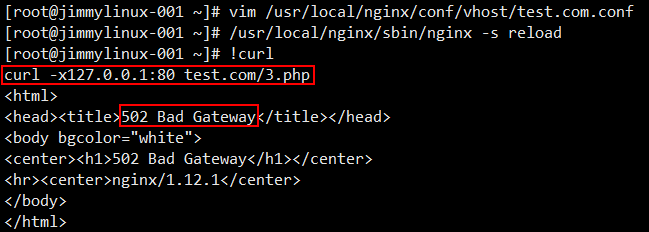
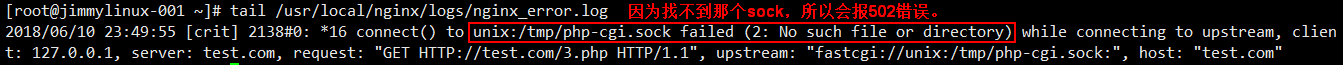
遇到这样的情况,需要先看看这个文件 php-fpm.conf 里面定义的listen是什么路径,那么在test.com.conf配置文件中就要写成一致的。
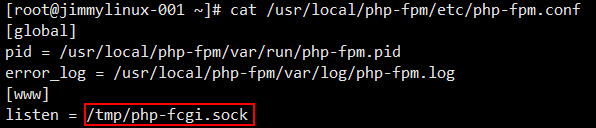
第②种情况:
不监听sock,改为监听IP和端口。
[root@jimmylinux- ~]# vim /usr/local/php-fpm/etc/php-fpm.conf 编辑配置文件,不监听sock,在listen前面加#注释掉。
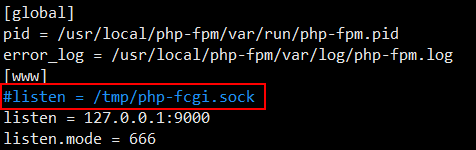
[root@jimmylinux-001 ~]# /etc/init.d/php-fpm reload 修改完配置文件,需要重启php。
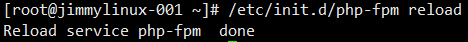
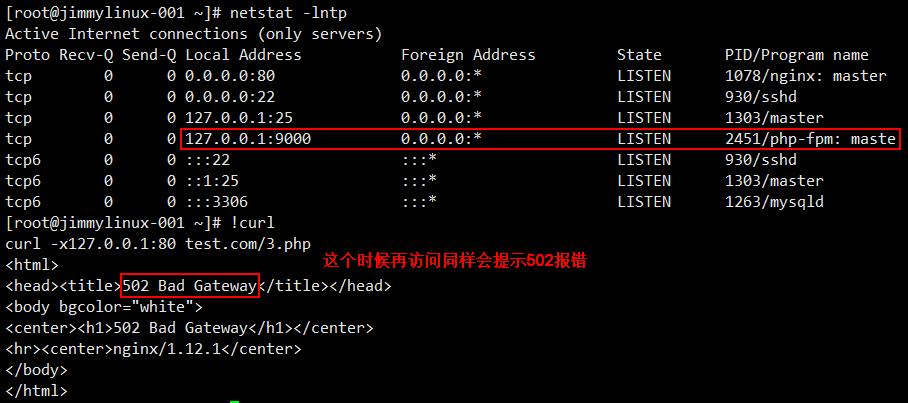
此时既然知道监听的是IP和端口,那么就要在test.com.conf配置文件中修改内容(9000端口后面忘记加;)。
[root@jimmylinux- ~]# vim /usr/local/nginx/conf/vhost/test.com.conf
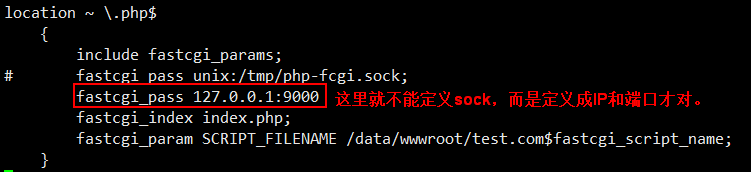
[root@jimmylinux- ~]# /usr/local/nginx/sbin/nginx -s reload 重新加载 [root@jimmylinux- ~]# curl -x127.0.0.: test.com/.php 再次访问就正常了
另外还需要注意的是

第③种情况:
php-fpm.conf配置文件中listen.mode的权限
[root@jimmylinux- ~]# vim /usr/local/php-fpm/etc/php-fpm.conf 这个配置文件中listen.mode = (一定要设置成666权限)
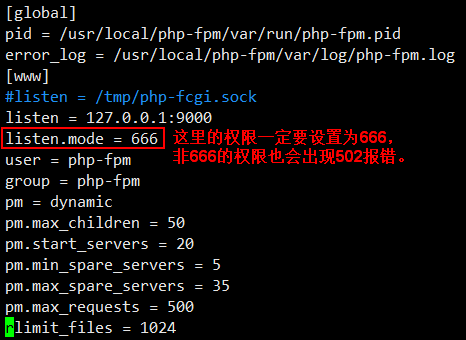
第④种情况:
php-fpm服务资源耗尽了,比如查询mysql很慢的时候,也会出现502报错。
12.16 Nginx代理
例如:用户需要访问web服务器,但是这个web服务器是私网,用户没有办法直接访问,需要找一个中间者,那么这个中间者必须要有一个特性,可以和web服务器及用户互通,所以就可以成为一个中间者,作为用户和web服务器的一个代理者,帮你去访问,然后把结果返回给用户。
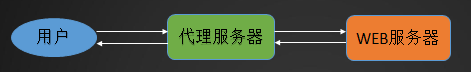
操作步骤如下:
1、进入到vhost目录
[root@jimmylinux- ~]# cd /usr/local/nginx/conf/vhost
2、新建proxy.conf文件
[root@jimmylinux- vhost]# vim proxy.conf 新建proxy.conf文件 加入以下内容 server
{
listen ;
server_name ask.apelearn.com; 定义域名 location /
{
proxy_pass http://121.201.9.155/; 远程服务端(web服务器)
proxy_set_header Host $host;
proxy_set_header X-Real-IP $remote_addr;
proxy_set_header X-Forwarded-For $proxy_add_x_forwarded_for;
}
}
3、重新加载配置文件并测试
[root@jimmylinux- vhost]# /usr/local/nginx/sbin/nginx -t
nginx: the configuration file /usr/local/nginx/conf/nginx.conf syntax is ok
nginx: configuration file /usr/local/nginx/conf/nginx.conf test is successful [root@jimmylinux- vhost]# /usr/local/nginx/sbin/nginx -s reload [root@jimmylinux- vhost]# curl ask.apelearn.com/robots.txt robots是针对蜘蛛索引的一个列表,一般网站都有这个robots。
#
# robots.txt for MiWen
# User-agent: * Disallow: /?/admin/
Disallow: /?/people/
Disallow: /?/question/
Disallow: /account/
Disallow: /app/
Disallow: /cache/
Disallow: /install/
Disallow: /models/
Disallow: /crond/run/
Disallow: /search/
Disallow: /static/
Disallow: /setting/
Disallow: /system/
Disallow: /tmp/
Disallow: /themes/
Disallow: /uploads/
Disallow: /url-*
Disallow: /views/
最新文章
- linux输入子系统(input subsystem)之evdev.c事件处理过程
- CustomEvent自定义事件
- spring开发相关网址
- linq to sql转载
- Flex xxx-app.xml配置
- Ubuntu lnmp安装记录
- “0x5003eaed” 指令引用的“0x00000000”内存。该内存不能为“read”
- .Net使用SSH.NET通过SSH访问Linux主机
- iOS进阶:Objective-C runtime(一)
- Java 网络编程(三) 创建和使用URL访问网络上的资源
- Java线程间通信之wait/notify
- enumerate给列表加索引
- git window安装与注册邮箱用户名
- 【Java基础】【21IO(字符流)&字符流其他内容&递归】
- Telephone Lines POJ - 3662 (二分+spfa)
- Python学习之路基础篇--06Python基础+dict的学习
- 静态库lib调试
- 利用session防止表单重复提交
- Delphi消息推送
- Android重写HorizontalScrollView仿ViewPager效果