Linux:用户和组总结
从创建文件说起:useradd xiaomi 这里是创建了xiaomi用户
默认系统还会创建:/home/xiaomi /var/mail/xiaomi 即家目录和邮箱账户,同是以下文件也会增加相关用户和密码信息:
1: /etc/passwd 新增加一行 xiaomi:x:1004:1004::/home/xiaomi:/bin/bash 分别表示:username:passwd:uid:gid:comment:dirctory:shell
2: /etc/shadow 新增加一行 xiaomi:!!:17948:0:99999:7::: 分别表示:username:passwd locked:最近一次修改时间:最短过期时间:最长过期时间:提前7天提醒密码过期:密码到期依然可以用:密码永不过期:保留
3: /etc/group 新增加一行 xiaomi:x:1004: 分别表示:groupname:加密:gid:附加组
4: /etc/gshadow 新增加一行 xiaomi:!:: 分别表示:groupname:加密口令:主组:附加组
一些默认行为:
1,密码的显示问题,可以用pwunconv和pwconv进行切换,默认是pwconv的,显示为x如下图:
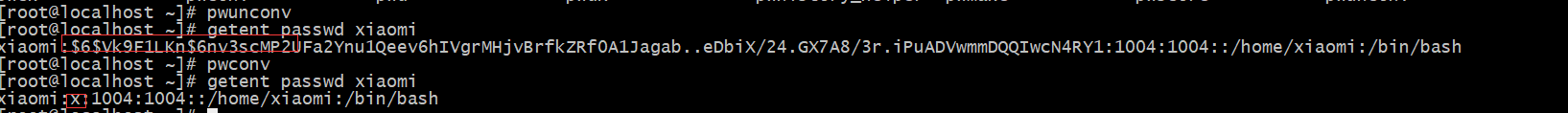
2,uid,gid默认60000以内递增(配置文件在/etc/login.defs),默认家目录/home/xiaomi ,默认shell为bash
3,shadow文件存放用户的密码
4,group文件存放了用户的主组和附加组相关信息
5,gshadow存放了组的密码
下面执行一系列操作:
1,创建dalao组密码为dalao 命令:`groupadd dalao -p dalao`
2,创建这些用户属于dalao组:mayun,mahuateng,leijun,liyanhong, 他们的密码都是"big4" 命令:useradd -G dalao mayun echo "big4" |passwd --stdin mayun
3,检查这几个用户的组信息 命令: id, getent group dalao, getent gshadow dalao, groups mayun等等都可以查看
======================================================分割线==================================================================
几个重要的文件:
1,/etc/login.defs 用户登录的默认的配置文件
2,/etc/passwd 用户信息存放位置
3,/etc/shadow 用户密码存放位置
4,/etc/group 组信息存放位置
5,/etc/gshadow 组密码存放位置
6,/etc/shells 系统支持的shells
7,/etc/default/useradd 创建用户名的默认设置
8,/etc/skel 目录包含的默认文件
====================================================分割线====================================================================
主要命令用法:
useradd [options] LOGIN
-u uid
-g gid
-G 指定附加组
-p 设置密码
-s 指定shell
-c 添加备注
-r 表明创建的的是系统用户
-d 指定家目录
usermod 修改用户信息
语法:usermod [options] LOGIN
-a 只能和-G一起使用,将用户追加到一个附加组 例如: usermod -aG alibaba mayun 将mayun添加到alibaba组
其他一些用法与useradd类似 -g -c -d -e:设置过期日期 -f:设置账号到期,几天停用
userdel 删除用户
-f 强制删除用户,即使用户正在登陆状态
-r 只删除家目录,其他该用户的数据需要手工删除
=====================================================分割线==============================================================
groupadd groupmod groupdel 不想写了,直接查看man手册
=====================================================分割线==============================================================
其他相关命令
chown 修改文件所属者
chgrp 修改文件所属组
chsh -s 修改用户shell
chfn 修改用户描述信息
chage 修改用户密码设置
chmem 配置内存
getent 可以查看用户,密码,组和组密码 例子:getent passwd xiaomi
pwconv 密码显示为x
pwunconv 密码显示为加密过的数据展现
grpconv
grpunconv 和上面一个意思
vipw 等于 vi /etc/passwd
vigr 等于 vi /etc/group
pwck 检查密码文件
grpck 检查group文件
groupmems -a mayun -g alibaba 将马云添加到alibaba组
==================
最后来看看/etc/login.defs这个文件的内容,可以看到里面设置了一些默认配置。
1 #
2 # Please note that the parameters in this configuration file control the
3 # behavior of the tools from the shadow-utils component. None of these
4 # tools uses the PAM mechanism, and the utilities that use PAM (such as the
5 # passwd command) should therefore be configured elsewhere. Refer to
6 # /etc/pam.d/system-auth for more information.
7 #
8
9 # *REQUIRED*
10 # Directory where mailboxes reside, _or_ name of file, relative to the
11 # home directory. If you _do_ define both, MAIL_DIR takes precedence.
12 # QMAIL_DIR is for Qmail
13 #
14 #QMAIL_DIR Maildir
15 MAIL_DIR /var/spool/mail
16 #MAIL_FILE .mail
17
18 # Password aging controls:
19 #
20 # PASS_MAX_DAYS Maximum number of days a password may be used.
21 # PASS_MIN_DAYS Minimum number of days allowed between password changes.
22 # PASS_MIN_LEN Minimum acceptable password length.
23 # PASS_WARN_AGE Number of days warning given before a password expires.
24 #
25 PASS_MAX_DAYS 99999
26 PASS_MIN_DAYS 0
27 PASS_MIN_LEN 5
28 PASS_WARN_AGE 7
29
30 #
31 # Min/max values for automatic uid selection in useradd
32 #
33 UID_MIN 1000
34 UID_MAX 60000
35 # System accounts
36 SYS_UID_MIN 201
37 SYS_UID_MAX 999
38
39 #
40 # Min/max values for automatic gid selection in groupadd
41 #
42 GID_MIN 1000
43 GID_MAX 60000
44 # System accounts
45 SYS_GID_MIN 201
46 SYS_GID_MAX 999
47
48 #
49 # If defined, this command is run when removing a user.
50 # It should remove any at/cron/print jobs etc. owned by
51 # the user to be removed (passed as the first argument).
52 #
53 #USERDEL_CMD /usr/sbin/userdel_local
54
55 #
56 # If useradd should create home directories for users by default
57 # On RH systems, we do. This option is overridden with the -m flag on
58 # useradd command line.
59 #
60 CREATE_HOME yes
61
62 # The permission mask is initialized to this value. If not specified,
63 # the permission mask will be initialized to 022.
64 UMASK 077
65
66 # This enables userdel to remove user groups if no members exist.
67 #
68 USERGROUPS_ENAB yes
69
70 # Use SHA512 to encrypt password.
71 ENCRYPT_METHOD SHA512
72
最新文章
- PHP之使用网络函数和协议函数
- PHP中的全局变量global和$GLOBALS的区别
- Java数据类型和MySql数据类型对应表
- 重启php-fpm的方法
- PHP5中魔术方法
- 给jar包进行数字签名(2014-06-28记)
- Java中二维数组与面向对象
- 二十种实战调优MySQL性能优化的经验
- Python 读取excel
- php 实现文件下载,兼容IE、Firefox、Chrome等浏览器
- Windows2008安装IIS方法
- 通过SocketLog快速分析php程序
- Eclipse 的 git 插件操作 "代码提交"以及"代码冲突"
- Java集合源码分析之 LinkedList
- BZOJ-2463
- Perl一行式:文本编解码、替换
- SpringBoot使用注解实现事务管理
- Simple circos code
- re_test
- Inside The C++ Object Model(一)