sklearn特征抽取
2024-08-24 15:54:47
特征抽取sklearn.feature_extraction 模块提供了从原始数据如文本,图像等众抽取能够被机器学习算法直接处理的特征向量。
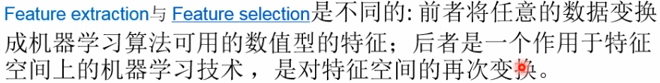
1.特征抽取方法之 Loading Features from Dicts
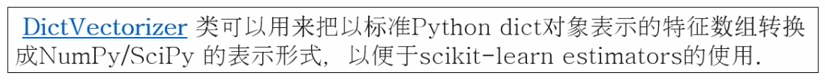
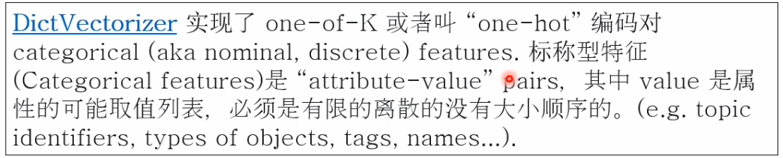
measurements=[
{'city':'Dubai','temperature':33.},
{'city':'London','temperature':12.},
{'city':'San Fransisco','temperature':18.},
] from sklearn.feature_extraction import DictVectorizer
vec=DictVectorizer()
print(vec.fit_transform(measurements).toarray())
print(vec.get_feature_names()) #[[ 1. 0. 0. 33.]
#[ 0. 1. 0. 12.]
#[ 0. 0. 1. 18.]] #['city=Dubai', 'city=London', 'city=San Fransisco', 'temperature']
2.特征抽取方法之 Features hashing
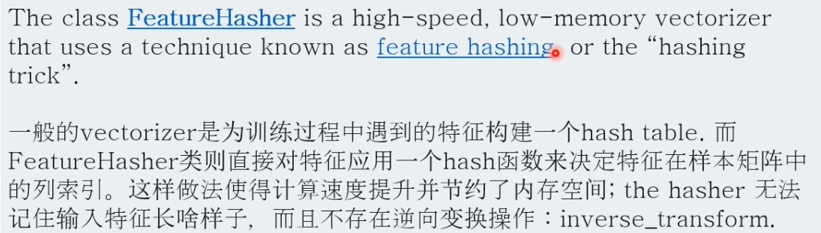
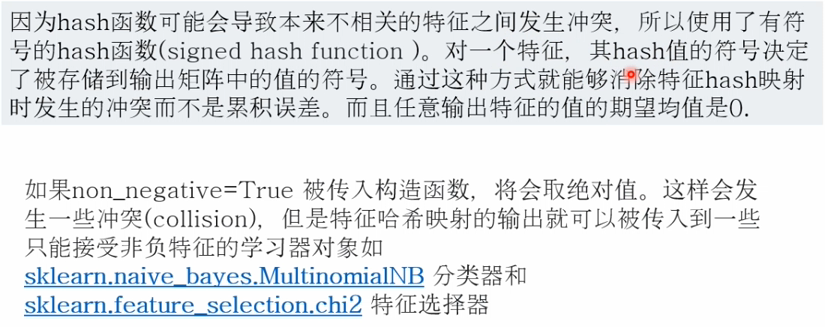
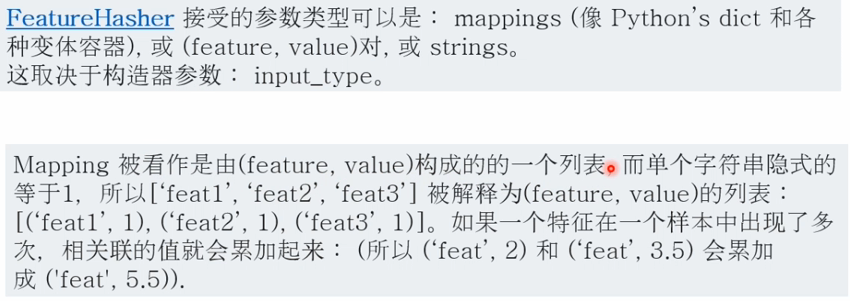
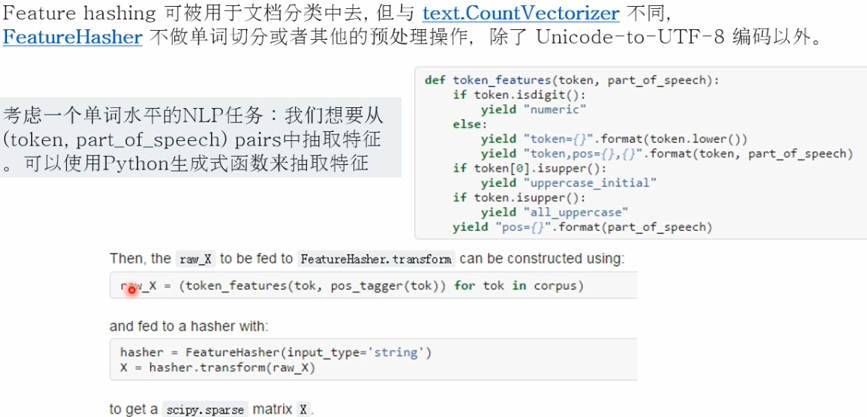
3.特征抽取方法之 Text Feature Extraction
词袋模型 the bag of words represenatation
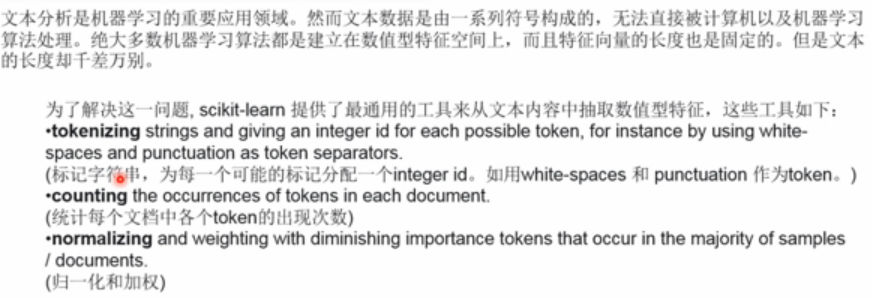
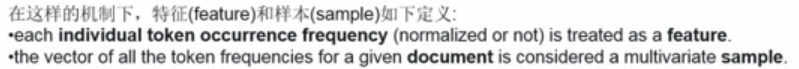
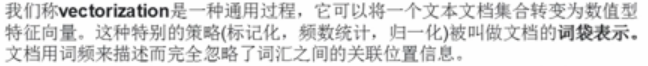
#词袋模型
from sklearn.feature_extraction.text import CountVectorizer
#查看默认的参数
vectorizer=CountVectorizer(min_df=1)
print(vectorizer) """
CountVectorizer(analyzer='word', binary=False, decode_error='strict',
dtype=<class 'numpy.int64'>, encoding='utf-8', input='content',
lowercase=True, max_df=1.0, max_features=None, min_df=1,
ngram_range=(1, 1), preprocessor=None, stop_words=None,
strip_accents=None, token_pattern='(?u)\\b\\w\\w+\\b',
tokenizer=None, vocabulary=None) """ corpus=["this is the first document.",
"this is the second second document.",
"and the third one.",
"Is this the first document?"]
x=vectorizer.fit_transform(corpus)
print(x) """
(0, 1) 1
(0, 2) 1
(0, 6) 1
(0, 3) 1
(0, 8) 1
(1, 5) 2
(1, 1) 1
(1, 6) 1
(1, 3) 1
(1, 8) 1
(2, 4) 1
(2, 7) 1
(2, 0) 1
(2, 6) 1
(3, 1) 1
(3, 2) 1
(3, 6) 1
(3, 3) 1
(3, 8) 1
"""
默认是可以识别的字符串至少为2个字符
analyze=vectorizer.build_analyzer()
print(analyze("this is a document to anzlyze.")==
(["this","is","document","to","anzlyze"])) #True
在fit阶段被analyser发现的每一个词语都会被分配一个独特的整形索引,该索引对应于特征向量矩阵中的一列
print(vectorizer.get_feature_names()==(
["and","document","first","is","one","second","the","third","this"]
))
#True
print(x.toarray())
"""
[[0 1 1 1 0 0 1 0 1]
[0 1 0 1 0 2 1 0 1]
[1 0 0 0 1 0 1 1 0]
[0 1 1 1 0 0 1 0 1]]
"""
获取属性
print(vectorizer.vocabulary_.get('document'))
#
对于一些没有出现过的字或者字符,则会显示为0
vectorizer.transform(["somthing completely new."]).toarray()
"""
[[0 1 1 1 0 0 1 0 1]
[0 1 0 1 0 2 1 0 1]
[1 0 0 0 1 0 1 1 0]
[0 1 1 1 0 0 1 0 1]]
"""
在上边的语料库中,第一个和最后一个单词是一模一样的,只是顺序不一样,他们会被编码成相同的特征向量,所以词袋表示法会丢失了单词顺序的前后相关性信息,为了保持某些局部的顺序性,可以抽取2个词和一个词
bigram_vectorizer=CountVectorizer(ngram_range=(1,2),token_pattern=r"\b\w+\b",min_df=1)
analyze=bigram_vectorizer.build_analyzer()
print(analyze("Bi-grams are cool!")==(['Bi','grams','are','cool','Bi grams',
'grams are','are cool'])) #True
x_2=bigram_vectorizer.fit_transform(corpus).toarray()
print(x_2) """
[[0 0 1 1 1 1 1 0 0 0 0 0 1 1 0 0 0 0 1 1 0]
[0 0 1 0 0 1 1 0 0 2 1 1 1 0 1 0 0 0 1 1 0]
[1 1 0 0 0 0 0 0 1 0 0 0 1 0 0 1 1 1 0 0 0]
[0 0 1 1 1 1 0 1 0 0 0 0 1 1 0 0 0 0 1 0 1]]
"""
最新文章
- android视频播放器
- sqlite使用xcode编译
- Objective-C异步编程
- SEAndroid安全机制对Binder IPC的保护分析
- Nginx入门之两种handler函数的挂载方式
- 《应用Yii1.1和PHP5进行敏捷Web开发》学习笔记(转)
- TableView的优化
- UVA 12103 - Leonardo&#39;s Notebook(数论置换群)
- php 1到100累加 新方法
- Reliability diagrams
- win10安装配置jdk的环境变量
- 杭电ACM2019--数列有序!
- 关闭Linux中的iptables,firewalld,SELINUX
- Linux & Windows 环境下 Redis 安装与基本配置
- 数仓1.4 |业务数仓搭建| 拉链表| Presto
- MP实战系列(六)之代码生成器讲解
- Linux期中总结
- js 解密 16进制转10进制,再取ascii码的对应值
- c#程序阅读分析
- (笔记)Mysql命令desc:获取数据表结构
热门文章
- [转]jQuery选择器 (详解)
- Java调试那点事[转]
- php判断所在的客户端
- u3d资源打包只能打包场景材质,不能打包脚本
- mysql 5.1超过默认8小时空闲时间解决办法(错误:com.mysql.jdbc.exceptions.jdbc4.CommunicationsException: Communications link failure)
- SOA及分布式
- 获取GridView中RowCommand的当前索引行(转)
- [转]仿91助手的PC与android手机通讯
- 图解HTTP学习笔记——确认访问用户身份的认证
- oracle18c linux x86-64 install 杂记