Android——excise(用线性布局、表格布局、相对布局做发送邮件界面)
2024-10-21 16:38:05
LinearLayout
<?xml version="1.0" encoding="utf-8"?>
<LinearLayout xmlns:android="http://schemas.android.com/apk/res/android"
android:layout_width="match_parent"
android:layout_height="match_parent"
android:orientation="vertical"> <EditText
android:layout_width="match_parent"
android:layout_height="wrap_content"
android:hint="To"
/> <EditText
android:layout_width="match_parent"
android:layout_height="wrap_content"
android:hint="Subject"
/>
<TextView
android:layout_width="match_parent"
android:layout_height="wrap_content"
android:text="Message"
android:textSize="20dp"/> <EditText
android:layout_width="match_parent"
android:layout_height="0dp"
android:layout_weight="1"
android:gravity="bottom"
/>
<LinearLayout
android:layout_width="match_parent"
android:layout_height="wrap_content"
android:orientation="horizontal"> <Button
android:layout_width="0dp"
android:layout_height="wrap_content"
android:text="Reset"
android:layout_weight="1"/>
<Button
android:layout_width="0dp"
android:layout_height="wrap_content"
android:text="Send"
android:layout_weight="1"
/> </LinearLayout>
</LinearLayout>
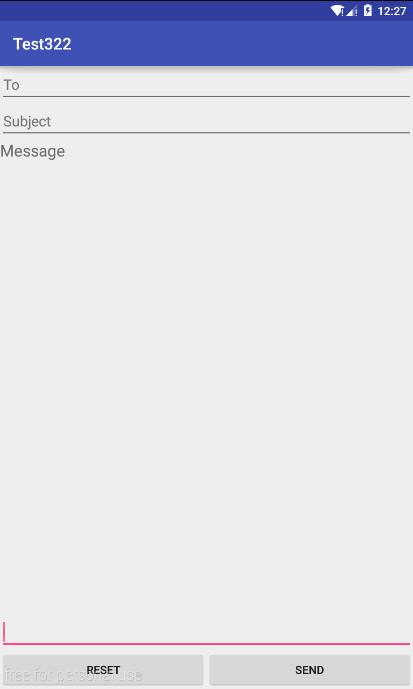
TableLayout
<?xml version="1.0" encoding="utf-8"?>
<TableLayout xmlns:android="http://schemas.android.com/apk/res/android"
android:layout_width="match_parent"
android:layout_height="match_parent"
android:stretchColumns="1,2">
<TableRow>
<EditText
android:layout_width="match_parent"
android:layout_height="wrap_content"
android:hint="To"
android:layout_span="2"/>
</TableRow>
<TableRow>
<EditText
android:layout_width="match_parent"
android:layout_height="wrap_content"
android:hint="Subject"
android:layout_span="2"/>
</TableRow>
<TableRow>
<TextView
android:layout_width="match_parent"
android:layout_height="wrap_content"
android:hint="Message"
android:textSize="20dp"/>
</TableRow>
<TableRow
android:layout_marginTop="550dp">
<EditText
android:layout_width="match_parent"
android:layout_height="wrap_content"
android:layout_span="2" />
</TableRow>
<TableRow>
<Button
android:layout_width="0dp"
android:layout_height="wrap_content"
android:paddingBottom="0dp"
android:text="reset"
android:layout_weight="1"/>
<Button
android:layout_width="0dp"
android:layout_height="wrap_content"
android:paddingBottom="0dp"
android:text="send"
android:layout_weight="1"/>
</TableRow> </TableLayout>
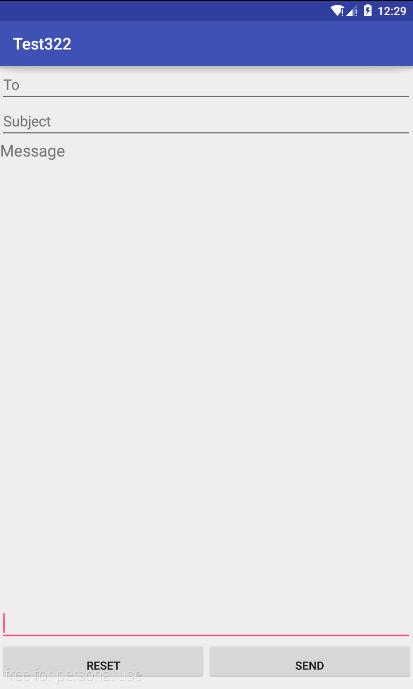
RelativeLayout
<?xml version="1.0" encoding="utf-8"?>
<RelativeLayout xmlns:android="http://schemas.android.com/apk/res/android"
android:layout_width="match_parent"
android:layout_height="match_parent"> <EditText
android:layout_width="match_parent"
android:layout_height="wrap_content"
android:hint="To"
android:id="@+id/to"/>
<EditText
android:layout_width="match_parent"
android:layout_height="wrap_content"
android:hint="Subject"
android:layout_below="@id/to"
android:id="@+id/sub"
/>
<TextView
android:layout_width="match_parent"
android:layout_height="wrap_content"
android:hint="Message"
android:textSize="20dp"
android:layout_below="@id/sub"
/>
<Button
android:layout_width="190dp"
android:layout_height="wrap_content"
android:text="send"
android:layout_alignParentBottom="true"
android:layout_alignParentRight="true"
android:id="@+id/sen"
/>
<Button
android:layout_width="190dp"
android:layout_height="wrap_content"
android:text="reset"
android:layout_alignParentBottom="true"
android:layout_alignParentLeft="true"
/>
<EditText
android:layout_width="match_parent"
android:layout_height="wrap_content"
android:layout_above="@id/sen"
/> </RelativeLayout>

最新文章
- TCP、UDP、RTP(RTCP)异同与区别
- AngularJS结合RequireJS做文件合并压缩的那些坑
- HTML5 is Canvas
- Python win7下 django-admin.py startproject mysite命令没有创建mysite?
- Android--WebView控件
- php word转HTML
- nodejs安装:nodejs入门
- bootstrap中的居左和居右
- #include<bits/stdc++.h>
- (5)微信二次开发 之 XML格式数据解析
- Qt窗体引用window自带阴影边框效果
- 通过supper()有参构造器,完成子类对象调用父类属性的方法,并完成赋值
- pyspider示例代码:解析JSON数据
- Python模块之shelve
- ThinkPHP分页用异步来做,玩转分页类!
- Vue——解决[Vue warn]: Invalid prop: custom validator check failed for prop "index". found in错误
- Windows 安装 MongoDB 并开启认证
- 使用python读取文本中结构化数据
- 搭建MHA
- 孤荷凌寒自学python第十四天python代码的书写规范与条件语句及判断条件式