ONI无法启动: Uh oh! Unable to launch Neovim...
2024-08-25 09:01:06
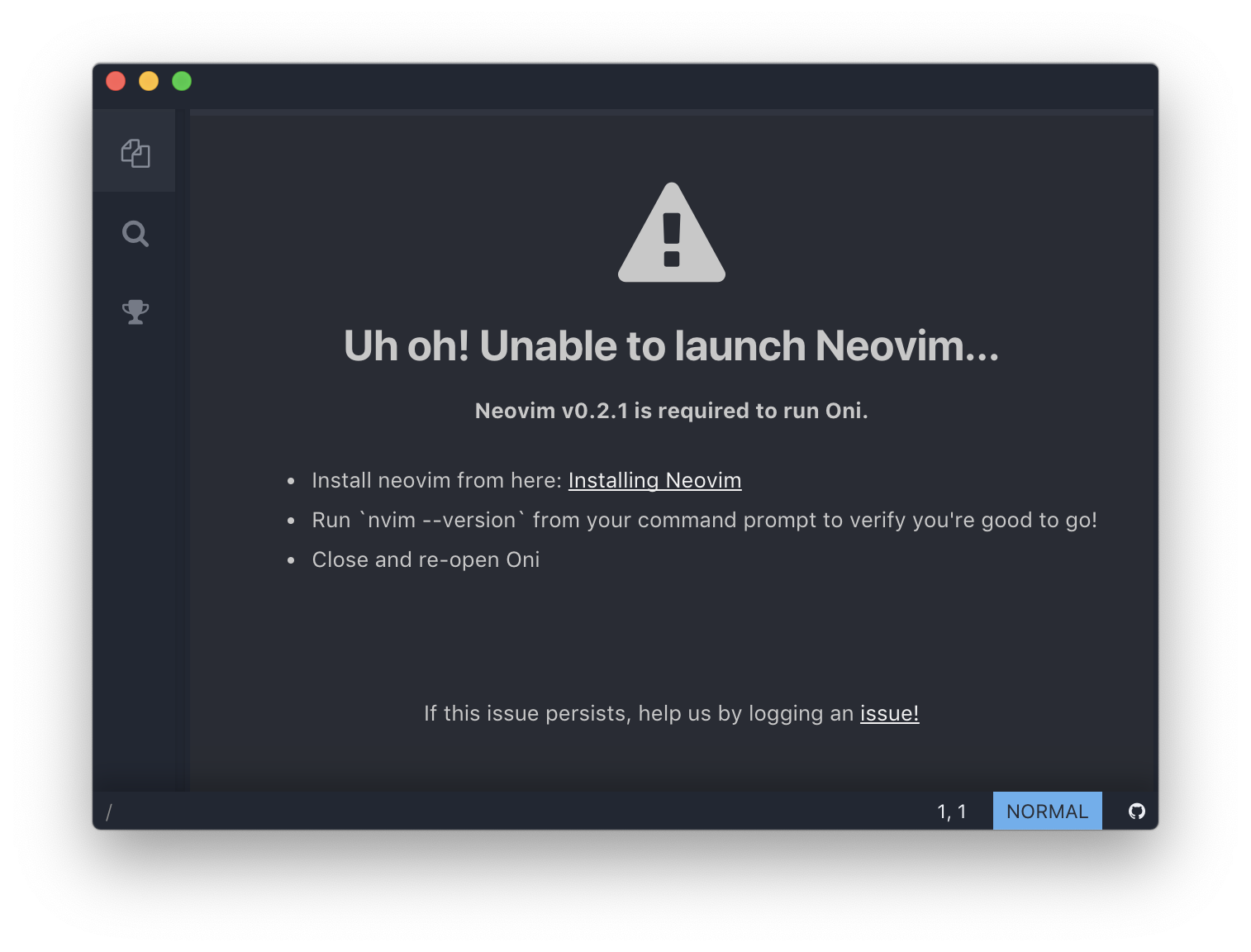
问题描述
在终端中是可以打开nvim的,ONI无法正确找到位置
解决方法
修改配置文件,指定nvim的路径
- 终端中输入
which nvim定位所在位置,这里返回的结果是/usr/local/bin/nvim - 在
~/.config/oni/config.js中添加以下内容"debug.neovimPath": "/usr/local/Cellar/neovim/0.3.1/bin/nvim"
如果没有这个文件,也可复制以下内容保存为文件。
"use strict";
Object.defineProperty(exports, "__esModule", { value: true });
exports.activate = function (oni) {
console.log("config activated");
// Input
//
// Add input bindings here:
//
oni.input.bind("<c-enter>", function () { return console.log("Control+Enter was pressed"); });
//
// Or remove the default bindings here by uncommenting the below line:
//
// oni.input.unbind("<c-p>")
};
exports.deactivate = function (oni) {
console.log("config deactivated");
};
exports.configuration = {
//add custom config here, such as
"ui.colorscheme": "nord",
//"oni.useDefaultConfig": true,
//"oni.bookmarks": ["~/Documents"],
//"oni.loadInitVim": false,
//"editor.fontSize": "12px",
//"editor.fontFamily": "Monaco",
// UI customizations
"ui.animations.enabled": true,
"ui.fontSmoothing": "auto",
// https://github.com/onivim/oni/issues/2396#issuecomment-426767185
"debug.neovimPath": "/usr/local/Cellar/neovim/0.3.1/bin/nvim",
};
重启ONI即可
最新文章
- 对于挑战书上的很久之前都看不懂的DP看懂的突破
- erlang ssl
- Java基础-继承 利用接口做参数,写个计算器,能完成+-*/运算
- java正则表达式解析短信模板
- debian小巧好看的桌面
- F - Power Network - poj 1459(简单最大流)
- J2EE (十) 简洁的JSTL、EL
- Python新手学习基础之初识python——与众不同1
- android通过代码判断手机是否root
- java中构造方法和this,static关键字
- Node Sass could not find a binding for your current environment 解决办法
- Nodejs MSSQL详细解读
- Codeforces Round#432 简要题解
- OpenCV-Python学习01
- Django+Vue打造购物网站(五)
- mysql字符集问题汇总
- Stanford CoreNLP使用需要注意的一点
- vim创建程序文件自动添加头部注释/自动文件头注释与模板定义
- 【Hbase学习之五】HBase MapReduce
- ___security_cookie机制