centos7下elasticSearch安装配置
OS:Centos7x虚拟机 1H2G
jdk:1.8
elasticsearch:5.6.0
1、下载“elasticsearch-5.6.0.tar.gz”解压到/usr/local/elasticsearch目录下。
2、启动elasticSearch
这里需要注意的是,es 规定 root 用户不能启动 es,所以需要创建一个用户来启动 es
# 创建用户名为 es 的用户
useradd es
# 设置 es 用户的密码
passwd es # 创建 es 的 data 和 logs 目录
mkdir elasticsearch-5.6./data
mkdir elasticsearch-5.6./logs # 将 /usr/local/elasticsearch/elasticsearch-5.6. 的拥有者设置为 es
chown -R es:es /usr/local/elasticsearch/elasticsearch-5.6.
编辑配置文件config/elasticsearch.yml
network.host: 你自己的服务器ip
http.port:
切换到 es 用户,启动 es
su es # -d是后台启动,第一次不建议后台启动,前台启动可以直观的看到日志信息
bin/elasticsearch -d
可能遇到的错误:
问题:
max file descriptors [4096] for elasticsearch process is too low, increase to at least [65536]
解决方法:
#切换到root用户修改
vim /etc/security/limits.conf # 在最后面追加下面内容
es hard nofile
es soft nofile
修改后重新登录 es 用户,使用如下命令查看是否修改成功
ulimit -Hn
问题:
max virtual memory areas vm.max_map_count [65530] is too low, increase to at least [262144]
解决方法 提高vm.max_map_count 的大小
# 切换到root用户
vim /etc/sysctl.conf
# 在最后面追加下面内容
vm.max_map_count=
# 使用 sysctl -p 查看修改后的结果
sysctl -p
问题:
Java HotSpot(TM) 64-Bit Server VM warning: INFO: os::commit_memory(0x0000000085330000, 2060255232, 0) failed; error='Cannot allocate memory' (errno=12)
解决方法:
# 由于elasticsearch5.0默认分配jvm空间大小为2g,修改jvm空间分配
# 如果使用虚拟机安装,内存最好不小于2G
# vim config/jvm.options
-Xms512m
-Xmx512m
在阿里云上可能出现的问题:
system call filters failed to install; check the logs and fix your configuration or disable system call filters at your own risk
解决方法:在es配置中加入下面命令即可
bootstrap.system_call_filter: false
在确定服务器端口(9200)开启,elasticsearch启动的情况下(ps -ef | grep elasticsearch)可以在浏览器中访问
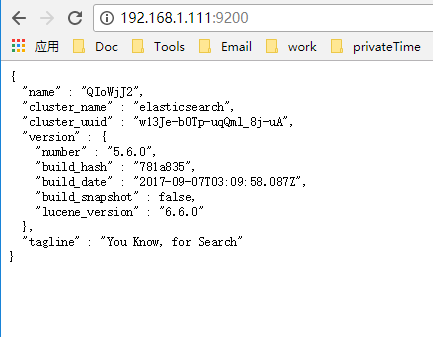
3、关闭elasticSearch
# 找到elasticsearch的进程号
jps | grep Elasticsearch
Elasticsearch kill -
技术交流群:576269252
------------------------------------------
声明: 原创文章,未经允许,禁止转载!
------------------------------------------
最新文章
- git分支管理一
- 【转】图文详解YUV420数据格式
- createDocumentFragment() 创建文档碎片节点
- hibernate学习(3)——api详解对象(2)
- USACO section1.2 Miking cows
- postgresql 触发器
- WPF中ListBox控件选择多个数据项
- POPTEST老李谈钩子
- ABAP开发人员未来应该学些什么
- Linux指令--wc
- C#工具:Bootstrap WPF Style,Bootstrap风格的WPF样式
- MySQL 对分组后的同类数据进行拼接字符串
- PHP安装Commposer
- deepin安装Python3.6和pip
- Item的anchors属性
- PostgreSQL的配置文件
- DevOps安装、部署持续集成
- zookeeper 单机版配置
- 基于at91sam9g10的工控板
- 华硕笔记本开机直接进入bios解决方法