如何实现将拖动物体限制在某个圆形内--实现方式vue3.0
如何实现蓝色小圆可拖动,并且边界限制在灰色大圆内?如下所示
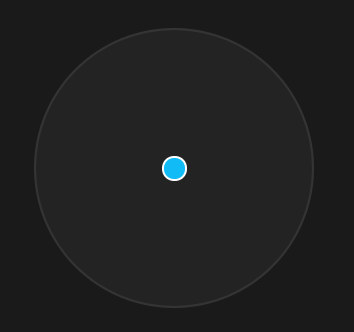
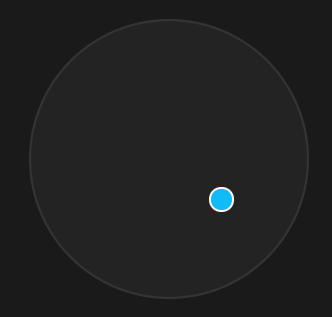
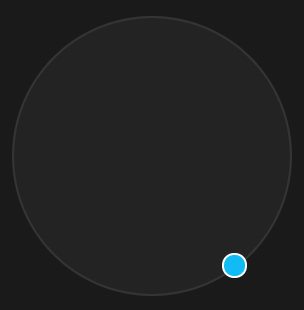
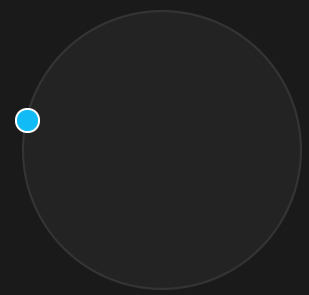
需求源自 业务上遇到一个组件需求,设计师设计了一个“脸型整合器”根据可拖动小圆的位置与其它脸型的位置关系计算融合比例
如图
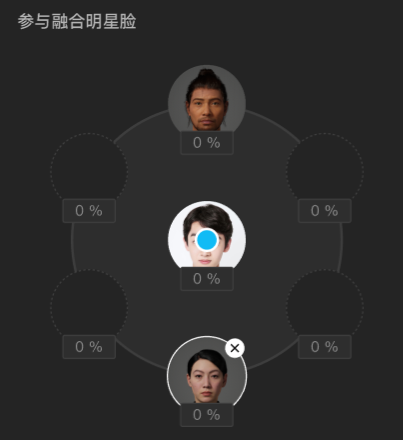
我们先把具体的人脸功能去掉再分析
中间的蓝色小圆可由鼠标拖动,但拖动需要限制在大的圆形内
以下代码全部为 vue3.0版本,如果你是vue2.0, react,或者原生js ,实现原理都一样
第一步 先画出UI
我们的蓝色可拖动小圆点 pointer = ref(null) 为 小圆点dom的 引用
<template>
<div class="face-blender-container">
<div class="blender-circle">
<div
class="blend-pointer"
ref="pointer"
:style="{
left: `${pointerPosition.x}px`,
top: `${pointerPosition.y}px`,
}"
></div>
</div>
</div>
</template>
<script>
import { onMounted, reactive, ref, toRefs } from "vue";
export default {
setup() {
const BLENDER_BORDER_WIDTH = 2; // 圆形混合器边宽
const BLENDER_RADIUS = 224 * 0.5 - BLENDER_BORDER_WIDTH; // 圆形混合器半径
// 圆形混合器中心点
const center = {
x: BLENDER_RADIUS,
y: BLENDER_RADIUS,
};
const state = reactive({
pointerPosition: { x: center.x, y: center.y },
});
const pointer = ref(null);
return {
...toRefs(state),
pointer,
};
},
};
</script>
<style lang="less" scoped>
@stageDiameter: 360px;
@blenderCircleDiameter: 224px;
@PointerDiameter: 20px;
.face-blender-container {
position: relative;
width: @stageDiameter;
height: @stageDiameter;
}
.blender-circle {
position: absolute;
left: 50%;
top: 50%;
margin-left: @blenderCircleDiameter * -0.5;
margin-top: @blenderCircleDiameter * -0.5;
width: @blenderCircleDiameter;
height: @blenderCircleDiameter;
border-radius: @blenderCircleDiameter;
background: rgba(255, 255, 255, 0.04);
border: 2px solid rgba(255, 255, 255, 0.08);
}
.blend-pointer {
position: absolute;
left: 50%;
top: 50%;
width: @PointerDiameter;
height: @PointerDiameter;
margin-left: @PointerDiameter * -0.5;
margin-top: @PointerDiameter * -0.5;
border-radius: @PointerDiameter;
background: #11bbf5;
border: 2px solid #ffffff;
z-index: 10;
}
</style>ui 如图(整体背景为黑色)
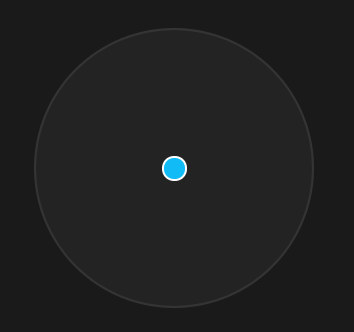
第二步 实现小圆点的无限制拖动
此时小圆点是可以拖到圆外的如图
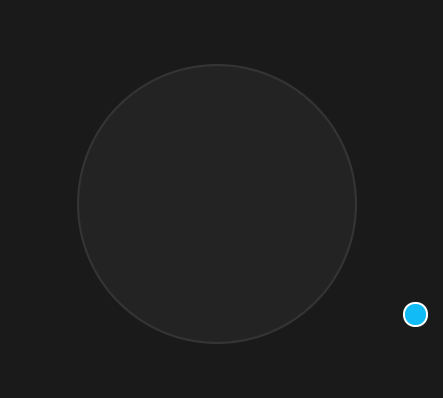
// 可拖动圆型指示器
const initPointer = () => {
const pointerDom = pointer.value;
pointerDom.onmousedown = (e) => {
// 鼠标按下,计算当前元素距离可视区的距离
const originX = e.clientX - pointerDom.offsetLeft - POINTER_RADIUS;
const originY = e.clientY - pointerDom.offsetTop - POINTER_RADIUS;
document.onmousemove = function (e) {
// 通过事件委托,计算移动的距离
const left = e.clientX - originX;
const top = e.clientY - originY;
state.pointerPosition.x = left
state.pointerPosition.y = top
};
document.onmouseup = function (e) {
document.onmousemove = null;
document.onmouseup = null;
};
};
};
onMounted(() => {
initPointer();
});注意是在onMouted 勾子内初始化的可拖动代码
第三步 实现小圆点的限制在大圆内拖动
由于是要限制在圆形内,与限制在方形内的通常计算方法不一样
关键点是计算鼠标 mousemove 时与大圆中心点的弧度 radian 与 距离 dist
弧度公式
dx = x2 - x1
dy = y2 - y1
radian = Math.atan2(dy, dx)
距离公式
dist = Math.sqrt(dx * dx + dy * dy)
当计算出了弧度与距离后,则要计算具体位置了
圆形位置公式
x = 半径 * Math.cos(弧度) + 中心点x
y = 半径 * Math.sin(弧度) + 中心点y
可以看出在圆形公式内控制或限制半径,就限制了小圆的可拖动最大半径范围,所以需要判断,当dist距离大于等于半径时,计算圆形公式内的半径设置为大圆半径即可
具体代码
// 计算 x y
const getPositionByRadian = (radian, radius) => {
const x = radius * Math.cos(radian) + center.x;
const y = radius * Math.sin(radian) + center.y;
return { x, y };
};
// 可拖动圆形指示器
const initPointer = () => {
const pointerDom = pointer.value;
pointerDom.onmousedown = (e) => {
// 鼠标按下,计算当前元素距离可视区的距离
const originX = e.clientX - pointerDom.offsetLeft - POINTER_RADIUS;
const originY = e.clientY - pointerDom.offsetTop - POINTER_RADIUS;
document.onmousemove = function (e) {
// 通过事件委托,计算移动的距离
const left = e.clientX - originX;
const top = e.clientY - originY;
const dx = left - center.x;
const dy = top - center.y;
// 计算当前鼠标与中心点的弧度
const radian = Math.atan2(dy, dx);
// 计算当前鼠标与中心点距离
const dist = Math.sqrt(dx * dx + dy * dy);
const radius = dist >= BLENDER_RADIUS ? BLENDER_RADIUS : dist;
// 根据半径与弧度计算 x, y
const { x, y } = getPositionByRadian(radian, radius);
state.pointerPosition.x = x
state.pointerPosition.y = y
};
document.onmouseup = function (e) {
document.onmousemove = null;
document.onmouseup = null;
};
};
};这样就实现了最大可拖动范围限制在大圆边界
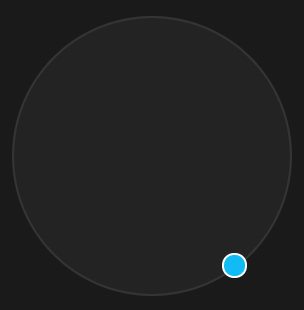
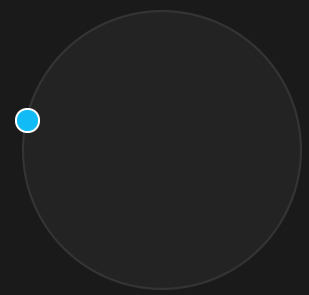
整体代码
<template>
<div class="face-blender-container">
<div class="blender-circle">
<div
class="blend-pointer"
ref="pointer"
:style="{
left: `${pointerPosition.x}px`,
top: `${pointerPosition.y}px`,
}"
></div>
</div>
</div>
</template>
<script>
import { onMounted, reactive, ref, toRefs } from "vue";
export default {
setup() {
const BLENDER_BORDER_WIDTH = 2; // 圆形混合器边宽
const BLENDER_RADIUS = 224 * 0.5 - BLENDER_BORDER_WIDTH; // 圆形混合器半径
const POINTER_RADIUS = 20 * 0.5; // 可拖动指示器半径
// 圆形混合器中心点
const center = {
x: BLENDER_RADIUS,
y: BLENDER_RADIUS,
};
const state = reactive({
pointerPosition: { x: center.x, y: center.y },
});
const pointer = ref(null);
// 计算 x y
const getPositionByRadian = (radian, radius) => {
const x = radius * Math.cos(radian) + center.x;
const y = radius * Math.sin(radian) + center.y;
return { x, y };
};
// 可拖动圆型指示器
const initPointer = () => {
const pointerDom = pointer.value;
pointerDom.onmousedown = (e) => {
// 鼠标按下,计算当前元素距离可视区的距离
const originX = e.clientX - pointerDom.offsetLeft - POINTER_RADIUS;
const originY = e.clientY - pointerDom.offsetTop - POINTER_RADIUS;
document.onmousemove = function (e) {
// 通过事件委托,计算移动的距离
const left = e.clientX - originX;
const top = e.clientY - originY;
const dx = left - center.x;
const dy = top - center.y;
// 计算当前鼠标与中心点的弧度
const radian = Math.atan2(dy, dx);
// 计算当前鼠标与中心点距离
const dist = Math.sqrt(dx * dx + dy * dy);
const radius = dist >= BLENDER_RADIUS ? BLENDER_RADIUS : dist;
// 根据半径与弧度计算 x, y
const { x, y } = getPositionByRadian(radian, radius);
state.pointerPosition.x = x
state.pointerPosition.y = y
};
document.onmouseup = function (e) {
document.onmousemove = null;
document.onmouseup = null;
};
};
};
onMounted(() => {
initPointer();
});
return {
...toRefs(state),
pointer,
};
},
};
</script>
<style lang="less" scoped>
@stageDiameter: 360px;
@blenderCircleDiameter: 224px;
@faceCircleDiameter: 64px;
@PointerDiameter: 20px;
.face-blender-container {
position: relative;
width: @stageDiameter;
height: @stageDiameter;
}
.blender-circle {
position: absolute;
left: 50%;
top: 50%;
margin-left: @blenderCircleDiameter * -0.5;
margin-top: @blenderCircleDiameter * -0.5;
width: @blenderCircleDiameter;
height: @blenderCircleDiameter;
border-radius: @blenderCircleDiameter;
background: rgba(255, 255, 255, 0.04);
border: 2px solid rgba(255, 255, 255, 0.08);
}
.blend-pointer {
position: absolute;
left: 50%;
top: 50%;
width: @PointerDiameter;
height: @PointerDiameter;
margin-left: @PointerDiameter * -0.5;
margin-top: @PointerDiameter * -0.5;
border-radius: @PointerDiameter;
background: #11bbf5;
border: 2px solid #ffffff;
z-index: 10;
}
</style>至于其它计算距离,计算反比例的脸形整合业务代码,就不放了
脸形容器的位置还是用圆形公式算出来
各个脸形容器与小圆点距离,距离还是用距离公式得出
知道各个距离了就可以根据业务需要算比例了
转载入注明博客园池中物 willian12345@126.com sheldon.wang
github: https://github.com/willian12345
最新文章
- MSDB数据库置疑的解决方法
- 让Java和MySQL连接起来
- UITableView使用
- AsyncTask的基础讲解
- Mono for Android (3)-- AbsoluteLayout、FrameLayout、LinearLayout、RelativeLayout、TableLayout
- 自动匹配HTTP请求中对应实体参数名的数据(性能不是最优)
- BootStrap 模态框禁用空白处点击关闭,手动显示隐藏,垂直居中
- iOS 监听键盘变化
- chromium blog
- webstorm入手笔记
- JS中的循环嵌套 BOM函数
- hadoop2.8和spark2.1完全分布式搭建
- 《安卓网络编程》之第三篇 使用Apache接口
- 【charger battery 充電 充電器 電池】過充保護警告訊息 over charging protection,Battery over voltage protection, warning message
- AWS Tagging Strategies
- H5 文字属性
- PC端的鼠标拖拽滑动
- Promise 原理
- Linux 重启网卡失败 Job for network.service failed because the control process exited with error code. See "systemctl status network.service" and "journalctl -xe" for details.
- poj1470 LCA倍增法
热门文章
- Canvas 核心技术
- C#ASP.NET网站开发步骤
- java中String类的用法
- No origin bean specified和 No destination bean specified
- js 生成 pdf 文件
- 记一次使用git报错,解决Unable to negotiate with **** port 22: no matching host key type found. Their offer: ssh-rsa
- Prometheus+Grafana安装搭建
- 安卓记账本开发学习day10
- OpenHarmony 3.1 Beta版本关键特性解析——HiStreamer框架大揭秘
- C#二次开发BIMFACE系列61 File Management文件管理服务接口二次开发及实战详解