重新整理 .net core 实践篇————配置应用[一]
前言
本来想整理到<<重新整理.net core 计1400篇>>里面去,但是后来一想,整理 .net core 实践篇 是偏于实践,故而分开。
因为是重新整理,那么就从配置开始整理。以下只是个人理解,如有错误,望请指点谢谢。
正文
在我们创建好一个应用的时候,那么出现在我们视野的是一个这样的东西:
public class Program
{
public static void Main(string[] args)
{
CreateHostBuilder(args).Build().Run();
}
public static IHostBuilder CreateHostBuilder(string[] args) =>
Host.CreateDefaultBuilder(args)
.ConfigureWebHostDefaults(webBuilder =>
{
webBuilder.UseStartup<Startup>();
});
}
看到这种:
CreateHostBuilder(args).Build().Run();
显然是建设者模式。
那么前面的基本就是在做一个构建。
既然是一个建设者模式,那么就来看一下这个的构建器是什么?
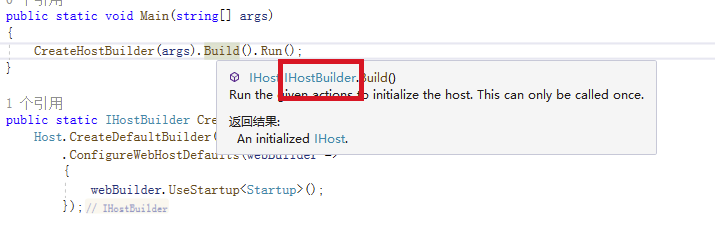
是一个叫做IHOSTBUILDER 的东西哈,而显然从命名上看这是一个接口哈。那么看下这个接口是啥:

跟配置相关得到也就是那几个Configure开头的那4个东西。
后面两个UseServiceProviderFactory后面系列再说。
//
// 摘要:
// Sets up the configuration for the remainder of the build process and application.
// This can be called multiple times and the results will be additive. The results
// will be available at Microsoft.Extensions.Hosting.HostBuilderContext.Configuration
// for subsequent operations, as well as in Microsoft.Extensions.Hosting.IHost.Services.
//
// 参数:
// configureDelegate:
// The delegate for configuring the Microsoft.Extensions.Configuration.IConfigurationBuilder
// that will be used to construct the Microsoft.Extensions.Configuration.IConfiguration
// for the application.
//
// 返回结果:
// The same instance of the Microsoft.Extensions.Hosting.IHostBuilder for chaining.
IHostBuilder ConfigureAppConfiguration(Action<HostBuilderContext, IConfigurationBuilder> configureDelegate);
这个函数的大致意思是说构件一个IConfigurationBuilder,这个the remainder of the build process and application.的配置。
// 摘要:
// Enables configuring the instantiated dependency container. This can be called
// multiple times and the results will be additive.
//
// 参数:
// configureDelegate:
// The delegate which configures the builder.
//
// 类型参数:
// TContainerBuilder:
// The type of builder.
//
// 返回结果:
// The same instance of the Microsoft.Extensions.Hosting.IHostBuilder for chaining.
IHostBuilder ConfigureContainer<TContainerBuilder>(Action<HostBuilderContext, TContainerBuilder> configureDelegate);
依赖容器相关的哈。
ConfigureHostConfiguration 和 ConfigureServices 这两个就不贴了,分别是一些坏境配置和服务配置。
那么启动一下,看下他们的执行顺序是否和我们代码的书写顺序是否相同,也就是说不管我如何调换顺序他们的执行都是按照某种规则。
那么这里加上log,通过log的方式来查看执行顺序,如下:
public class Program
{
public static void Main(string[] args)
{
CreateHostBuilder(args).Build().Run();
}
public static IHostBuilder CreateHostBuilder(string[] args) =>
Host.CreateDefaultBuilder(args)
.ConfigureAppConfiguration((builder) =>
{
Console.WriteLine("ConfigureAppConfiguration");
}).ConfigureServices(builder =>
{
Console.WriteLine("ConfigureServices");
}).ConfigureHostConfiguration(builder =>
{
Console.WriteLine("ConfigureHostConfiguration");
})
.ConfigureWebHostDefaults(webBuilder =>
{
Console.WriteLine("ConfigureWebHostDefaults");
webBuilder.UseStartup<Startup>();
});
}
startup.cs
public class Startup
{
public IConfiguration Configuration { get; }
public Startup(IConfiguration configuration)
{
Console.WriteLine("Startup");
Configuration = configuration;
}
// This method gets called by the runtime. Use this method to add services to the container.
// For more information on how to configure your application, visit https://go.microsoft.com/fwlink/?LinkID=398940
public void ConfigureServices(IServiceCollection services)
{
Console.WriteLine("Startup.ConfigureServices");
services.AddControllers();
}
// This method gets called by the runtime. Use this method to configure the HTTP request pipeline.
public void Configure(IApplicationBuilder app, IWebHostEnvironment env)
{
Console.WriteLine("Startup.Configure");
if (env.IsDevelopment())
{
app.UseDeveloperExceptionPage();
}
app.UseRouting();
app.UseEndpoints(endpoints =>
{
endpoints.MapGet("/", async context =>
{
await context.Response.WriteAsync("Hello World!");
});
});
}
}
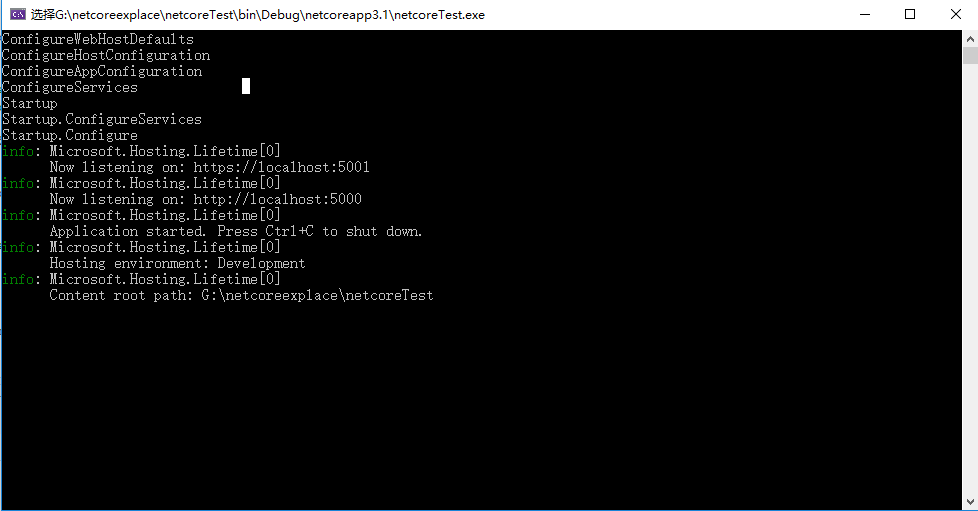
这里可以发现执行顺序和我们的代码的书写顺序并不是一致的。
那么我们再次做一个小小的调换,那么会怎么样呢?
public static IHostBuilder CreateHostBuilder(string[] args) =>
Host.CreateDefaultBuilder(args)
.ConfigureWebHostDefaults(webBuilder =>
{
Console.WriteLine("ConfigureWebHostDefaults");
webBuilder.UseStartup<Startup>();
})
.ConfigureServices(builder =>
{
Console.WriteLine("ConfigureServices");
})
.ConfigureAppConfiguration((builder) =>
{
Console.WriteLine("ConfigureAppConfiguration");
})
.ConfigureHostConfiguration(builder =>
{
Console.WriteLine("ConfigureHostConfiguration");
});
}

发现变化的只有Startup.ConfigureServices 和 ConfigureServices。
这个时候我们大体猜出来了这个启动顺序是按照某种执行顺序执行,且Startup.ConfigureServices 和 ConfigureServices 是同一种类型,并且他们的执行顺序和他们的注册顺序保持一致。
执行顺序如下:

先看一下CreateDefaultBuilder:
public static IHostBuilder CreateDefaultBuilder(string[] args)
{
var builder = new HostBuilder();
builder.UseContentRoot(Directory.GetCurrentDirectory());
builder.ConfigureHostConfiguration(config =>
{
config.AddEnvironmentVariables(prefix: "DOTNET_");
if (args != null)
{
config.AddCommandLine(args);
}
});
builder.ConfigureAppConfiguration((hostingContext, config) =>
{
var env = hostingContext.HostingEnvironment;
config.AddJsonFile("appsettings.json", optional: true, reloadOnChange: true)
.AddJsonFile($"appsettings.{env.EnvironmentName}.json", optional: true, reloadOnChange: true);
if (env.IsDevelopment() && !string.IsNullOrEmpty(env.ApplicationName))
{
var appAssembly = Assembly.Load(new AssemblyName(env.ApplicationName));
if (appAssembly != null)
{
config.AddUserSecrets(appAssembly, optional: true);
}
}
config.AddEnvironmentVariables();
if (args != null)
{
config.AddCommandLine(args);
}
})
.ConfigureLogging((hostingContext, logging) =>
{
var isWindows = RuntimeInformation.IsOSPlatform(OSPlatform.Windows);
// IMPORTANT: This needs to be added *before* configuration is loaded, this lets
// the defaults be overridden by the configuration.
if (isWindows)
{
// Default the EventLogLoggerProvider to warning or above
logging.AddFilter<EventLogLoggerProvider>(level => level >= LogLevel.Warning);
}
logging.AddConfiguration(hostingContext.Configuration.GetSection("Logging"));
logging.AddConsole();
logging.AddDebug();
logging.AddEventSourceLogger();
if (isWindows)
{
// Add the EventLogLoggerProvider on windows machines
logging.AddEventLog();
}
})
.UseDefaultServiceProvider((context, options) =>
{
var isDevelopment = context.HostingEnvironment.IsDevelopment();
options.ValidateScopes = isDevelopment;
options.ValidateOnBuild = isDevelopment;
});
return builder;
}
那么先看下ConfigureWebDefaults 到底干了什么。
internal static void ConfigureWebDefaults(IWebHostBuilder builder)
{
builder.ConfigureAppConfiguration((ctx, cb) =>
{
if (ctx.HostingEnvironment.IsDevelopment())
{
StaticWebAssetsLoader.UseStaticWebAssets(ctx.HostingEnvironment, ctx.Configuration);
}
});
builder.UseKestrel((builderContext, options) =>
{
options.Configure(builderContext.Configuration.GetSection("Kestrel"));
})
.ConfigureServices((hostingContext, services) =>
{
// Fallback
services.PostConfigure<HostFilteringOptions>(options =>
{
if (options.AllowedHosts == null || options.AllowedHosts.Count == 0)
{
// "AllowedHosts": "localhost;127.0.0.1;[::1]"
var hosts = hostingContext.Configuration["AllowedHosts"]?.Split(new[] { ';' }, StringSplitOptions.RemoveEmptyEntries);
// Fall back to "*" to disable.
options.AllowedHosts = (hosts?.Length > 0 ? hosts : new[] { "*" });
}
});
// Change notification
services.AddSingleton<IOptionsChangeTokenSource<HostFilteringOptions>>(
new ConfigurationChangeTokenSource<HostFilteringOptions>(hostingContext.Configuration));
services.AddTransient<IStartupFilter, HostFilteringStartupFilter>();
if (string.Equals("true", hostingContext.Configuration["ForwardedHeaders_Enabled"], StringComparison.OrdinalIgnoreCase))
{
services.Configure<ForwardedHeadersOptions>(options =>
{
options.ForwardedHeaders = ForwardedHeaders.XForwardedFor | ForwardedHeaders.XForwardedProto;
// Only loopback proxies are allowed by default. Clear that restriction because forwarders are
// being enabled by explicit configuration.
options.KnownNetworks.Clear();
options.KnownProxies.Clear();
});
services.AddTransient<IStartupFilter, ForwardedHeadersStartupFilter>();
}
services.AddRouting();
})
.UseIIS()
.UseIISIntegration();
}
ConfigureWebDefaults 配置了一些必要的组件。
CreateDefaultBuilder 和 ConfigureWebDefaults 两者可以看到其实就是做一些默认配置让我们的服务能够启动起来。
而后续的配置也就是注册的顺序执行,只是我们的执行顺序晚点罢了。
那么再整理一下,也就是说从原理的执行顺序来说是这样的。
ConfigureHostConfiguration
ConfigureAppConfiguration
ConfigureServices
ConfigureLogging
Configure
以上都是推论。那么直接看源码,因为是构建者模式,所以直接看build。
public IHost Build()
{
if (_hostBuilt)
{
throw new InvalidOperationException("Build can only be called once.");
}
_hostBuilt = true;
BuildHostConfiguration();
CreateHostingEnvironment();
CreateHostBuilderContext();
BuildAppConfiguration();
CreateServiceProvider();
return _appServices.GetRequiredService<IHost>();
}
上面的顺序和猜想是一致的。
这里看下BuildHostConfiguration:
private List<Action<IConfigurationBuilder>> _configureHostConfigActions = new List<Action<IConfigurationBuilder>>();
private void BuildHostConfiguration()
{
var configBuilder = new ConfigurationBuilder()
.AddInMemoryCollection(); // Make sure there's some default storage since there are no default providers
foreach (var buildAction in _configureHostConfigActions)
{
buildAction(configBuilder);
}
_hostConfiguration = configBuilder.Build();
}
那么其实我们按照这种配置,那么其实我们的ConfigureHostConfiguration全部方法都是在_configureHostConfigActions 中,到了builder 的时候就按照我们的注册顺序执行。
那么这里就能解释ConfigureWebHostDefaults 不管顺序都是在最前面,而里面startup的顺序确不一样。
代码解释一波:
public static IHostBuilder ConfigureWebHostDefaults(this IHostBuilder builder, Action<IWebHostBuilder> configure)
{
return builder.ConfigureWebHost(webHostBuilder =>
{
WebHost.ConfigureWebDefaults(webHostBuilder);
configure(webHostBuilder);
});
}
ConfigureWebHostDefaults 立即执行,那么log自然就先打印出来了,而其他几个都是延迟执行的。他们的执行顺序和注册顺序有关。
最后再解释一下,webBuilder.UseStartup(); 到底做了什么?
public static IWebHostBuilder UseStartup(this IWebHostBuilder hostBuilder, Type startupType)
{
var startupAssemblyName = startupType.GetTypeInfo().Assembly.GetName().Name;
hostBuilder.UseSetting(WebHostDefaults.ApplicationKey, startupAssemblyName);
// Light up the GenericWebHostBuilder implementation
if (hostBuilder is ISupportsStartup supportsStartup)
{
return supportsStartup.UseStartup(startupType);
}
return hostBuilder
.ConfigureServices(services =>
{
if (typeof(IStartup).GetTypeInfo().IsAssignableFrom(startupType.GetTypeInfo()))
{
services.AddSingleton(typeof(IStartup), startupType);
}
else
{
services.AddSingleton(typeof(IStartup), sp =>
{
var hostingEnvironment = sp.GetRequiredService<IHostEnvironment>();
return new ConventionBasedStartup(StartupLoader.LoadMethods(sp, startupType, hostingEnvironment.EnvironmentName));
});
}
});
}
解释一下IsAssignableFrom:
bool res = {TypeA}.IsAssignableFrom({TypeB}) ;
如果TypeA和TypeB类型一样则返回true;
如果TypeA是TypeB的父类则返回true;
如果TypeB实现了接口TypeA则返回true;
可以看到这里做的是一个IStartup 到 Startup的一个依赖注入,且是单例模式,所以肯定的是Startup 里面的方法会在ConfigureHostConfiguration、ConfigureAppConfiguration之后执行,因为其在ConfigureServices 才开始注入依赖的。
结
因为是应用篇,单纯是一些应用需要知道的,所以比较粗糙,具体的详细在原理篇介绍了。上述只是个人的理解,如果错误,望请指点,谢谢。
最新文章
- 关于Excel导入导出的用例设计
- HTML5的本地存储 LocalStorage
- MeasureSpec学习
- 四种简单的排序算法的php实现
- C语言基础07
- ASP.Net TextBox控件只允许输入数字
- Mysql--选择适合的引擎,提高操作速度
- Debug / Inspect WebSocket traffic with Fiddler【转】
- NGUI 添加回调函数
- Bash中的字符串变量扩展
- (转)Docker之Compose服务编排
- Leetcode_232_Implement Queue using Stacks
- less用法小结
- Navicat 远程连接Docker容器中的mysql 报错:1251 - Client does not support authentication protocol 解决办法。
- 通过socket获取图片并保存
- Mongodb对集合(表)和数据的CRUD操作
- java通过配置文件(Properties类)连接Oracle数据库代码示例
- PHP webservice初探
- MUI项目基础框架
- POJ 3281 Dining(最大流)