Pytorch_Part1_简介&张量
VisualPytorch beta发布了!
功能概述:通过可视化拖拽网络层方式搭建模型,可选择不同数据集、损失函数、优化器生成可运行pytorch代码
扩展功能:1. 模型搭建支持模块的嵌套;2. 模型市场中能共享及克隆模型;3. 模型推理助你直观的感受神经网络在语义分割、目标探测上的威力;4.添加图像增强、快速入门、参数弹窗等辅助性功能
修复缺陷:1.大幅改进UI界面,提升用户体验;2.修改注销不跳转、图片丢失等已知缺陷;3.实现双服务器访问,缓解访问压力
访问地址:http://sunie.top:9000
发布声明详见:https://www.cnblogs.com/NAG2020/p/13030602.html
一、Pytorch简介与安装
1. 简介
PyTorch是在Torch基础上用python语言重新打造的一款深度学习框架.增长速度与TensorFlow一致.

2. 优点:
- 上手快:掌握Numpy和基本深度学习概念即可上手
- 代码简洁灵活:用nn.module封装使网络搭建更方便;基于动态图机制,更灵活
- Debug方便:调试PyTorch就像调试 Python 代码一样简单
- 文档规范:https: //pytorch.org/docs/ 可查各版本文档
- 资源多:arXiv中的新算法大多有PyTorch实现
- 开发者多:GitHub上贡献者(Contributors) 已超过1100+
- 背靠大树:FaceBook维护开发
3. 安装:
anaconda(需添加中科大镜像)
pycharm(将jetbrains-agent.jar 放 到安装目录\bin文件 夹,在 pycharm64.exe.vmoptions 中添加 命令
-javaagent:安装目录\jetbrains-agent.jar. 重启选择网页激活)pytorch(先安装cuda10.0及对应CuDNN版本,通过
nvcc -V验证. 登陆https://download.pytorch.org/whl/torch_stable.html. 下载cu100/torch-1.2.0-cp37-cp37m-win_amd64.whl 及对应 torchvision 的whl文件,进入相应虚拟环境,先创建虚拟环境,再通过pip安装)。最后通过下面指令验证GPU版本Pytorch可以运行:
In [1]: import torch
In [2]: torch.cuda.current_device()
Out[2]: 0
In [3]: torch.cuda.device(0)
Out[3]: <torch.cuda.device at 0x7efce0b03be0>
In [4]: torch.cuda.device_count()
Out[4]: 1
In [5]: torch.cuda.get_device_name(0)
Out[5]: 'GeForce GTX 950M'
In [5]: torch.__version__
Out[5]: '1.2.0'
二、张量简介与创建
1. Tensor属性
0.4.0之前,Variable是torch.autograd中的数据类型,主要用于封装Tensor,进行自动求导,包含:
- data : 被包装的Tensor
- grad: data的梯度
- grad_fn : 创建Tensor的Function,是自动求导的关键
- requires_ grad : 指示是否需要梯度
- is_ leaf: 指示是否是叶子结点(张量)
之后的Tensor兼容了Variable的所有属性,并添加了下面三个:
- dtype : 张量的数据类型,如 torch .FloatTensor, torch.cuda.FloatTensor
- shape : 张量的形状,如( 64, 3, 224, 224 )
- device : 张量所在设备,GPU /CPU,是加速的关键
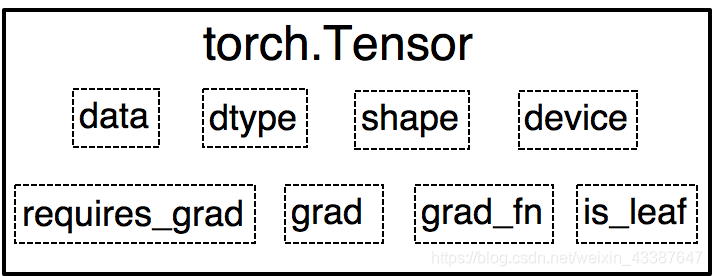
2. 创建
A. 直接
torch.tensor(data, dtype=None, device=None, requires_grad=False, pin_memory=False) # 是否锁页内存
torch.from_numpy(...) # 共享内存,参数同上
B. 依据数值
torch.zeros(*size, out=None, dtype=None, layout=torch.strided,device=None, requires_grad=False)
torch.zeros_like(input, dtype=None,layout=None,device=None, requires_grad=False)
torch.ones(...) # 参数同zeros
torch.ones_like(...) # 参数同zeros_like
# 以下函数参数从out起同zeros
torch.full(size, fill_value, ...)
torch.arange(start=0, end, step=1, ...) # step表步长
torch.linspace(start, end, steps=100, ...) # steps表长度 (steps-1)*step=end-start
torch.logspace(start, end, steps=100, base=10.0,...)
torch.eye(n, m=None,..) # 二维,n行m列
C. 依据概率分布
torch.normal(mean, std, (size,) out=None) # mean, std 均为标量时size表示输出一维张量大小,否则没有size,输出的张量来自于不同分布
torch.randn(*size, out=None, dtype=None, layout=torch.strided,device=None, requires_grad=False) # 标准正太分布
torch.rand(...) # 均匀分布,参数同randn
torch.randint(low=0, high,...) # 均匀整数分布,参数从size同randn
torch.randperm(n,...) # 0到n-1随机排列,参数从out同randn
torch.bernoulli(input, *, generator=None, out=None) # 以input为概率,生成伯努力分布
三、张量操作与线性回归
1. 张量操作
A. 拼接与切分
torch.cat(tensors, dim=0, out=None)
torch.stack(tensors, dim=0, out=None) # 在新维度上拼接
torch.chunk(input, chunks, dim=0)
torch.split(tensor, split_size_or_sections, dim=0)
B. 张量索引
torch.index_select(input, dim, index, out=None)
torch.masked_select(input, mask, out=None) # mask为与input同形状的bool
C. 张量变换
torch.reshape(input, shape)
torch.transpose(input, dim0, dim1) # 交换的两维
torch.t(input)
torch.squeeze(input, dim=None, out=None) # 默认去除所有长度1的维,否则去除指定且长度为1的维
torch.usqueeze(input, dim, out=None)
2. 数学运算
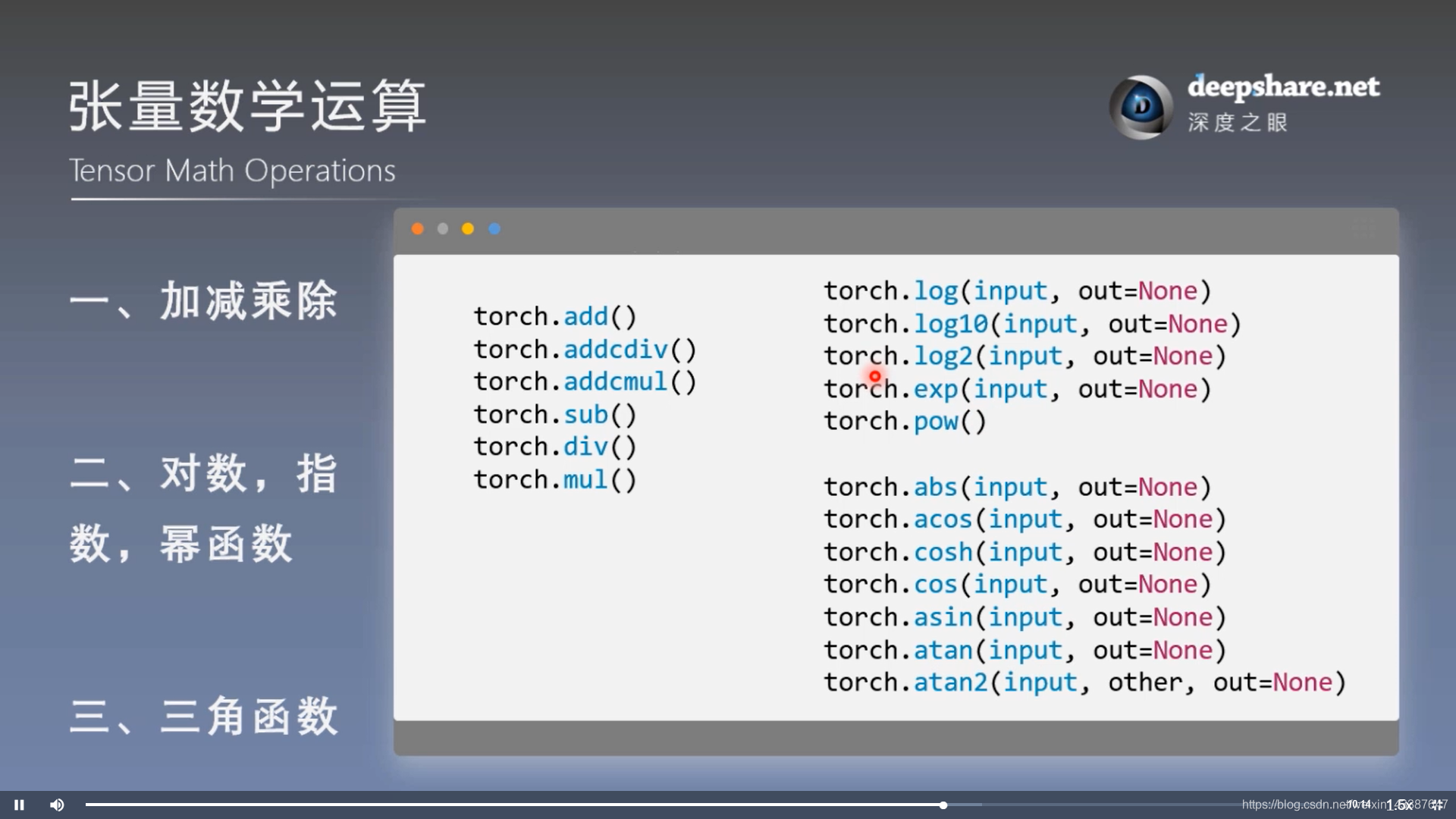

3. 线性回归
结果:
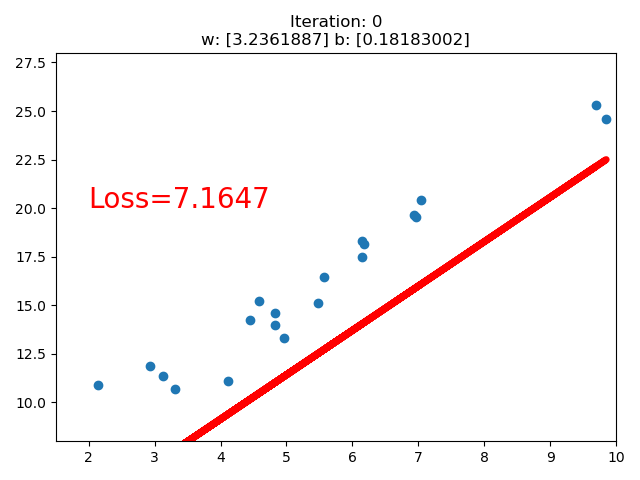
import torch
import matplotlib.pyplot as plt
torch.manual_seed(10)
lr = 0.05 # 学习率 20191015修改
# 创建训练数据
x = torch.rand(20, 1) * 10 # x data (tensor), shape=(20, 1)
y = 2*x + (5 + torch.randn(20, 1)) # y data (tensor), shape=(20, 1)
# 构建线性回归参数
w = torch.randn((1), requires_grad=True)
b = torch.zeros((1), requires_grad=True)
for iteration in range(1000):
# 前向传播
wx = torch.mul(w, x)
y_pred = torch.add(wx, b)
# 计算 MSE loss
loss = (0.5 * (y - y_pred) ** 2).mean()
# 反向传播
loss.backward()
# 更新参数
b.data.sub_(lr * b.grad)
w.data.sub_(lr * w.grad)
# 清零张量的梯度 20191015增加
w.grad.zero_()
b.grad.zero_()
# 绘图
if iteration % 20 == 0:
plt.scatter(x.data.numpy(), y.data.numpy())
plt.plot(x.data.numpy(), y_pred.data.numpy(), 'r-', lw=5)
plt.text(2, 20, 'Loss=%.4f' % loss.data.numpy(), fontdict={'size': 20, 'color': 'red'})
plt.xlim(1.5, 10)
plt.ylim(8, 28)
plt.title("Iteration: {}\nw: {} b: {}".format(iteration, w.data.numpy(), b.data.numpy()))
plt.pause(0.5)
if loss.data.numpy() < 1:
break
四、计算图与动态图机制
1. 计算图
计算图是用来描述运算的有向无环图,有两个主要元素:结点(Node,表示数据,如向量,矩阵,张量) 和边(Edge,表示运算,如加减乘除卷积等)结
用计算图表示:y = (x+ w) * (w+1) 如下
a = x + w
b = w + 1
y = a * b
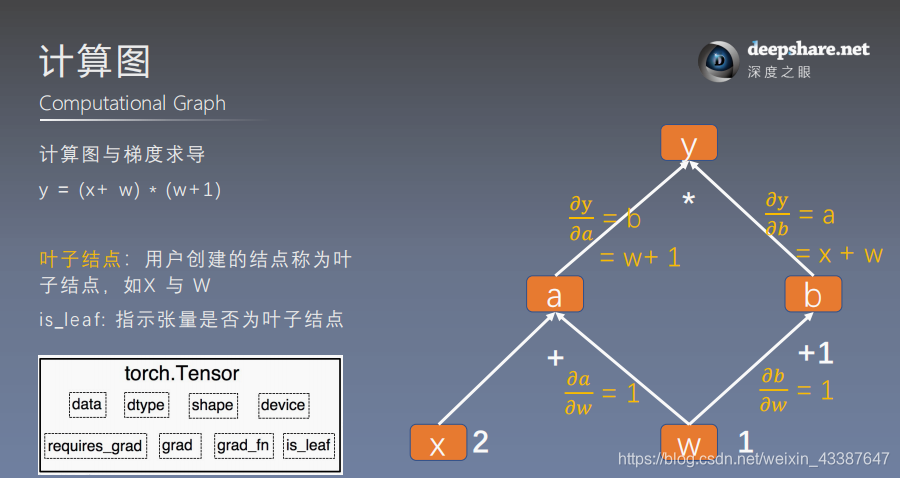
可以根据计算图构建相应的张量并计算梯度:
- 叶子张量:由用户创建的张量,保存梯度,没有梯度函数
- 非叶子张量:通过计算得到,反向传播会释放梯度。除非在反向传播之前
a.retain_grd()
例如x=2 w=1 时,通过计算图得:
\(dw = \frac{\partial y}{\partial w} = \frac{\partial y}{\partial a} \frac{\partial a}{\partial w} + \frac{\partial y}{\partial b} \frac{\partial b}{\partial w} = b *1+a*1=w+1+x+w=5\)
w = torch.tensor([1.], requires_grad=True)
x = torch.tensor([2.], requires_grad=True)
a = torch.add(w, x) # retain_grad()
b = torch.add(w, 1)
y = torch.mul(a, b)
y.backward() # 张量内部方法,调用了torch.autograd.backward()
print(w.grad)
tensor([5.])
# 查看叶子结点
print("is_leaf:\n", w.is_leaf, x.is_leaf, a.is_leaf, b.is_leaf, y.is_leaf)
# 查看梯度
print("gradient:\n", w.grad, x.grad, a.grad, b.grad, y.grad)
# 查看 grad_fn
print("grad_fn:\n", w.grad_fn, x.grad_fn, a.grad_fn, b.grad_fn, y.grad_fn)
is_leaf:
True True False False False
gradient:
tensor([5.]) tensor([2.]) None None None
grad_fn:
None None <AddBackward0 object at 0x000001F6AABCB0F0> <AddBackward0 object at 0x000001F6C1A52048> <MulBackward0 object at 0x000001F6AACD7D68>
2. 动态图——运算与搭建同时
动态图vs静态图——自由行(灵活易调)vs跟团游
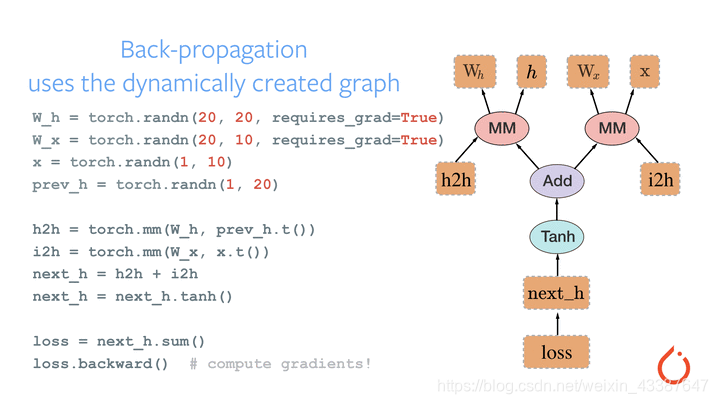
五、autograd与逻辑回归
1. autograd自动求取梯度
torch.autograd.backward(tensors,grad_tensors=None,retain_graph=None,create_graph=False)
torch.autograd.grad(outputs,inputs,grad_outputs=None,retain_graph=None,create_graph=False) # 求指定inputs的梯度
Parameter:
retain_graph保存计算图,可多次w = torch.tensor([1.], requires_grad=True)
x = torch.tensor([2.], requires_grad=True) a = torch.add(w, x)
b = torch.add(w, 1)
y = torch.mul(a, b) y.backward(retain_graph=True)
# print(w.grad)
y.backward()
grad_tensors表示多梯度权重y0 = torch.mul(a, b) # y0 = (x+w) * (w+1)
y1 = torch.add(a, b) # y1 = (x+w) + (w+1) dy1/dw = 2 loss = torch.cat([y0, y1], dim=0) # [y0, y1] loss.backward(gradient=torch.tensor([1., 2.])) print(w.grad) # 1*5+2*2=9
create_graph输出为张量的元组,代表一种求导运算:x = torch.tensor([3.], requires_grad=True)
y = torch.pow(x, 2) # y = x**2 grad_1 = torch.autograd.grad(y, x, create_graph=True) # grad_1 = dy/dx = 2x = 2 * 3 = 6
print(grad_1) grad_2 = torch.autograd.grad(grad_1[0], x) # grad_2 = d(dy/dx)/dx = d(2x)/dx = 2
print(grad_2)
(tensor([6.], grad_fn=),)
(tensor([2.]),)
Note:
梯度不自动清零
w = torch.tensor([1.], requires_grad=True)
x = torch.tensor([2.], requires_grad=True) for i in range(4):
a = torch.add(w, x)
b = torch.add(w, 1)
y = torch.mul(a, b) y.backward()
print(w.grad)
如果没有
w.grad.zero_(),梯度将会累积依赖于叶子结点的结点,requires_grad默认为True
print(a.requires_grad, b.requires_grad, y.requires_grad)
True True True
叶子结点不可执行in-place
a = torch.ones((1, ))
a = a + torch.ones((1, )) # a存储位置改变,为inplace操作
a += torch.ones((1, ))
w = torch.tensor([1.], requires_grad=True)
x = torch.tensor([2.], requires_grad=True) a = torch.add(w, x)
b = torch.add(w, 1)
y = torch.mul(a, b) w.add_(1) y.backward()
RuntimeError: a leaf Variable that requires grad has been used in an in-place operation.
2. 逻辑回归 = 对数几率回归
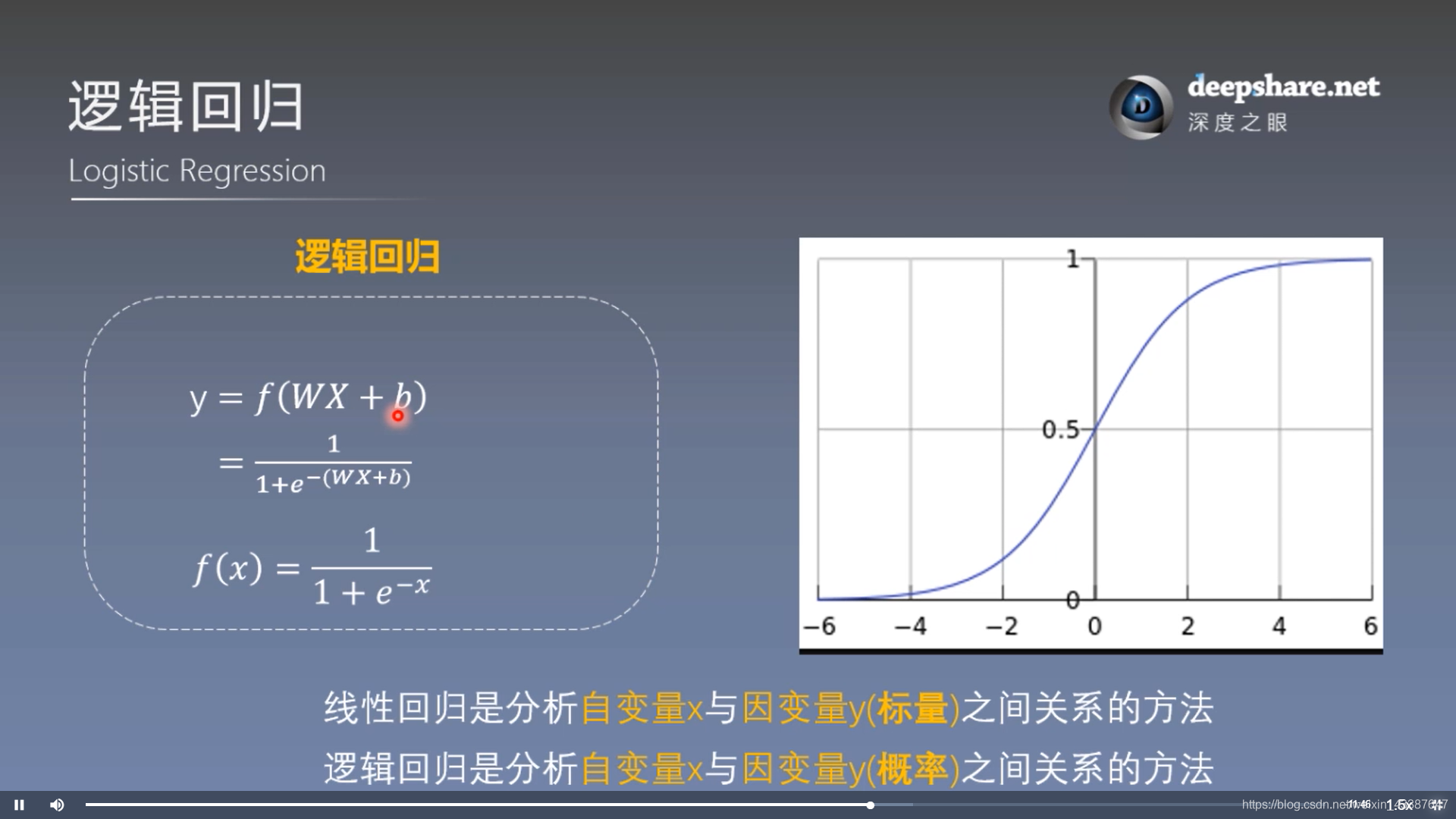
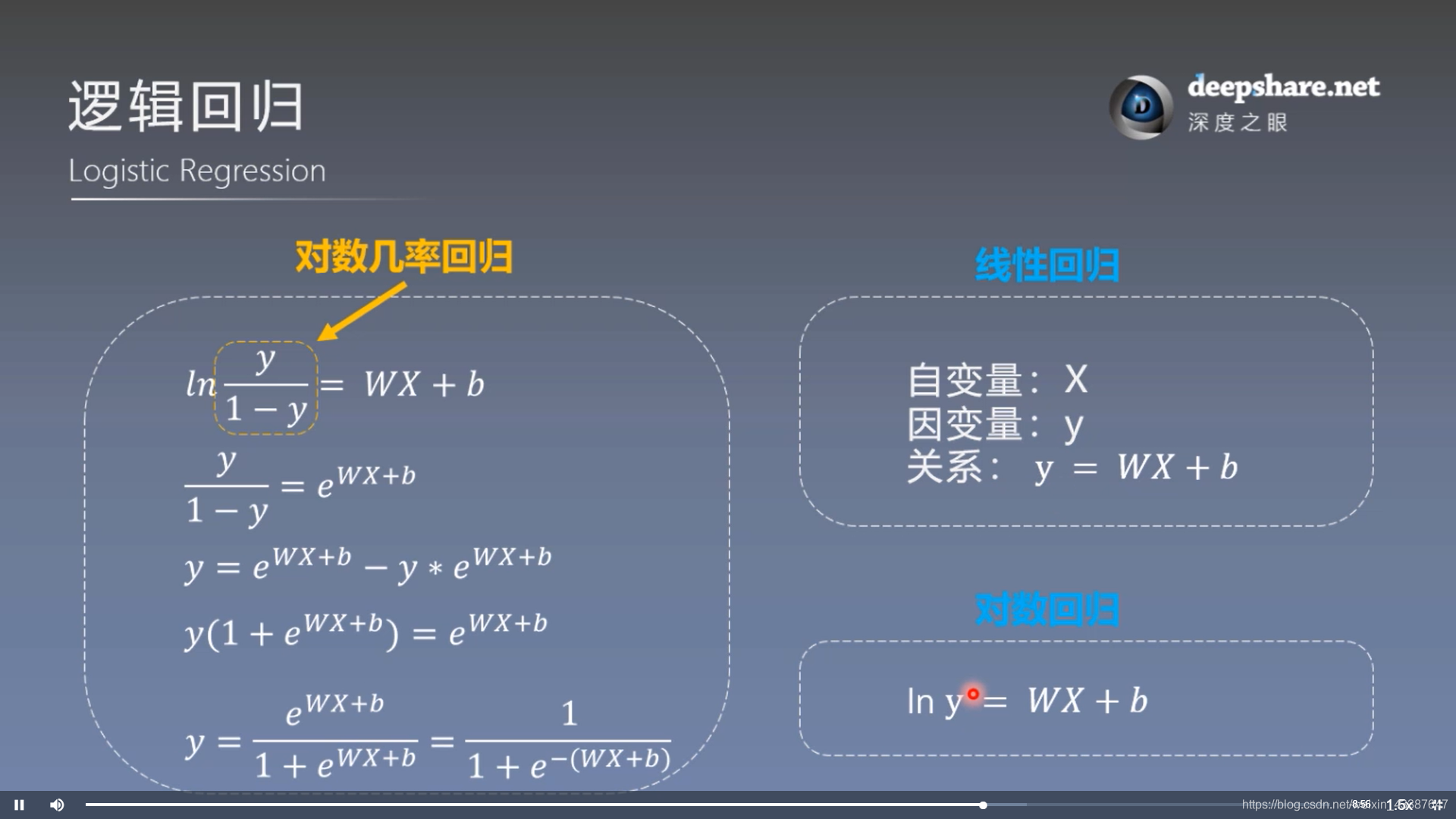
模型训练步骤:
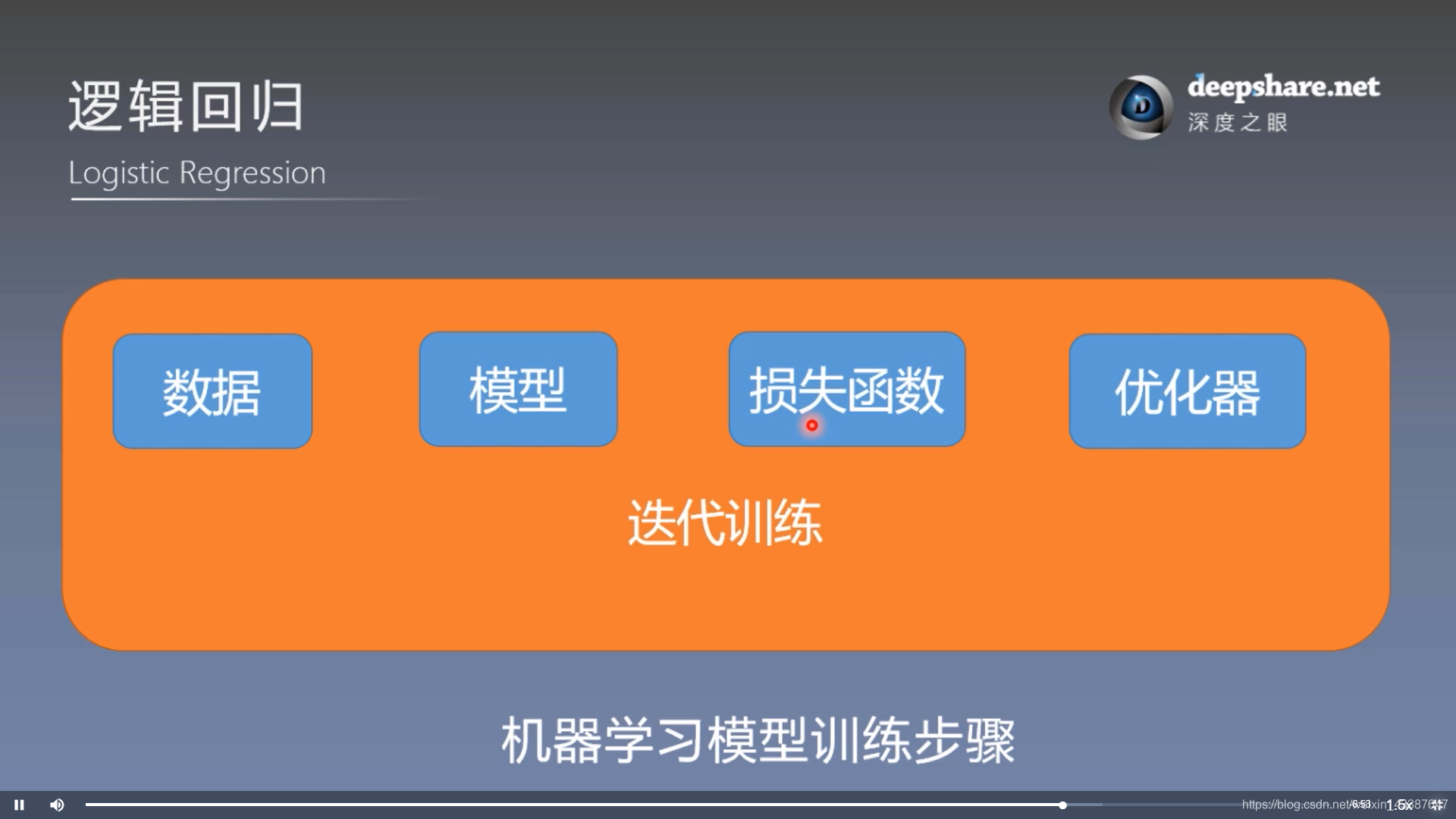
结果:
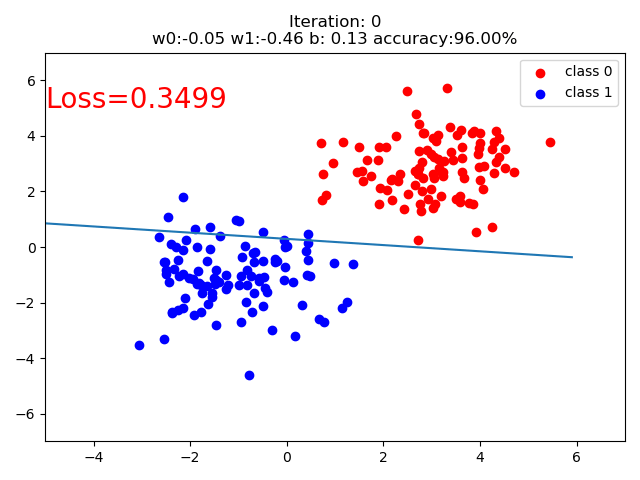
代码:
import torch
import torch.nn as nn
import matplotlib.pyplot as plt
import numpy as np
torch.manual_seed(10)
# ============================ step 1/5 生成数据 ============================
sample_nums = 100
mean_value = 1.7
bias = 1
n_data = torch.ones(sample_nums, 2)
x0 = torch.normal(mean_value * n_data, 1) + bias # 类别0 数据 shape=(100, 2)
y0 = torch.zeros(sample_nums) # 类别0 标签 shape=(100, 1)
x1 = torch.normal(-mean_value * n_data, 1) + bias # 类别1 数据 shape=(100, 2)
y1 = torch.ones(sample_nums) # 类别1 标签 shape=(100, 1)
train_x = torch.cat((x0, x1), 0)
train_y = torch.cat((y0, y1), 0)
# ============================ step 2/5 选择模型 ============================
class LR(nn.Module):
def __init__(self):
super(LR, self).__init__()
self.features = nn.Linear(2, 1)
self.sigmoid = nn.Sigmoid()
def forward(self, x):
x = self.features(x)
x = self.sigmoid(x)
return x
lr_net = LR() # 实例化逻辑回归模型
# ============================ step 3/5 选择损失函数 ============================
loss_fn = nn.BCELoss()
# ============================ step 4/5 选择优化器 ============================
lr = 0.01 # 学习率
optimizer = torch.optim.SGD(lr_net.parameters(), lr=lr, momentum=0.9)
# ============================ step 5/5 模型训练 ============================
for iteration in range(1000):
# 前向传播
y_pred = lr_net(train_x)
# 计算 loss
loss = loss_fn(y_pred.squeeze(), train_y)
# 反向传播
loss.backward()
# 更新参数
optimizer.step()
# 清空梯度
optimizer.zero_grad()
# 绘图
if iteration % 20 == 0:
mask = y_pred.ge(0.5).float().squeeze() # 以0.5为阈值进行分类
correct = (mask == train_y).sum() # 计算正确预测的样本个数
acc = correct.item() / train_y.size(0) # 计算分类准确率
plt.scatter(x0.data.numpy()[:, 0], x0.data.numpy()[:, 1], c='r', label='class 0')
plt.scatter(x1.data.numpy()[:, 0], x1.data.numpy()[:, 1], c='b', label='class 1')
w0, w1 = lr_net.features.weight[0]
w0, w1 = float(w0.item()), float(w1.item())
plot_b = float(lr_net.features.bias[0].item())
plot_x = np.arange(-6, 6, 0.1)
plot_y = (-w0 * plot_x - plot_b) / w1
plt.xlim(-5, 7)
plt.ylim(-7, 7)
plt.plot(plot_x, plot_y)
plt.text(-5, 5, 'Loss=%.4f' % loss.data.numpy(), fontdict={'size': 20, 'color': 'red'})
plt.title("Iteration: {}\nw0:{:.2f} w1:{:.2f} b: {:.2f} accuracy:{:.2%}".format(iteration, w0, w1, plot_b, acc))
plt.legend()
plt.show()
plt.pause(0.5)
if acc > 0.99:
break
最新文章
- javascript判断数组中是否包含某个元素
- [原]CentOS7部署osm2pgsql
- Firefly安装ROS及ssh远程登录配置
- 使用compass自动合并css雪碧图(css sprite)
- Android刷新Dialog
- Makefile中的特殊宏定义以及实用选项
- andorid SQLite数据库创建文件
- 问题解决——ShowWindow不显示窗口
- hihocoder 1236(2015北京网络赛 J题) 分块bitset乱搞题
- Android -- 经验分享(二)
- Zookeeper介绍
- 关于block使用的几点注意事项
- u盘安装ubuntu10.04 、11.04 server
- 201621123031 《Java程序设计》第4周学习总结
- 从壹开始前后端分离 [ vue + .netcore 补充教程 ] 二九║ Nuxt实战:异步实现数据双端渲染
- 【设计模式】原型模式 Pototype Pattern
- youDao
- Android Studio列表用法之一:ListView图文列表显示(实例)
- WEB测试用例设计总结
- The Last Stand