SpringBoot整合Mail发送邮件&发送模板邮件
2024-10-21 07:43:06
整合mail发送邮件,其实就是通过代码来操作发送邮件的步骤,编辑收件人、邮件内容、邮件附件等等。通过邮件可以拓展出短信验证码、消息通知等业务。
一、pom文件引入依赖
<dependency>
<groupId>org.springframework.boot</groupId>
<artifactId>spring-boot-starter-mail</artifactId>
</dependency>
<!--freemarker模板引擎是为了后面发送模板邮件 不需要的可以不引入-->
<dependency>
<groupId>org.springframework.boot</groupId>
<artifactId>spring-boot-starter-freemarker</artifactId>
</dependency>
二、application.yml文件中配置
spring:
mail:
host: smtp.qq.xyz #这里换成自己的邮箱类型 例如qq邮箱就写smtp.qq.com
username: xx@qq.com #QQ邮箱
password: xxxxxxxxxxx #邮箱密码或者授权码
protocol: smtp #发送邮件协议
properties.mail.smtp.auth: true
properties.mail.smtp.port: 465 #端口号465或587
properties.mail.smtp.starttls.enable: true
properties.mail.smtp.starttls.required: true
properties.mail.smtp.ssl.enable: true #开启SSL
default-encoding: utf-8
freemarker:
cache: false # 缓存配置 开发阶段应该配置为false 因为经常会改
suffix: .html # 模版后缀名 默认为ftl
charset: UTF-8 # 文件编码
template-loader-path: classpath:/templates/ # 存放模板的文件夹,以resource文件夹为相对路径
邮箱密码暴露在配置文件很不安全,一般都是采取授权码的形式。点开邮箱,然后在账户栏里面点击生成授权码:
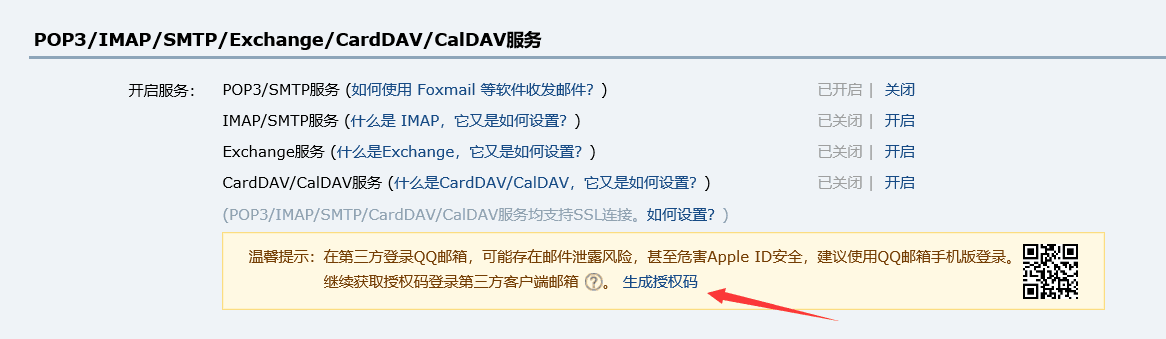
三、编写MailUtils工具类
@Component
@Slf4j
public class MailUtils{ /**
* Spring官方提供的集成邮件服务的实现类,目前是Java后端发送邮件和集成邮件服务的主流工具。
*/
@Resource
private JavaMailSender mailSender; /**
* 从配置文件中注入发件人的姓名
*/
@Value("${spring.mail.username}")
private String fromEmail; @Autowired
private FreeMarkerConfigurer freeMarkerConfigurer; /**
* 发送文本邮件
* @param to 收件人
* @param subject 标题
* @param content 正文
*/
public void sendSimpleMail(String to, String subject, String content) {
SimpleMailMessage message = new SimpleMailMessage();
//发件人
message.setFrom(fromEmail);
message.setTo(to);
message.setSubject(subject);
message.setText(content);
mailSender.send(message);
} /**
* 发送html邮件
*/
public void sendHtmlMail(String to, String subject, String content) {
try {
//注意这里使用的是MimeMessage
MimeMessage message = mailSender.createMimeMessage();
MimeMessageHelper helper = new MimeMessageHelper(message, true);
helper.setFrom(fromEmail);
helper.setTo(to);
helper.setSubject(subject);
//第二个参数:格式是否为html
helper.setText(content, true);
mailSender.send(message);
}catch (MessagingException e){
log.error("发送邮件时发生异常!", e);
}
} /**
* 发送模板邮件
* @param to
* @param subject
* @param template
*/
public void sendTemplateMail(String to, String subject, String template){
try {
// 获得模板
Template template1 = freeMarkerConfigurer.getConfiguration().getTemplate(template);
// 使用Map作为数据模型,定义属性和值
Map<String,Object> model = new HashMap<>();
model.put("myname","Ray。");
// 传入数据模型到模板,替代模板中的占位符,并将模板转化为html字符串
String templateHtml = FreeMarkerTemplateUtils.processTemplateIntoString(template1,model);
// 该方法本质上还是发送html邮件,调用之前发送html邮件的方法
this.sendHtmlMail(to, subject, templateHtml);
} catch (TemplateException e) {
log.error("发送邮件时发生异常!", e);
} catch (IOException e) {
log.error("发送邮件时发生异常!", e);
}
} /**
* 发送带附件的邮件
* @param to
* @param subject
* @param content
* @param filePath
*/
public void sendAttachmentsMail(String to, String subject, String content, String filePath) {
try {
MimeMessage message = mailSender.createMimeMessage();
//要带附件第二个参数设为true
MimeMessageHelper helper = new MimeMessageHelper(message, true);
helper.setFrom(fromEmail);
helper.setTo(to);
helper.setSubject(subject);
helper.setText(content, true); FileSystemResource file = new FileSystemResource(new File(filePath));
String fileName = filePath.substring(filePath.lastIndexOf(File.separator));
helper.addAttachment(fileName, file);
mailSender.send(message);
}catch (MessagingException e){
log.error("发送邮件时发生异常!", e);
} }
}
MailUtils其实就是进一步封装Mail提供的JavaMailSender类,根据业务场景可以在工具类里面添加对应的方法,这里提供了发送文本邮件、html邮件、模板邮件、附件邮件的方法。
四、Controller层的实现
@Api(tags = "邮件管理")
@RestController
@RequestMapping("/mail")
public class MailController { @Autowired
private MailUtils mailUtils; /**
* 发送注册验证码
* @return 验证码
* @throws Exception
*/
@ApiOperation("发送注册验证码")
@GetMapping("/test")
public String send(){
mailUtils.sendSimpleMail("ruiyeclub@foxmail.com","普通文本邮件","普通文本邮件内容");
return "OK";
} /**
* 发送注册验证码
* @return 验证码
* @throws Exception
*/
@ApiOperation("发送注册验证码")
@PostMapping("/sendHtml")
public String sendTemplateMail(){
mailUtils.sendHtmlMail("ruiyeclub@foxmail.com","一封html测试邮件",
"<div style=\"text-align: center;position: absolute;\" >\n"
+"<h3>\"一封html测试邮件\"</h3>\n"
+ "<div>一封html测试邮件</div>\n"
+ "</div>");
return "OK";
} @ApiOperation("发送html模板邮件")
@PostMapping("/sendTemplate")
public String sendTemplate(){
mailUtils.sendTemplateMail("ruiyeclub@foxmail.com", "基于模板的html邮件", "hello.html");
return "OK";
} @ApiOperation("发送带附件的邮件")
@GetMapping("sendAttachmentsMail")
public String sendAttachmentsMail(){
String filePath = "D:\\projects\\springboot\\template.png";
mailUtils.sendAttachmentsMail("xxxx@xx.com", "带附件的邮件", "邮件中有附件", filePath);
return "OK";
}
}
为了方便测试,这里使用了swagger3,详情可以查看SpringBoot整合Swagger3生成接口文档。
四、测试结果
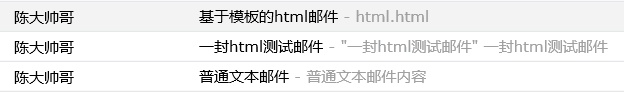
如果需要达到通过邮件发送验证码的功能,可以使用redis。后台随机生成验证码,然后把用户的主键设为key,验证码的内容设为value,还可以设置个60s过期存储,发送成功后,用户登录通过主键从redis拿到对应的验证码,然后再进行登录验证就好了。
最新文章
- java.lang.ClassNotFoundException: org.springframework.web.context.ContextLoaderListener
- java 调用webservice的各种方法总结
- 3. Configure the Identity Service
- ExtJs之Ext.util.TaskRunner
- MySQL(16):Select-union(联合查询)
- jQuery学习教程(2)
- #Leet Code# Sqrt
- 关于this 的一个问题
- Oracle数据库案例整理-Oracle系统执行时故障-Shared Pool内存不足导致数据库响应缓慢
- Linux下一个patch补丁命令
- Linux驱动技术(八) _并发控制技术
- php的打印sql语句的方法
- 洗礼灵魂,修炼python(87)-- 知识拾遗篇 —— 线程(1)
- SQL 一列拆分多行
- python学习之旅(三)
- codeforces580C
- xtrabackup-增量备份
- Spring注解运行时抛出null
- 重新学习MySQL数据库7:详解MyIsam与InnoDB引擎的锁实现
- 转 【关于api-ms-win-crt-runtimel1-1-0.dll缺失的解决方案】