Spring Security(二) —— Guides
摘要: 原创出处 https://www.cnkirito.moe/spring-security-2/ 「老徐」欢迎转载,保留摘要,谢谢!
上一篇文章《Spring Security(一)–Architecture Overview》,我们介绍了Spring Security的基础架构,这一节我们通过Spring官方给出的一个guides例子,来了解Spring Security是如何保护我们的应用的,之后会对进行一个解读。
2 Spring Security Guides
2.1 引入依赖
<dependencies>
<dependency>
<groupId>org.springframework.boot</groupId>
<artifactId>spring-boot-starter-web</artifactId>
</dependency>
<dependency>
<groupId>org.springframework.boot</groupId>
<artifactId>spring-boot-starter-security</artifactId>
</dependency>
<dependency>
<groupId>org.springframework.boot</groupId>
<artifactId>spring-boot-starter-thymeleaf</artifactId>
</dependency>
</dependencies>
2.2 创建一个不受安全限制的web应用由于我们集成了springboot,所以不需要显示的引入Spring Security文档中描述core,config依赖,只需要引入spring-boot-starter-security即可。
这是一个首页,不受安全限制
src/main/resources/templates/home.html
<!DOCTYPE html>
<html xmlns="http://www.w3.org/1999/xhtml" xmlns:th="http://www.thymeleaf.org" xmlns:sec="http://www.thymeleaf.org/thymeleaf-extras-springsecurity3">
<head>
<title>Spring Security Example</title>
</head>
<body>
<h1>Welcome!</h1> <p>Click <a th:href="@{/hello}">here</a> to see a greeting.</p>
</body>
</html>
src/main/resources/templates/hello.html这个简单的页面上包含了一个链接,跳转到”/hello”。对应如下的页面
<!DOCTYPE html>
<html xmlns="http://www.w3.org/1999/xhtml" xmlns:th="http://www.thymeleaf.org"
xmlns:sec="http://www.thymeleaf.org/thymeleaf-extras-springsecurity3">
<head>
<title>Hello World!</title>
</head>
<body>
<h1>Hello world!</h1>
</body>
</html>
@Configuration
public class MvcConfig extends WebMvcConfigurerAdapter { @Override
public void addViewControllers(ViewControllerRegistry registry) {
registry.addViewController("/home").setViewName("home");
registry.addViewController("/").setViewName("home");
registry.addViewController("/hello").setViewName("hello");
registry.addViewController("/login").setViewName("login");
} }
2.3 配置Spring Security接下来配置Spring MVC,使得我们能够访问到页面。
一个典型的安全配置如下所示:
@Configuration
@EnableWebSecurity <1>
public class WebSecurityConfig extends WebSecurityConfigurerAdapter { <1>
@Override
protected void configure(HttpSecurity http) throws Exception {
http <2>
.authorizeRequests()
.antMatchers("/", "/home").permitAll()
.anyRequest().authenticated()
.and()
.formLogin()
.loginPage("/login")
.permitAll()
.and()
.logout()
.permitAll();
} @Autowired
public void configureGlobal(AuthenticationManagerBuilder auth) throws Exception {
auth <3>
.inMemoryAuthentication()
.withUser("admin").password("admin").roles("USER");
}
}
<2> configure(HttpSecurity)定义了哪些URL路径应该被拦截,如字面意思所描述:”/“, “/home”允许所有人访问,”/login”作为登录入口,也被允许访问,而剩下的”/hello”则需要登陆后才可以访问。<1> @EnableWebSecurity注解使得SpringMVC集成了Spring Security的web安全支持。另外,WebSecurityConfig配置类同时集成了WebSecurityConfigurerAdapter,重写了其中的特定方法,用于自定义Spring Security配置。整个Spring Security的工作量,其实都是集中在该配置类,不仅仅是这个guides,实际项目中也是如此。
<3> configureGlobal(AuthenticationManagerBuilder)在内存中配置一个用户,admin/admin分别是用户名和密码,这个用户拥有USER角色。
我们目前还没有登录页面,下面创建登录页面:
<!DOCTYPE html>
<html xmlns="http://www.w3.org/1999/xhtml" xmlns:th="http://www.thymeleaf.org"
xmlns:sec="http://www.thymeleaf.org/thymeleaf-extras-springsecurity3">
<head>
<title>Spring Security Example </title>
</head>
<body>
<div th:if="${param.error}">
Invalid username and password.
</div>
<div th:if="${param.logout}">
You have been logged out.
</div>
<form th:action="@{/login}" method="post">
<div><label> User Name : <input type="text" name="username"/> </label></div>
<div><label> Password: <input type="password" name="password"/> </label></div>
<div><input type="submit" value="Sign In"/></div>
</form>
</body>
</html>
最后,我们为hello.html添加一些内容,用于展示用户信息。这个Thymeleaf模板提供了一个用于提交用户名和密码的表单,其中name=”username”,name=”password”是默认的表单值,并发送到“/ login”。 在默认配置中,Spring Security提供了一个拦截该请求并验证用户的过滤器。 如果验证失败,该页面将重定向到“/ login?error”,并显示相应的错误消息。 当用户选择注销,请求会被发送到“/ login?logout”。
<!DOCTYPE html>
<html xmlns="http://www.w3.org/1999/xhtml" xmlns:th="http://www.thymeleaf.org"
xmlns:sec="http://www.thymeleaf.org/thymeleaf-extras-springsecurity3">
<head>
<title>Hello World!</title>
</head>
<body>
<h1 th:inline="text">Hello [[${#httpServletRequest.remoteUser}]]!</h1>
<form th:action="@{/logout}" method="post">
<input type="submit" value="Sign Out"/>
</form>
</body>
</html>
2.4 添加启动类我们使用Spring Security之后,HttpServletRequest#getRemoteUser()可以用来获取用户名。 登出请求将被发送到“/ logout”。 成功注销后,会将用户重定向到“/ login?logout”。
@SpringBootApplication
public class Application { public static void main(String[] args) throws Throwable {
SpringApplication.run(Application.class, args);
} }
访问首页http://localhost:8080/:2.5 测试
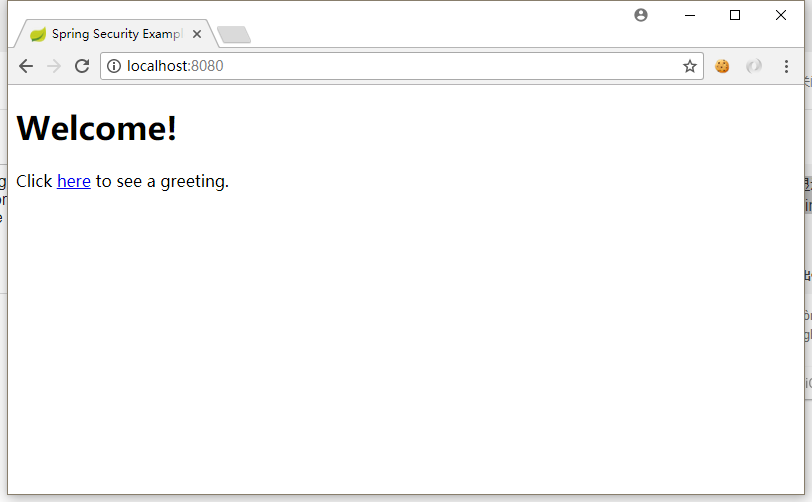 home.html
home.html
点击here,尝试访问受限的页面:/hello,由于未登录,结果被强制跳转到登录也/login:
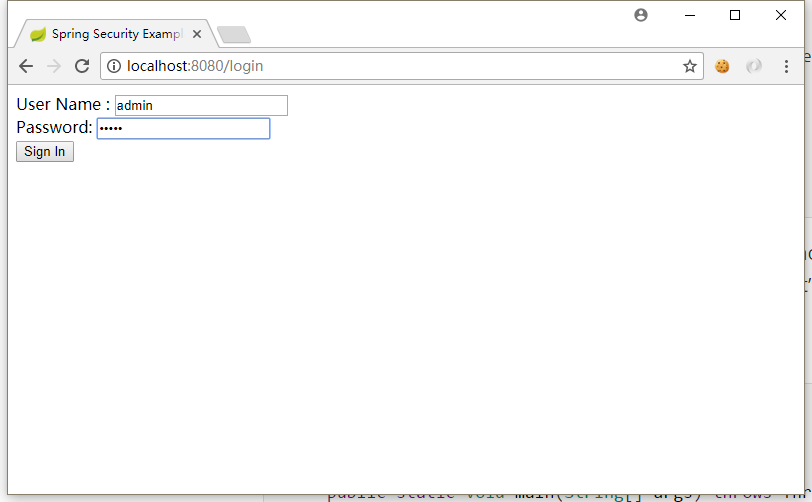 login.html
login.html
输入正确的用户名和密码之后,跳转到之前想要访问的/hello:
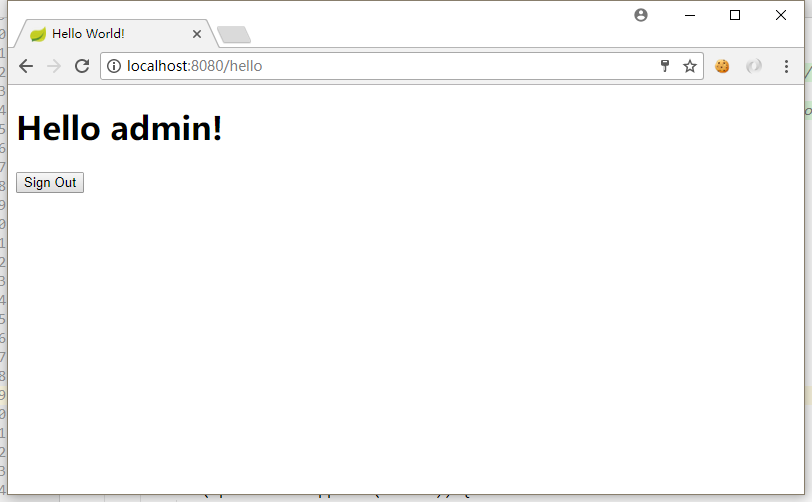 hello.html
hello.html
点击Sign out退出按钮,访问:/logout,回到登录页面:
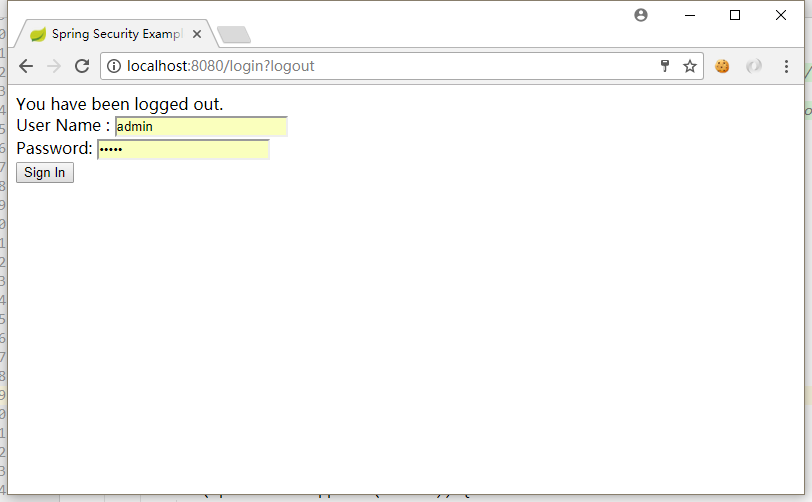 logout.html
logout.html
Spring Security 无法登陆,报错:There is no PasswordEncoder mapped for the id “null”
网上百度了一下发现这是因为Spring security 5.0中新增了多种加密方式,也改变了密码的格式。
要想我们的项目还能够正常登陆,需要修改一下configure中的代码。我们要将前端传过来的密码进行某种方式加密,spring security 官方推荐的是使用bcrypt加密方式。那么如何对密码加密呢,只需要在configure方法里面指定一下。
修改后是这样的:
protected void configure(AuthenticationManagerBuilder auth) throws Exception {
//inMemoryAuthentication 从内存中获取
auth.inMemoryAuthentication().passwordEncoder(new BCryptPasswordEncoder()).withUser("user1").password(new BCryptPasswordEncoder().encode("123456")).roles("USER");
}
在inMemoryAuthentication()后面多了".passwordEncoder(new BCryptPasswordEncoder())",这相当于登陆时用BCrypt加密方式对用户密码进行处理。以前的".password("123456")" 变成了 ".password(new BCryptPasswordEncoder().encode("123456"))" ,这相当于对内存中的密码进行Bcrypt编码加密。比对时一致,说明密码正确,允许登陆。
如果你现在用的也是从内存中取密码,那么按照上面这么修改后应该会成功登录没有问题的。
如果你用的是在数据库中存储用户名和密码,那么一般是要在用户注册时就使用BCrypt编码将用户密码加密处理后存储在数据库中。并且修改configure()方法,加入".passwordEncoder(new BCryptPasswordEncoder())",保证用户登录时使用bcrypt对密码进行处理再与数据库中的密码比对。如下:
//注入userDetailsService的实现类
auth.userDetailsService(userService).passwordEncoder(new BCryptPasswordEncoder());
最新文章
- Dubbo_异常_Service启动时默认将方法注册到内网IP
- C#矩阵运算类库
- 用VBS实现公司自动打卡
- EF6+MVC5之Oracleo数据库的Code First方式实现
- linux部署的java应用,浏览器访问时,报域名解析错误
- HDFS+MapReduce+Hive+HBase十分钟快速入门
- 【jmeter】参数化User Defined Variables与User Parameters
- VS2012环境设置
- jquery easyui from 表单返回乱码!
- Ubuntu10.04下载并编译Android4.3源代码
- KP 佛学禅语
- Attributes(1):反射Attribute并输出
- Oculus Rift DK2 安装所需电脑配置
- Detours信息泄漏漏洞
- IP:网际协议
- centos7搭建SVN+Apache+IF.svnadmin实现web管理SVN
- 如何判断Linux 是32位还是64位
- MVC 框架
- kubernetes Auto Install Guide
- 【aardio】]SQL创建、读写 excel