Springboot实现验证码登录
2024-10-20 07:57:41
Springboot实现验证码登录
1.背景
本人近期正在完成毕业设计(旅游信息管理系统)的制作,采用的SpringBoot+Thymeleaf的模式。在登录网站时想要添加验证码验证,通过网上查找资料,决定整合Kaptcha来实现验证码登录
2.过程
后端代码
2.1 在pom.xml中导入Kaptcha和ajax依赖
<dependency>
<groupId>com.github.penggle</groupId>
<artifactId>kaptcha</artifactId>
<version>2.3.2</version>
</dependency>
<!-- https://mvnrepository.com/artifact/cljs-ajax/cljs-ajax -->
<dependency>
<groupId>cljs-ajax</groupId>
<artifactId>cljs-ajax</artifactId>
<version>0.8.1</version>
</dependency>
这里我用的是Maven项目,非Maven的可以下载相关的jar包;
2.2 新建kaptchaConfig类,配置kaptcha
@Component
public class KaptchaConfig {
@Bean
public DefaultKaptcha getDefaultKaptcha() {
com.google.code.kaptcha.impl.DefaultKaptcha defaultKaptcha = new com.google.code.kaptcha.impl.DefaultKaptcha();
Properties properties = new Properties();
// 图片边框
properties.setProperty("kaptcha.border", "no");
// 边框颜色
properties.setProperty("kaptcha.border.color", "black");
//边框厚度
properties.setProperty("kaptcha.border.thickness", "1");
// 图片宽
properties.setProperty("kaptcha.image.width", "200");
// 图片高
properties.setProperty("kaptcha.image.height", "50");
//图片实现类
properties.setProperty("kaptcha.producer.impl", "com.google.code.kaptcha.impl.DefaultKaptcha");
//文本实现类
properties.setProperty("kaptcha.textproducer.impl", "com.google.code.kaptcha.text.impl.DefaultTextCreator");
//文本集合,验证码值从此集合中获取
properties.setProperty("kaptcha.textproducer.char.string", "01234567890");
//验证码长度
properties.setProperty("kaptcha.textproducer.char.length", "4");
//字体
properties.setProperty("kaptcha.textproducer.font.names", "宋体");
//字体颜色
properties.setProperty("kaptcha.textproducer.font.color", "black");
//文字间隔
properties.setProperty("kaptcha.textproducer.char.space", "3");
//干扰实现类
properties.setProperty("kaptcha.noise.impl", "com.google.code.kaptcha.impl.DefaultNoise");
//干扰颜色
properties.setProperty("kaptcha.noise.color", "blue");
//干扰图片样式
properties.setProperty("kaptcha.obscurificator.impl", "com.google.code.kaptcha.impl.WaterRipple");
//背景实现类
properties.setProperty("kaptcha.background.impl", "com.google.code.kaptcha.impl.DefaultBackground");
//背景颜色渐变,结束颜色
properties.setProperty("kaptcha.background.clear.to", "white");
//文字渲染器
properties.setProperty("kaptcha.word.impl", "com.google.code.kaptcha.text.impl.DefaultWordRenderer");
Config config = new Config(properties);
defaultKaptcha.setConfig(config);
return defaultKaptcha;
}
}
2.3 新建CommonUtil工具类
public class CommonUtil {
/**
* 生成验证码图片
* @param request 设置session
* @param response 转成图片
* @param captchaProducer 生成图片方法类
* @param validateSessionKey session名称
* @throws Exception
*/
public static void validateCode(HttpServletRequest request, HttpServletResponse response, DefaultKaptcha captchaProducer, String validateSessionKey) throws Exception{
// Set to expire far in the past.
response.setDateHeader("Expires", 0);
// Set standard HTTP/1.1 no-cache headers.
response.setHeader("Cache-Control", "no-store, no-cache, must-revalidate");
// Set IE extended HTTP/1.1 no-cache headers (use addHeader).
response.addHeader("Cache-Control", "post-check=0, pre-check=0");
// Set standard HTTP/1.0 no-cache header.
response.setHeader("Pragma", "no-cache");
// return a jpeg
response.setContentType("image/jpeg");
// create the text for the image
String capText = captchaProducer.createText();
// store the text in the session
request.getSession().setAttribute(validateSessionKey, capText);
// create the image with the text
BufferedImage bi = captchaProducer.createImage(capText);
ServletOutputStream out = response.getOutputStream();
// write the data out
ImageIO.write(bi, "jpg", out);
try {
out.flush();
} finally {
out.close();
}
}
}
2.4 编写控制层代码,新建MainController类
@Controller
public class MainController {
@Resource
private DefaultKaptcha captchaProducer;
@RequestMapping(value = {"/"})
public String index() {
return "/index";
}
/**
* 登录验证码SessionKey
*/
public static final String LOGIN_VALIDATE_CODE = "login_validate_code";
/**
* 登录验证码图片
*/
@RequestMapping(value = {"/loginValidateCode"})
public void loginValidateCode(HttpServletRequest request, HttpServletResponse response) throws Exception{
CommonUtil.validateCode(request,response,captchaProducer,LOGIN_VALIDATE_CODE);
}
/**
* 检查验证码是否正确
*/
@RequestMapping("/checkLoginValidateCode")
@ResponseBody
public HashMap checkLoginValidateCode(HttpServletRequest request, @RequestParam("validateCode")String validateCode) {
String loginValidateCode = request.getSession().getAttribute(LOGIN_VALIDATE_CODE).toString();
HashMap<String,Object> map = new HashMap<String,Object>();
if(loginValidateCode == null){
map.put("status",null);//验证码过期
}else if(loginValidateCode.equals(validateCode)){
map.put("status",true);//验证码正确
}else if(!loginValidateCode.equals(validateCode)){
map.put("status",false);//验证码不正确
}
map.put("code",200);
return map;
}
}
前端代码
到这里后端的部分已经完成了,大部分都是一样的,只需要轻微改动
2.5 登录界面
这里直接将我网站的登录界面直接贴出,不需要的代码可自行删除。
<!DOCTYPE html>
<html xmlns:th="http://www.thymeleaf.org">
<head>
<meta http-equiv="Content-Type" content="text/html; charset=utf-8" />
<title>会员中心-登录</title>
</head>
<body>
<table class="login_tab" width="270" border="0" cellspacing="0" cellpadding="0">
<tr>
<td>验证码:</td>
<td><input type="text" id="validateCode" name="validateCode" value="" placeholder="请输入验证码"/></td><td> </td>
<td><img id="loginValidateCode" height="35" width="80" style="cursor: pointer;" src="/loginValidateCode" onclick="uploadLoginValidateCode();"></td>
</tr>
<tr>
<td></td>
<td>
<button class="log_b" type="submit">登 录</button>
</td>
</tr>
</table>
<script type="text/javascript" src="/js/jquery/jquery-3.3.1.min.js"></script>
<script type="text/javascript" src="/js/kaptcha.js"></script>//导入kaptcha.js文件
<script type='text/javascript'></script>
</body>
</html>
2.6 编写js代码,新建kaptcha.js
$(function () {
$("#validateCode").keyup(function(){
checkLoginValidateCode($(this).val());
});
});
function uploadLoginValidateCode() {
//点击验证码刷新验证码
$("#loginValidateCode").attr("src","/loginValidateCode?random="+new Date().getMilliseconds());
}
function checkLoginValidateCode(validateCode) {
var error = $("#validateCode").parent().next();
if(validateCode != null && validateCode != ""){
$.ajax({
type: "POST",
async:false,
url: "/checkLoginValidateCode?validateCode="+validateCode,
success : function(json) {
if(json != null && json.code == 200 && json.status != null) {
if (json.status == true) {
error.html("恭喜你验证码,正确!!!");
} else if(json.status == false){
error.html("验证码错误,请重新输入");
}else{
error.html("验证码过期,请重新输入");
uploadLoginValidateCode();
}
}
return false;
},
error:function(XMLHttpRequest,textStatus,errorThrown){
alert("服务器错误!状态码:"+XMLHttpRequest.status);
// 状态
console.log(XMLHttpRequest.readyState);
// 错误信息
console.log(textStatus);
return false;
}
});
}else{
error.html("请输入验证码!");
}
}
2.7效果图
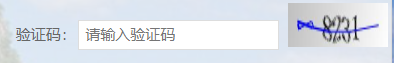
最新文章
- CF451A Game With Sticks 水题
- 团队作业-第二周-SRS文档
- hdu 2018 母牛的故事
- openstack(liberty):部署实验平台(一,基础网络环境搭建)
- GCC编译默认的头文件搜索路径
- [排序] 快排 && 冒泡(自己写)
- iOS文件操作
- 共享锁(S锁)和排它锁(X锁)
- ASP.NET MVC +EasyUI 权限设计(三)基础模块
- android-ramdisk.img分析、recovery.img&boot.img执行过程
- 星座物语APP
- cocos2d-x v3.2环境配置(现在3.x版本号可以配置该)
- JSP技术模型(五)JSP隐含变量
- CDN架构以及原理分析
- MySQL的一点浅显知识
- Linux 中su和sudo命令的几个注意点
- 图表相同数据会自动合并问题(finereport)
- 关于键盘事件对象code值
- LOJ#2249 Luogu P2305「NOI2014」购票
- vmare 往 virtualbox迁移
热门文章
- LOJ6062「2017 山东一轮集训 Day2」Pair(Hall定理,线段树)
- XYX错误集
- Jenkins+SpringCloud(多模块)+Vue项目详细配置
- Taurus.MVC 微服务框架 入门开发教程:项目集成:3、客户端:其它编程语言项目集成:Java集成应用中心。
- 邮箱的代理发送Send as权限不生效
- 谣言检测——(GCAN)《GCAN: Graph-aware Co-Attention Networks for Explainable Fake News Detection on Social Media》
- 《吐血整理》高级系列教程-吃透Fiddler抓包教程(23)-Fiddler如何优雅地在正式和测试环境之间来回切换-上篇
- Rust基本数据类型
- Kibana:在Kibana中对数据进行深入分析
- C语言:类型存储