PyTestReport使用
2024-09-05 23:21:55
PyTestReport详细介绍:
https://testerhome.com/opensource_projects/78
示例代码
#coding:utf-8
import os,unittest,time,HTMLTestRunner,smtplib
from email.mime.multipart import MIMEMultipart
from email.mime.text import MIMEText
from config import readConfig
from pytestreport import TestRunner
# import HTMLTestRunner_jpg # 当前脚本所在文件真实路径
cur_path = os.path.dirname(os.path.realpath(__file__))
print(cur_path)
# print(type(cur_path)) # 第一步:用discover方法加载所有的测试用例
def add_case(caseName="case",rule="test*.py"):
'''第一步:加载所有的测试用例'''
case_path = os.path.join(cur_path,caseName) #用例文件夹
# 如果不存在这个case文件夹,就自动创建一个
if not os.path.exists(case_path):os.mkdir(case_path)
print("\033[31mtest case path:\033[0m%s"%case_path) #定义discover方法的参数
discover = unittest.defaultTestLoader.discover(case_path,
pattern=rule,
top_level_dir=None) print(discover)
return discover # 第二步:生成HTML报告
def run_case(all_case,reportName="report"):
'''第二步:执行所有的用例,并把结果写入HTML测试报告'''
now = time.strftime("%Y_%m_%d_%H_%M_%S")
report_path = os.path.join(cur_path,reportName) # 测试报告文件夹 # 如果不存在这个report文件夹,就自动创建一个
if not os.path.exists(report_path):os.mkdir(report_path)
# report_abspath = os.path.join(report_path,now+"result.html") # 配合jenkins生成的测试报告名称,固定为result.html
report_abspath = os.path.join(report_path, "result.html") print("\033[31mreport path:\033[0m%s"%report_abspath) fp = open(report_abspath,"wb") # PyTestReport测试报告
with open(report_abspath,'wb') as fp:
runner = TestRunner(fp,
title='测试标题',
description='测试描述',
verbosity=2
)
# 调用add函数返回值
runner.run(all_case) # 第三步:获取最新的测试报告
def get_report_file(report_path):
'''第三步:获取最新的测试报告'''
lists = os.listdir(report_path)
lists.sort(key=lambda fn: os.path.getmtime(os.path.join(report_path,fn)))
print(u'最新测试生成的报告:'+lists[-1]) # 找到最新生成的测试报告文件
report_file = os.path.join(report_path,lists[-1])
return report_file # 第四步:发送测试报告到邮箱
def send_mail(sender,psw,receiver,smtpserver,report_file,port):
'''第四步:发送最新的测试报告内容'''
with open(report_file,"rb") as f:
mail_body = f.read() # 定义邮件内容
msg = MIMEMultipart()
body = MIMEText(mail_body,_subtype='html',_charset='utf-8')
msg['Subject'] = '自动化测试报告'
msg["from"] = sender
msg["to"] = receiver
msg.attach(body) # 添加附件
att = MIMEText(open(report_file,"rb").read(),"base64","utf-8")
att["Content-Type"] = "application/octet-stream"
att["Content-Disposition"] = 'attachment; filename="report.html"'
msg.attach(att) try:
smtp = smtplib.SMTP_SSL(smtpserver,port)
except:
smtp = smtplib.SMTP()
smtp.connect(smtpserver,port) # 用户名密码
smtp.login(sender,psw)
smtp.sendmail(sender,receiver,msg.as_string())
smtp.quit()
print('test report email has send out !') if __name__ == "__main__":
all_case = add_case() # 1加载用例
# 生成测试报告的路径
run_case(all_case) # 2执行用例
# 获取最新的测试报告文件
report_path = os.path.join(cur_path,"report") # 用例文件夹
report_file = get_report_file(report_path) # 3获取最新的测试报告 #邮箱配置
sender = readConfig.sender
psw = readConfig.psw
smtp_server = readConfig.smtp_server
port = readConfig.port
receiver = readConfig.receiver
# send_mail(sender,psw,receiver,smtp_server,report_file,port) # 4最后一步发送报告
生成的测试报告
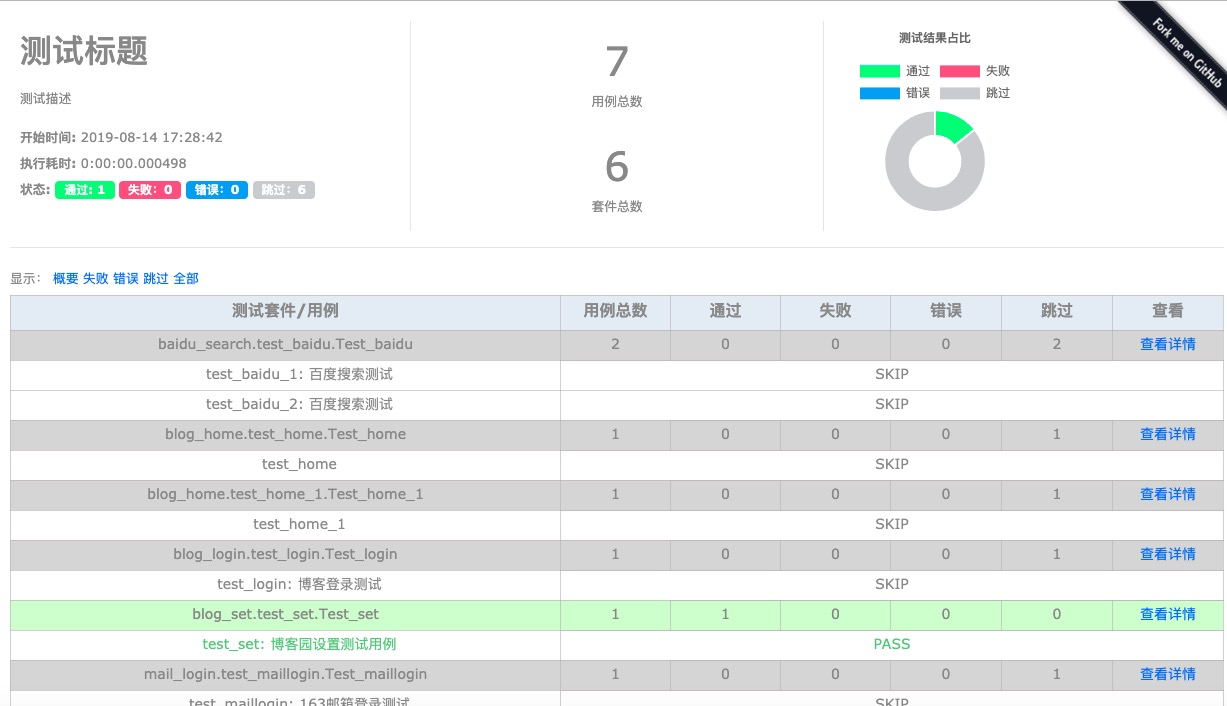
最新文章
- python 处理视频输入输出
- Ubuntu 系统 update-rc.d 命令
- Java语言程序设计(基础篇)第一章
- JNI字段描述符(转)
- btrace 笔记
- VS2010调试时候未响应
- bzoj 3572 [Hnoi2014]世界树(虚树+DP)
- SCM文章10课时:定时器中断
- 风格一致的backItem在项目中怎样设置
- js-权威指南学习笔记9
- Canadian-dollar_RMB
- K8S 通过 yaml 文件创建资源
- Java消息队列——JMS概述
- BZOJ.2095.[POI2010]Bridges(最大流ISAP 二分 欧拉回路)
- SourceTree 的初次使用的两个小问题
- ORTP编译为静态库的问题
- 面试-存储过程与Insert的性能比较
- 关于Unity中的transform组件(一)
- TestNG入门--安装和基本介绍
- JavaScript常用类