java:solr
2024-09-05 11:54:12
1.solr(数据导入solr自带数据库):

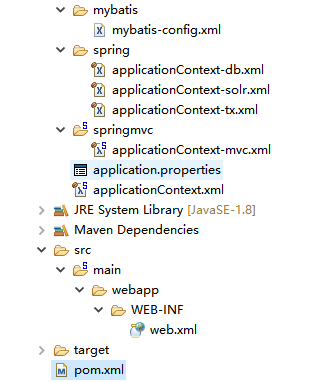
ImportItemController.java:
package com.solr.controller; import org.springframework.beans.factory.annotation.Autowired;
import org.springframework.web.bind.annotation.RequestMapping;
import org.springframework.web.bind.annotation.RestController; import com.solr.service.ItemService; @RestController
@RequestMapping("/importItem")
public class ImportItemController { @Autowired
private ItemService itemService; @RequestMapping("/import")
public String importImtems() {
// 调用service
return itemService.importItems();
} }
SearchItemController.java:
package com.solr.controller; import java.util.HashMap;
import java.util.Map; import org.springframework.beans.factory.annotation.Autowired;
import org.springframework.web.bind.annotation.PathVariable;
import org.springframework.web.bind.annotation.RequestMapping;
import org.springframework.web.bind.annotation.RestController; import com.solr.service.SearchItemService;
import com.solr.utils.JSONUtil; @RestController
@RequestMapping("/searchItem")
public class SearchItemController { @Autowired
private SearchItemService searchItemService; /**
* @description queryCondition就是前端搜索框中用户输入的内容
* @param param
* @return
*/
@RequestMapping("/byQueryCondition/{q}")
public String searchItems(@PathVariable("q") String queryCondition) {
Map<Integer, Object> resultMap = new HashMap<Integer, Object>();
// 第一步:判断用户是否输入了搜索关键字
if (null == queryCondition && "".equals(queryCondition)) {
// 报错404
resultMap.put(500, "未找到查询条件");
} else {
// 调用service来从solr中查询出所需要的数据
try {
queryCondition = new String(queryCondition.getBytes("ISO-8859-1"), "UTF-8");
String resultJson = searchItemService.queryItem(queryCondition);
resultMap.put(200, resultJson);
} catch (Exception e) {
e.printStackTrace();
resultMap.put(500, "solr服务器未检索到数据");
}
}
return JSONUtil.toJSONString(resultMap);
}
}
ItemCategoryMapper.java:
package com.solr.mapper; import com.solr.model.ItemCategory;
import tk.mybatis.mapper.common.Mapper; public interface ItemCategoryMapper extends Mapper<ItemCategory> {
}
ItemDescMapper.java:
package com.solr.mapper; import com.solr.model.ItemDesc;
import tk.mybatis.mapper.common.Mapper; public interface ItemDescMapper extends Mapper<ItemDesc> {
}
ItemMapper.java:
package com.solr.mapper; import com.solr.model.Item;
import tk.mybatis.mapper.common.Mapper; public interface ItemMapper extends Mapper<Item> {
}
Item.java(生成器自动生成):
package com.solr.model; import java.util.Date;
import javax.persistence.*; @Table(name = "ego_item")
public class Item {
/**
* 商品id,同时也是商品编号
*/
@Id
@GeneratedValue(strategy = GenerationType.IDENTITY)
private Long id; /**
* 商品标题
*/
private String title; /**
* 商品卖点
*/
@Column(name = "sell_point")
private String sellPoint; /**
* 商品价格,单位为:分
*/
private Long price; /**
* 库存数量
*/
private Integer num; /**
* 商品条形码
*/
private String barcode; /**
* 商品图片
*/
private String image; /**
* 所属类目,叶子类目
*/
private Long cid; /**
* 商品状态,1-正常,2-下架,3-删除
*/
private Byte status; /**
* 创建时间
*/
private Date created; /**
* 更新时间
*/
private Date updated; /**
* 获取商品id,同时也是商品编号
*
* @return id - 商品id,同时也是商品编号
*/
public Long getId() {
return id;
} /**
* 设置商品id,同时也是商品编号
*
* @param id 商品id,同时也是商品编号
*/
public void setId(Long id) {
this.id = id;
} /**
* 获取商品标题
*
* @return title - 商品标题
*/
public String getTitle() {
return title;
} /**
* 设置商品标题
*
* @param title 商品标题
*/
public void setTitle(String title) {
this.title = title == null ? null : title.trim();
} /**
* 获取商品卖点
*
* @return sell_point - 商品卖点
*/
public String getSellPoint() {
return sellPoint;
} /**
* 设置商品卖点
*
* @param sellPoint 商品卖点
*/
public void setSellPoint(String sellPoint) {
this.sellPoint = sellPoint == null ? null : sellPoint.trim();
} /**
* 获取商品价格,单位为:分
*
* @return price - 商品价格,单位为:分
*/
public Long getPrice() {
return price;
} /**
* 设置商品价格,单位为:分
*
* @param price 商品价格,单位为:分
*/
public void setPrice(Long price) {
this.price = price;
} /**
* 获取库存数量
*
* @return num - 库存数量
*/
public Integer getNum() {
return num;
} /**
* 设置库存数量
*
* @param num 库存数量
*/
public void setNum(Integer num) {
this.num = num;
} /**
* 获取商品条形码
*
* @return barcode - 商品条形码
*/
public String getBarcode() {
return barcode;
} /**
* 设置商品条形码
*
* @param barcode 商品条形码
*/
public void setBarcode(String barcode) {
this.barcode = barcode == null ? null : barcode.trim();
} /**
* 获取商品图片
*
* @return image - 商品图片
*/
public String getImage() {
return image;
} /**
* 设置商品图片
*
* @param image 商品图片
*/
public void setImage(String image) {
this.image = image == null ? null : image.trim();
} /**
* 获取所属类目,叶子类目
*
* @return cid - 所属类目,叶子类目
*/
public Long getCid() {
return cid;
} /**
* 设置所属类目,叶子类目
*
* @param cid 所属类目,叶子类目
*/
public void setCid(Long cid) {
this.cid = cid;
} /**
* 获取商品状态,1-正常,2-下架,3-删除
*
* @return status - 商品状态,1-正常,2-下架,3-删除
*/
public Byte getStatus() {
return status;
} /**
* 设置商品状态,1-正常,2-下架,3-删除
*
* @param status 商品状态,1-正常,2-下架,3-删除
*/
public void setStatus(Byte status) {
this.status = status;
} /**
* 获取创建时间
*
* @return created - 创建时间
*/
public Date getCreated() {
return created;
} /**
* 设置创建时间
*
* @param created 创建时间
*/
public void setCreated(Date created) {
this.created = created;
} /**
* 获取更新时间
*
* @return updated - 更新时间
*/
public Date getUpdated() {
return updated;
} /**
* 设置更新时间
*
* @param updated 更新时间
*/
public void setUpdated(Date updated) {
this.updated = updated;
}
}
ItemCategory.java:
package com.solr.model; import java.util.Date;
import javax.persistence.*; @Table(name = "ego_item_cat")
public class ItemCategory {
/**
* 类目ID
*/
@Id
@GeneratedValue(strategy = GenerationType.IDENTITY)
private Long id; /**
* 父类目ID=0时,代表的是一级的类目
*/
@Column(name = "parent_id")
private Long parentId; /**
* 类目名称
*/
private String name; /**
* 状态。可选值:1(正常),2(删除)
*/
private Integer status; /**
* 排列序号,表示同级类目的展现次序,如数值相等则按名称次序排列。取值范围:大于零的整数
*/
@Column(name = "sort_order")
private Integer sortOrder; /**
* 该类目是否为父类目,1为true,0为false
*/
@Column(name = "is_parent")
private Boolean isParent; /**
* 创建时间
*/
private Date created; /**
* 创建时间
*/
private Date updated; /**
* 获取类目ID
*
* @return id - 类目ID
*/
public Long getId() {
return id;
} /**
* 设置类目ID
*
* @param id 类目ID
*/
public void setId(Long id) {
this.id = id;
} /**
* 获取父类目ID=0时,代表的是一级的类目
*
* @return parent_id - 父类目ID=0时,代表的是一级的类目
*/
public Long getParentId() {
return parentId;
} /**
* 设置父类目ID=0时,代表的是一级的类目
*
* @param parentId 父类目ID=0时,代表的是一级的类目
*/
public void setParentId(Long parentId) {
this.parentId = parentId;
} /**
* 获取类目名称
*
* @return name - 类目名称
*/
public String getName() {
return name;
} /**
* 设置类目名称
*
* @param name 类目名称
*/
public void setName(String name) {
this.name = name == null ? null : name.trim();
} /**
* 获取状态。可选值:1(正常),2(删除)
*
* @return status - 状态。可选值:1(正常),2(删除)
*/
public Integer getStatus() {
return status;
} /**
* 设置状态。可选值:1(正常),2(删除)
*
* @param status 状态。可选值:1(正常),2(删除)
*/
public void setStatus(Integer status) {
this.status = status;
} /**
* 获取排列序号,表示同级类目的展现次序,如数值相等则按名称次序排列。取值范围:大于零的整数
*
* @return sort_order - 排列序号,表示同级类目的展现次序,如数值相等则按名称次序排列。取值范围:大于零的整数
*/
public Integer getSortOrder() {
return sortOrder;
} /**
* 设置排列序号,表示同级类目的展现次序,如数值相等则按名称次序排列。取值范围:大于零的整数
*
* @param sortOrder 排列序号,表示同级类目的展现次序,如数值相等则按名称次序排列。取值范围:大于零的整数
*/
public void setSortOrder(Integer sortOrder) {
this.sortOrder = sortOrder;
} /**
* 获取该类目是否为父类目,1为true,0为false
*
* @return is_parent - 该类目是否为父类目,1为true,0为false
*/
public Boolean getIsParent() {
return isParent;
} /**
* 设置该类目是否为父类目,1为true,0为false
*
* @param isParent 该类目是否为父类目,1为true,0为false
*/
public void setIsParent(Boolean isParent) {
this.isParent = isParent;
} /**
* 获取创建时间
*
* @return created - 创建时间
*/
public Date getCreated() {
return created;
} /**
* 设置创建时间
*
* @param created 创建时间
*/
public void setCreated(Date created) {
this.created = created;
} /**
* 获取创建时间
*
* @return updated - 创建时间
*/
public Date getUpdated() {
return updated;
} /**
* 设置创建时间
*
* @param updated 创建时间
*/
public void setUpdated(Date updated) {
this.updated = updated;
}
}
ItemDesc.java:
package com.solr.model; import java.util.Date;
import javax.persistence.*; @Table(name = "ego_item_desc")
public class ItemDesc {
/**
* 主键
*/
@Id
@GeneratedValue(strategy = GenerationType.IDENTITY)
private Long id; /**
* 商品ID
*/
@Column(name = "item_id")
private Long itemId; /**
* 创建时间
*/
private Date created; /**
* 更新时间
*/
private Date updated; /**
* 商品描述
*/
@Column(name = "item_desc")
private String itemDesc; /**
* 获取主键
*
* @return id - 主键
*/
public Long getId() {
return id;
} /**
* 设置主键
*
* @param id 主键
*/
public void setId(Long id) {
this.id = id;
} /**
* 获取商品ID
*
* @return item_id - 商品ID
*/
public Long getItemId() {
return itemId;
} /**
* 设置商品ID
*
* @param itemId 商品ID
*/
public void setItemId(Long itemId) {
this.itemId = itemId;
} /**
* 获取创建时间
*
* @return created - 创建时间
*/
public Date getCreated() {
return created;
} /**
* 设置创建时间
*
* @param created 创建时间
*/
public void setCreated(Date created) {
this.created = created;
} /**
* 获取更新时间
*
* @return updated - 更新时间
*/
public Date getUpdated() {
return updated;
} /**
* 设置更新时间
*
* @param updated 更新时间
*/
public void setUpdated(Date updated) {
this.updated = updated;
} /**
* 获取商品描述
*
* @return item_desc - 商品描述
*/
public String getItemDesc() {
return itemDesc;
} /**
* 设置商品描述
*
* @param itemDesc 商品描述
*/
public void setItemDesc(String itemDesc) {
this.itemDesc = itemDesc == null ? null : itemDesc.trim();
}
}
ItemService.java:
package com.solr.service; import java.io.IOException;
import java.util.HashMap;
import java.util.List;
import java.util.Map;
import org.apache.solr.client.solrj.SolrServer;
import org.apache.solr.client.solrj.SolrServerException;
import org.apache.solr.common.SolrInputDocument;
import org.springframework.beans.factory.annotation.Autowired;
import org.springframework.stereotype.Service;
import com.solr.mapper.ItemCategoryMapper;
import com.solr.mapper.ItemDescMapper;
import com.solr.mapper.ItemMapper;
import com.solr.model.Item;
import com.solr.model.ItemDesc;
import com.solr.utils.JSONUtil; @Service
public class ItemService { @Autowired
private ItemMapper itemMapper;
@Autowired
private ItemCategoryMapper itemCategoryMapper;
@Autowired
private ItemDescMapper itemDescMapper;
@Autowired
private SolrServer solrServer; /**
* @description 从数据库中查询出数据导入solr库
* @return
*/
public String importItems() {
Map<Integer, Object> resultMap = new HashMap<Integer, Object>();
// 第一步:从mysql数据库中查询出商品信息(List<Item>),需要ItemMapper
List<Item> itemList = itemMapper.selectAll();// 从mysql中查询出所有的商品信息
// 第二步:开始向solr库中进行导入
// 在solr配置文件(schema.xml)中,只需要item_title,sell_porint,price,image,category,desc,但是从mysql查询出的字段多余
for(Item item : itemList) {
// SolrInputDocument
SolrInputDocument solrDocument = new SolrInputDocument();
solrDocument.addField("id", item.getId());
solrDocument.addField("item_title", item.getTitle());
solrDocument.addField("item_sell_point", item.getSellPoint());
solrDocument.addField("item_price", item.getPrice());
solrDocument.addField("item_image", item.getImage());
if(item.getCid() != null && item.getCid() > 0L) {
// 从数据库中通过cid查询出商品类目名称
solrDocument.addField("item_category_name", itemCategoryMapper.selectByPrimaryKey(item.getCid()).getName());
}
ItemDesc itemDesc = new ItemDesc();
itemDesc.setItemId(item.getId());
ItemDesc itemDescription = itemDescMapper.selectOne(itemDesc);
if(itemDescription != null) {
solrDocument.addField("item_desc", itemDescription.getItemDesc());
}
// 需要通过某一个class向solr服务器存入数据
try {
solrServer.add(solrDocument);
resultMap.put(200, "数据导入成功");
} catch (SolrServerException e) {
e.printStackTrace();
resultMap.put(500, "数据导入异常");
} catch (IOException e) {
e.printStackTrace();
resultMap.put(500, "数据导入异常");
}
}
return JSONUtil.toJSONString(resultMap);
} }
SearchItemService.java:
package com.solr.service; import java.util.ArrayList;
import java.util.List;
import java.util.Map; import org.apache.solr.client.solrj.SolrQuery;
import org.apache.solr.client.solrj.SolrServer;
import org.apache.solr.client.solrj.response.QueryResponse;
import org.apache.solr.common.SolrDocument;
import org.apache.solr.common.SolrDocumentList;
import org.springframework.beans.factory.annotation.Autowired;
import org.springframework.stereotype.Service; import com.solr.model.Item;
import com.solr.utils.JSONUtil; @Service
public class SearchItemService { @Autowired
private SolrServer solrServer; public String queryItem(String param) throws Exception { // 第一步:创建出solr的搜索对象SolrQuery-->solr-solrj,java调用solr提供的查询数据的接口
SolrQuery query = new SolrQuery();
// 把需要写入的条件传入到SolrQuery对象中
query.setQuery(param);
// 设置查询的起始条数
query.setStart(0);
// 每页显示的条数
query.setRows(20);
// 设置查询关键字
query.set("df", "item_keywords"); // 设置高亮显示
query.setHighlight(true);
// 设置需要高亮显示的字段
query.addHighlightField("item_title");
// 设置需要高亮显示的颜色
// 用户在搜索框中搜索了"华为"---><font color="yellow">华为</font>
query.setHighlightSimplePre("<font style='color:red'>");
query.setHighlightSimplePost("</font>"); // 首先从solr服务器中查询出所有的匹配结果 并且返回
QueryResponse response = solrServer.query(query);
// response-->用户在搜索框中输入的关键字-->点击搜索按钮-->调用controller-->调用service-->到solr服务器中进行查询
// -->把查询出的封装成QueryResponse(搜索出的数据)
SolrDocumentList solrDocumentList = response.getResults();// response.getResults();获取的是查询出的所有结果集文档 // response.getHighlighting();-->获取存入的高亮信息<font style="color:yellow;">华为</font>xxxxxx....
Map<String, Map<String, List<String>>> hl = response.getHighlighting(); // 转换为Java对象的结果集
List<Item> itemList = new ArrayList<>();
// 数据导入的时候,把查询出的实体类集合进行便利-->存入solrDocument
// 从solr查询数据的时候,首先把查询出的solrDocumentList便利-->存入每一个实体类中-->把存好的实体类再存入list集合中
// 方便页面通过jstl进行展示
for (SolrDocument doc : solrDocumentList) {
// 把结果集文档,转换成实体对象-->最终要显示页面上
Item item = new Item();
item.setId(Long.parseLong((String) doc.get("id")));
item.setImage((String) doc.get("item_image"));
item.setPrice((Long) doc.get("item_price")); // 因为map比较适合转换为json对象,所以封装到map中比较合适
Map<String, List<String>> h = hl.get((String) doc.get("id"));
// Map<String, List<String>>-->map:key=item_title
//List<String>:带有高亮显示的item_title
//List<String>:<font style="color:yellow;">索尼</font>(SONY) KD-55X9000B 55英寸 智能 4K 电视
List<String> l = h.get("item_title");
if (l != null && l.size() > 0) {
item.setTitle(l.get(0));// 现在item实体类已经拥有了高亮显示的title信息
} else {
item.setTitle((String) doc.get("item_title"));// 如果没有获取到数据,就把不是高亮显示的title信息封装到实体对象中
}
itemList.add(item);
}
return JSONUtil.toJSONString(itemList);
} }
JSONUtil.java:
package com.solr.utils; import java.util.List;
import com.fasterxml.jackson.core.JsonProcessingException;
import com.fasterxml.jackson.databind.JavaType;
import com.fasterxml.jackson.databind.ObjectMapper; public class JSONUtil { // 定义jackson对象
private static final ObjectMapper mapper = new ObjectMapper();
/**
* 将对象转换成json字符串
* @param data
* @return
*/
public static String toJSONString(Object data) {
try {
String string = mapper.writeValueAsString(data);
return string;
} catch (JsonProcessingException e) {
e.printStackTrace();
}
return null;
} /**
* 将json结果集转化为对象
* @param jsonData
* @param beanType
* @return
*/
public static <T> T parseObject(String jsonData, Class<T> beanType) {
try {
T t = mapper.readValue(jsonData, beanType);
return t;
} catch (Exception e) {
e.printStackTrace();
}
return null;
} /**
* 将json数据转换成list
* @param jsonData
* @param beanType
* @return
*/
public static <T> List<T> parseArray(String jsonData, Class<T> beanType) {
JavaType javaType = mapper.getTypeFactory().constructParametricType(List.class, beanType);
try {
List<T> list = mapper.readValue(jsonData, javaType);
return list;
} catch (Exception e) {
e.printStackTrace();
}
return null;
}
}
ItemCategoryMapper.xml:
<?xml version="1.0" encoding="UTF-8" ?>
<!DOCTYPE mapper PUBLIC "-//mybatis.org//DTD Mapper 3.0//EN" "http://mybatis.org/dtd/mybatis-3-mapper.dtd" >
<mapper namespace="com.solr.mapper.ItemCategoryMapper" >
<resultMap id="BaseResultMap" type="com.solr.model.ItemCategory" >
<!--
WARNING - @mbg.generated
-->
<id column="id" property="id" jdbcType="BIGINT" />
<result column="parent_id" property="parentId" jdbcType="BIGINT" />
<result column="name" property="name" jdbcType="VARCHAR" />
<result column="status" property="status" jdbcType="INTEGER" />
<result column="sort_order" property="sortOrder" jdbcType="INTEGER" />
<result column="is_parent" property="isParent" jdbcType="BIT" />
<result column="created" property="created" jdbcType="TIMESTAMP" />
<result column="updated" property="updated" jdbcType="TIMESTAMP" />
</resultMap>
</mapper>
ItemDescMapper.xml:
<?xml version="1.0" encoding="UTF-8" ?>
<!DOCTYPE mapper PUBLIC "-//mybatis.org//DTD Mapper 3.0//EN" "http://mybatis.org/dtd/mybatis-3-mapper.dtd" >
<mapper namespace="com.solr.mapper.ItemDescMapper" >
<resultMap id="BaseResultMap" type="com.solr.model.ItemDesc" >
<!--
WARNING - @mbg.generated
-->
<id column="id" property="id" jdbcType="BIGINT" />
<result column="item_id" property="itemId" jdbcType="BIGINT" />
<result column="created" property="created" jdbcType="TIMESTAMP" />
<result column="updated" property="updated" jdbcType="TIMESTAMP" />
<result column="item_desc" property="itemDesc" jdbcType="LONGVARCHAR" />
</resultMap>
</mapper>
ItemMapper.xml:
<?xml version="1.0" encoding="UTF-8" ?>
<!DOCTYPE mapper PUBLIC "-//mybatis.org//DTD Mapper 3.0//EN" "http://mybatis.org/dtd/mybatis-3-mapper.dtd" >
<mapper namespace="com.solr.mapper.ItemMapper" >
<resultMap id="BaseResultMap" type="com.solr.model.Item" >
<!--
WARNING - @mbg.generated
-->
<id column="id" property="id" jdbcType="BIGINT" />
<result column="title" property="title" jdbcType="VARCHAR" />
<result column="sell_point" property="sellPoint" jdbcType="VARCHAR" />
<result column="price" property="price" jdbcType="BIGINT" />
<result column="num" property="num" jdbcType="INTEGER" />
<result column="barcode" property="barcode" jdbcType="VARCHAR" />
<result column="image" property="image" jdbcType="VARCHAR" />
<result column="cid" property="cid" jdbcType="BIGINT" />
<result column="status" property="status" jdbcType="TINYINT" />
<result column="created" property="created" jdbcType="TIMESTAMP" />
<result column="updated" property="updated" jdbcType="TIMESTAMP" />
</resultMap>
</mapper>
mybatis-config.xml:
<?xml version="1.0" encoding="UTF-8" ?>
<!DOCTYPE configuration PUBLIC "-//mybatis.org//DTD Config 3.0//EN"
"http://mybatis.org/dtd/mybatis-3-config.dtd">
<configuration>
<!-- mybatis默认是没有开启延迟加载的 需要手动开启 -->
<settings>
<!-- 延迟加载 默认false -->
<setting name="lazyLoadingEnabled" value="true" />
<!-- 积极加载 默认true -->
<setting name="aggressiveLazyLoading" value="false" />
<!--开启缓存-->
<setting name="cacheEnabled" value="true"/>
</settings>
</configuration>
applicationContext-db.xml:
<?xml version="1.0" encoding="UTF-8"?>
<beans xmlns:xsi="http://www.w3.org/2001/XMLSchema-instance"
xmlns:tx="http://www.springframework.org/schema/tx" xmlns:aop="http://www.springframework.org/schema/aop"
xmlns:context="http://www.springframework.org/schema/context" xmlns="http://www.springframework.org/schema/beans"
xsi:schemaLocation="http://www.springframework.org/schema/beans
http://www.springframework.org/schema/beans/spring-beans.xsd
http://www.springframework.org/schema/tx
http://www.springframework.org/schema/tx/spring-tx.xsd
http://www.springframework.org/schema/aop
http://www.springframework.org/schema/aop/spring-aop.xsd
http://www.springframework.org/schema/context
http://www.springframework.org/schema/context/spring-context.xsd"> <!--数据源配置 -->
<bean id="dataSource" class="com.alibaba.druid.pool.DruidDataSource"
init-method="init" destroy-method="close">
<property name="driverClassName" value="${jdbc.driverClassName}" />
<property name="url" value="${jdbc.url}" />
<property name="username" value="${jdbc.username}" />
<property name="password" value="${jdbc.password}" />
</bean> <bean id="sqlSessionFactory" class="org.mybatis.spring.SqlSessionFactoryBean">
<property name="dataSource" ref="dataSource" />
<!-- 自动扫描mapping.xml文件,**表示迭代查找 -->
<property name="mapperLocations" value="classpath*:mapper/*Mapper.xml" />
<!--mybatis配置文件位置 -->
<property name="configLocation" value="classpath:mybatis/mybatis-config.xml" />
</bean> <!--扫描com.solr下的mapper接口 -->
<bean class="tk.mybatis.spring.mapper.MapperScannerConfigurer">
<property name="basePackage" value="com.solr" />
<!--使用mybatis通用mapper插件 -->
<property name="properties">
<value>
mappers=tk.mybatis.mapper.common.Mapper
</value>
</property>
</bean>
</beans>
applicationContext-solr.xml:
<?xml version="1.0" encoding="UTF-8"?>
<beans xmlns="http://www.springframework.org/schema/beans"
xmlns:context="http://www.springframework.org/schema/context" xmlns:p="http://www.springframework.org/schema/p"
xmlns:aop="http://www.springframework.org/schema/aop" xmlns:tx="http://www.springframework.org/schema/tx"
xmlns:xsi="http://www.w3.org/2001/XMLSchema-instance"
xsi:schemaLocation="http://www.springframework.org/schema/beans
http://www.springframework.org/schema/beans/spring-beans-4.3.xsd
http://www.springframework.org/schema/context
http://www.springframework.org/schema/context/spring-context-4.3.xsd
http://www.springframework.org/schema/aop http://www.springframework.org/schema/aop/spring-aop-4.3.xsd
http://www.springframework.org/schema/tx http://www.springframework.org/schema/tx/spring-tx-4.3.xsd
http://www.springframework.org/schema/util http://www.springframework.org/schema/util/spring-util-4.3.xsd"> <bean id="solrServer" class="org.apache.solr.client.solrj.impl.HttpSolrServer">
<!-- baseURL:用来连接solr的集群(服务器) -->
<!-- baseURL:指向了solr的地址 http://ip地址:端口号/solr -->
<constructor-arg name="baseURL" value="${solr.service.url}" />
</bean> </beans>
applicationContext-tx.xml:
<?xml version="1.0" encoding="UTF-8"?>
<beans xmlns:xsi="http://www.w3.org/2001/XMLSchema-instance"
xmlns:tx="http://www.springframework.org/schema/tx" xmlns:aop="http://www.springframework.org/schema/aop"
xmlns:context="http://www.springframework.org/schema/context" xmlns="http://www.springframework.org/schema/beans"
xsi:schemaLocation="http://www.springframework.org/schema/beans
http://www.springframework.org/schema/beans/spring-beans-4.3.xsd
http://www.springframework.org/schema/tx
http://www.springframework.org/schema/tx/spring-tx.xsd
http://www.springframework.org/schema/aop
http://www.springframework.org/schema/aop/spring-aop.xsd
http://www.springframework.org/schema/context
http://www.springframework.org/schema/context/spring-context.xsd"> <!-- 事务管理器 -->
<bean id="transactionManager"
class="org.springframework.jdbc.datasource.DataSourceTransactionManager">
<property name="dataSource" ref="dataSource" />
</bean>
<!-- 事务详情 -->
<tx:advice id="txAdvice" transaction-manager="transactionManager">
<tx:attributes>
<!-- <tx:method name="select*" read-only="true" />
<tx:method name="find*" read-only="true" />
<tx:method name="get*" read-only="true" /> -->
<tx:method name="*" />
</tx:attributes>
</tx:advice>
<!--支持基于注解的aspectj -->
<aop:aspectj-autoproxy /> <!--aop编程,切入点表达式 确定增强的连接器,从而获得切入点 -->
<aop:config>
<aop:advisor advice-ref="txAdvice" pointcut="execution(* com.solr.service..*.*(..)))" />
</aop:config>
</beans>
applicationContext-mvc.xml:
<?xml version="1.0" encoding="UTF-8"?>
<beans xmlns="http://www.springframework.org/schema/beans"
xmlns:xsi="http://www.w3.org/2001/XMLSchema-instance" xmlns:context="http://www.springframework.org/schema/context"
xmlns:mvc="http://www.springframework.org/schema/mvc" xmlns:aop="http://www.springframework.org/schema/aop"
xsi:schemaLocation="http://www.springframework.org/schema/beans
http://www.springframework.org/schema/beans/spring-beans-4.3.xsd
http://www.springframework.org/schema/mvc
http://www.springframework.org/schema/mvc/spring-mvc.xsd
http://www.springframework.org/schema/context
http://www.springframework.org/schema/context/spring-context.xsd http://www.springframework.org/schema/aop http://www.springframework.org/schema/aop/spring-aop.xsd"> <!-- 自动扫描且只扫描@Controller 扫描的是controller -->
<context:component-scan base-package="com.solr.controller" /> <!-- 当在web.xml 中 DispatcherServlet使用 <url-pattern>/</url-pattern> 映射时,能映射静态资源 -->
<mvc:default-servlet-handler /> <!-- 可用在springmvc.xml配置文件中使用<mvc:annotation-driven>替代注解处理器和适配器的配置。 -->
<mvc:annotation-driven>
<mvc:message-converters>
<bean class="org.springframework.http.converter.StringHttpMessageConverter">
<constructor-arg index="0" value="UTF-8" />
</bean>
<!-- json的格式化 -->
<bean
class="org.springframework.http.converter.json.MappingJackson2HttpMessageConverter">
<property name="prettyPrint" value="true" />
</bean>
</mvc:message-converters>
</mvc:annotation-driven>
</beans>
application.properties:
#MYSQL jdbc
jdbc.driverClassName=com.mysql.jdbc.Driver
jdbc.url=jdbc:mysql://localhost:3306/test
jdbc.username=root
jdbc.password=root #solr resource
solr.service.url=http\://192.168.1.184\:8080/solr
applicationContext.xml:
<?xml version="1.0" encoding="UTF-8"?>
<beans xmlns:xsi="http://www.w3.org/2001/XMLSchema-instance"
xmlns:tx="http://www.springframework.org/schema/tx" xmlns:aop="http://www.springframework.org/schema/aop"
xmlns:context="http://www.springframework.org/schema/context" xmlns="http://www.springframework.org/schema/beans"
xsi:schemaLocation="http://www.springframework.org/schema/beans
http://www.springframework.org/schema/beans/spring-beans-4.3.xsd
http://www.springframework.org/schema/tx
http://www.springframework.org/schema/tx/spring-tx.xsd
http://www.springframework.org/schema/aop
http://www.springframework.org/schema/aop/spring-aop.xsd
http://www.springframework.org/schema/context
http://www.springframework.org/schema/context/spring-context.xsd"> <!-- 加载application.properties配置文件 -->
<context:property-placeholder location="classpath:application.properties" /> <!-- 开启扫描注解,spring只扫描service -->
<context:component-scan base-package="com.solr.service" /> <!-- 需要哪个配置文件就引入哪个 -->
<import resource="spring/applicationContext-db.xml"/>
<import resource="spring/applicationContext-solr.xml"/>
<import resource="spring/applicationContext-tx.xml"/> </beans>
web.xml:
<?xml version="1.0" encoding="UTF-8"?>
<web-app xmlns="http://java.sun.com/xml/ns/javaee" xmlns:xsi="http://www.w3.org/2001/XMLSchema-instance"
xsi:schemaLocation="http://java.sun.com/xml/ns/javaee
http://java.sun.com/xml/ns/javaee/web-app_3_0.xsd"
version="3.0">
<!--spring入口文件的配置 -->
<!-- 确定配置文件位置 -->
<context-param>
<param-name>contextConfigLocation</param-name>
<param-value>classpath:applicationContext.xml</param-value>
</context-param>
<!-- 配置spring 监听器,加载xml配置文件 -->
<listener>
<listener-class>org.springframework.web.context.ContextLoaderListener</listener-class>
</listener>
<!-- 解决POST请求的中文乱码 -->
<filter>
<filter-name>CharacterEncodingFilter</filter-name>
<filter-class>org.springframework.web.filter.CharacterEncodingFilter</filter-class>
<init-param>
<param-name>encoding</param-name>
<param-value>utf-8</param-value>
</init-param>
</filter>
<filter-mapping>
<filter-name>CharacterEncodingFilter</filter-name>
<url-pattern>/*</url-pattern>
</filter-mapping>
<!-- DispatcherServlet:前端控制器 配置前端控制器servlet -->
<servlet>
<servlet-name>solr_demo</servlet-name>
<servlet-class>org.springframework.web.servlet.DispatcherServlet</servlet-class>
<!--加载前端控制器配置文件 上下文配置位置 -->
<init-param>
<param-name>contextConfigLocation</param-name>
<param-value>classpath:springmvc/applicationContext-mvc.xml</param-value>
</init-param>
<!-- 表示随WEB服务器启动 -->
<load-on-startup>1</load-on-startup>
</servlet> <servlet-mapping>
<servlet-name>solr_demo</servlet-name>
<url-pattern>/</url-pattern>
</servlet-mapping>
</web-app>
pom.xml:
<project xmlns="http://maven.apache.org/POM/4.0.0" xmlns:xsi="http://www.w3.org/2001/XMLSchema-instance"
xsi:schemaLocation="http://maven.apache.org/POM/4.0.0 http://maven.apache.org/maven-v4_0_0.xsd">
<modelVersion>4.0.0</modelVersion>
<groupId>com.solr</groupId>
<artifactId>solr_demo</artifactId>
<packaging>war</packaging>
<version>0.0.1-SNAPSHOT</version>
<name>solr_demo Maven Webapp</name>
<url>http://maven.apache.org</url> <properties> <!-- junit begin -->
<junit.version>4.12</junit.version>
<!-- junit end --> <!-- spring begin -->
<spring.version>4.3.4.RELEASE</spring.version>
<!-- spring end --> <!-- json begin -->
<jackson.version>2.8.1</jackson.version>
<fastjson.version>1.2.17</fastjson.version>
<!-- json end --> <!-- servlet jsp jstl begin -->
<servlet-api.version>3.0.1</servlet-api.version>
<jsp-api.version>2.0</jsp-api.version>
<jstl.version>1.2</jstl.version>
<!-- servlet jsp jstl end --> <!-- mysql begin -->
<mysql.version>5.1.40</mysql.version>
<!-- mysql begin --> <!-- druid begin -->
<druid.version>1.0.26</druid.version>
<!-- druid end --> <!-- mybatis begin -->
<mybatis.version>3.3.0</mybatis.version>
<mybatis.spring.version>1.2.3</mybatis.spring.version>
<mybatis.paginator.version>1.2.15</mybatis.paginator.version>
<mybatis.mapper.version>3.3.9</mybatis.mapper.version>
<!-- mybatis end --> <!-- ehcache begin -->
<ehcache.version>2.10.3</ehcache.version>
<!-- ehcache end --> <!-- solr begin -->
<solrj.version>4.10.3</solrj.version>
<!-- solr end --> </properties> <dependencies>
<!-- 所需要的jar包 -->
<!-- junit start -->
<dependency>
<groupId>junit</groupId>
<artifactId>junit</artifactId>
<version>${junit.version}</version>
<scope>test</scope>
</dependency>
<!-- junit end --> <!--spring start -->
<dependency>
<groupId>org.springframework</groupId>
<artifactId>spring-context</artifactId>
<version>${spring.version}</version>
</dependency>
<dependency>
<groupId>org.springframework</groupId>
<artifactId>spring-aspects</artifactId>
<version>${spring.version}</version>
</dependency>
<dependency>
<groupId>org.springframework</groupId>
<artifactId>spring-jdbc</artifactId>
<version>${spring.version}</version>
</dependency>
<dependency>
<groupId>org.springframework</groupId>
<artifactId>spring-test</artifactId>
<version>${spring.version}</version>
<scope>test</scope>
</dependency> <dependency>
<groupId>org.springframework</groupId>
<artifactId>spring-web</artifactId>
<version>${spring.version}</version>
</dependency> <dependency>
<groupId>org.springframework</groupId>
<artifactId>spring-webmvc</artifactId>
<version>${spring.version}</version>
</dependency>
<!--spring end --> <!--json start -->
<dependency>
<groupId>com.fasterxml.jackson.core</groupId>
<artifactId>jackson-core</artifactId>
<version>${jackson.version}</version>
</dependency> <dependency>
<groupId>com.fasterxml.jackson.core</groupId>
<artifactId>jackson-databind</artifactId>
<version>${jackson.version}</version>
</dependency> <dependency>
<groupId>com.fasterxml.jackson.core</groupId>
<artifactId>jackson-annotations</artifactId>
<version>${jackson.version}</version>
</dependency> <dependency>
<groupId>com.alibaba</groupId>
<artifactId>fastjson</artifactId>
<version>${fastjson.version}</version>
</dependency>
<!--json end --> <!-- servlet -->
<dependency>
<groupId>javax.servlet</groupId>
<artifactId>javax.servlet-api</artifactId>
<version>${servlet-api.version}</version>
<scope>provided</scope>
</dependency> <!-- jsp -->
<dependency>
<groupId>javax.servlet</groupId>
<artifactId>jsp-api</artifactId>
<version>${jsp-api.version}</version>
<scope>provided</scope>
</dependency> <!-- jstl -->
<dependency>
<groupId>javax.servlet</groupId>
<artifactId>jstl</artifactId>
<version>${jstl.version}</version>
<scope>runtime</scope>
</dependency> <!-- database begin -->
<dependency>
<groupId>mysql</groupId>
<artifactId>mysql-connector-java</artifactId>
<version>${mysql.version}</version>
<scope>runtime</scope>
</dependency>
<dependency>
<groupId>com.alibaba</groupId>
<artifactId>druid</artifactId>
<version>${druid.version}</version>
</dependency>
<dependency>
<groupId>org.mybatis</groupId>
<artifactId>mybatis</artifactId>
<version>${mybatis.version}</version>
</dependency>
<dependency>
<groupId>org.mybatis</groupId>
<artifactId>mybatis-spring</artifactId>
<version>${mybatis.spring.version}</version>
</dependency>
<!-- database end --> <!-- mybatis plugins begin -->
<dependency>
<groupId>tk.mybatis</groupId>
<artifactId>mapper</artifactId>
<version>${mybatis.mapper.version}</version>
</dependency>
<!-- mybatis plugins end --> <!--ehcache 缓存配置 -->
<dependency>
<groupId>net.sf.ehcache</groupId>
<artifactId>ehcache</artifactId>
<version>${ehcache.version}</version>
</dependency> <!-- solr客户端 -->
<dependency>
<groupId>org.apache.solr</groupId>
<artifactId>solr-solrj</artifactId>
<version>${solrj.version}</version>
</dependency>
</dependencies>
<build>
<finalName>solr_demo</finalName>
</build>
</project>
最新文章
- Node.js、Express框架获取客户端IP地址
- Codeforces Round #389 (Div. 2, Rated, Based on Technocup 2017 - Elimination Round 3) E. Santa Claus and Tangerines
- 新手用git
- Docker指定multiple Insecure registry的方法
- 云服务程序在启动的时候执行Powershell脚本
- ionic获取焦点
- ZOJ 1808 Immediately Decodable
- [转]C语言文件操作
- 【log4net】配置文件
- 系统管理中 bash shell 脚本常用方法总结
- 转 oracle 开发 第03章 sqlplus
- Android开发:组播(多播)与广播
- linux top结果保存到文本上
- 生成器的throw和close方法
- drawrect&layoutsubviews
- ssm数据库中文乱码问题
- 【抓包】【Charles】
- Content-Type:几种常用数据编码格式
- C++反汇编-结构体和类
- Entity Framework 5.0 Code First全面学习 (转)