Abp添加新的接口(扩展底层接口)
2024-09-01 06:04:47
在https://aspnetboilerplate.com/Templates 创建项目之后,下载用Vs2019打开(vs2017不支持netcore3.0)结构如下:
一、

2、
在xx.core中新增实体类Code codemapping
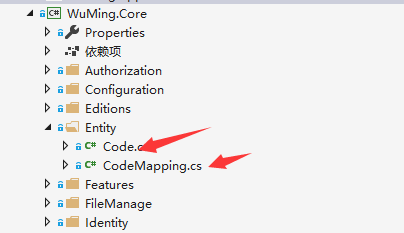
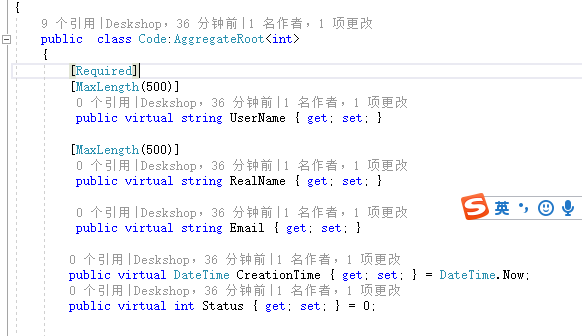
3、
在xx.core 中新增 仓储接口
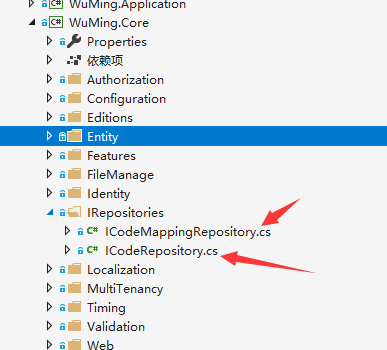
4、在xx.EntityFrameWork中实现仓储
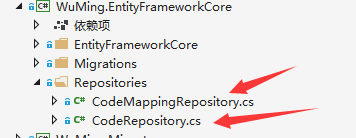
不要忘记在项目中上下文中做如下设置,否则执行add-migration 及update-database 时不会产生对应的表结构
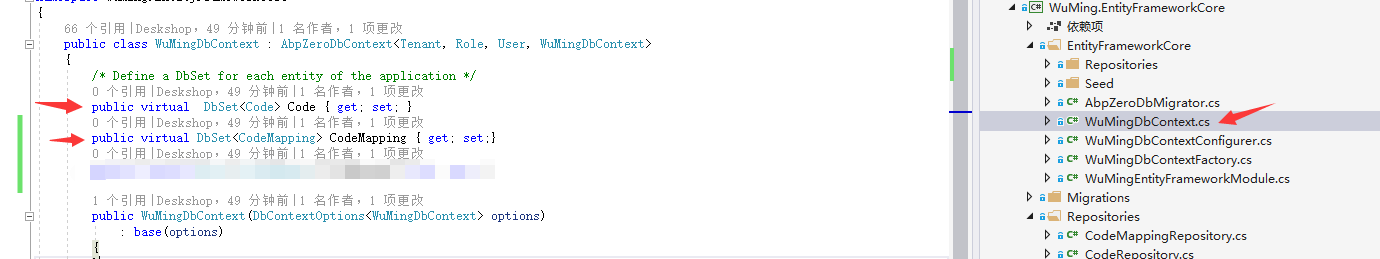
public class CodeMappingRepository:WuMingRepositoryBase<CodeMapping,int>,ICodeMappingRepository
{
public CodeMappingRepository(IDbContextProvider<WuMingDbContext> dbContextProvider) : base(dbContextProvider)
{
} public int Account()
{
throw new NotImplementedException();
}
}
public class CodeRepository :WuMingRepositoryBase<Code,int>,ICodeRepository
{
public CodeRepository(IDbContextProvider<WuMingDbContext> dbContextProvider) : base(dbContextProvider)
{
}
}
5 .在xx.Application 定义Ixxservice 和实现实现接口
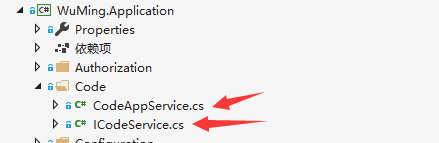
定义和实现:
ICodeAppService
public interface ICodeAppService: IApplicationService
{
List<Code> GetCodes(); void UpdateCode(Code entity); void CreateCode(Code entity); void DeleteCode(int Id);
}
CodeAppService:
[AbpAllowAnonymous]
public class CodeAppService :WuMingAppServiceBase, ICodeAppService
{ ICodeRepository _CodeRepository;
ICodeMappingRepository _CodeMappingRepository; public CodeAppService(ICodeRepository CodeRepository, ICodeMappingRepository CodeMappingRepository)
{
_CodeRepository = CodeRepository;
_CodeMappingRepository = CodeMappingRepository;
} public void CreateCode(Code entity)
{
Logger.Info($"Created a User for entity at:{DateTime.Now}");
try
{
_CodeRepository.Insert(entity);
}
catch (Exception ex)
{
Logger.Error(ex.ToString());
}
} public void DeleteCode(int Id)
{
Logger.Info($"Created a User for entity at:{DateTime.Now}");
try
{
// _CodeRepository.Delete(new Code() { Id = Id }); }
catch (Exception ex)
{ Logger.Error(ex.ToString());
} } public List<Code> GetCodes()
{
Logger.Info($"Created a User for entity at:{DateTime.Now}");
try
{
//return _CodeRepository.GetAll().ToList();
return null;
}
catch (Exception ex)
{ throw;
}
} public void UpdateCode(Code entity)
{
Logger.Info($"Created a User for entity at:{DateTime.Now}");
try
{
// _CodeRepository.Update(entity); }
catch (Exception ex)
{ Logger.Error(ex.ToString());
}
}
}
6.设置项目启动项: F5 就可以看到api接口地址及接口描述

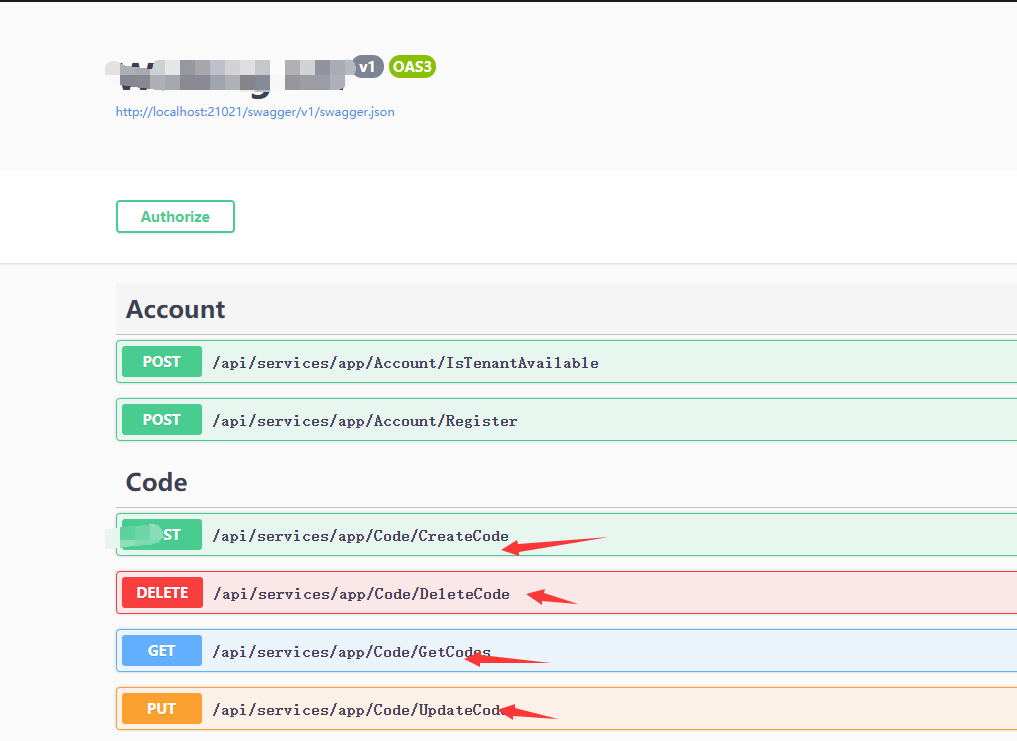
最新文章
- 关于 IE6、 IE7兼容性总结(转)
- 关于yii2框架活动记录activeRecord添加默认字段的问题
- shadowColor表示阴影颜色,shadowBlur表示模糊等级
- bp神经网络算法
- android中通过自定义xml实现你需要的shape效果 xml属性配置
- Beauty of Array(模拟)
- css3 滚动条出现 页面不跳动
- Rigidbody组件及相关API
- 数据交换格式与SpringIOC底层实现
- web工程设计<mysql数据模型-数据类型的优化>
- Luogu2046 NOI2010 海拔 平面图、最小割、最短路
- Python基础(函数,函数的定义,函数的调用,函数的参数,递归函数)
- C++四种类型之间的转换
- Java NIO系列教程
- 第三百二十三节,web爬虫,scrapy模块以及相关依赖模块安装
- 绚丽而实用的jQuery/CSS3应用及源码
- MTK 隐藏通知栏
- 分页器的js实现代码 bootstrap Paginator.js
- no persistent volumes available for this claim and no storage class is set FailedBinding -- nfs --存储
- css position:absolute align center bottom