centos 7 安装 redis 及 php-redis 拓展
===============redis 安装==========================
直接yum 安装的redis 不是最新版本
yum install redis
如果要安装最新的redis,需要安装Remi的软件源,官网地址:http://rpms.famillecollet.com/
yum install -y http://rpms.famillecollet.com/enterprise/remi-release-7.rpm
然后可以使用下面的命令安装最新版本的redis:
yum --enablerepo=remi install redis
安装完毕后,即可使用下面的命令启动redis服务
systemctl start redis
redis安装完毕后,我们来查看下redis安装时创建的相关文件,如下:
rpm -qa |grep redis
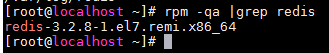
rpm -ql redis

查看redis版本:
redis-cli --version
设置为开机自动启动:
systemctl enable redis.service
Redis开启远程登录连接,redis默认只能localhost访问,所以需要开启远程登录。解决方法如下:
在redis的配置文件/etc/redis.conf中
将bind 127.0.0.1 改成了 bind 0.0.0.0
然后要配置防火墙 开放端口6379
连接redis
redis-cli
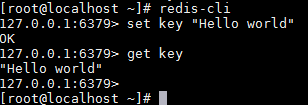
=================php-redis 拓展安装===================
使用git clone下载git上的phpredis扩展包
[root@VM_103_117_centos ]#git clone https://github.com/phpredis/phpredis.git
到了这一步,我们要使用安装php时生成的phpize来生成configure配置文件,
//具体用哪个要取决于你的phpize文件所在的目录,这时你应该用 whereis phpize 来查看路径
[root@VM_103_117_centos phpredis]# whereis phpize
phpize: /usr/bin/phpize /usr/share/man/man1/phpize.1.gz
这里表明路径为/usr/bin/phpize,然后执行:
[root@VM_103_117_centos phpredis]# /usr/bin/phpize
Can't find PHP headers in /usr/include/php
The php-devel package is required for use of this command.
这里报错了,原因是没有安装好php-devel,由于我是使用的php7.0所以执行以下命令:
[root@VM_103_117_centos phpredis]#yum -y install php70w-devel
然后再次执行:
[root@VM_103_117_centos phpredis]# /usr/bin/phpize
Configuring for:
PHP Api Version: 20151012
Zend Module Api No: 20151012
Zend Extension Api No: 320151012
执行完上一步,我们就有了 configure 配置文件了,接下来配置
[root@VM_103_117_centos phpredis]#./configure
或者执行
[root@VM_103_117_centos phpredis]#./configure --with-php-config=/usr/bin/php-config
接下来是编译安装
[root@VM_103_117_centos phpredis]#make
[root@VM_103_117_centos phpredis]# make install
Installing shared extensions: /usr/lib64/php/modules/
配置php的配置文件php.ini(具体放在那里可以用 whereis php.ini 来查看),我的配置文件php.ini在/etc/下
[root@VM_103_117_centos phpredis]#vim /etc/php.ini
加入下面几行:
[redis]
extension_dir =/usr/lib64/php/modules/
extension = redis.so
redis.so文件的路径可以在make install的时候看到
重启apache服务器,使配置生效
[root@VM_103_117_centos phpredis]#systemctl restart httpd.service
重启之后我们打开info.php,已经可以看到redis的扩展信息了

最新文章
- POJ2743Mobile Computing[DFS 状态压缩]
- VS2012 快捷键
- Android Log日志文件的分析、查看
- 转载:mysql-Auto_increment值修改
- Euromonitor 2013年奢侈品报告精选 |华丽志
- 使用uWSGI+nginx部署Django项目
- 高精度运算专题2-减法运算(The subtraction operation)
- angular Jsonp的坑
- mfc---右键蹦出菜单
- 初次尝试Linux并记录一二
- [bzoj1969] [Ahoi2005]LANE 航线规划
- [机器学习Lesson 2]代价函数之线性回归算法
- Failure sending mail: The user or group name 'xxx\xxxx' is not recognized.Mail will not be resent
- 【CF1152F】Neko Rules the Catniverse(动态规划)
- Java开发人员必须掌握的Linux命令-学以致用(5)
- BUAA_OO第一单元作业总结
- 6 week work 3
- 如何解决win10关机状态下,按键盘会自动开机的问题
- CentOS tree命令详解
- 【BZOJ1717】[Usaco2006 Dec]Milk Patterns 产奶的模式 后缀数组