Red Hat7.2 上安装 MySQL5.5.58
1、首先查看linux版本:cat /etc/redhat-release
Red Hat Enterprise Linux Server release 7.2 (Maipo)
2.Linux查看版本说明当前CPU运行在32bit模式下, 但不代表CPU不支持64bit):
getconf LONG_BIT
64.
3.关闭防护墙
查看:
chkconfig --list | grep iptables
chkconfig iptables off (设置自动启动为关闭)
(# chkconfig --del iptables (移除开机自动启动))
4.当官方网站上下载对应的mysql, 根据上面信息
https://dev.mysql.com/downloads/mysql/5.5.html?os=31&version=5.1
下载(mysql-5.7.20-1.el7.x86_64.rpm-bundle.tar)
bundle版本的 是要安装的全部包括了,方便
5.用 ssh 工具上次的linux 上对应一个文件
[root@node04 Downloads]# ll
total 235312
-rw-r--r-- 1 root root 172994560 Oct 21 15:33 MySQL-5.5.58-1.el7.x86_64.rpm-bundle.tar
6. 注意:的是要切换的root用户 使用 su root切换用户
解压之后就是出现了好多的rpm文件
解压mysql5.5的安装包
tar -xvf MySQL-5.5.39-2.el6.x86_64.rpm-bundle.tar
但是安装只需要需要如下几个文件:
[root@node04 Downloads]# ll
-rw-r--r-- 1 7155 31415 16025016 Sep 14 14:24 MySQL-client-5.5.58-1.el7.x86_64.rpm
-rw-r--r-- 1 7155 31415 4394260 Sep 14 14:24 MySQL-devel-5.5.58-1.el7.x86_64.rpm
-rw-r--r-- 1 7155 31415 47529380 Sep 14 14:24 MySQL-server-5.5.58-1.el7.x86_64.rpm
7. 利用 rpm 安装 文件
rpm -ivh MySQL-client-5.5.58-1.el7.x86_64.rpm
rpm -ivh MySQL-devel-5.5.58-1.el7.x86_64.rpm
rpm -ivh MySQL-server-5.5.58-1.el7.x86_64.rpm
8. 接着就是初始化数据库。十分简单
/usr/bin/mysql_install_db
如图:
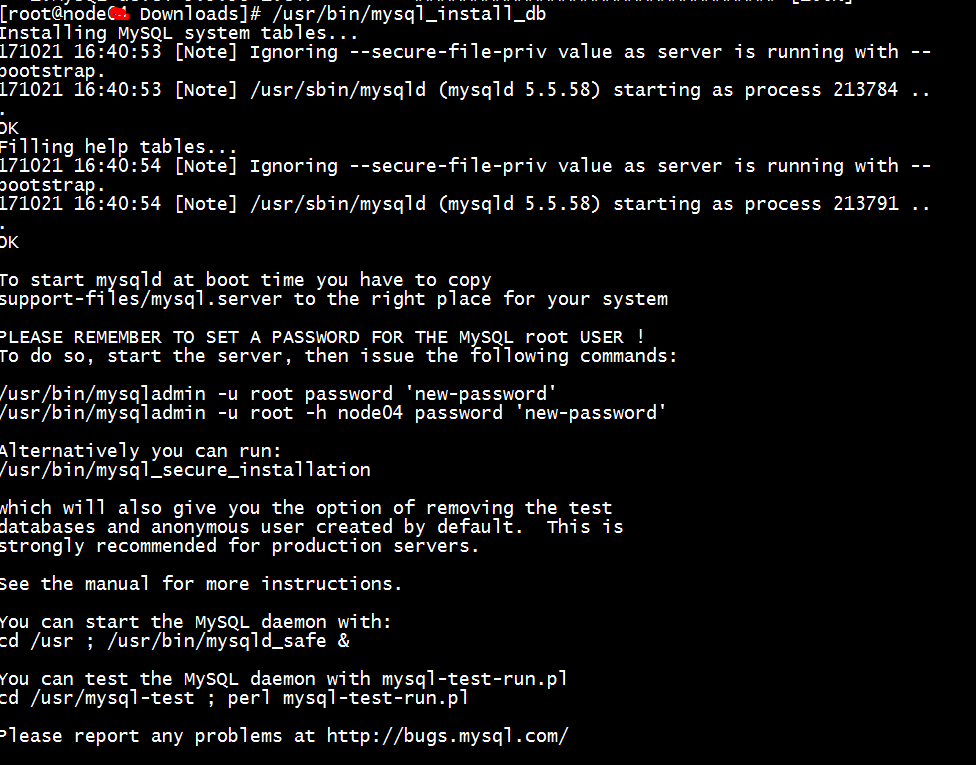
9.接下来就是查看mysql的状态
service mysql status
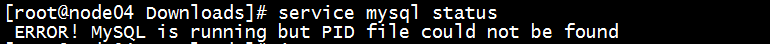
可能是应为 有进程在占用 ,或者 磁盘已满 (查看命令df -h)
查看进程:netstat -anp | grep mysql
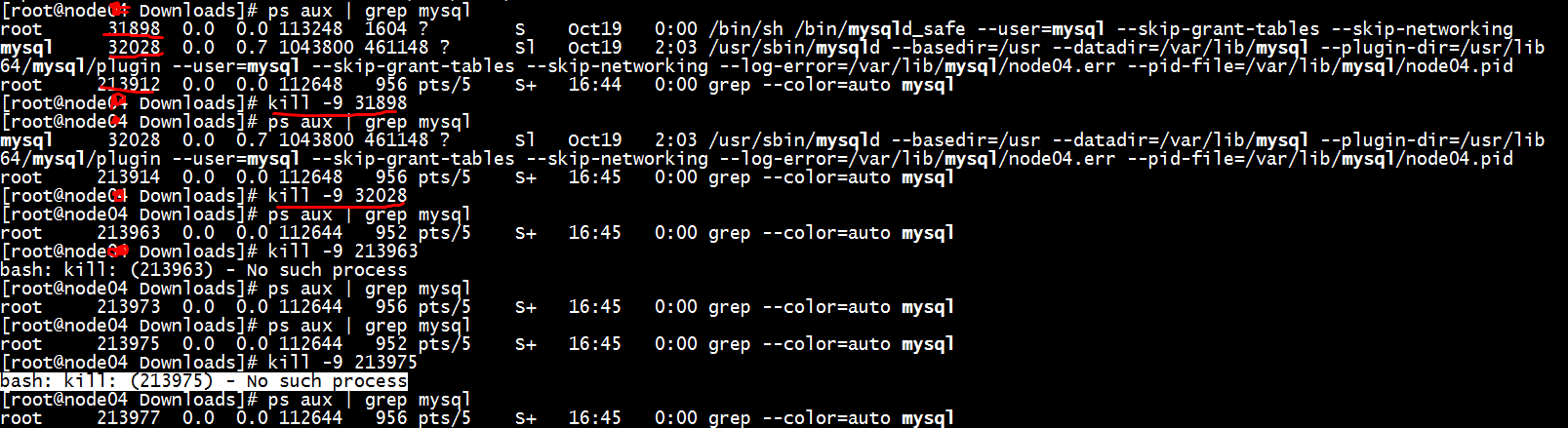
将里面 启动的进程杀死 。 kill -9 进程id
11. 启动一下
/etc/init.d/mysql start
[root@node04 Downloads]# /etc/init.d/mysql start
Starting MySQL SUCCESS!
12.进入mysql
[root@node04 Downloads]# mysql
Welcome to the MySQL monitor. Commands end with ; or \g.
Your MySQL connection id is 1
Server version: 5.5.58 MySQL Community Server (GPL)
Copyright (c) 2000, 2017, Oracle and/or its affiliates. All rights reserved.
Oracle is a registered trademark of Oracle Corporation and/or its
affiliates. Other names may be trademarks of their respective
owners.
Type 'help;' or '\h' for help. Type '\c' to clear the current input statement.
mysql> update mysql.user set password=PASSWORD('xxxxx') where user='root'; --将root 的密码改为 xxxx (xxxx 是你自己设置的密码)
Query OK, 4 rows affected (0.00 sec)
Rows matched: 4 Changed: 4 Warnings: 0
mysql> flush privileges;
Query OK, 0 rows affected (0.00 sec)
mysql> grant all on *.* to root@'%' identified by '123456' WITH GRANT OPTION;
Query OK, 0 rows affected (0.00 sec)
mysql> FLUSH PRIVILEGES
-> ;
Query OK, 0 rows affected (0.00 sec)
mysql> exit
-- 本地登录一下,可以,远程登录也可以
[root@node04 Downloads]# mysql -uroot -p
Enter password:
Welcome to the MySQL monitor. Commands end with ; or \g.
Your MySQL connection id is 144
Server version: 5.5.58 MySQL Community Server (GPL)
Copyright (c) 2000, 2017, Oracle and/or its affiliates. All rights reserved.
Oracle is a registered trademark of Oracle Corporation and/or its
affiliates. Other names may be trademarks of their respective
owners.
Type 'help;' or '\h' for help. Type '\c' to clear the current input statement.
mysql>
好的,安装成功!
最新文章
- mysql求最大第二,最大第三个数
- 【组合数学】 02 - Möbius反演公式
- MongoDB介绍及安装
- 解决php configure: error: Cannot find ldap libraries in /usr/lib.错误
- SparkContext.setCheckpointDir()
- ZPPR032-批量展BOM
- html5 canvas 旋转扩大
- 怎样基于android4.4.2的源代码和android-4.3.1_r1的驱动编译I9250的ROM
- 红帽 Enterprise Linux OpenStack Platform 4.0全面上市
- 【转】setAnimation和startAnimation区别
- OC中的@interface和java中的区别以及 @implementation @protocol
- model first,DB first,code first
- mysql数据库开启慢查询日志
- JDK8 BigDecimal API-创建BigDecimal源码浅析二
- RS485转USB插电脑上通讯不上
- SQL中 like 通配符 特殊字符处理
- P4248 [AHOI2013]差异
- java.lang.IllegalArgumentException: Service Intent must be explicit 解决办法
- C++使用Mysql的详细步骤及各个常用方法的代码演示:select,insert,update,delete
- mysql安装卸载-windows