收集Nginx的json格式日志(五)
2024-10-19 01:26:24
一.配置nginx
[root@linux-node1 ~]# vim /etc/nginx/nginx.conf
#修改日志格式为json格式,并创建一个nginxweb的网站目录
log_format access_json '{"@timestamp":"$time_iso8601",'
'"host":"$server_addr",'
'"clientip":"$remote_addr",'
'"size":$body_bytes_sent,'
'"responsetime":$request_time,'
'"upstreamtime":"$upstream_response_time",'
'"upstreamhost":"$upstream_addr",'
'"http_host":"$host",'
'"url":"$uri",'
'"domain":"$host",'
'"xff":"$http_x_forwarded_for",'
'"referer":"$http_referer",'
'"status":"$status"}';
access_log /var/log/nginx/access.log access_json; location /nginxweb {
root html;
index index.html index.htm;
}
[root@linux-node1 ~]# mkdir /usr/share/nginx/html/nginxweb
[root@linux-node1 ~]# echo "<h1> welcome to use Nginx" > /usr/share/nginx/html/nginxweb/index.html
[root@linux-node1 ~]# nginx -t
nginx: the configuration file /etc/nginx/nginx.conf syntax is ok
nginx: configuration file /etc/nginx/nginx.conf test is successful
[root@linux-node1 ~]# systemctl start nginx
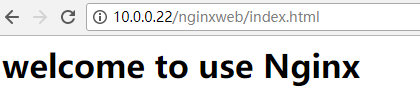
二、配置logstash
# vim /etc/logstash/conf.d/nginxlog.conf
input{
file {
path => "/var/log/nginx/access.log"
type => "nginx-access-log"
start_position => "beginning"
stat_interval => "2"
} } output{
elasticsearch {
hosts => ["10.0.0.22:9200"]
index => "logstash-nginx-access-log-%{+YYYY.MM.dd}"
}
}
三、Kibana展示
[[root@saltstack02 ~]# ab -n1000 -c 100 http://10.0.0.22/nginxweb/index.html #对页面压测 [root@saltstack02 conf.d]# tailf /var/log/nginx/access.log #nginx的访问日志变成了json格式
{"@timestamp":"2018-06-20T19:14:30+08:00","host":"10.0.0.22","clientip":"10.0.0.22","size":26,"responsetime":0.000,"upstreamtime":"-","upstreamhost":"-","http_host":"10.0.0.22","url":"/nginxweb/index.html","domain":"10.0.0.22","xff":"-","referer":"-","status":"200"}
{"@timestamp":"2018-06-20T19:14:30+08:00","host":"10.0.0.22","clientip":"10.0.0.22","size":26,"responsetime":0.000,"upstreamtime":"-","upstreamhost":"-","http_host":"10.0.0.22","url":"/nginxweb/index.html","domain":"10.0.0.22","xff":"-","referer":"-","status":"200"}
{"@timestamp":"2018-06-22T09:10:42+08:00","host":"10.0.0.22","clientip":"10.0.0.1","size":26,"responsetime":0.000,"upstreamtime":"-","upstreamhost":"-","http_host":"10.0.0.22","url":"/nginxweb/index.html","domain":"10.0.0.22","xff":"-","referer":"-","status":"200"}
Head插件查看:
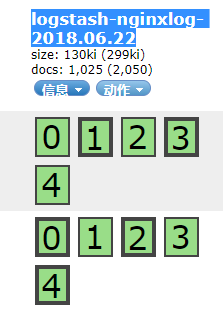
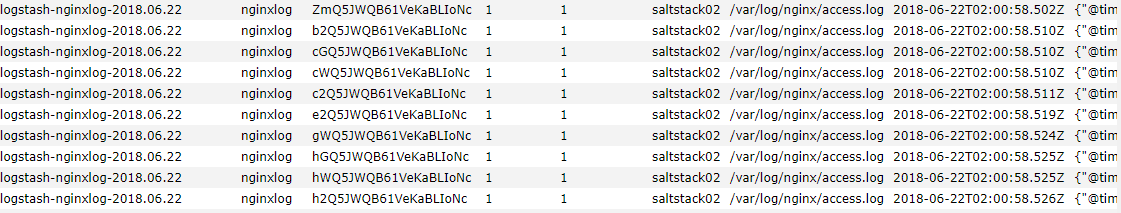
最新文章
- django 模板语法和三种返回方式
- MySQL数据库“局部”乱码
- CCNA基础 IP地址子网划分
- HDU 5791 Two DP
- js中数组
- 图论(二分图,KM算法):HDU 3488 Tour
- 浅谈js闭包
- 查看登录用户who
- Effective C++:规定20: 宁pass-by-reference-to-const更换pass-by-value
- linux下合并pdf
- gulp总结
- 【UVA 11426】gcd之和 (改编)
- SQL自动生成java实体类POJO
- nginx平滑升级(1.14--1.15)
- ERRORS: ?: (staticfiles.E002) The STATICFILES_DIRS setting should not contain the STATIC_ROOT setting.
- P5205 【模板】多项式开根
- DSP2812  启动详解
- [NOIp2007提高组]矩阵取数游戏
- php远程获取图片或文件信息(get_headers,fsocketopen,curl)
- 浅谈padding