IdentityServer4服务器配置
Session认证和JWT(Json Web Token)
Token认证就是基于JWT
1.Session认证
1. 用户输入其登录信息
2. 服务器验证信息是否正确,并创建一个session,然后将其存储在数据库中
3. 服务器为用户生成一个sessionId,将具有sesssionId的Cookie将放置在用户浏览器中
4. 在后续请求中,会根据数据库验证sessionID,如果有效,则接受请求
5. 一旦用户注销应用程序,会话将在客户端和服务器端都被销毁
2.JWT认证
1. 用户输入其登录信息
2. 服务器验证信息是否正确,并返回已签名的token
3. token储在客户端,例如存在local storage或cookie中
4. 之后的HTTP请求都将token添加到请求头里
5. 服务器解码JWT,并且如果令牌有效,则接受请求
6. 一旦用户注销,令牌将在客户端被销毁,不需要与服务器进行交互一个关键是,令牌是无状态的。后端服务器不需要保存令牌或当前session的记录。
JWT里面只存放了一些不敏感的信息 比如一些重要的信息是用户发起请求 验证身份成功 再去 ProfileService 中把敏感信息放到HttpContext中 比如租户ID 等
服务器不保存生成Token Token由三部分组成 根据客户端请求的Token 根据Token的前部和中部和密钥计算出来跟尾部相同 就验证通过 节约了服务器内存
http://www.ruanyifeng.com/blog/2014/05/oauth_2_0.html
用VS 直接运行就报错 但是用VS Core打开 用dotnet run命令运行就没有报这个错误
IdentityServer4配置成功后 配置页面 localhost:xxxx/.well-known/openid-configuration
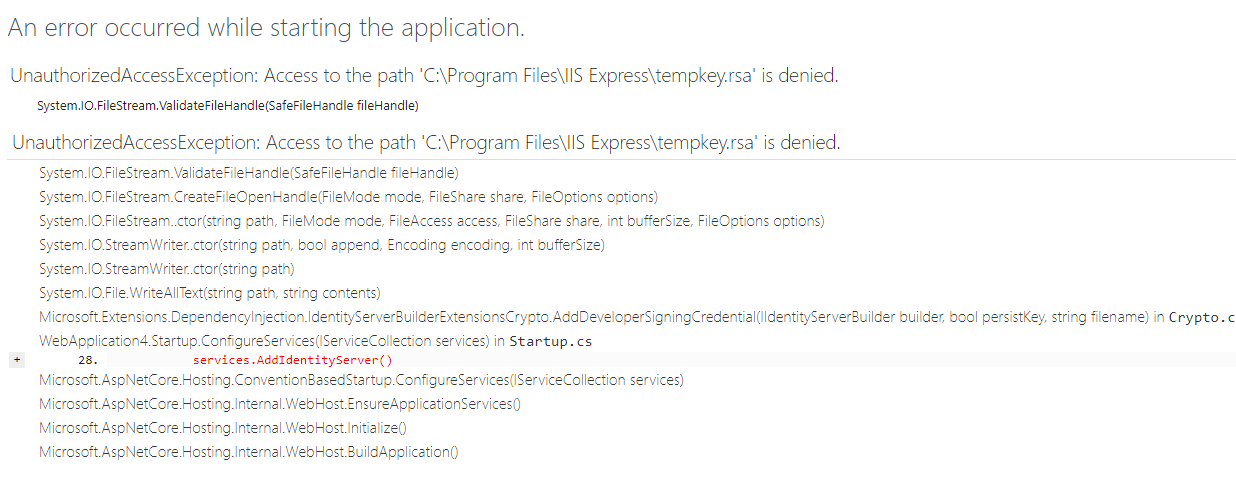
身份验证服务器需要添加IdentityServer4 包
客户端只需要添加IdentityServer4.AccessTokenValidation 包
进销存用的是密码模式
相当于经销存和protal protal是身份验证服务器
经销存只是一个客户端 只需要添加IdentityServer4.AccessTokenValidation
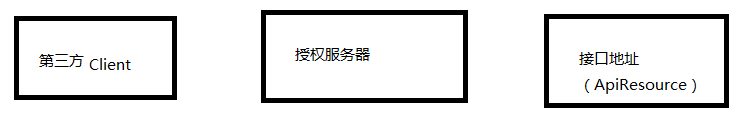
1.用户在第三方客户端上操作的时候 想要访问接口地址 先去授权服务器认证
2.授权服务器通过验证后 会通过ProfileService 把用户信息包装成一个Claim 放返回
3.请求会加上返回的Claim 里面有用户信息 资料 token
注:如果是通过Postman测试 下面这样传参没问题 如果是通过前端来获取token 会报错400 Bad Request
都是post接口 通过抓包软件分析 传递的参数是
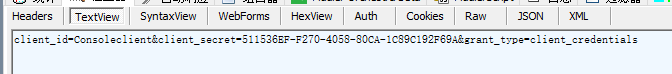
在前端需要对参数进行格式化 转成字符串 然后把Content-type改成application/x-www-form-urlencoded
var param = '';
let data = {
client_id:'Consoleclient',
client_secret:'511536EF-F270-4058-80CA-1C89C192F69A',
grant_type:'client_credentials'
};
for (let property in data) {
param += `&${property}=${data[property]}`
}
param = param.substring(, param.length)
this.apiService.identityLoginAPI(param).then(res => {
Claim是用户身份 一个用户可以有多个身份
Scope是API资源的权限
1.客户端模式
进销存前端需要调用后端API 需要先到protal 的IdentityServer服务器 经过授权 拿到token 才能访问到后端API
获取token 传参方式

2.密码模式
需要输入真实账户和密码 这种模式body 可以设置为form-data 也可以设置为x-www-form-urlencoded
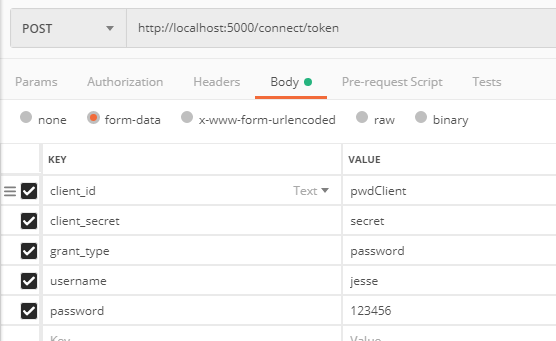
3.授权码模式
做一个统一的登陆界面 比如Pc端在Web上进行QQ登陆 然后比如登陆斗鱼的时候 可以用QQ账号密码登陆 也会跳转到QQ登陆的统一界面
搭建身份验证服务器
.Net Core的项目模版生成出来后 默认是https访问 在properties中的launchSettings.json中把sslport改为0
"iisExpress": {
"applicationUrl": "http://localhost:5000",
"sslPort":
}
1.新建一个空web Api项目
添加IdentityServer4包 这里用的版本都是2.1
添加Config.cs配置类信息
这是客户端模式配置
public class Config
{
/// <summary>
/// 配置资源服务器
/// </summary>
/// <returns></returns>
public static IEnumerable<ApiResource> GetResource()
{
return new List<ApiResource>
{
new ApiResource("api","My Api")
};
}
/// <summary>
/// 配置客户端
/// </summary>
/// <returns></returns>
public static IEnumerable<Client> GetClients()
{
return new List<Client>
{
new Client()
{
ClientId = "client",
AllowedGrantTypes = GrantTypes.ClientCredentials,
ClientSecrets ={
new Secret("secret".Sha256())
},
AllowedScopes = { "api"}
}
};
}
}
2.把IdentityServer添加到依赖注入配置项
public void ConfigureServices(IServiceCollection services)
{
services.AddIdentityServer()
//添加开发证书
.AddDeveloperSigningCredential()
//添加资源Api
.AddInMemoryApiResources(Config.GetResource())
//添加客户端
.AddInMemoryClients(Config.GetClients()); services.AddMvc().SetCompatibilityVersion(CompatibilityVersion.Version_2_2);
}
3.在管道中添加身份验证服务器中间件
app.UseIdentityServer();
4.启动的时候可能会报错 第一次配报错 第二次配没有报错 如果报错用Vs Code 打开 用dotnet run 命令运行
进入http://localhost:5000/.well-known/openid-configuration查看配置
"token_endpoint":"http://localhost:5000/connect/token", 这个地址就是获取token的地址
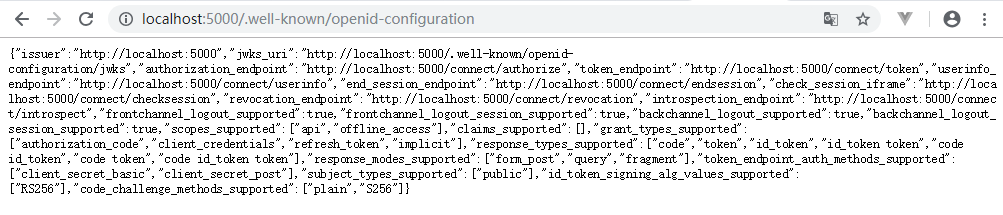
到这里 身份验证服务器搭建完毕 后面开始搭建客户端服务器 也就是接口服务器
1.新建一个Web Mvc空项目
添加IdentityServer4.AccessTokenValidation包
注入是身份验证服务器 这里的地址就是上面配的验证服务器地址
services.AddAuthentication("Bearer")
.AddIdentityServerAuthentication(Options =>
{
Options.Authority = "http://localhost:5000";
Options.RequireHttpsMetadata = false;
Options.ApiName = "api";
});
2.在管道中开启授权验证中间件
app.UseAuthentication();
3.在需要保护的接口上添加[Authorize]特性
4.直接访问现在的接口 就会报错401 没有授权
先通过http://localhost:5000/connect/token 身份验证服务器拿到token 再去访问api接口
第二种 帐号密码模式
修改验证服务器的Config.cs
public class Config
{
public static IEnumerable<ApiResource> GetResource()
{
return new List<ApiResource>
{
new ApiResource("api","My Api")
};
} public static IEnumerable<Client> GetClients()
{
return new List<Client>
{
//客户端模式
new Client()
{
ClientId = "client",
AllowedGrantTypes = GrantTypes.ClientCredentials,
ClientSecrets ={
new Secret("secret".Sha256())
},
AllowedScopes = { "api"}
},
//账号密码模式
new Client()
{
ClientId = "pwdClient",
AllowedGrantTypes = GrantTypes.ResourceOwnerPassword,
ClientSecrets ={
new Secret("secret".Sha256())
},
AllowedScopes = { "api"}
}
};
}
/// <summary>
/// 添加一个模拟的帐号密码
/// </summary>
/// <returns></returns>
public static List<TestUser> GetTestUsers()
{
return new List<TestUser>{
new TestUser{
SubjectId = "",
Username="jcb",
Password = ""
}
};
}
}
2.把账号密码模式也进行注入 修改Startup.cs
services.AddIdentityServer()
.AddDeveloperSigningCredential()
.AddInMemoryApiResources(Config.GetResource())
.AddInMemoryClients(Config.GetClients())
.AddTestUsers(Config.GetTestUsers());
这样就完成了帐号密码模式的配置
把账号密码模式改为动态的 通过数据库进行匹配
1.新增登录验证器类LoginValidator 继承IResourceOwnerPasswordValidator 接口有一个验证方法ValidateAsync
public class LoginValidator : IResourceOwnerPasswordValidator
{
public async Task ValidateAsync(ResourceOwnerPasswordValidationContext context)
{
Customers customers = new Customers() { Name = context.UserName };
var res = await Login(customers);
if (res != null)
{
//GrantValidationResult实例根据构造函数传参不同来进行判断是否成功
context.Result = new GrantValidationResult(res.Id.ToString(), "password", (IEnumerable<Claim>)null, "local", (Dictionary<string, object>)null);
}
else
{
}
}
//登录验证可以写这里
public async Task<Customers> Login(Customers customer)
{
using (MyDbContext db = new MyDbContext())
{
var res = db.customers.FirstOrDefault(t=>t.Name == customer.Name);
if (res != null)
{
return res;
}
return null;
}
}
}
2.在注册身份验证服务器的时候 把这个登录验证添加进来
.AddResourceOwnerValidator<LoginValidator>();
3.这样子执行的时候 默认会使用自带的DefaultProfileService 执行到内部IsActiveAsync()方法会报错 这个类在C:\Users\jiangchengbiao\.nuget\packages\identityserver4\2.1.0\lib\netstandard2.0\IdentityServer4.dll
解决方式:需要新建一个类 继承IProfileService 重写里面的IsActiveAsync() 然后再把这个注册到身份验证服务器上
public class ProfileService : IProfileService
{
public async Task GetProfileDataAsync(ProfileDataRequestContext context)
{
//通过第一次验证输出的账号密码 查询到租户ID等其他信息 添加到身份信息中
List<Claim> claims = Enumerable.ToList<Claim>(context.Subject.Claims);
claims.Add(new Claim("http://schemas.xmlsoap.org/ws/2005/05/identity/claims/nameidentifier", "蒋承标"));
claims.Add(new Claim("http://schemas.xmlsoap.org/ws/2005/05/identity/claims/name", "浙江工贸"));
claims.Add(new Claim("http://jcb.org/identity/claims/tenantId", "租户ID"));
context.IssuedClaims = claims;
} public async Task IsActiveAsync(IsActiveContext context)
{
context.IsActive = true;
int num = await(Task<int>) Task.FromResult<int>();
}
}
4.把重写的ProfileService 注册到身份验证服务器上
public void ConfigureServices(IServiceCollection services)
{
services.AddIdentityServer()
.AddDeveloperSigningCredential()
.AddInMemoryApiResources(Config.GetResource())
.AddInMemoryClients(Config.GetClients())
.AddTestUsers(Config.GetTestUsers())
.AddProfileService<ProfileService>()
.AddResourceOwnerValidator<LoginValidator>(); services.AddMvc().SetCompatibilityVersion(CompatibilityVersion.Version_2_1);
}
到这里就完成了 可以根据输入的帐号密码到数据库进行比对
然后在客户端(也就是经销商系统)启动JWT中间件 参数一定要是这个 还没具体去看
app.UseJwtTokenMiddleware("IdentityBearer");
ctx.AuthenticateAsync会去身份验证服务器中把 各种身份信息查询出来 这里面有租户ID 用户姓名等 放到HttpContext中
public static class JwtTokenMiddleware
{
public static IApplicationBuilder UseJwtTokenMiddleware(this IApplicationBuilder app, string schema = JwtBearerDefaults.AuthenticationScheme)
{
return app.Use(async (ctx, next) =>
{
if (ctx.User.Identity?.IsAuthenticated != true)
{
var result = await ctx.AuthenticateAsync(schema);
if (result.Succeeded && result.Principal != null)
{
ctx.User = result.Principal;
}
} await next();
});
}
}
授权码模式
1.比如登录斗鱼,选择QQ登录,跳转到QQ统一登录页面并携带returnUrl
2.输入账号密码,同意授权,页面会回到returnUrl并携带Authorization Core
3.斗鱼向自己的服务发起登录请求传入Authorization Core
4.斗鱼后台服务通过Authorization Core参数向QQ发起获取AccessToken
5.获取AccessToken后,在向QQ发起获取用户信息
6.通过QQ返回的用户信息创建斗鱼账号,创建斗鱼服务颁发的Token返回给浏览器
第4-6步都是在后台完成的
open id connect
在授权码模式的第2步,QQ在返回的时候会直接返回用户信息和Access token,免去了后面的环节
使用OpenID Connect添加用户认证
1.客户端安装Nuget包
IdentityServer4.AccessTokenValidation
Microsoft.AspNetCore.Authentication.Abstractions
Microsoft.AspNetCore.Authentication.Cookies
Microsoft.AspNetCore.Authentication.OpenIdConnect
客户端代码
public void ConfigureServices(IServiceCollection services)
{
services.AddDbContext<SchoolDbContext>(d=>d.UseSqlServer(Configuration.GetConnectionString("Default"))); JwtSecurityTokenHandler.DefaultInboundClaimTypeMap.Clear();
services.AddAuthentication(options =>
{
options.DefaultScheme = "Cookies";
options.DefaultChallengeScheme = "oidc";
})
.AddCookie("Cookies")
.AddOpenIdConnect("oidc", options =>
{
options.Authority = "http://localhost:5000";
options.RequireHttpsMetadata = false; options.ClientId = "mvc";
options.SaveTokens = true;
}); services.AddMvc();
}
最新文章
- vim的一些常用命令(一)
- ionic2+angular2中踩的那些坑
- 百度UEditor在线编辑器的配置和图片上传
- 预写式日志(Write-Ahead Logging (WAL))
- 查看IIS哪个应用程序池占用CPU过高
- Android NDK构建资料
- 关于css3 中filter的各种特效
- JS中图片的放大缩小没反应
- Codeforces Round #359 div2
- 关于List<T> 的排序
- ssh商城源码 2017.6.30
- scala可变var与不可变val的理解
- LoadRunner录制脚本时没有响应——无法启动浏览器问题总结
- 未完全弄懂的题的题51nod1532
- HDUOJ---老人是真饿了
- springboot 项目单元测试
- webpack中,require的五种用法
- 【SSH网上商城项目实战07】Struts2和Json的整合
- Oracl闪回数据命令。
- 【BZOJ1061】【NOI2008】志愿者招募