数据库 - Navicat与pymysql模块
2024-09-03 23:17:57
一、Nabicat
在生产环境中操作MySQL数据库还是推荐使用命令行工具mysql,但在我们自己开发测试时,
可以使用可视化工具Navicat,以图形界面的形式操作MySQL数据库 官网下载:https://www.navicat.com/en/products/navicat-for-mysql
网盘下载:https://pan.baidu.com/s/1bpo5mqj
链接:https://pan.baidu.com/s/1Hu-x0mPuSW3g9CxNFlnAng 密码:pqe5 # 打开 双击:
# D:\navicatformysql\Navicat for MySQL\navicat 需要掌握的基本操作
掌握:
#1. 测试+链接数据库
#2. 新建库
#3. 新建表,新增字段+类型+约束
#4. 设计表:外键
#5. 新建查询
#6. 备份库/表 注意:
批量加注释:ctrl+?键
批量去注释:ctrl+shift+?键
二、pymysql模块
介绍:
- 在python程序中操作数据库呢?这就用到了pymysql模块,
- 该模块本质就是一个套接字客户端软件,使用前需要事先安装
- pip3 install pymysql
前提:
- 授权加创建
- grant all on *.* to 'root'@'%' identified by '123';
- flush privileges;
# -*- coding:utf-8 -*-
"""
端口:3306
ip: 10.10.32.107
mysql -uroot -p123 -h 10.10.32.107 """
import pymysql name = input('user>>>:').strip() # egon1
password = input('password>>>:').strip() # # 建连接
conn = pymysql.connect(
host = '10.10.32.107',
port = 3306,
user = 'root',
password = '',
db = 'egon',
charset = 'utf8'
) # 拿游标
cursor = conn.cursor() # 执行sql语句
sql = 'select * from userinfo where name= "%s" and password = "%s"'%(name,password)
rows = cursor.execute(sql)
print(rows) # 关闭
cursor.close()
conn.close() # 进行判断
if rows:
print('登录成功')
else:
print('登录失败')
Pymysql的使用方法
SQL注入:
注意:符号--会注释掉它之后的sql,正确的语法:--后至少有一个任意字符
1、sql注入之:用户存在,绕过密码
egon' -- 任意字符
2、sql注入之:用户不存在,绕过用户与密码
xxx' or 1=1 -- 任意字符
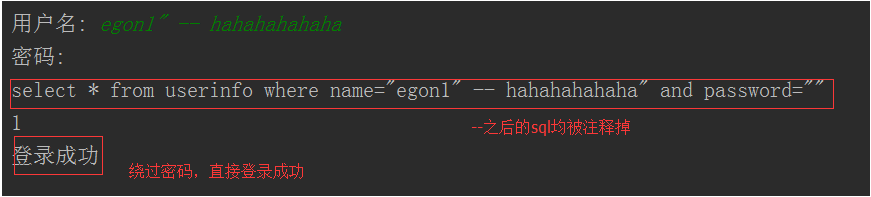
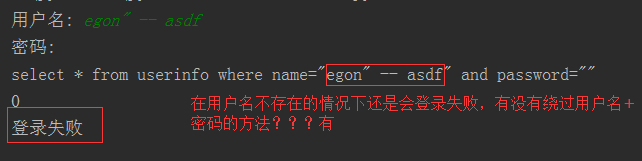
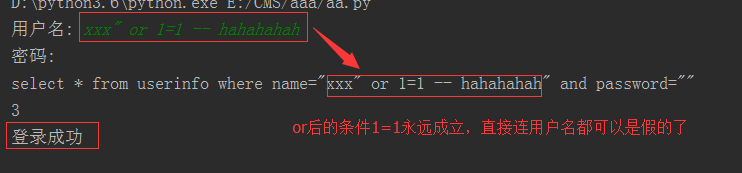
解决方法
# 原来是我们对sql进行字符串拼接
# sql="select * from userinfo where name='%s' and password='%s'" %(user,pwd)
# print(sql)
# res=cursor.execute(sql)
#改写为(execute帮我们做字符串拼接,我们无需且一定不能再为%s加引号了)
sql="select * from userinfo where name=%s and password=%s" #!!!注意%s需要去掉引号,因为pymysql会自动为我们加上
res=cursor.execute(sql,[user,pwd]) #pymysql模块自动帮我们解决sql注入的问题,只要我们按照pymysql的规矩来。
# -*- coding:utf-8 -*-
import pymysql name = input('name>>>:').strip()
password = input('password>>>:').strip()
conn = pymysql.connect(
host = '10.10.32.107',
port = 3306,
user = 'root',
password = '',
db = 'egon',
charset = 'utf8'
)
cursor = conn.cursor()
# sql = 'select * from userinfo where name = "%s" and password = "%s"'%(name,password)
# rows = cursor.execute(sql)
sql = 'select * from userinfo where name=%s and password = %s'
rows = cursor.execute(sql,(name,password)) #执行sql语句,返回sql影响成功的行数
print(sql)
print(rows)
cursor.close()
conn.close()
if rows:
print('登录成功')
else:
print('登录失败') """
name>>>:egon1" -- x #需要帐号,sql注入 -- 表示 注释掉 只需要判断user 不需要判断password
password>>>:
select * from userinfo where name = "egon1" -- x" and password = ""
1
登录成功
"""
"""
name>>>:xxx" or 1=1 -- xxx #不需要帐号密码,sql注入 太恐怖!!
password>>>:
select * from userinfo where name = "xxx" or 1=1 -- xxx" and password = ""
3
登录成功
"""
"""
解决办法:
sql = 'select * from userinfo where name=%s and password = %s'
rows = cursor.execute(sql,(name,password))
""" sql注入
SQL代码注入
三、pymysql模块中增删改查
增:
sql = 'insert into userinfo(name,password) values(%s,%s)'
rows = cursor.execute(sql,('lily',''))
conn.commit() # 注意只有执行了commit() 才会更新到数据库中 批量:
rows = cursor.executemany(sql,[('alice4',''),('alice5',''),('alice6','')])
print(cursor.lastrowid) # 显示插入数据前的id 走到哪 删:
sql = 'delete from userinfo where name = %s'
rows = cursor.execute(sql,('alice5'))
conn.commit()
改:
sql = 'update userinfo set name = %s where id = %s '
rows = cursor.execute(sql,('abcd',2))
conn.commit() 查:
# 元祖形式
cursor = conn.cursor() rows = cursor.execute(sql)
print(cursor.fetchone())
print(cursor.fetchmany(3))
print(cursor.fetchall())
print(cursor.fetchone()) # None 没有数据了! ((1, 'aaabbb', ''), (2, 'abcd', ''), (3, 'egon3', '')) # 字典形式
cursor = conn.cursor(pymysql.cursors.DictCursor)
cursor.fetchone() cursor.fetchmany(2) cursor.fetchall() [{'id': 3, 'name': 'egon3', 'password': ''}, {'id': 6, 'name': 'alice', 'password': ''}] # 相对 绝对 移动游标
print(cursor.fetchone())
cursor.scroll(5,'absolute')
# cursor.scroll(5,'relative')
print(cursor.fetchmany(2))
import pymysql #建立连接
conn = pymysql.connect(
host='10.10.32.107',
port=3306,
user='root',
password='',
db='db9',
charset='utf8'
) #拿到游标
cursor=conn.cursor() #执行sql
# 增、删、改
#增
sql = 'insert into userinfo(user, pwd) values(%s, %s)'
# rows = cursor.execute(sql,('wxx','123'))
# print(rows)
# rows = cursor.executemany(sql,[('yxx','123'),('egon1','111')]) #插入多行
# print(rows) rows = cursor.executemany(sql,[('egon2',''),('egon3','')])
print(cursor.lastrowid) #查看id字段走到哪了 #删
# sql = 'truncate table userinfo'
# rows = cursor.execute(sql) #改
sql = 'update userinfo set user = "yxw" where pwd =123'
rows = cursor.execute(sql) conn.commit() #提交操作
#关闭
cursor.close()
conn.close() """查"""
import pymysql
conn = pymysql.connect(
host = '192.168.1.102',
port = 3306,
user = "root",
password = '',
db = 'egon',
charset = 'utf8'
)
cursor = conn.cursor()
# cursor = conn.cursor(pymysql.cursors.DictCursor)
sql = 'select * from userinfo'
rows = cursor.execute(sql) #执行sql语句,返回sql影响成功的行数rows,将结果放入一个集合,等待被查询
print(rows)
# print(cursor.fetchone())
# print(cursor.fetchone())
# print(cursor.fetchmany(2))
# print(cursor.fetchall())
# print(cursor.fetchone()) # None print(cursor.fetchone())
cursor.scroll(5,'absolute')
# cursor.scroll(5,'relative')
print(cursor.fetchmany(2)) cursor.close()
conn.close() if rows:
print('操作成功')
else:
print('失败')
具体操作代码
最新文章
- Oracle数据库全球化
- .net面试(汇总2)
- java之远程接口调用
- xcode更新,想想也是醉了
- Beta冲刺阶段
- matlab 2012 vs2010混合编程
- eoe推荐的优秀博客
- Android 在webView中创建web应用(译文)
- View事件分发机制
- windows在文件夹快速打开命令行
- Python之路Day5
- decorate pattern 装饰模式
- JDBC开发
- eclipse导入SVN上的Maven多模块项目
- 好用的前端页面性能检测工具—sitespeed.io
- k8s 如何 Failover?- 每天5分钟玩转 Docker 容器技术(127)
- 从零单排学Redis【铂金二】
- Java解法-两数相加(Add Two Numbers)
- MFC编程之数值调节按钮
- 告别GOPATH,快速使用 go mod(Golang包管理工具)